Hello Support,
I am looking to include the Stripe payment ID or transaction ID in the new order email that gets sent to the admin.
This ID is available when clicking the little eye icon in order details.
Is that possible to do?
]]>When the plugin is put in test mode, but the keys are live, there should be a warning that it WILL process payments.
We had your plugin in test mode, but accidently put in live keys, so it processed the payment anyway
Hello. Is it possible to get this view in klarna checkout? (all popular payment methods (Pay Now, Pay Later, Financing, Installments). Thanks.
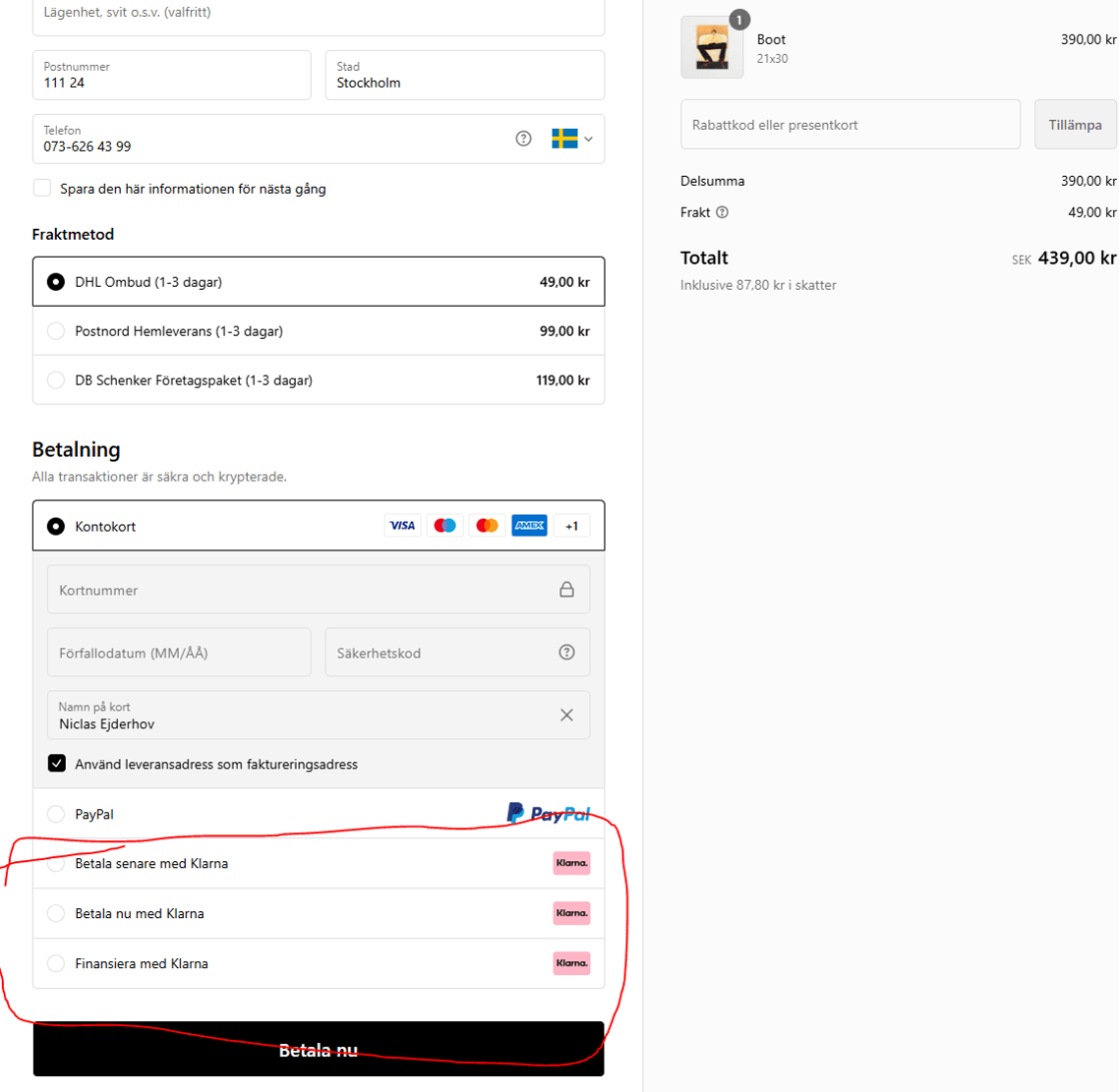
I’m using your Stripe WooCommerce plugin and getting the following error when completing a purchase of a product of type “Simple Subscription”. I grepped for wcs_is_manual_renewal_enabled() function and do not see it defined anywhere. Do you have any input on a fix for this? I’m using your plugin in conjunction with Subscriptions for WooCommerce by Webtoffee.
PHP Fatal error: Uncaught Error: Call to undefined function PaymentPlugins\\Stripe\\WooCommerceSubscriptions\\Controllers\\wcs_is_manual_renewal_enabled() in /var/www/fsf/wp-content/plugins/woo-stripe-payment/packages/subscriptions/src/Controllers/PaymentIntent.php:67
Stack trace:
#0 /var/www/fsf/wp-includes/class-wp-hook.php(324): PaymentPlugins\\Stripe\\WooCommerceSubscriptions\\Controllers\\PaymentIntent->is_subscription_mode(
#1 /var/www/fsf/wp-includes/plugin.php(205): WP_Hook->apply_filters()
#2 /var/www/fsf/wp-content/plugins/woo-stripe-payment/src/Controllers/PaymentIntent.php(118): apply_filters()
#3 /var/www/fsf/wp-content/plugins/woo-stripe-payment/src/Controllers/PaymentIntent.php(79): PaymentPlugins\\Stripe\\Controllers\\PaymentIntent->is_subscription_mode(
#4 /var/www/fsf/wp-content/plugins/woo-stripe-payment/includes/gateways/class-wc-payment-gateway-stripe-cc.php(164): PaymentPlugins\\Stripe\\Controllers\\PaymentIntent->get_element_options()
#5 /var/www/fsf/wp-content/plugins/woo-stripe-payment/packages/blocks/src/Payments/AbstractStripePayment.php(84): WC_Payment_Gateway_Stripe_CC->get_element_options()
#6 /var/www/fsf/wp-content/plugins/woo-stripe-payment/packages/blocks/src/Payments/Gateways/CreditCardPayment.php(60): PaymentPlugins\\Blocks\\Stripe\\Payments\\AbstractStripePayment->get_payment_method_data()
#7 /var/www/fsf/wp-content/plugins/woocommerce/src/Blocks/Payments/PaymentMethodRegistry.php(62): PaymentPlugins\\Blocks\\Stripe\\Payments\\Gateways\\CreditCardPayment->get_payment_method_data(
#8 /var/www/fsf/wp-content/plugins/woocommerce/src/Blocks/Payments/Api.php(92): Automattic\\WooCommerce\\Blocks\\Payments\\PaymentMethodRegistry->get_all_registered_script_data()
#9 /var/www/fsf/wp-includes/class-wp-hook.php(324): Automattic\\WooCommerce\\Blocks\\Payments\\Api->add_payment_method_script_data()
#10 /var/www/fsf/wp-includes/class-wp-hook.php(348): WP_Hook->apply_filters()
#11 /var/www/fsf/wp-includes/plugin.php(517): WP_Hook->do_action()
#12 /var/www/fsf/wp-content/plugins/woocommerce/src/Blocks/BlockTypes/Cart.php(265): do_action()
#13 /var/www/fsf/wp-content/plugins/woocommerce/src/Blocks/BlockTypes/AbstractBlock.php(416): Automattic\\WooCommerce\\Blocks\\BlockTypes\\Cart->enqueue_data()
#14 /var/www/fsf/wp-content/plugins/woocommerce/src/Blocks/BlockTypes/Cart.php(147): Automattic\\WooCommerce\\Blocks\\BlockTypes\\AbstractBlock->enqueue_assets()
#15 /var/www/fsf/wp-content/plugins/woocommerce/src/Blocks/BlockTypes/AbstractBlock.php(96): Automattic\\WooCommerce\\Blocks\\BlockTypes\\Cart->enqueue_assets()
#16 /var/www/fsf/wp-includes/class-wp-block.php(537): Automattic\\WooCommerce\\Blocks\\BlockTypes\\AbstractBlock->render_callback()
#17 /var/www/fsf/wp-includes/blocks.php(2190): WP_Block->render()
#18 /var/www/fsf/wp-includes/blocks.php(2242): render_block()
#19 /var/www/fsf/wp-includes/class-wp-hook.php(324): do_blocks()
#20 /var/www/fsf/wp-includes/plugin.php(205): WP_Hook->apply_filters()
#21 /var/www/fsf/wp-includes/post-template.php(256): apply_filters()
#22 /var/www/fsf/wp-content/themes/Avada/page.php(24): the_content()
#23 /var/www/fsf/wp-includes/template-loader.php(106): include('...')
#24 /var/www/fsf/wp-blog-header.php(19): require_once('...')
#25 /var/www/fsf/index.php(17): require('...')
#26 {main} thrown in /var/www/fsf/wp-content/plugins/woo-stripe-payment/packages/subscriptions/src/Controllers/PaymentIntent.php on line 67, referer: https://fsf.com/my-account/Hi,
I have installed your Stripe plugin but I would like to test using other Stripe plugins (due to some issues). May I know is it enough to just uninstall your plugin or do I need to login to my Stripe and delete any integration hooks/API etc?
]]>Hi, I just started using Klarna as payment provider but can’t autocomplete orders like I can with other payment providers.
Is this intentionally?
]]>Hi, title says it all – we’re all green in the google pay console, merchant ID is correct, but when I try using it, I get the message: “This merchant is not enabled for Google Pay”. How can I debug this?
Thank you.
]]>Hi,
We are using your latest version plugin with WordPress 6.6.2 and Woocommerce 9.4.1 but when we click on the ‘checkout ‘Place Order’ button on the checkout page, it keeps scrolling back to the top of the page…
May I know what are the possible reasons that causes this?
The credit card settings is as shown here – https://tinyurl.com/2b8bj9qo
You can find the website URL below.
Appreciate your help here!
]]>Hi, I got this mail today when trying to get your google pay integration approved:
“To ensure a seamless experience and maintain consistency with our brand guidelines we kindly ask you to review and update the Google Pay Mark used in your integration. Specifically, please make sure you are using our approved Android Google Pay Mark or Web Google Pay Mark.”
What can I do?
Thank you, Tex
]]>Hi,
I��m trying to position the Express Checkout buttons (Apple Pay, Google Pay) above the PayPal button on the single product page of my WooCommerce store.
Right now it looks like this:
Desktop: https://imgur.com/vSQXffw
Mobile: https://imgur.com/PMW7L5L
Could anyone provide guidance on how to properly align the Express Checkout buttons above the PayPal button, ensuring they appear consistently sized and aligned on all devices?
Any advice on PHP, CSS, or settings within Elementor Pro and Astra that might help would be greatly appreciated!
Thank you!
Hi everyone,
I’m having trouble with aligning the Express Checkout button on my WooCommerce checkout page for tablet and mobile views. I moved the Express Checkout button to display above all payment methods using this PHP code from this thread 8 month ago:
add_action('init', function() {
remove_action('woocommerce_checkout_before_customer_details', ['WC_Stripe_Field_Manager', 'output_banner_checkout_fields']);
add_action('woocommerce_review_order_before_payment', ['WC_Stripe_Field_Manager', 'output_banner_checkout_fields']);
});While this works well on desktop, I��m facing alignment issues on tablet and mobile screens. The button doesn��t stay centered with the other elements in these views.
Computer: https://imgur.com/Bd9kpC9
Tablet: https://imgur.com/TE7cks3
Mobile: https://imgur.com/SVx11qa
I’ve also tried using the following CSS to center-align it specifically for smaller screens, but it doesn��t seem to work as expected:
/* For tablets (up to 768px width) */
@media (max-width: 768px) {
.wc-stripe-banner-checkout.active {
width: 100%;
max-width: 450px; /* Adjust this width if needed */
margin: 0 auto;
display: flex;
justify-content: center;
}
}
/* For mobile devices (up to 480px width) */
@media (max-width: 480px) {
.wc-stripe-banner-checkout.active {
width: 100%;
max-width: 400px; /* Adjust this width if needed for mobile */
margin: 0 auto;
display: flex;
justify-content: center;
}
}Unfortunately, this CSS does not resolve the issue, and the button remains misaligned on mobile and tablet.
Could anyone advise on why this might be happening or suggest an alternative solution to center-align the Express Checkout button on tablet and mobile devices?
PS. I��m using Elementor Pro for the checkout page and Astra theme for my site.
Any help would be greatly appreciated!
Thank you!
]]>Hi, I just want to ask if there are any additional charges using Apple Pay and Google Pay within the plugin?
]]>Subject: Assistance Required for Payment Processing Issue on Website
Dear Payment Plugins Support Team,
I hope this message finds you well. My name is MD Al Amin, and I am reaching out regarding an issue with the payment processing integration on my website.
Recently, my customers have been experiencing an error when attempting to make payments. The message displayed is: ��There was an error processing your order. Please check for any charges in your payment method and review your order history before placing the order again.�� Despite attempts to troubleshoot, this error persists.
I have been in contact with Stripe support, and they verified that no errors were detected in the payment logs on their end. They suggested that the issue might be related to the integration itself and recommended I contact your team for further assistance.
To provide additional context:
- The error occurs both in test mode and live mode.
- A previous transaction from yesterday was processed successfully, but attempts today have all encountered the error message.
Stripe support was able to replicate this issue using the test mode and suggested I follow up with Payment Plugins for a review of the integration.
Could you please assist in identifying the cause of this issue and advise on how to resolve it? Any insights or steps to rectify the situation would be greatly appreciated.
Thank you for your attention to this matter, and I look forward to your assistance.
There was an error processing your order. Please check for any charges in your payment method and review yourorder historybefore placing the order again.
Best regards,
MD Al Amin
Everytime stripe processes a payment memory usage skyrockets and generate faults.
2152334 | 2304 | 0 | /usr/sbin/httpd -k start|| 2152333 | 1818 | 0 | /usr/sbin/httpd -k start|| 2152330 | 5980 | 0 | /usr/sbin/httpd -k start|| 2152327 | 2288 | 0 | /usr/sbin/httpd -k start|| 2152084 | 566 | 0 | /usr/sbin/httpd -k start
| 2152330 | 5980 | 0 | /usr/sbin/httpd -k start
happened on date 2024-11-07 and Time 15:45:44,
Faults:
* IO: 1
* Physical memory: 80
The logs at this very time traces to the following activity and http traffic:
64.34.156.148 - - [07/Nov/2024:15:45:25 -0500] "POST
/wp-cron.php?doing_wp_cron=1731012325.5547399520874023437500 HTTP/1.1" 200
- "-" "WordPress/6.6.2;?https://u13selectsalt.ca"
3.130.192.231 - - [07/Nov/2024:15:45:08 -0500] "POST /?wc-api=wc_stripe
HTTP/1.1" 200 - "-" "Stripe/1.0
(+https://stripe.com/docs/webhooks)"
3.18.12.63 - - [07/Nov/2024:15:45:08 -0500] "POST /?wc-api=wc_stripe
HTTP/1.1" 200 - "-" "Stripe/1.0
(+https://stripe.com/docs/webhooks)"
51.161.134.48 - - [07/Nov/2024:15:45:33 -0500] "GET
/wp-content/uploads/2024/11/Combo-1-1.jpg HTTP/1.1" 200 66908 "-"
"Mozilla/5.0 (Windows NT 10.0; Win64; x64) AppleWebKit/537.36 (KHTML, like
Gecko) Chrome/80.0.3987.149?Safari/537.36"
51.161.134.48 - - [07/Nov/2024:15:45:35 -0500] "GET /?add-to-cart=4239
HTTP/1.1" 200 104348 "-" "Mozilla/5.0 (Windows NT 10.0;
Win64; x64) AppleWebKit/537.36 (KHTML, like Gecko) Chrome/80.0.3987.149
Safari/537.36"
51.161.134.48 - - [07/Nov/2024:15:45:49 -0500] "GET /?add-to-cart=4239
HTTP/1.1" 200 104348 "-" "Mozilla/5.0 (Windows NT 10.0;
Win64; x64) AppleWebKit/537.36 (KHTML, like Gecko) Chrome/80.0.3987.149
Safari/537.36"Hi there! I am freequently getting console errors like this in my checkout page. I am using WP-Rocket plugin. Can you please check and let me know what was the issue?
Thanks in advance.
Why I get this notification for a customer who paid with Klarna even the payment was succesfull?
Unbezahlte Bestellung abgebrochen �C Zeitlimit erreicht. Status der Bestellung von Zahlung ausstehend auf Storniert ge?ndert.
(timelimit exceeded)
Hi,
According to their website, Stripe accepts payments made with Alma (Buy now, pay later).
Do you plan to integrate this solution into your plugin?
If so, is it coming soon ?
Thanks a lot for any news about it.
Best regards
]]>Hello,
At the checkout while testing as admin this error notice pops up:
There was an error registering the payment method with ID ‘stripe_applepay’: IntegrationError: Invalid value for paymentRequest(): country should be one of the following strings: AE, AT, AU, BE, BG, BR, CA, CH, CI, CR, CY, CZ, DE, DK, DO, EE, ES, FI, FR, GB, GI, GR, GT, HK, HR, HU, ID, IE, IN, IT, JP, LI, LT, LU, LV, MT, MX, MY, NL, NO, NZ, PE, PH, PL, PT, RO, SE, SG, SI, SK, SN, TH, TT, US, UY. You specified: AF.
The billing/shipping address I entered as a customer is UK. I’m on Windows and I don’t know why is trying to pull apple pay? This error is just visible to the admin it seems. Apple payments are coming in fine lately, no issues whatsoever.
]]>Is Stripe plugin compatible with PHP v8.1.29 ?
]]>Hi, when a customer buys a ticket from our woocommerce store (using fooevents) the Apple Pay works fine but no customer names are transfered into the booking? Its just empty but payment goes through..
]]>Hello Mr Clayton, how are you?
I have one question and a bug feedback
1. When a customer wants to add his credit card from the ��my account > payment method�� area, this opens a 3ds verification with a 0 euro amount. Is this normal? I don’t remember having to make a transaction (even a zero amount) to register a credit card in the past.
2. When a customer wants to add a sepa payment method from the same space, it marks this:
Error saving payment methode. Reason: The resource ID cannot be null or whitespace.
Any help would be apreciated.
THanks
]]>Hello the credit cart payment not working. After pressing pay the page is loading forever. In Console I can see many errors from the stripe plugin.
]]>
wc-stripe.min.js?ver=3.3.77:1 Uncaught TypeError: Cannot read properties of null (reading ‘elements’) at wc_stripe.BaseGateway.create_stripe_elements (wc-stripe.min.js?ver=3.3.77:1:697) at wc_stripe.BaseGateway (wc-stripe.min.js?ver=3.3.77:1:578) at new k (checkout-gateway.js:8:17) at v (checkout-gateway.js:2:1) at new t (checkout-gateway.js:17:9) at u (payment-element.js:2:91) at new e (payment-element.js:7:9) at payment-element.js:22:5 at credit-card-payment-��f6c701aa8406:1:3177 at credit-card-payment-��f6c701aa8406:1:3257wc-stripe.min.js?ver=3.3.77:1 Uncaught TypeError: Cannot read properties of null (reading ‘elements’) at wc_stripe.BaseGateway.create_stripe_elements (wc-stripe.min.js?ver=3.3.77:1:697) at wc_stripe.BaseGateway (wc-stripe.min.js?ver=3.3.77:1:578) at new t (applepay-checkout.min.js?ver=3.3.77:1:43) at applepay-checkout.mi��s?ver=3.3.77:1:1809 at applepay-checkout.mi��s?ver=3.3.77:1:1815
wc-stripe.min.js?ver=3.3.77:1 Uncaught TypeError: Cannot read properties of null (reading ‘elements’) at wc_stripe.BaseGateway.create_stripe_elements (wc-stripe.min.js?ver=3.3.77:1:697) at wc_stripe.BaseGateway (wc-stripe.min.js?ver=3.3.77:1:578) at new i (googlepay-checkout.m��.js?ver=3.3.77:1:59) at googlepay-checkout.m��s?ver=3.3.77:1:1668 at googlepay-checkout.m��s?ver=3.3.77:1:1674
wc-stripe.min.js?ver=3.3.77:1 Uncaught TypeError: Cannot read properties of null (reading ‘elements’) at wc_stripe.BaseGateway.create_stripe_elements (wc-stripe.min.js?ver=3.3.77:1:697) at wc_stripe.BaseGateway (wc-stripe.min.js?ver=3.3.77:1:578) at new t (payment-request.min.js?ver=3.3.77:1:3584) at payment-request.min.js?ver=3.3.77:1:5828 at payment-request.min.js?ver=3.3.77:1:5901
wc-stripe.min.js?ver=3.3.77:1 Uncaught TypeError: Cannot read properties of null (reading ‘elements’) at wc_stripe.BaseGateway.create_stripe_elements (wc-stripe.min.js?ver=3.3.77:1:697) at t.value (local-checkout-gateway.js:15:30) at wc_stripe.BaseGateway (wc-stripe.min.js?ver=3.3.77:1:578) at new k (checkout-gateway.js:8:17) at v (checkout-gateway.js:2:1) at new t (checkout-gateway.js:17:9) at u (local-checkout-gateway.js:2:1) at new t (local-checkout-gateway.js:7:9) at local-payment.js:6:25 at local-payment.js?ver��908494b097549:1:498
Hi,
Seeing this error: Invalid value provided for params.type: deferred_intent
You can see it in the call below:
https://api.stripe.com/v1/elements/sessions?
client_betas[0]=deferred_intent_blik_beta_1
&client_betas[1]=disable_deferred_intent_client_validation_beta_1
&client_betas[2]=multibanco_pm_beta_1
&key=**
&_stripe_account=**
&_stripe_version=2022-08-01
&type=deferred_intent
&locale=en-GB
&referrer_host=**
&session_id=**
&stripe_js_id=**
I can’t find it anywhere it code. Any idea where it might be coming from?
Thanks,
Andrew
I have both your Stripe Payments Plugin and the PayPal payments plugin. The PayPal payment option always sits above the stripe options. Is there a way that I can choose which option is the default selected option or to at least to have the Stripe payment options show above the PayPal payment option?
]]>I am refunding 1 line item in woocommerce. So a partial refund.
But it cancels the total order.
How to change this?
]]>Hi deaer support, i installed the plugin, connected it stripe (Everthing seems to work) but I get the following errors. May you help?
[03-Nov-2024 11:02:24 UTC] PHP Fatal error: Uncaught InvalidArgumentException: Property paymentMethodConfigurations is not a valid entry in /home/liccsch/domains/alpenmarkt.ch/public_html/wp-content/plugins/woo-stripe-payment/includes/class-wc-stripe-api-operation.php:62
Stack trace: 0 /home/liccsch/domains/alpenmarkt.ch/public_html/wp-content/plugins/woo-stripe-payment/includes/class-wc-stripe-gateway.php(107): WC_Stripe_API_Operation->__construct() 1 /home/liccsch/domains/alpenmarkt.ch/public_html/wp-content/plugins/woo-stripe-payment/includes/gateways/class-wc-payment-gateway-stripe-upm.php(538): WC_Stripe_Gateway->__get() 2 /home/liccsch/domains/alpenmarkt.ch/public_html/wp-content/plugins/woo-stripe-payment/includes/gateways/class-wc-payment-gateway-stripe-upm.php(569): WC_Payment_Gateway_Stripe_UPM->get_payment_method_configuration_list() 3 /home/liccsch/domains/alpenmarkt.ch/public_html/wp-content/plugins/woocommerce/includes/abstracts/abstract-wc-settings-api.php(348): WC_Payment_Gateway_Stripe_UPM->generate_payment_config_select_html() 4 /home/liccsch/domains/alpenmarkt.ch/public_html/wp-content/plugins/woocommerce/includes/abstracts/abstract-wc-settings-api.php(87): WC_Settings_API->generate_settings_html() 5 /home/liccsch/domains/alpenmarkt.ch/public_html/wp-content/plugins/woocommerce/includes/abstracts/abstract-wc-payment-gateway.php(211): WC_Settings_API->admin_options() 6 /home/liccsch/domains/alpenmarkt.ch/public_html/wp-content/plugins/woo-stripe-payment/includes/traits/wc-stripe-settings-trait.php(35): WC_Payment_Gateway->admin_options() 7 /home/liccsch/domains/alpenmarkt.ch/public_html/wp-content/plugins/woo-stripe-payment/includes/gateways/class-wc-payment-gateway-stripe-upm.php(640): WC_Payment_Gateway_Stripe->admin_options() 8 /home/liccsch/domains/alpenmarkt.ch/public_html/wp-content/plugins/woocommerce/includes/admin/settings/class-wc-settings-payment-gateways.php(107): WC_Payment_Gateway_Stripe_UPM->admin_options() 9 /home/liccsch/domains/alpenmarkt.ch/public_html/wp-content/plugins/woocommerce/includes/admin/settings/class-wc-settings-payment-gateways.php(90): WC_Settings_Payment_Gateways->run_gateway_admin_options() 10 /home/liccsch/domains/alpenmarkt.ch/public_html/wp-includes/class-wp-hook.php(324): WC_Settings_Payment_Gateways->output() 11 /home/liccsch/domains/alpenmarkt.ch/public_html/wp-includes/class-wp-hook.php(348): WP_Hook->apply_filters() 12 /home/liccsch/domains/alpenmarkt.ch/public_html/wp-includes/plugin.php(517): WP_Hook->do_action() 13 /home/liccsch/domains/alpenmarkt.ch/public_html/wp-content/plugins/woocommerce/includes/admin/views/html-admin-settings.php(40): do_action() 14 /home/liccsch/domains/alpenmarkt.ch/public_html/wp-content/plugins/woocommerce/includes/admin/class-wc-admin-settings.php(160): include(‘/home/liccsch/d��’) 15 /home/liccsch/domains/alpenmarkt.ch/public_html/wp-content/plugins/woocommerce/includes/admin/class-wc-admin-menus.php(350): WC_Admin_Settings::output() 16 /home/liccsch/domains/alpenmarkt.ch/public_html/wp-includes/class-wp-hook.php(324): WC_Admin_Menus->settings_page() 17 /home/liccsch/domains/alpenmarkt.ch/public_html/wp-includes/class-wp-hook.php(348): WP_Hook->apply_filters() 18 /home/liccsch/domains/alpenmarkt.ch/public_html/wp-includes/plugin.php(517): WP_Hook->do_action() 19 /home/liccsch/domains/alpenmarkt.ch/public_html/wp-admin/admin.php(259): do_action() 20 {main}
thrown in /home/liccsch/domains/alpenmarkt.ch/public_html/wp-content/plugins/woo-stripe-payment/includes/class-wc-stripe-api-operation.php on line 62
]]>We seem to be missing the log file completely, there’s nothing titled “wc-stripe” on the Woocommerce > Status > Logs page.
Even though on the API Settings page, we have the setting “Debug Log” checked. Why doesn’t this file exist? There’s been a few instances recently where it would be useful to review the log but it doesn’t exist.
Perhaps for a seperate support thread but we had a duplicate payment issue, the first order went in as “unpaid order cancelled” but seems to have actually charged the customer. The second order went through as normal. But because of this it meant the customer was charged twice. The first payment had to be refunded directly through Stripe as a Transaction ID seemingly didn’t exist on the order.
Again i would have used the logs to review this but there aren’t any available.
Hello Support,
We are encountering a critical issue, and I believe this could affect all customers under similar circumstances.
Our website is configured in WooCommerce to “Sell to specific countries” and “Ship to specific countries” with the United States as the only allowed option. As a result, customers should only be able to enter billing and shipping addresses within the US.
However, we recently encountered a situation where a customer used Apple Pay for payment. The billing address associated with their saved card was a UK address, which allowed them to complete the order successfully, bypassing our country restrictions. This behavior contradicts our WooCommerce configuration, and I believe it may indicate a bug.
Please let us know your thoughts.
]]>Hi,
We are currently using the “Credit Cards (Stripe) by Payment Plugins” option on our website for processing payments, and it is functioning correctly. However, when we enable the “Extended Authorization” option, we encounter the following error:
“This account is not eligible for the requested card features. See https://stripe.com/docs/payments/flexible-payments for more details.”
We have activated the authorization process on the Stripe portal, and it works well with other Stripe plugins.
Upon reviewing the documentation at the following URL, we discovered that Stripe requires the “manual” option for the capture_method parameter, while the API request is currently set to “automatic”.
https://docs.stripe.com/payments/extended-authorization
Could you please provide a solution for this issue? We need to extend payment authorization for 30 days.
If you have any questions or concerns, please let us know.
Thanks,
]]>[WooCommerce + Payment by Stripe plugin]
When the customer is at the checkout page and submits a payment, the payment fails with the following error: “There was an error processing your credit card.”
On the stripe side is see this error: “This account is not eligible for the requested card features. See https://stripe.com/docs/payments/flexible-payments for more details.”
The “POST /v1/payment_intents/:pid/confirm” is receiving a HTTP 400. At this point I see all our payments are failing. I have already tried to delete and create a new connection with the Stripe account yet it fails.
This was working until yesterday 6pm. Suddenly we were notified of failed payments and then investigated and found all payments failing. We switched it back to test mode to test with test cards and it is also failing. There seems to be something wrong with the Confirm PaymentIntent API call that is causing the overall payment failure.
]]>