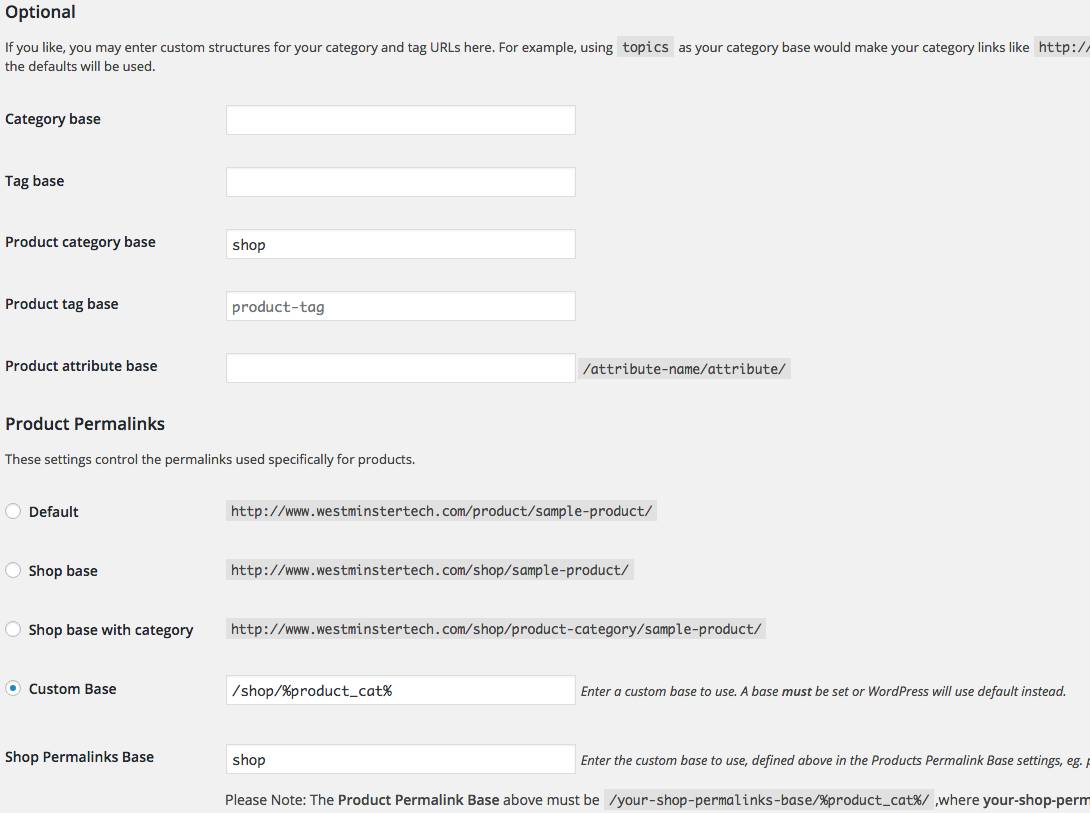Nice plugin but incompatible with the product display options and subcategory drill down on the latest version of wordpress and woocommerce.
]]>Hi,
The plugin seems to work properly for category pages and the main shop page, but single product pages only show a 404 error. I’ve followed setup instructions and also tried many different combinations, permalinks, flushed permalinks etc. Nothing seems to be working to fix the product page 404. What do I need to do to fix this?
]]>Can I use the brand as part of the breadcrumb?
https://www.ads-software.com/plugins/woocommerce-breadcrumb-permalinks/
]]>Hi Bryce,
I am trying to use your WooCommerce Breadcrumb Permalinks plugin to wind up with:
Main shop page:
https://www.westminstertech.com/shop
Product category (example name = ii-music):
https://www.westminstertech.com/shop/ii-music
Specific product (example name = ii-music-software):
https://www.westminstertech.com/shop/ii-music/ii-music-software
I tried using your plugin to make this happen, but haven’t been able to… Here is a screenshot:
Any suggestions you have would be greatly appreciated.
Thanks.
Ted
https://www.ads-software.com/plugins/woocommerce-breadcrumb-permalinks/
]]>Hi,
I have configured mine as follows:
Optional > Product category base : /mockups
Product Permalinks > Custom Base : /mockups/%product_cat%
Shop Permalinks Base : /mockups
Now everything works except the product pages returns 404 not found.
Please advice, I have seen other post with the same issue and it is closed with no solution.
Thanks,
Anas
https://www.ads-software.com/plugins/woocommerce-breadcrumb-permalinks/
]]>Hi! I’m using WP 4.1.1 and WC 2.3.5 and your plugin is great! However i just noticed that my product URL always have a double “/” after the store name. Ex.:
https://www.domain.com/store//shoes/dolce-gabanna-black-shoe
This only happens with main categories. If i add the product to a subcategory, the URL does not show the double “/”. Ex.:
https://www.domain.com/store/shoes/men-shoes/dolce-gabanna-black-shoe
Of course the browser fixes the URL removing the double “/” but as i hover my mouse on the products i can see the URL has the double “/”.
I already checked the class-wcbp.php file and if i remove the “/” on $wcbp_base the URL gets fixed.
Ex.:
Your code: return home_url( $wcbp_base . '/' . $the_ancestor_slug . '/' . $main_term->slug . '/' . $post->post_name );
My code: return home_url( $wcbp_base . '' . $the_ancestor_slug . '/' . $main_term->slug . '/' . $post->post_name );
Is this “fix” OK? Maybe you need to update the plugin? I started using the plugin several weeks ago and didn’t noticed this issue. Since then i had maybe one or two WP and WC updates.
I also tested this on other domains and themes and its the same. It doesn’t really matter the permalink settings i have, because if i just choose post name on common, store with category on product permalink and add “store” to shop permalinks the issue is there.
Please help! Thanks in advance
https://www.ads-software.com/plugins/woocommerce-breadcrumb-permalinks/
]]>I got it working ?? Is it possible to remove the shop name?
https://www.ads-software.com/plugins/woocommerce-breadcrumb-permalinks/
]]>Let’s say my shopbase i called: shoes
Then I will do the following settings in WooCommerce 2.1.12 and WordPress 3.9.2:
1. WooCommerce -> Settings -> Products -> Product Archive / Shop Page = shoes
2. Permalink Settings -> Common Settings -> Postname = Checked
3. Permalink Settings -> Optional -> shoes
4. Product permalink base -> Custom Base = /shoes/%product_cat%
5. Shop Permalinks Base -> /shoes
Everything looks great but at the final product page I get a 404 error. Are my settings correct?
https://www.ads-software.com/plugins/woocommerce-breadcrumb-permalinks/
]]>