Hi, I’m going round in circles trying to create five separate category landing pages and would love some help please!
Is it even possible in Shoplentor?
I created a category template and set to default and of course it displays the same hero and info on each category page which is not what I need.
I created a second category template page for the next category and have set both so they are not default and do not override the woocommerce default category page.
But I can’t find how to set display conditions for the separate category templates so Cat A = Cat Template A, CAt B = Category B Template etc…
Is it possible to do this? Thank you!
]]>Hello,
When using WL: Universal Product Layout, there are “Action Button Settings”. When hovering over the “Add to cart” icon it displays a weird label as on the image attached. https://prnt.sc/bIjzw3J6CkBz
How can I change the hover label on the Action Buttons?
]]>We’ve been seeing so many warnings, like thousands per second, being generated in our mySQL error logs, all based off of this code:
https://prnt.sc/PyQWtBs0rJ8T
and they end up filling up our logs constantly with errors like this (like millions of these per hour):2024-10-20 20:52:13 user @ localhost [] WARNING 1292: Truncated incorrect INTEGER value: '9320.98' : SELECT MAX( CAST( meta_value as UNSIGNED ) ) FROM wp_postmeta WHERE meta_key = '_price'
as well as these ones:2024-10-20 20:52:12 user @ localhost [] WARNING 1292: Truncated incorrect INTEGER value: '7999.99' : SELECT SQL_CALC_FOUND_ROWS wp_posts.ID
FROM wp_posts LEFT JOIN wp_term_relationships ON (wp_posts.ID = wp_term_relationships.object_id) LEFT JOIN wp_term_relationships AS tt1 ON (wp_posts.ID = tt1.object_id) LEFT JOIN wp_term_relationships AS tt2 ON (wp_posts.ID = tt2.object_id) INNER JOIN wp_postmeta ON ( wp_posts.ID = wp_postmeta.post_id ) INNER JOIN wp_postmeta AS mt1 ON ( wp_posts.ID = mt1.post_id ) LEFT JOIN wp_wc_product_meta_lookup wc_product_meta_lookup ON wp_posts.ID = wc_product_meta_lookup.product_id
WHERE 1=1 AND (
wp_posts.ID NOT IN (
SELECT object_id
FROM wp_term_relationships
WHERE term_taxonomy_id IN (5530,5535)
)
AND
wp_term_relationships.term_taxonomy_id IN (3759,9380,13420,13421,13422,13423,13424)
AND
wp_posts.ID NOT IN (
SELECT object_id
FROM wp_term_relationships
WHERE term_taxonomy_id IN (5530,5535)
)
The moment we turn that plugin off, these issues go away and the server load eases up a bit.
The minute we turn the plugin back on, the server load spikes up and the error log ends up being overfilled with these warnings in no time.
Might wanna look into this code and fix things up a bit.
]]>Hello. There is a problem with the woolentor ajax search module. When you select a category and enter the product name, the found products pop-up window displays normally?https://gamekey.club/katalog-igr/?But when you click the search button, the search page shows that no such products have been found. Please help me solve the issue?
]]>Hi
I use custom chechout page with blocks, like Checkout Billing form, Checkout shipping form, Checkout Shipping Method, Checkout payment methods etc
Problem with shipping methode block
One of my methods is shipping to parcel machine. But i cant see dropdown menu for it. It shows for 1 sec, and thwn dissapeared. With sregular checkout page where is no problems, but only when i use Checkout Shipping Method block.
That to do?
]]>Hello, thank you for your brilliant plugin! ?? There is a problem for me.
How can I make the product price change when a visitor clicks the (+) or (-) icons? I mean is there a way to change the price dynamically when a visitor changes the quantity? Please refer this screenshot for a clear idea: https://snipboard.io/JeARai.jpg
Cheers!
]]>I am using your plugin to edit my WooCommerce product pages in Gutenberg. While both the page and blocks are set to full width in the editor, there’s still some unwanted space on the left and right sides when viewing the live page, even though the layout appears correctly at full width in editor mode.
Additionally, I’ve set the container width for WL to 1400px. However, if I increase the width, the blocks extend off the right side of the page, while the left side still shows white space.
I would like my blocks to look as they do on my homepage
Could you please assist me in resolving these issues?
]]>add to cart button cant make bigger like paypal
]]>I removed the quick view link by closing the Quickview Module. It’s gone on mobile, but it’s still visible on the web page.
]]>Hi,
I’d like to add an additional price to my products, both in product archive and single page.
Besides displaying normal and discount price, I need to display a special bank price (example shown here: https://prnt.sc/9WgiDkUmXcrB)
I’ve been searching in woolentor php templates but couldn’t find where does price take place to place the logic etc.
I want to change the QuickView text that appears when the products in the category are listed on mobile. I searched for this article in the language file and could not find it. From which file or setting can I change it?
Just about got the store looking the way I want, however, the archive won’t display how I want. It’s set to 4 columns 4 rows, but it’s only displaying 2 columns wide, it is displaying 16 items though. I can’t seem to see anything on how to alter the size of the products that it is showing.
]]>When using the ShopLentor plugin for customizing WooCommerce e-mails I only have a limited amount of available Elementor Widgets in my sidebar?
What I do is, clicking the icon for Email Customizer and click “Create your own customized Email.” in the popup.
I created a new template but when editing this template with Elementor I only can choose widgets of the “ShopLentor” category?
I expected that I could use ACF product fields, use some other plugins as wel to add conditions when this field should be visible and so on.
In the latest version you added quick view. When this is turned off in the elements menu, it remains on and visible on product archive pages (mobile version). This needs to be resolved. Please provide your solution soon.
]]>Hi, I’m using the plugin ‘Order Delivery Date And Time’ by ThemeHigh as a delivery and pickup, but I’m struggling to get this to show in the email customiser templates.
I have created a code snippet which retrieves the data and allows me to use shortcode to display this on a webpage, but I cannot get the shortcode to work in the email customiser.
Can anyone advise how to get shortcodes to work in the email customiser?
]]>I use shoplentor ready product detail template. The product detail picture is too big. I want to reduce the image file size and visual appearance to increase page opening speed. How can I do it.
]]>I’m working in a web store using Woolentor. I’m editing my shop page in Elementor Pro, and checking results when I publish it. Somehow when I publish and reload the page it shows perfectly including all the changes, (WordPress detects I’m logged in, so the wordpress header appears as well) but if I try to open it using the incognito mode, or by using my phone, it shows an old version of it, and it refuses to update, even if I shift+F5.
And yes, I’m absolutely sure I’m using the same url.
What is going on?
I’m building a store and i activated the Ajax Search Widget in the modules but the widget is not available in elementor and i can’t use it
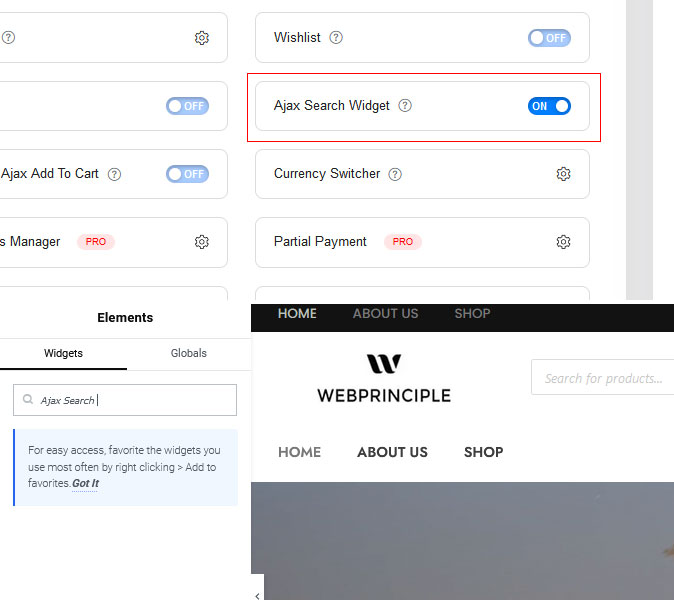
I just add single product template but when i open the page it didnt work and it display one of my post title , in plugin setting i select the single product and still didnt work and getting this error in chorme inspect , Uncaught TypeError: Cannot read properties of null (reading ‘addEventListener’)
]]>I want to remove wishsuite and evercompare buttons in the product curvey widget. How can I do this? How can I remove these buttons?
Thank you very much.
]]>I want to change the color of the blue stripe under the product sections. How can I do this?
]]>Hi,
I′ve marked the “Allow customers to create an account during checkout” option in woo settings.
At checkout page, to fill in customer information I use the woolentor customer billing information form. To create an account, It’s asking to create a password. But at the validation of the order i have an error message “All fields are required (name, surname…)”, while the fields are re-entered.
Screenshot :
https://snipboard.io/9r5ImS.jpg
https://snipboard.io/ptn0aq.jpg
Could you help me?
Thank you.
]]>Hi,
I’m building my shop page but I can’t figure out how to show parent categories after clicking child category on the shop page. How I can solve this? thanks
Here are some pics. I am using category grid on shop page template.



Dear Woolentor Team, I hope to find you well.
The plugin seems to work great with all widgets including the universal product layout.
Although I am wondering how could I possibly add more breakpoints to this carousel, as it only has 3 (Desktop/Laptop, Tablet and Mobile). I would like to add at least 2 more (Landscape resolution)
I noticed you have it in the universal_product.php, the following:
$this->add_control(
'sltablet_width',
[
'label' => __('Tablet Resolution', 'woolentor'),
'description' => __('The resolution to the tablet.', 'woolentor'),
'type' => Controls_Manager::NUMBER,
'default' => 750,
]
);
$this->add_control(
'heading_mobile',
[
'label' => __( 'Mobile Phone', 'woolentor' ),
'type' => Controls_Manager::HEADING,
'separator' => 'after',
]
);
$this->add_control(
'slmobile_display_columns',
[
'label' => __('Slider Items', 'woolentor'),
'type' => Controls_Manager::NUMBER,
'min' => 1,
'max' => 4,
'step' => 1,
'default' => 1,
]
);
$this->add_control(
'slmobile_scroll_columns',
[
'label' => __('Slider item to scroll', 'woolentor'),
'type' => Controls_Manager::NUMBER,
'min' => 1,
'max' => 4,
'step' => 1,
'default' => 1,
]
);
$this->add_control(
'slmobile_width',
[
'label' => __('Mobile Resolution', 'woolentor'),
'description' => __('The resolution to mobile.', 'woolentor'),
'type' => Controls_Manager::NUMBER,
'default' => 480,
]
);Obviously I am not going to be messing around with it nor the JS.
Can you please help me?
Attentively awaiting feedback,
Best regards Team,
Elementor – Unable to load Product by category on product grid
As you can see on image wherever i type for categyry that i have nothing shows, and write more than 2 characters
https://ibb.co/R6sH6PH
It doesn’t give me the option to choose a category from which to load my products at all
I have an active Audio Products category
but when I type it doesn’t display at all as if I don’t have any categories
Thanks
I designed a custom shop page and assigned it to the Shop Page Template in the plugin settings. However, I noticed that the category pages are also displaying the same layout as the shop page.
Here is the link of shop page and category page
https://jackbotanicals.shop/shop
https://jackbotanicals.shop/product-category/kratom-powders/gold-kratom-powder/
Why are the shop page template conflicts with category page?
]]>How to hide product images for single and all Woocommerce products using your plugin?
]]>Hello,
First of all I have to say that I love your plugin! I’ve just recently installed it and I’m still exploring all the options.
I have a question about the “WL:Product Tab” for Elementor widget.
I’m trying to arrange my product categories in the tabs the same way my product categories are arranged in woocommerce product tabs, but no luck. Mind you, I don’t want to change the order of the products, I just need to change the order of the tabs in a way that makes sense for my particular needs. Unfortunately, a random order of the tabs doesn’t work for me. Is there a way I can make this happen?
Thanks in advance!
]]>Hi, I’ve had a problem with ShopLentor for a long time, with the plugin active the Elementor editor is extremely slow and I can’t even make simple changes. I have already tried deactivating all other plugins without success and tried changing the editor loading method.
How can I solve it? Thanks in advance.
]]>Is there a way to change the quick action icon buttons, I’d like to replace the quick view icon on the WL: Product Grid and WL: Product Archive Layout from a search icon to a plus icon.
]]>