Hi,
I use the WP Image Zoom on several pages of my WordPress website, in a long HTML page, listing about 90 to 100 images. Each of them being ‘class=”zoooom”‘.
Works well.
But when the DOM is refreshed, by Ajax + jQuery, for instance when I delete the display of an image, the plugin seems to “remember” the old image.
Exemple :
Initial situation, I have a list of images, including these two :
https://storage.magna-regula.cloud/tileobjects/MISC/STEP-0.png
The Zoom works well on them :
https://storage.magna-regula.cloud/tileobjects/MISC/STEP-1.png
I delete the first image :
https://storage.magna-regula.cloud/tileobjects/MISC/STEP-2.png
An Ajax call is done, the DOM corresponding to the whole list is refreshed. The deleted image is not present; but the zoom on the following image “remembers” the deleted one :
https://storage.magna-regula.cloud/tileobjects/MISC/STEP-3.png
Is there a javascript function I can call, to “refresh” something, or to clear what is seems to be a cache ?
Sylvain
]]>Hello,
It is just a simple question about how the plugin works on mobile, so when I hover on it on mobile, the zoom in image displayed on the left and is partly visible, can I display it under the image for full visibility?
]]>How do I add the zoom function in the default WooCommerce lightbox? So whenever you click an image and the lighbox popus on the screen you are able to still have the WP Image Zoom glass function?
]]>How do I use the zoooom css class on a gallery in in elementor pro?
Is it possible to also implement it on the elementor dynamic gallery? I want to be able to hover on each image in the gallery and the zoom effect is there
]]>My dropdown menu goes behind the zoomed image. I saw the same problem in this forum but I didn’t understand the solution …
Thank you.
]]>Hi,
I have WP Image Zoom installed and activated. But it doesn’t work. Moving the mouse pointer over the image has no action. Please help. Thanks
Regards
]]>After installing the plugin, I customized the plugin to my liking and thought everything would work, but it didn’t. The photo gallery for my product cards was implemented using arbitrary fields. Perhaps I did not include something, perhaps it is not the theme, I do not understand…. Please advise, I hope I have explained it clearly
Hi and thank for your very usefull plugin. I’m experiencing an issue while activating at the same time the zoom and the wordpress basic lightbox. Once opened in lightbox and closed, the scroll is disabled. Each functionnalities work fine separetly but my client want both on the same image. Can you help me on this? On the test page you can see the problem on the first image in the page, and the second one shows only the lightbox working. Thank a lot!
]]>We receive following messages which are no errors but interfere with the display of the image in the Gallery on Single-Product Page. The woocommerce original image is still there and sits in the top left corner it’s only visible when zooming. As soon as the cursor moves in this location – pops up – small and irritating. When clicking it, the Image covers the complete screen.
We use 2023 Theme and all is updated with the newest versions of SW. Has nothing to do with other plugins as you can see of the Debug message: Woocommerce gallery is not removed as the line on 197 in class-iz-compatibilities.php is repeatingly clashing with Worpdress self.
Deprecated: Automatic conversion of false to array is deprecated in /wp-content/plugins/wp-image-zoooom/includes/class-iz-compatibilities.php on line 197
Warning: Cannot modify header information – headers already sent by (output started at /wp-content/plugins/wp-image-zoooom/includes/class-iz-compatibilities.php:197) in /var/www/html/get999.com/wp-admin/includes/misc.php on line 1431
Warning: Cannot modify header information – headers already sent by (output started at /wp-content/plugins/wp-image-zoooom/includes/class-iz-compatibilities.php:197) in /var/www/html/get999.com/wp-includes/functions.php on line 7049
Warning: Cannot modify header information – headers already sent by (output started at /wp-content/plugins/wp-image-zoooom/includes/class-iz-compatibilities.php:197) in /var/www/html/get999.com/wp-admin/includes/template.php on line 2133
Hi, I need a plugin with this functionality but works on images in the backend too, is this possible? For example I want to magnify the images in the edit product page when I hover over them, specially the image gallery images. https://ibb.co/zr13knn
Do you know if this or any other plugin can achieve this?
Hi,
I would like to remove this feature, but even if I clear the checkbox (Tint), it still shows up. Only to then disappear when I select “Developer Tools” from my Chrome browser.
Please help me!
https://www.discovercolori.it/dir/wp-content/uploads/2023/11/zoom-image.jpg
]]>Great plug in. works on safari and Firefox but the zoomed image is not showing up on chrome. I have tested on multiple desktops and laptops here and the zoomed image is not showing up on chrome.
Any advise??
]]>We have a div which contains the element requiring zoom and this is working normally. Above it is a div which is collapsed but on clicking will expand to reveal content pushing the zoom panel / div down the page. The area which responds to zoom doesnt seem to change however and hence the zoom operates when hovering over the now expanded div rather than over the correct element below.
]]>Hi, first of all, thank you for your amazing plugin. I have encountered a strange behavior where zoom is applied only to the first three images on the category page. I have checked the settings and do not see any specific checkbox that enforces this behavior. Do you have any idea why this is happening by any chance? Thanks a lot.
]]>On images that are shown by the “struttura” and “struttura esplosa” buttons, zooming does not work. If I try to leave the image visible the zoom works.
The theme of the site is Divi.
Hi the zoom is not working anymore on most images. Lazyload is turned off in jetpack


I activated the image zoom on all of my images however they are only working on the first one. This occurs for all of my posts. Do you mind helping me with this? Thank you for making such a great plug-in by the way.
]]>Hi, I am using jQuery to change the main image when a thumbnail is clicked, but obviously when the main image changes the zoom is still showing the original main image.
Is there something I can add to my jQuery to change the image that the zoom is changing? So that when thumbnail 2 is clicked, base image is image 2 and the zoom then shows image 2. Perhaps if I change the data-zoom-image attribute as well as the image src?
]]>When I bring up an image to add to a page in WP there is no place to click on magnifying glass and when I click I get a message saying “have to add image first” No where during that process is a magnifying glass available.
]]>Good afternoon,
I have an error in the console for some time. It says that the get request of jquery.image_zoom.js is undefined or error 404.
In all the products it happens.
I attach the error that I get in the browser console
Does anyone know why I am getting this error?
and how can it be solved?
Thank you very much in advance
Good afternoon,
Every time I access a product on the web for example: https://www.elnur.es/accesorios/centralita-wifi-emisores-acumuladores-g-control-hub-eu/
It gives an error in the Console of the call by GET to jquery.image_zoom.js.
I attach a picture of the error in the console
Could you tell me how to fix it?
Thank you very much
Hello please kindly help me.
Few days ago i created slider using template.
The template which I imported with name “aquarium”.
But after i publish it, every time I zoom in the screen on it nor every time i click on it, it triggers the template “aquarium” to appear.
Can you fix it please? Thank you
Funny how you can zoom on a different picture while hovering a product variant.
Is this plugin incompatible with woocommerce?
]]>We’ve used it for years and it works great on other devices. And your (free) plugin used to work on mobiles, but at some point your updates stopped it working properly on mobiles. I guess it was when you introduced your PRO version – which is expensive for us, as the only bit we need is it working responsively.
- How/can we rollback to an earlier version?
- Sticking with the latest version, is it somehow possible to have 2 setups – one for mobiles, and a 2nd for wider devices. if so – using CSS we could have the images on the left – for mobiles ( and use the right-hand side square lens) and leave them on the right for other devices (and use the round lens – which our UX designers prefer).
Hello,
Thanks for your plugin, however, I’m finding the zoom function not working on certain Elementor images. The images in question are the menus towards the bottom. (Interestingly, we have a sister site using the same plugin stack, page builder, and wordpress version and it is working okay there.. see https://tapabar.ca)
The WP Zoom Image plugin version is 1.52.1 and I’m using WordPress 6.1.1 and the latest version of Elementor.
I’ve verified that the .zoooom class is on the image element in the back-end editor, but for some reason, when I check the zoom functionality on the front end, it’s not there, despite having the class applied to the code.
Can you please take a look and let me know what you think the problem is?
Thanks a lot,
David
]]>Doesn’t work since last update :
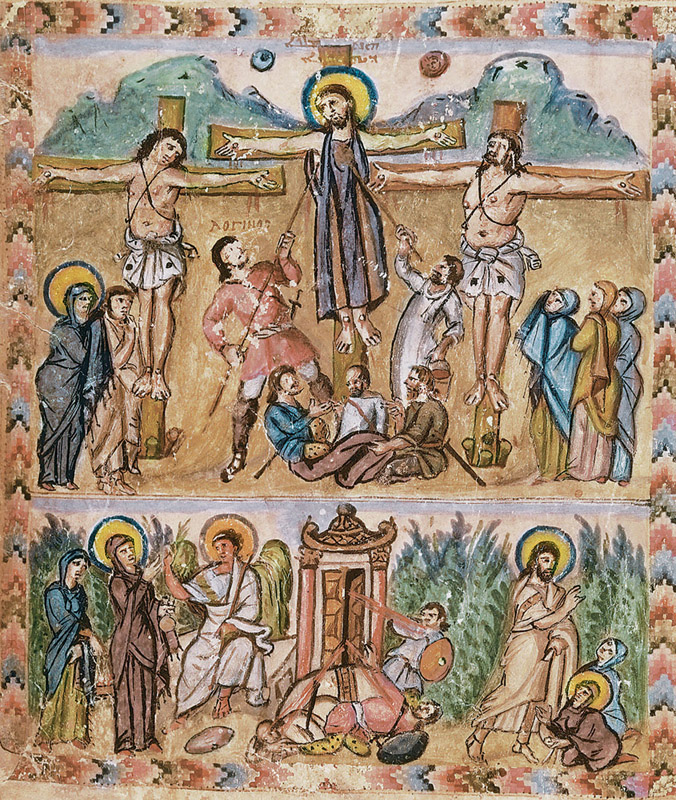
Thanks
]]>Hi
your new version is broken in image_zoom-init.js line 99.
There is a plus sign. maybe it’s a semicolum instead
if ( IZ.with_woocommerce == '1' ) {
image_selector +=
', .attachment-shop_single' +
', .attachment-shop_thumbnail.flex-active-slide img:not(.woocommerce-placeholder)' +
}Hello,
I tested the plugin but after uninstalling it remained zoom class for some products, how can we remove it completely?
Zoom on: https://glittero.firststage.ro/produs/builder-gel-cover-sparkling-nude-50-ml/
Zoom off: https://glittero.firststage.ro/produs/pensula-blending-93/
Hello,
I’m developping a custom module where I display some products, with sometimes several images.
When I click on a thumb, it displays the big image.
My question : is it possible to use a shortcode so that I can apply the zoom wherever I want, programmatically ?
Thanks for your help.
Regards,
]]>Hi,
We have a tabbed section in Elementor that displays a couple of food menus. The issue we’re having is that the zoom feature is triggered beyond the bounds of the image/tab container and it’s making it impossible to click on the other tab.
Oddly, sometimes the zoom is triggered way before hovering over the image; othertimes, it works as expected and the zoom is triggered only after the cursor moves into the boundary of the image.
I’ve looked at a couple of other posts and experimented with adding a high z-index to the tab container, as well as adding the following code to my custom CSS but so far the results are sporadic:
img.zoooom, .zoooom img {
max-width: unset !important;
width: 100% !important;
}Please help.
Thanks,