Hi! some of my customers have issues with checkout. It seems that there are no fields where they can input their credit card details.
]]>Hi,
Thank you for sharing the plugin.
We are facing the issue subjected above for clients dedicated to the DuckDuckGo Web Browser (desktop only) due to their privacy concerns.
Link to the section: https://snipboard.io/ORZps7.jpg
The website link is provided where we are facing the issue.
Could you please look into it and advise?
Thank you!
]]>Hello, is there a definitive date to when you guys will have a plugin update that supports the new WooCommerce HPOS?
We somewhat recently switched to using this plugin. On my old plugin, we were able to edit the customer-side error messages. Is there a way for us to do that with this plugin?
We would like to include more descriptive descriptions of the error. Especially for AVS Rejections which happens A LOT from users not entering the right billing zip. Any help is appreciated!
]]>Please make the plugin compatible with the block editor.
They have been the default since November 2023
https://developer.woocommerce.com/2023/11/06/faq-extending-cart-and-checkout-blocks/
Thanks!
I get an error saying NMI ins’t compatible with block checkout. How can i fix it?
]]>Is this plugin compatible with an NMI test account, or would it require a live account in test mode, or only works in production environment?
]]>We use WooCommerce with the NMI plugin. When I process a refund on the NMI dashboard is does not update in Woocommerce as a refund. This messes up my sales records and book keeping. I can process a refund in Woocommerce if it is a product return and it goes thru to NMI payments as a refund. But I cant give a generic dollar amount refund so I have to use the pro life dashboard. But when I do I need it to also update in woocommerce. Is there a way to fix this? Thanks
]]>Hello! I have set up a WooCommerce store, and using the NMI payment option (free plugin version). I have followed the instructions here, but after entering my private and public API keys, the store is still saying that No payment option is available. When toggle between payment options (disable NMI, enable Cash on Delivery or WooPayments, etc). The Payment options work fine. Is there a step or as setting I am missing?
]]>I am getting this error on my checkout page and I cannot type cc info into payment gateway. I am using bricks builder with woocommerce and NMI.
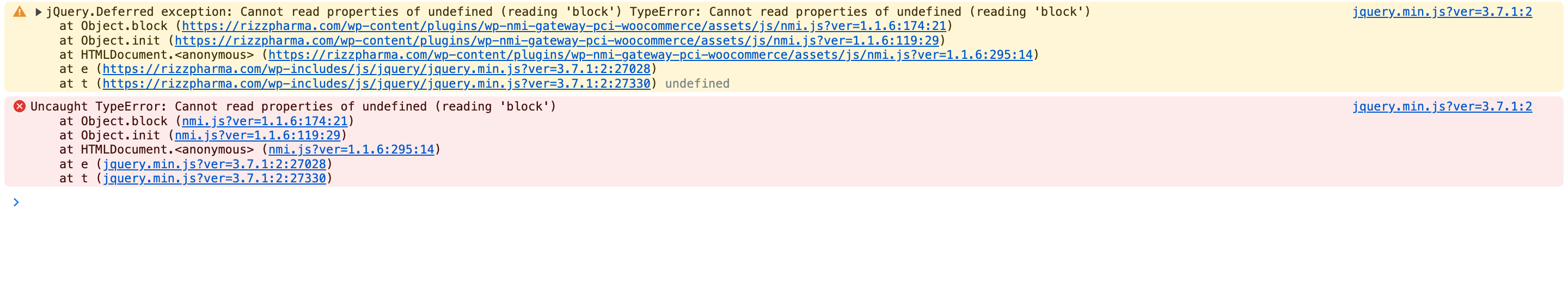
Please explain, partial refunds directly from your WordPress dashboard
]]>We are using this plugin and are trying to get ApplePay connected. In NMI, we followed the required steps and added our website. It looks like the collect.js is already in the plugin files, but when we add the code to the page to display the apple pay button it does not work. How can we get this working correctly? Thanks!
]]>Hi support, I hope you are doing well.
We have used the NMI plugin. We have two new billing fields Driver’s License Number and Driver’s License DOB. How to send this data to NMI?
]]>Seems they do not accept merchants directly. And it’s not straight forward like with Stripe, PayPal and the other know. Is there a guide?
]]>How we could enable a feature (if one exists) to allow for partial refunds to be initiated directly in WooCommerce/WordPress with the NMI Payment gateway plug-in?
]]>Hello
I have to take Auto capture payment on a given date.
What will it take to integrate google and apple pay?
THe developer documentation is available through NMI …How much for you to do that?
I have been using a PayPal gateway and the SUMO Subscription plugin for years to handle our subscription orders. It has worked flawlessly. Due to PayPal’s canceling my account for whatever reason I’ve switched to this plugin, WP NMI Gateway PCI for WooCommerce. I believe my subscriptions using this plugin with SUMO Subscriptions is not working correctly. Does this plugin work with SUMO, is there a way to make it work or is there a plugin for subscriptions that will work with this plugin, WP NMI Gateway. Thank you in advance for your help.
Julian
]]>Hi, can Apple Pay be added to this plugin?
]]>Hi,
I have a few customers here in the UK that use the NMI gateway, does this plugin support SCA / 3DS 2?
Is ApplePay and GooglePay on the road map?
Thanks.
]]>How to add CSS class and control elements inside of the Iframe?
Thanks
My site crashed after installing NMI plugin and I need help accessing it again.
]]>I attempted to install NMI plugin last week (against my better judgment, but they said it was easy) and then I got a critical error on both the admin & customer side of my website. How do I get back into my site?
]]>If test mode is enabled, is there any additional changes needed on the NMI client settings in order to test?
]]>Hi, I have an Sequential Order ID / Number with Letter Prefix. When an Order is made it generates the correct Order Number if i look at the Orders in WooCommerce but when i sync it to QB the invoice number after it was authorized by my Payment Number (NMI) is different. It is not using the Order Number in Wooommerce and it seems it generates its own ORder/Invoice Number and that is what being sent during Syncing with QB. Does NMI supports this? Ex. WOO-111112 is my format in my Order ID/Number
]]>Hello! My client recently came to me with an issue that nobody could pay with a card on their site anymore. Upon inspection I noticed two errors in the console. “Invalid tokenization key format” and “CollectJS is not defined”. I attempted a fresh install of the plugin and it is up to date. Searching for these errors did not provide any useful results. Any help would be appreciated!
]]>I want to offer different payment options with NMI and woocommerce
monthly
yearly
How do I create these two payment options and link them to the memberships in woocommerce?
I went into the NMI dashboard and created a monthly and a yearly plan but I don’t see anywhere that I can indicate in woocommerce which plan to associated with the woocommerce membership.
]]>Hi, 3 customers tried to check out on mobile devices using Safari browser, and were unsuccessful.
I tested it myself and got this error:
Syntax error: JSON Parse error: unexpected identifier “Failed”
It did create a customer account in WP, and also created the order in WC, but the order status is Payment Pending.
Is this something you can fix in the WP NMI Gateway PCI plugin?
I see that your plugin has not been tested with the latest versions of WC and WP, and the website is running WooCommerce 5.1.0 and WordPress 5.7
Could this be the problem?
Thanks
]]>Nevermind
]]>Is there a trigger to call to automate the Payment Capture?
-When using the ‘Capture charge immediately’ set to off, only authorize not capture the order.
We currently update order status, when we are ready to capture the payment, through an automated process. I would like to automate another step, that when an order is set to the correct status it will capture the payment for us.
]]>