Hi, I’ve got a mail from OVH to tell me that my database was full 203Mo/200Mo and I can’t access my WP anymore. (Read Only)
I’ve checked on PHPMyAdmin and it seems that the bigger table is by far “wp_wppa_session” one, oversized to 153Mo (!) with more than 276 000 lines ! Some have status “valid” or “expired”…
Please, could you tell me the kind of lines I can remove without any risk ? (I’m not aware about anything and I don’t understand most of the utility of these lines, so I don’t want to make any mistake…
Thanks a lot in advance,
have a nice day,
Lilian
]]>I have a WordPress installation containing the Sidney theme and your wp-photo-album-plus-plugin. The Sidney theme contains a “Hero”-header which breaks down to a link within the same HTML-document. Problem is now that the WPPA-plugins comes into play and executes a a full page reload!
My link looks like:
<a href="#primary" class="roll-button button-slider">Klicken zum Starten</a>Some lines below there is
<div id="primary" class="content-area sidebar-right col-md-9 container-normal">If you click this link what happens then is, that following code within wppa-all.js is executed:
window.onpopstate = function(e) {
if (wppaCanPushState && e.state && e.state.type) {
if ("slide" == e.state.type)
return wppaNoStackPush = !0,
void _wppaGoto(e.state.occur, e.state.slide);
if ("ajax" == e.state.type)
return void document.location.reload()
}
if (-1 != document.location.href.indexOf("wp-admin/admin.php"))
return !0;
document.location.reload()
}The registered listener function gets called and document.location.reload() gets executed! Instead of just jumping to the div section a full page reload is executed. Not really what I wanted…
When I comment out the document.location.reload() – line the scrolling works properly.
]]>Hello!
The shortcode to display the user’s uploaded images seems to be showing a critical error – could you help please?
[wppa type=”album” album=”#upldr,#me”]
https://learn.iphotography.com/gallery/your-uploaded-images/
]]>As you can see in the page above, there are two “titles”: one from the page name and one from the album.
Is it possible to remove the album title?
]]>On the “Upload” page of the plugin, a very useful prompt that is stating the definitions and limits of my server when it comes to uploads:
“Notice: your server allows you to upload 20 files of maximum 5G bytes each and total 5G bytes and allows 3600 seconds to complete. If your request exceeds these limitations, it will fail, probably without an errormessage. Additionally your hosting provider may have set other limitations on uploading files.
Based on your server memory limit you should not upload images larger then 889.1 Mega pixels
E.g. not bigger than approx 35250 x 26450 pixels (4:3) or 40700 x 22900 (16:9)
There is a typo in “errormessage“
The prompt suggests that there is rather an upload limit when it comes to how many items simultaneously can be uploaded via the server.
Where would be that setting to change on the server? Would it be under /etc/php/8.3/apache2/php.ini entry?
I do have these changes within the server’s php.ini entry: (the generous resources setup is due to that the server is a installed as a VM locally.)
memory_limit = 4G
post_max_size = 5G
upload_max_filesize = 5G
max_execution_time = 3600
max_input_time = 3600What do I need to look for, and change perhaps to ‘limitless’ simultaneous uploads (or much larger number)?
I hope you don’t mind this generic question that is more related to the basic setup of the server rather than of the plugin itself.
Thank you
PS: I love the wordings and solid and clear definitions of this statement that are describing the server’s limits of file uploads, actually I didn’t know what is the difference between
post_max_size = 5G
&
upload_max_filesize = 5G
until I read the description within the plugin generated prompt on the Upload page.
‘upload 20 files of maximum 5G bytes each
and total 5G bytes
and allows 3600 seconds to complete‘
Under Settings > Advanced > System:
Auto page | Create a wp page for every fullsize image.
is check-marked.
However, there are no pages within Pages or Posts section of WP were generated or created.
The preview page also show no image, just hyperlinks of the photos’ that were imported.
Is there another setting I am supposed to adjust to get a “page” for each photo that is imported?
Thanx
I uploaded media via FTP (not registered with WP Library yet, could be that is the issue?
PS: I had created WP droplet just to try out this plugin to generate separate pages for each image with a permalink.
]]>for example: [wppa type=”slphoto” photo=”1″] no longer shows the ratings (stars)
All necessary settings are enabled.
It used to work, so I started downgrading.
I found that version wp-photo-album-plus.8.4.01.008 is the last one to display the ratings.
However, a slideshow of the album still displays the ratings: [wppa type=”slide” album=”1″]
I cannot believe that it took me 1 year and four months to notice this!
I hope that this is not ‘by design’.
Thanks for looking into this.
john
]]>the links in emails sent on ‘Mail on previous comment’ are not working.
“Advanced Settings/Email/#4 Mail on previous comment” is ticked.
The landing page shows this error message: “No photos found matching your search criteria”
The links in other emails work just fine.
Thanks
john
Hi,
For some uploads in albums it would sometimes be useful to adjust the file size. In some albums I only need a low resolution, so theoretically I would have to change the global setting to limit the file size.
Hence the question of whether it would be possible to limit this function per album.
Best regards
Horst-Werner
Hi, I’m getting this message “Gettting Security check failure on unencrypted photo id 158” on the URL https://www.ysdharma.org/new-photo-gallery/?wppa-occur=1&lang=en&wppa-cover=0&wppa-album=24&wppa-photo=158
It appears that all images in the album do the same thing. Is this something I can fix, or is it still a known plugin issue?
Thanks for any and all your help
PS. I’m using your latest version of your plugin. (Updated today) and have the latest version of WordPress, (6.6.2) on the website
]]>I use the Plug-in Simple Local Avatars by 10up to display avatars next to the users’ comments on the photos. Recently I noticed that this plug-in was showing only random avatars instead of the selected ones. So I started downgrading WP Photo Album Plus until it was working properly again.
I found out that version 8.7.02.004 was the last to display the avatars correctly. As soon as I update to 8.7.03.007 or later, the avatars are random again.
I would appreciate it if you could fix this.
Thanks in advance.
john
- ISSUE 01
- Album 42 has 150 photos but ONLY one photo is shown on both EDIT ALBUM page and when displayed using short code. Exporting the Album exports only one photo but it used to have 150 photos.
- ISSUE 02
- Albums not displaying photos when using short code. However, they do show correctly on the Album Edit page.
- When displaying short code [wppa type=”pcount” album=”32″] for the number of photos in the album, it displays the number correctly.
- Happened to ALL the albums. For example (feel free to click around the tabs and sub-tabs) https://investmentnewproperties.com/randolph-fourplexes/ has several tabs and sub tabs. They show the cover image correctly and below it, the number of photos/videos is displayed. It shows correctly the number of photos/videos and the edit page of the album shows all the photos/videos associated with the album.
- When displaying using short code [wppa type=”cover” album=”32″], it displays ONLY one photo.
- ISSUE 03
- In the tab “Community Drivearound videos”, videos are NOT getting displayed, eventhough the file it links shows as a video upon directly accessing it using – https://investmentnewproperties.com/wp-content/uploads/wppa/1212.mp4
- Editing the album shows the correct video file entry
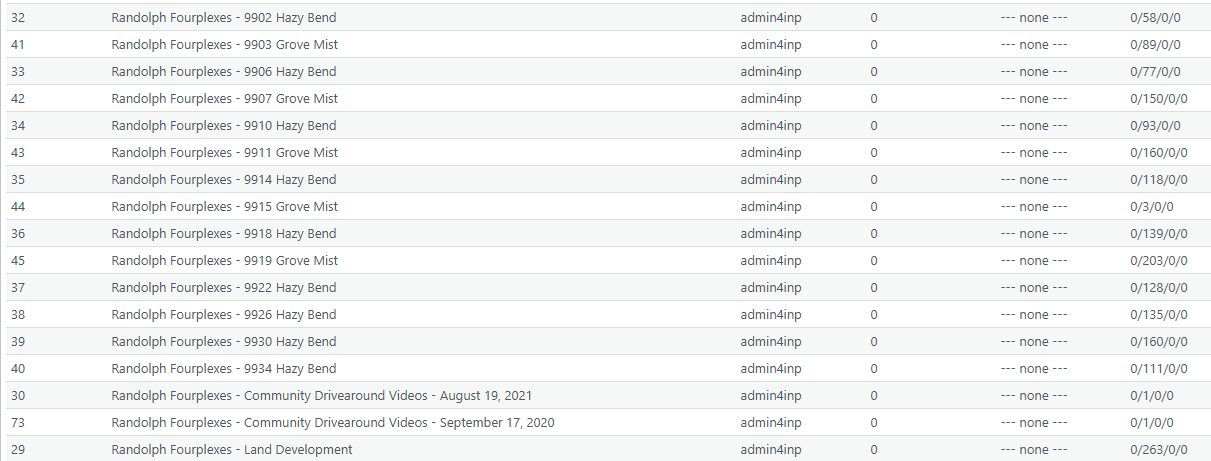
I have a new problem. More specifically it’s an old problem re-emerging.
Every morning, I go and check my weblog. For the past 3 mornings, the slideshows in all my posts are broken. Only small thumbnails show. I go in and flush the cache and everything is back to normal.
Something is going wrong overnight every night.
]]>I uploaded photo’s and the thumbnail of portret images are automatically turned into landscape, which gives a wrong result. How can i keep the original direction of the images when creating the thumbnails on uploading?
]]>Hello!
Whatever option I use with link of the potd it always links to a file. No other option works.
I use latest version.
Shortcode: [wppa type=”photo” photo=”#potd” widget=”potd”]
“Random Picture”
Any hints anyone?
]]>I’ve just applied the latest updates and discovered a problem:
- When creating a new album, it won’t let me add a parent album. There are only two options: none and separate.
- When I go to upload to a new album, I cannot specify what album I want to upload to. As a result, I cannot upload.
The guy goes to the doc and complains, “Everytime I do this, it hurts.” The doc replies, “Well, then don’t do it.”
I discovered an obscure bug with slideshows. I have a bunch of slideshows in my widget areas, and I use a bunch of them in my posts. I used the cropping feature for the first time in one of the albums. After that, all slideshows in my posts turned to just thumbnails. Also the widget showing the cropped pictures disappeared
I fixed it by going back and undoing all the cropping edits.
Just thought you’d want to know.
]]>“Image Factory mcr” no longer works correctly on my site, it only shows the name of the Album (and image count + [optionally] text of album covers), but no longer the actual cover image.
Because I had used an alternative cron for a while – and after reinstating wp cron – I tried all “Regular maintenance procedures”, but none brought back the pics onto the Album covers.
In case you’d like to check things out “from the inside” as it were, I’ve made you a new login to the site. You should receive the relevant email shortly.
Many Thanks in advance,
serge
Hello.
Is it possible to remove the ‘Download album’ link from the album display? If there is a setting it i alluding me.
Thanks!
]]>Hi,
I have installed the plugin to try it, but when i desactivate WP Photo Album Plus, all my pictures disappear on the online site
Pictures appears in elementor but not online
if i reactivate the plugin, my pictures are back.
it’s like an on/off button for my pictures online
I read previous answers you gave about this problem, talking about .htaccess at the root of the plugin, but i have no .htaccess at this place
your plugin is great, but i’d like to test different plugins before make my choice
If you need more informations about my configuration, please tell me
thanks for your answer
my config :
self hosting
debian sid
apache 2.4
php8.2
wordpress up to date
elementor
phlox
speed optimizer cache
few other plugins (for a total of 10)
Hey Opa,
Was just doing an import into a photo gallery and noticed a new(?) behavior.
Example Situation – I have Gallery A with 50 photos. I then upload to GALLERY A a new series of 50 photos (same names) to UPDATE/override the old photos and at the same time add to the series of photos with 35 NEW photos.
Previous behavior This would just work. Old photos updated and new photos imported.
Current behavior 50 OLD photos are updated and I get “Warning 1” for the other photos. The NEW photos are NOT imported. I have to wait till the process is done and then import those as a batch separately.
Not complaining but is this the expected behavior now? Curious since the old way worked as I expected it would.
THANK YOU!
-Art
]]>Undefined variable $temp in wp-photo-album-plus/wppa-album-covers.php on line 1502 and on line 1498.
Doesn’t seem to do any harm but is filling up my error log.
WP 6.6.1 and PHP 8.2 and latest plugin version
]]>using ver ver 8.8.04.002 with a french site,
Then upload bar stay green in case of error (ex : maxsize) investigate my site and found error due to escaped accented characters,
in main.js at L1271
I replaced the line if (response.responseText.indexOf(__( ‘Upload failed’, ‘wp-photo-album-plus’ ))!=-1) {
by if (txt.indexOf(__( ‘Upload failed’, ‘wp-photo-album-plus’ ))!=-1) {
and now error bar color works fine
Ik gebruik WPPA+ met veel plezier, nog geen probleem gehad maar nu kan ik de plugin niet meer activeren wegens fatale fout. Ik gebruik PHP versie 8.2 en de laatste versie van WPPA+ (8.8.03.003) WordPress heeft ook de laatste versie (6.6.1)
Wat kan ik doen om WPPA+ weer aan de gang te krijgen?
Groet, henk
Beste “OpaJaap”,
Ik weet niet zeker of ik de juiste weg volg maar probeer het maar.
Ik ben vrijwilliger bij een amateur voetbalverening. In teamverband zijn wij een archief aan het optuigen van de vereniging en haar 4 voorgangers. Een onderdeel van het archief zijn de foto’s met een historie van meer dan 100 jaar. Wij zouden deze foto’s in een bibliotheek willen plaatsen met aan elke foto data velden gelinkt waarin kenmerken van de foto kunnen worden opgeslagen. Denk aan fotonummer, verenigingsnaam, team, gebeurtenis, namen van personen die op de foto staan. Op deze kenmerken zouden we willen zoeken en filteren. Men heeft mij geattendeerd op WordPress met de plugin WP Photo Album Plus. Kunt u mij vertellen of ik op het juiste spoor zit. Ik heb ooit iets gezien van WordPress maar nog niets van WP Photo Album Plus. Graag zou ik een testomgeving willen maken waarbij ik ons bestuur kan overtuigen van de juiste keuze.
Ben ik bij u aan het juiste adres voor mijn huidige en toekomstige vragen? Graag hoor ik van u.
met vriendelijke groet
Henk Maatman
]]>Maybe the same bug as the previous one:
I’m on a site page, logged in as an admin. When I click on an album’s digital ID, it should normally take me to the album’s management page.
I have the message “Security check failure on unencrypted album ID XXXX”
Hiya,
When I open an image from the slideshow, it’s freezing on the loading screen. Could you please help?
Thank you
]]>Hello,
The parent’s digital ID is now replaced by the alphabetical title in the photo album folder.
When I want to assign a parent album to an album I have just created or modify that of an existing album, the search is now more complicated among my 10,000 albums. It was very simple when it was enough to enter the parent’s numerical code.
I understand that for other users it is the opposite, but could we have both?
Thank you.
]]>A vulnerability has been discovered in the plugin, can you fix this?
]]>Hi Jacob
I’m trying to change my theme so I’ve set up a test website and I’m using twenty twentyfour. I’ve backed up settings from the live site and copied them to the test site. I’ve noticed that the map doesn’t display on the new system but is still ok on the live site. There are errors if I inspect the page, as below. Any suggestions please
Kevin
JQMIGRATE: Migrate is installed, version 3.4.1
js?key=AIzaSyDOwSlKLQjhCE_8o1Ygb7Tz6XhX_XwUNAo&ver=8.8.01.007:236 Google Maps JavaScript API has been loaded directly without loading=async. This can result in suboptimal performance. For best-practice loading patterns please see https://goo.gle/js-api-loading
lca @ js?key=AIzaSyDOwSlKLQjhCE_8o1Ygb7Tz6XhX_XwUNAo&ver=8.8.01.007:236
google.maps.Load @ js?key=AIzaSyDOwSlKLQjhCE_8o1Ygb7Tz6XhX_XwUNAo&ver=8.8.01.007:14
(anonymous) @ js?key=AIzaSyDOwSlKLQjhCE_8o1Ygb7Tz6XhX_XwUNAo&ver=8.8.01.007:436
(anonymous) @ js?key=AIzaSyDOwSlKLQjhCE_8o1Ygb7Tz6XhX_XwUNAo&ver=8.8.01.007:436
wppa-all.js?ver=240625-150730:2 At: 8:47:13.184 message: Document.ready
wppa-all.js?ver=240625-150730:8 A soft navigation has been detected: https://divejive.co.uk/recent-photographs/wppaspec/oc1/lnen/sd1/abd5efec0f57eb2fe1/pt859d4f1935ba2878
js?key=AIzaSyDOwSlKLQjhCE_8o1Ygb7Tz6XhX_XwUNAo&ver=8.8.01.007:175 As of February 21st, 2024, google.maps.Marker is deprecated. Please use google.maps.marker.AdvancedMarkerElement instead. At this time, google.maps.Marker is not scheduled to be discontinued, but google.maps.marker.AdvancedMarkerElement is recommended over google.maps.Marker. While google.maps.Marker will continue to receive bug fixes for any major regressions, existing bugs in google.maps.Marker will not be addressed. At least 12 months notice will be given before support is discontinued. Please see https://developers.google.com/maps/deprecations for additional details and https://developers.google.com/maps/documentation/javascript/advanced-markers/migration for the migration guide.
_.em @ js?key=AIzaSyDOwSlKLQjhCE_8o1Ygb7Tz6XhX_XwUNAo&ver=8.8.01.007:175
wppaGeoInit @ wppa-all.js?ver=240625-150730:4
_wppaNextSlide @ wppa-all.js?ver=240625-150730:6
_wppaStartIcons @ wppa-all.js?ver=240625-150730:6
_wppaStart @ wppa-all.js?ver=240625-150730:6
wppaStartStop @ wppa-all.js?ver=240625-150730:6
(anonymous) @ VM7747:19
setTimeout (async)
(anonymous) @ VM7747:19
e @ jquery.min.js?ver=3.7.1:2
t @ jquery.min.js?ver=3.7.1:2
setTimeout (async)
(anonymous) @ jquery.min.js?ver=3.7.1:2
c @ jquery.min.js?ver=3.7.1:2
add @ jquery.min.js?ver=3.7.1:2
(anonymous) @ jquery.min.js?ver=3.7.1:2
(anonymous) @ jquery-migrate.min.js?ver=3.4.1:2
e. @ jquery-migrate.min.js?ver=3.4.1:2
then @ jquery.min.js?ver=3.7.1:2
ce.fn.ready @ jquery.min.js?ver=3.7.1:2
(anonymous) @ VM7747:19
m @ jquery.min.js?ver=3.7.1:2
$e @ jquery.min.js?ver=3.7.1:2
append @ jquery.min.js?ver=3.7.1:2
(anonymous) @ jquery.min.js?ver=3.7.1:2
M @ jquery.min.js?ver=3.7.1:2
html @ jquery.min.js?ver=3.7.1:2
success @ wppa-all.js?ver=240625-150730:8
c @ jquery.min.js?ver=3.7.1:2
fireWith @ jquery.min.js?ver=3.7.1:2
l @ jquery.min.js?ver=3.7.1:2
(anonymous) @ jquery.min.js?ver=3.7.1:2
load (async)
send @ jquery.min.js?ver=3.7.1:2
ajax @ jquery.min.js?ver=3.7.1:2
(anonymous) @ jquery-migrate.min.js?ver=3.4.1:2
e. @ jquery-migrate.min.js?ver=3.4.1:2
wppaDoAjaxRender @ wppa-all.js?ver=240625-150730:8
onclick @ recent-photographs/:339
trigger @ jquery.min.js?ver=3.7.1:2
(anonymous) @ jquery.min.js?ver=3.7.1:2
each @ jquery.min.js?ver=3.7.1:2
each @ jquery.min.js?ver=3.7.1:2
trigger @ jquery.min.js?ver=3.7.1:2
(anonymous) @ wppa-all.js?ver=240625-150730:12
dispatch @ jquery.min.js?ver=3.7.1:2
v.handle @ jquery.min.js?ver=3.7.1:2
js?key=AIzaSyDOwSlKLQjhCE_8o1Ygb7Tz6XhX_XwUNAo&ver=8.8.01.007:144 Google Maps JavaScript API error: RefererNotAllowedMapError
https://developers.google.com/maps/documentation/javascript/error-messages#referer-not-allowed-map-error