One minor thing. Sometimes, the “no results found” message is shown in a javascript error window. It happens, I think, if the search is restricted to ZIP codes. But I’m not quite sure. Is this the intended behavior?
Thank you!
]]>Sorry to bother you again, but I couldn’t find an answer. I would like to remove the “directions” link. I could use CSS but would prefer a cleaner solution. Did I miss anything in the settings?
Thank you.
]]>Hello, I’m changing Labels to Portuguese, because I use WPML to translate into 5 other languages.
But when I save at the end, the changes are not made.
I have a mixture of Portuguese and English!
Can you help?
]]>Now, this is very embarrassing. Similar questions have probably been asked many times before. Having said this, it’s sad to say, but the search does not show any results.
I have the plugin running on another side with no problems at all. It’s pretty much the same server, same PHP version, same standard configuration.
This is what I tried:
– disabled all other plugins
– changed the theme to Twenty24
– no cache enabled
– force ZIP search only not enabled
– store locator transients cache cleared
– API keys verified
– JS does not show errors
– tested with a new store with coordinates from the preview box
I have absolutely no idea what’s going on. Any help would be very much appreciated.
Thank you very much!
]]>In class-frontend.php, the store_search method fires the wpsl_store_search action. I’m working on an integration for the WordPress plugin Independent Analytics and started using this hook to track form submissions.
While this hook fires for manual searches, I also noticed that it fires for those automatic searches that trigger on page load.
I was hoping to get a new argument added to the hook to allow us to differentiate between the two. Something like this works real well in testing:
// Before
do_action( 'wpsl_store_search' );
// After
$is_autoloaded = isset( $_GET['autoload'] ) && $_GET['autoload'];
do_action( 'wpsl_store_search', $is_autoloaded );Another option could be firing different hooks based on what happened:
// Before
do_action( 'wpsl_store_search' );
// After
$is_autoloaded = isset( $_GET['autoload'] ) && $_GET['autoload'];
do_action( $is_autoloaded ? 'wpsl_store_search_autoload' : 'wpsl_store_search' );Thanks for considering the request. Let me know what you think!
]]>By default the results list shows a scroll bar. The defautl CSS is:
#wpsl-stores {
height: 350px;
overflow-y: auto;
}Scroll bars are not the most beautiful elements, in my humble opinion. ?? Do you have a specific reason for limiting the height of the results list container?
I could override it in the child theme stylesheet like so (not pretty, but working):
#wpsl-result-list #wpsl-stores {
height: auto !important;
}I just wonder what’s the idea behind it.
Thank you!
]]>We would like to show the map on the frontpage. The locations (markers) should be shown on page load, but not the results below the map. This would take too much space. The results should be visible after the user clicked the search button. Is this even possible? Or does it not work like that due to the ajax functionality? I could uncheck “show location on load”, but this would remove the markers in the map which we would like to keep.
Thank you very much!
]]>Thank you for developing this program. However it will no longer show more than 25 locations no matter what I try. I have tried everything I can find in your documentation. Here is what I have done so far:
I made sure “Show the max results dropdown” was checked
I changed the “Max search results: [100]”
I changed the Search radius options: [2000]
I made sure the Load locations on page load: was checked
I deleted the cache
I cleared the browser cache
I tried from various browsers and even in incognito windows
I added the debug code to the wp-config file (no error messages were shown)
I cleared the WPSL transients
I deactivated all of the plugins on the site
I Sswitched to Twenty Twenty-four theme
I checked my Google API Keys
I check the browser console for any JS errors and this is all there was:
GET https://maps.googleapis.com/maps/api/mapsjs/gen_204 csp_test=true net::ERR_BLOCKED_BY_CLIENT
I would appreciate any advice you could give.
Thank you very much.
]]>We would like to load the search results on a new page and browser tab (not my idea!!). I’m not quite sure whether a custom template would do the trick.
Thank you very much.
]]>Testing a clone of our website using PHP v8.1, and the add-on plugin “wp-store-locator-csv” throws fatal errors.
PHP Fatal error: Array and string offset access syntax with curly
braces is no longer supported in /var/www/html/wp-content/plugins/wp-store-locator-csv/admin/libraries/parsecsv.lib.php on line 1046
I tried to fix all of the instances, replacing {} with [] ( 1046 was the last one ), then it threw a different fate error. End of the line for me.
Oct 29, 2024 9:39:09 AM PHP message: PHP Fatal error: Uncaught ValueError: version_compare(): Argument #3 ($operator) must be a valid comparison operator in /var/www/html/wp-content/plugins/wp-store-locator-csv/admin/upgrade.php:15″
Oct 29, 2024 9:39:09 AM Stack trace:”Oct 29, 2024 9:39:09 AM #0 /var/www/html/wp-content/plugins/wp-store-locator-csv/admin/upgrade.php(15): version_compare(‘1.2.0’, ‘1.2.0’, ‘===’)”
Oct 29, 2024 9:39:09 AM #1 /var/www/html/wp-includes/class-wp-hook.php(324): wpsl_csv_check_upgrade(”)”
Oct 29, 2024 9:39:09 AM #2 /var/www/html/wp-includes/class-wp-hook.php(348): WP_Hook->apply_filters(NULL, Array)”
Oct 29, 2024 9:39:09 AM #3 /var/www/html/wp-includes/plugin.php(517): WP_Hook->do_action(Array)”
Oct 29, 2024 9:39:09 AM #4 /var/www/html/wp-admin/admin.php(175): do_action(‘admin_init’)”
Oct 29, 2024 9:39:09 AM #5 /var/www/html/wp-admin/plugins.php(10): require_once(‘/var/www/html/w…’)”
Oct 29, 2024 9:39:09 AM #6 {main}”
Oct 29, 2024 9:39:09 AM thrown in /var/www/html/wp-content/plugins/wp-store-locator-csv/admin/upgrade.php on line 15″
Oct 29, 2024 9:39:09 AM 2024/10/29 13:39:09 [error] 1730#1730: *2209 FastCGI sent in stderr: “PHP message: PHP Fatal error: Uncaught ValueError: version_compare(): Argument #3 ($operator) must be a valid comparison operator in /var/www/html/wp-content/plugins/wp-store-locator-csv/admin/upgrade.php:15
Oct 29, 2024 9:39:09 AM Stack trace:
]]>As stated above we are facing the issue of google not rendering the maps and showing the error in the link provided. We have inserted APi correctly, but since last update it doesnt show anymore
]]>Is there a way to manage the stores and the Google My Business Profiles via the API? We have more than 140 stores and the account limits it to 100, unless using the API.
Thank
]]>I’ve two questions
1. Is there a way I can filter locations by category without using the search field?I don’t want my users to add their full addresses.
2. Is there a way when I select any category and search it, it should just filter out the selected category’s locations and not send data to API? I’ve 7 to 10 locations and I want these locations to filter out on category selection on the client side.
For some reason if we use the Facebook app and a link to the store locator no pins show initially or using search. If we click the … menu and force Facebook to open the page in a browser the pins show. So the problem isn’t that the store locator doesn’t work on mobile (it does) it just doesn’t work through Facebook, but that is where we are promoting it. Ideas?
]]>Hello! I’m looking for some kind hook or JS event in which I could hide specific Map Markers on button click. I see that I can add meta to markers using your documentation, but I haven’t been able to find a way to show/hide specific markers under conditions. Open to any suggestions or ideas!
]]>How to show the opening hours in the info window?
I’ve configured all opening hours for stores, but they’re not showing anywhere
]]>Hello, I created a new shop in germany and it is not showing, why? and now I can see that even the poland one is not showing… I have corredly set all the category and directions… do you have a max number of shop displayed in free version?
See my configuration here https://ibb.co/H7HWHV3 thank you very much!
]]>We’re wondering if there’s a way to show the map marker infobox when using the [wpsl_map] shortcode? It places the location marker fine, but we’d like the location marker to be clickable to show the infobox tooltip when clicked. I didn’t see an option for that in the docs for the [wpsl_map] shortcode, so not sure how to do that.
]]>Hola
Estamos buscando que el cliente pueda elegir una sucursal para el checkout. Este plugin no lo permite, no?
Gracias
We have created a single-wpsl_stores.php file so that we can customize what the individual store pages look like. In the single-wpsl_stores.php file we literally only have <?php the_content() ?>, so that we can use the Gutenberg editor to add content and images to the page and place the map/address/hours/etc. where we want to using shortcodes in the editor.
This is all working, but for some reason, the page is adding a map, address, and hours at the bottom of the page automatically even though we haven’t added those shortcodes to the page content.
Here is a screenshot to show what it’s doing. We’ve only added the text that’s above the map to the editor.
Is there a hook or something that’s automatically appending the map, address, and hours to the end of the_content()? If so, how do we remove that, so that those items don’t automatically show?
The “Store Locator” and Google Maps plugins are not correctly displaying the service areas for two of our locations based on the postal codes they service.
The York Region map looks like this
https://prnt.sc/NEaTVNGfyu1-
But it should look more like this:
https://prnt.sc/9KMWteNdwhJB
The Vaughan location map displays like this:
https://prnt.sc/ExydtA3uE4yo
But should look like this:
The “Store Locator” and Google Maps plugins are not correctly displaying the service areas for two of our locations based on the postal codes they service.
The York Region map looks like this
https://prnt.sc/NEaTVNGfyu1-
But it should look more like this:
https://prnt.sc/9KMWteNdwhJB
The Vaughan location map displays like this:
https://prnt.sc/ExydtA3uE4yo
But should look like this: https://prnt.sc/hYzpdKVgjT9T
Hi,
How do I hide a category from the category dropdown? I don’t want to show but I use it to categorize the stores. Is it possible to hide it?
thanks
]]>Starting a support thread here to see if this can be solved collectively and benefit others. It’s a good plugin, but this is a nagging, site specific issue.
I have two sites using this plugin. In the Settings tab on Site A you can use the “Show the Geocode API response for a location search” tool and it works fine. On Site B you use the tool with the same address is says ZERO_RESULTS for the Map Preview and null for the API Response.
I have looked at both site’s APIs within Google’s API dashboard and they are setup exactly the same. Site B getting ZERO_RESULTS validates the APIs and the pins do show on the map. And this happens when checking all the pins on Site B.
If I swap my own working APIs from Site A to Site B and authorized Site B and the server IP I STILL get ZERO_RESULTS, null.
If anyone can solve this mystery it will benefit others who have this issue.
Hello,
I am running an accessibility report on the Store Locator plugin page and I am getting the notification Scrollable element is not keyboard accessible. This is for the tag div?#wpsl-stores. The suggested solution is the following:
<section style="height: 100px; width: 500px; overflow: scroll;" tabindex="0"> <h1>WCAG 2.1 Abstract</h1> <p> Web Content Accessibility Guidelines (WCAG) 2.1 covers a wide range of recommendations for making Web content more accessible... Following these guidelines will also often make web content more usable to users in general. </p> </section>
Can anyone tell me how to make this accessible?
Thanks,
]]>Hi, the map does not show up anymore, instead there is an error message, pls. take a look at the screenshot.
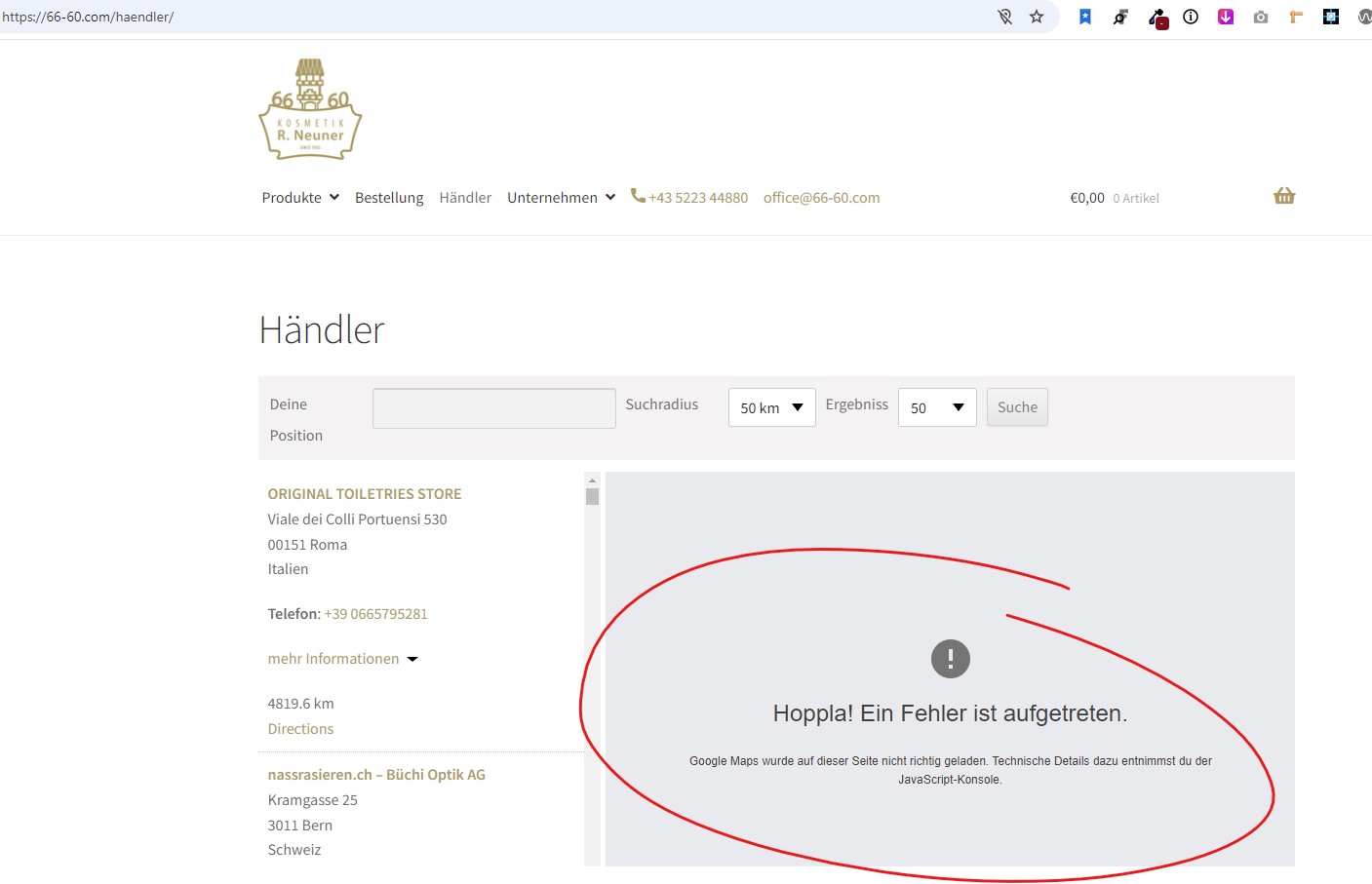
thx for your support
]]>Hello,
I’m considering this plugin for our site, but I have a question that I’m not seeing in the docs. We currently have a page for each location. We want the locations map to be on the base locations page and allow the user to click a map pin or a pins popup to goto the details page for that location. Is that what the ‘store URL’ setting accomplishes?
Thx
-Nik
Hi,
Our client has asked if it is possible that when a point is clicked it scrolls to the locations details on the left? I can see it does it the other way round by bouncing the pin on hover over the location. Just wondering if it is something that is easily doable the other way round.
Thanks!
]]>Hey! I am loving the plugin and so far its been able to do most of what I need it to do!
So, I am trying to alter the behavior of it slightly, without directly changing any of the plugin’s files (to protect it from future updates). I haven’t figured out how to access any of its functions or variables outside of the respective JS files (though it appears to be just ONE js.min file in the browser). Here’s an overview of my objective and the problems that I still need to solve to get it implemented properly.
I have created different categories for the plugin’s custom post type (CPT), such as “Tow Truck” and “Repair Shop”. The way that my client’s business is setup, is that their Tow Truck service locations operate within a select group of bordering counties, within the same U.S. state, and each location will manage that entire group of counties. For example, County Group 01 includes three counties (let’s call them Johnston, McDonald, and Douglas) and County Group 02 serves three other bordering counties The Tow Truck service location that serves ALL the counties in County Group 01 is physically located in Johnston county. That one location provides tow truck services to ALL the counties listed in County Group 01, so when the user is searching for locations with this service, my custom script will check which county their searched address is in, and if it is in County Group 01, then it will display the location in the sidebar like normal, but it will NOT display other Tow Truck locations that are not part of that county group.
I have more or less figured out the logic of coding that functionality, though I need to do a deeper dive into the plugin to make sure its all working. So, when a user inputs their address and selects the “Tow Truck” category from the filter dropdown, and then clicks the “Search” button, I need to be able to run one of my JavaScript files, which checks the following:
- Check if the selected category is equal to “Tow Truck”.
- If NO, then run the plugin’s default search behavior. Only the “Tow Truck” category gets special search functionality. All other categories can use the default search behavior of the plugin.
- If YES, then run my custom JavaScript instead, which can potentially piggyback off of some of the plugin’s built-in variables and functions.
- My JavaScript file will execute the filtering by county group and update the map as needed. I am planning on using various functions and variables from the plugin itself to accomplish this, but I cannot find a way to access any of them without directly editing the plugin files themselves (which I really don’t want to do).
- To emphasize, I am confident in being able to logically solve the problem of filtering by county group, I simply am looking for a safe way to access the functions and variables in the plugin’s JavaScript file(s) and was unsure if there was a good way of doing that, which I am missing.
I have gone through the documentation and looked through all the provided filters (which are great by the way! Thanks for those), but I don’t believe any of them can help with this issue (unless I missed something). Here’s some of the things I have tried:
- I have tried using the wp_add_inline_script() function to add my own JavaScript to the plugin’s JS file, but that doesn’t work. I believe this is because the function needs to be run within the same function that enqueues the script (which is inside the plugin files, so I can’t directly alter it safely).
- I have tried accessing the functions and variables found in the JavaScript file (both the min version and the regular versions) in the JavaScript console, but they’re “undefined”.
- Additionally, I have also tried adding the plugin’s JS file as a dependency for my own JS files to load, meaning the plugin’s files would always load first. In my mind, this means I should be able to access their functions and variables, since they should already be declared by the time my JS files have loaded. But that doesn’t seem to be the case. I have tried accessing them in my own files after doing this (as well as in the console), but it doesn’t work. I did confirm that the plugin’s JS file DOES load first doing this.
- To check my logic, I created a second JS file. Let’s say I have myFile01.js and myFile02.js. If myFile01.js has a function called myCustomFunction(), myFile02.js cannot access it unless I do ONE of the following:
- 1) I remove the jQuery(document).ready(function($) that wraps around all my code in myFile01.js. Removing this function allows myFile02.js to access all the variables and functions in myFile01.js. I noticed that in the plugin files, its main functions and variables are wrapped in that same jQuery(document).ready(function($).
- If I declare my function as window.myCustomFunction(), then I do NOT need to remove the jQuery(document).ready(function($) from my first file. My second file, myFile02.js, can now access all the variables and functions within the first JS file.
In summary, I simply need to be able to either dynamically insert JS into the plugin’s JS file OR be able to override it and piggyback off of some of its variables and functions in my own file. I just don’t know how to get the two connected.
So, I am feeling a bit lost now. I am sure I could get it to work if I had access to the necessary functions and variables, but I am just not sure how to safely do that. If anyone has tried this or something similar, I would really appreciate the help!
Thank you!
So, we are using the WP Store Locator plugin along with the Search Widget add-on on a website currently under development. The problem is that the manual button for locating a user, which is labeled on the page as “Find my Location,” produces the following JS error in the console.
“wpslWidgetSettings is not defined”
However, if the search widget Addon is disabled, then auto-locating user functionality works.
Could you please explain why this is happening and provide steps to resolve it? I really appreciate your help
Hello,
We are using this option:
“When a user clicks on “Directions”, open a new window, and show the route on google.com/maps”
It works well with the starting point that we added, but with the “Attempt to auto-locate the user” option, it requires location access from the user and uses the Zip code, which is not working correctly on our website.
The two options are not suitable for our customers and will cause confusion for them.
Can we make it just open the map URL without having a route (From – To)? This will make it easier for them to just check the location, and then if they need the directions, they will click on the directions button on Google Maps directly.
Thank you.
]]>