I am using french language i am having special character issues. Can you please help?
]]>We use WP Table Builder for a Restaurant Guide. Right now we show different restaurants weekly menus day by day. It works fine for Desktop but WP Table Builder has its limitations on mobile as you have to scroll through the whole week for one restaurant before you get to the next one because the days are stacked on top of each other… is there a workaround for this?
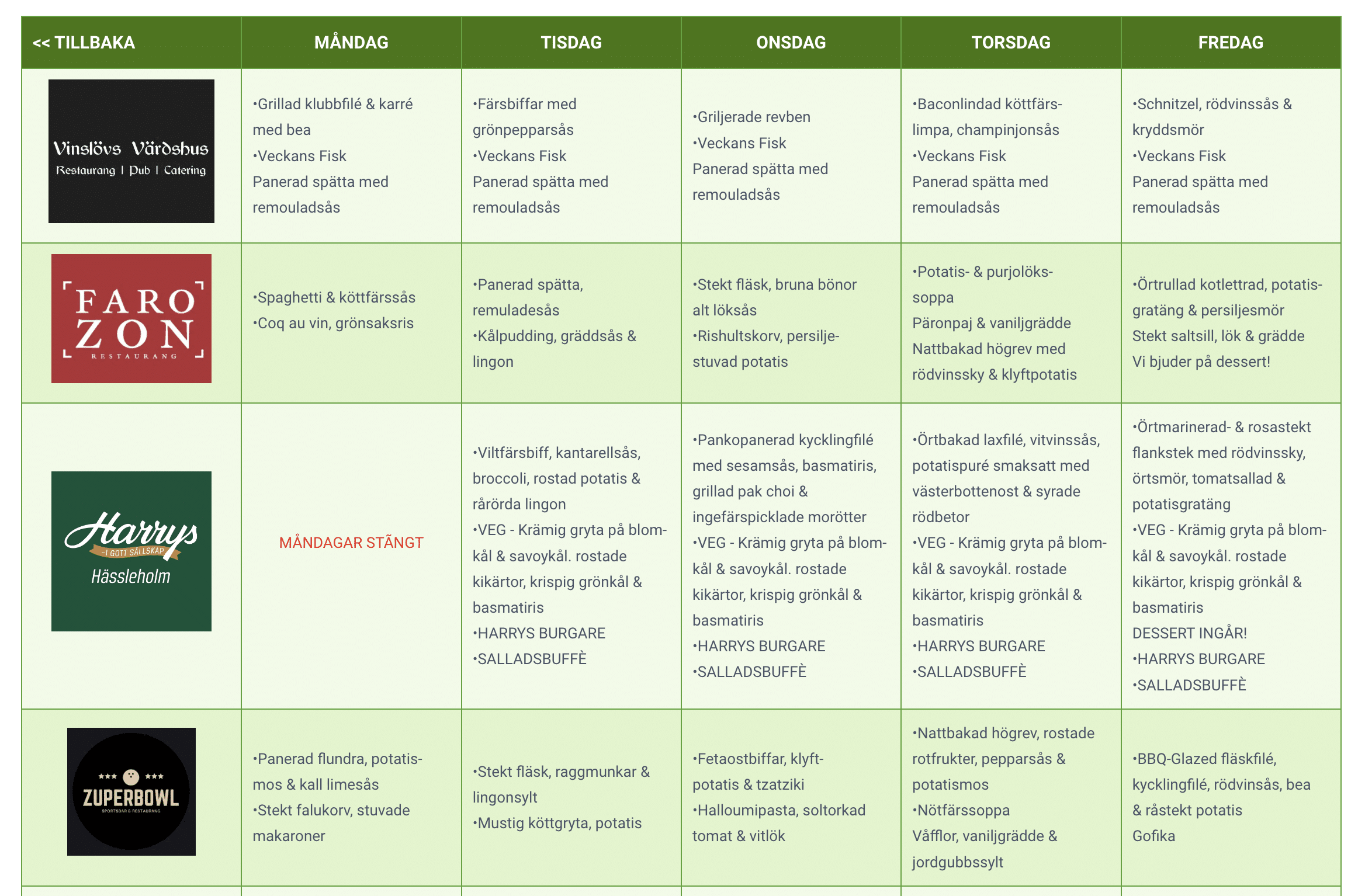
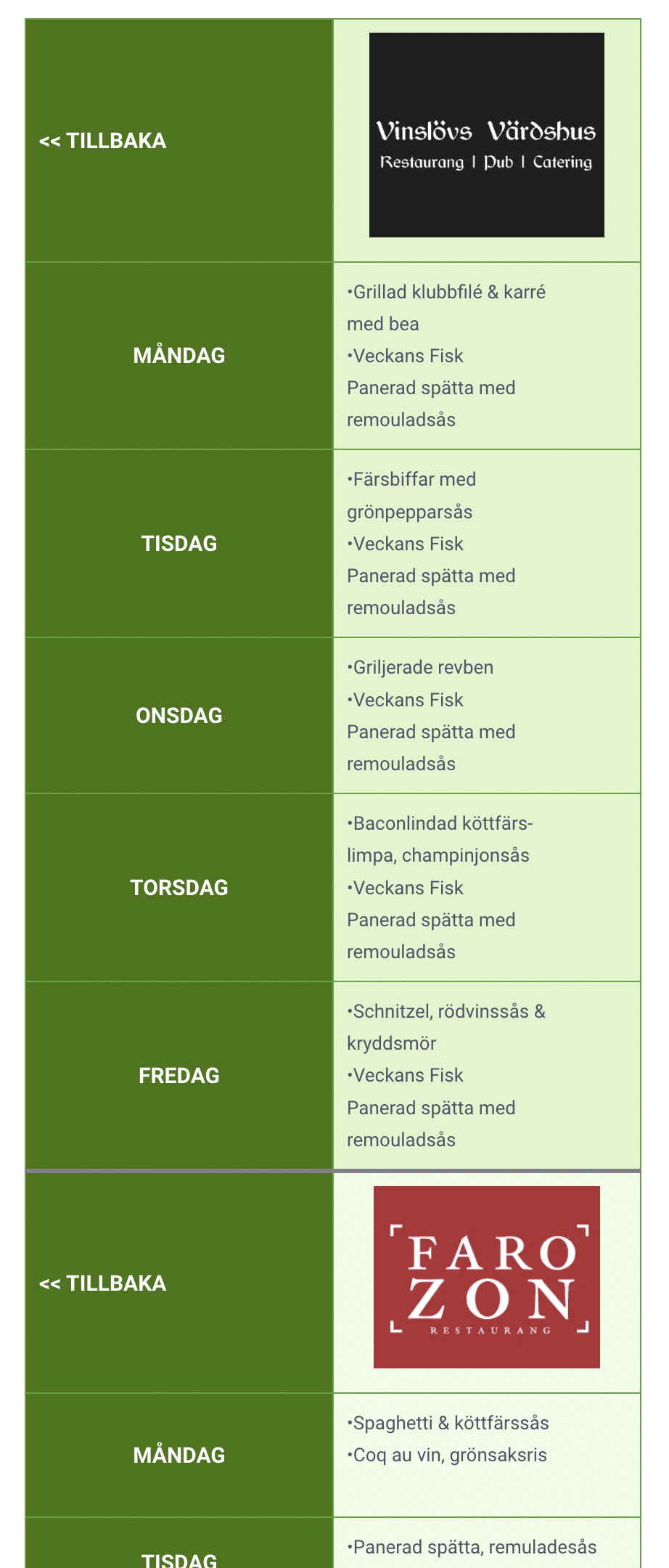
I have used the plugin to create tables for various tabs and have restricted access according to membership plans. After checking in with the membership plugin and tab creation plugin teams, I know that the issue lies with the table plugin. The issue is everything on the back end from the Dashboard page, but no table looks good on the front end. I need assistance!
]]>Just updated to 1.6.4 and still the issue of blank text spaces on the front end is present.
]]>No support. No response.. Not even for PRO. Stay away. They just steal your money.
]]>I am pleased with the way this plugin works and how easy it is to use. However, the table on my mobile is displaying wider than the available screen width, so the very right-hand side of text is cut off unless you scroll. I think I have tried everything, but nothing seems to work. I have the same problem on my tablet in portrait mode too.
]]>We have posted issues for the last several weeks and most recently 3 days ago, where all icons disappear and colors change on edit of an existing table. I am also a PRO member and I submitted a ticket 4 days ago with no reply.
Can you please reply and fix these issues? I cannot edit any tables or all the content will be lost.
icon element changes from color I assign to black or disappears. The placeholder exists in the editor but it’s just an outline upon hover with no contents. On the front end it’s an empty cell.
]]>After updating to a new version of your plugin, strange characters appeared in the table in places of Polish dialectal characters. There must be a problem with the language encoding. the problem is only in the “Custom HTML” block.
I temporarily solved the problem by using a shortcode.

When I add a button and then paste the link and select New tab, it will default back to Current Window when I click off of it. Only after I deselect it and reselect it and change it to New tab again will it stay that way.
]]>i can not my text in a table to center. Missing Symbol
When will we receive the next update, which will fix the border issues, and other issues?
]]>Hello,
Since updating to WP Table Builder version 1.6.2, I’ve encountered an issue with background colors in the tables. When I assign a specific background color to a cell or a section, the color displayed on the site is different from the one I selected.
For example, I set the background color to #049ee6, but on the website, it shows as #b4e2f8. It seems like there’s a problem with how colors are rendered or processed in this version.
This issue started right after the update, and the colors displayed correctly before.
Is this a known bug? Is there any fix or patch available to resolve this issue?
Thank you in advance for your assistance!
Best regards,
Oliver
]]>Hi,
I update one table regularly, but I have to flush the cache every time after every update. On other pages, the cache plugin just does it automatically.
I suppose, because the WP Table Builder uses short code and the actual page doesn’t change at all, just the content behind the short code.
There is any option for the WP Table Builder trigger page change on that pages, where the short code used and where the table content is changed? In this case, I think the cache plugin will recognize the change and flush the actual page cache where the change happened.
Thanks
]]>Hello,
I am encountering an issue with WP Table Builder after updating to version 1.6.2. When editing an existing table, the size and layout no longer retain their correct dimensions. For example, the table on this page (https://www.strictlyhosting.be/nl/xeondual-promax/) displays with the correct width, while on another page (https://www.strictlyhosting.be/fr/xeondual-promax/), after making a simple text edit and saving, the width changes unexpectedly, leading to a poor layout on the page.
Both tables are using the exact same configuration, but the behavior changes after modification and saving. This is negatively affecting the display of the pages.
I would appreciate your assistance in resolving this issue as soon as possible.
Thank you in advance.
Best regards,
Oliver
]]>Updates are taking too long and still buggy. The developer said there would be an update yesterday. The last few weeks are being a nightmare.
]]>Hi there, I recently had a slightly stressful experience when deactivating this plugin – our (live) site went into maintenance mode! Can you address this please?
Plugin Version 1.5.0?
WordPress Version 6.6.1
Many thanks,
Annika
]]>I cannot save existing tables. When I press Save, 3 dots flash permanently. Now I have created a new table with the same content. The new table can be saved. However, there is a new problem. Elements of the type unordered list are used in the table. The list icon is Disc. The table is displayed correctly and saving works. However, the unordered list is not transferred. After calling up the table, a numbering is displayed and not the disc. What can I do so that the table is saved with an unordered list?
]]>The cells with the headings on this table e.g. Technical Partner were merged with the cell next to it. But when you save the table the merging gets lost.
]]>i just updated my table with some new data and when i check it the button icons are gone then i update icon again but still same they getting removed and not loading
]]>I paid for the lifetime subscription (300 usd) and I already regret it. Im a costumer for more than 2 years.
I tried to downgrade, but I get an error message. Error: an error occurred, try again later. Im stuck on the current buggy version.
Three updates have passed and the same problems still happening. Why don’t you restore everyone to a stable version (like 1.5.0.) until you actually fix everything?
Problems I’m having: pluggin changing the border size if you edit or create new tables. Its impossible to resize it to normal. Alternative Text are not being saved.
I sent emails, none of the emails were responded to. Maybe it’s time to look for another plugin.
]]>I am having issues with my table formatting and editing. After saving a new table, the formatting completely changed, and I lost the ability to edit the cells.
]]>My tables have gone haywire. They look wrong and I can’t edit them. For instance the type in the table in the page above. Shouldn’t be white. The table should be full width and the borders shouldn’t be double lines. There seems to be several other people having similar sorts of issues. What is going on?
]]>Hi, I’m having issues with the editing of my tables. I currently have the following, if this helps:
Plugin Version: Version 1.6.0
WordPress Version: WordPress 6.6.1
PHP version: 8.2.22 (Supports 64bit values)
But since the update, my tables now appear with gaps in between the cells and i’m unable to edit any of the text
]]>– Plugin: 1.6.0
– WP: 6.6.1
– Browser: Brave/Chromium
– OS: OS X (13.2.1)
– URL: https://fianation.com/locations/kansas/overland-park/
Previously, my tables all looked like this:
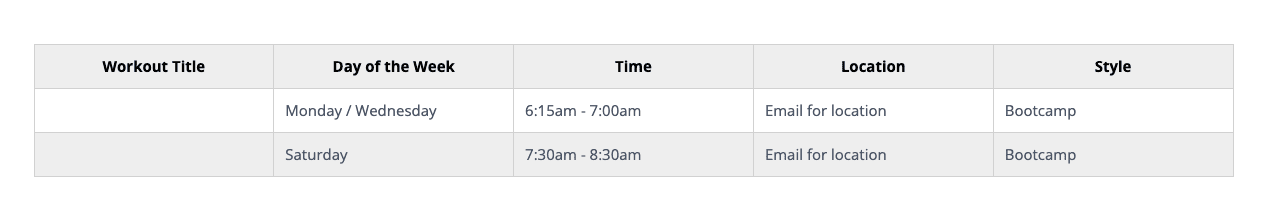
And now they look like this:
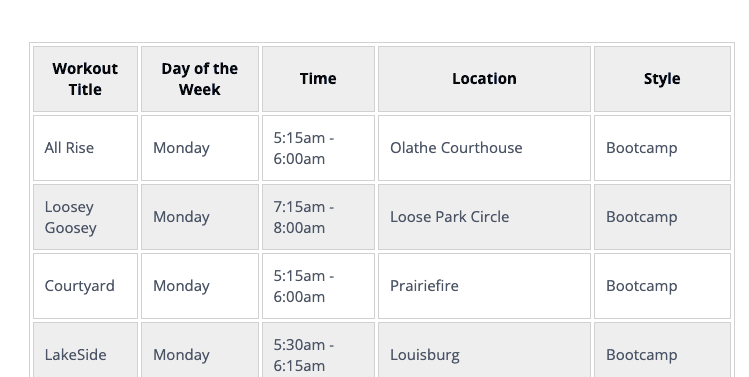
You can see that they are no longer 100% width and there are borders where there were none before. These are 2 different tables on the same site… the only difference is that I mad a minor edit and saved the second one. After that, all the formatting was changed. I tested it on another table on my site and found that the simple action of saving resulting in the same behavior.
Now, I rolled back to version 1.5.0 and this made no difference, which is concerning.
It would appear that there are some new inline styles being applied to the <table> element itself which are breaking things in an undesirable way. These are the styles as applied to the table after the update:
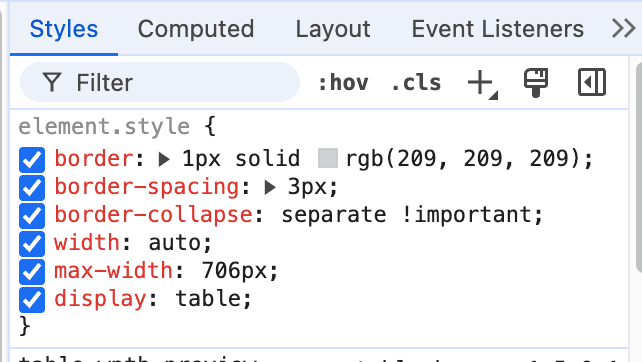
Here is what they were previously as taken from another site I manage which never recieved the update:
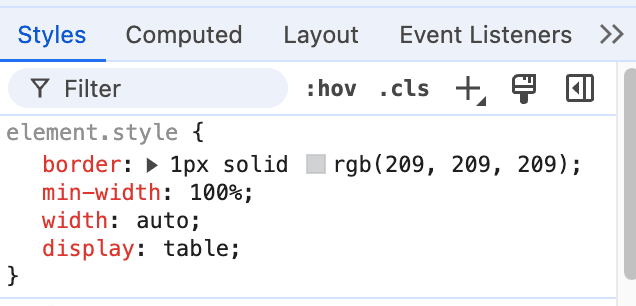
Now, I can put my own styles in place for these tables as a temporary fix but I want to understand why this dramatic change occurred in the first place and would like to ask you to address this on your end with a new release which reverts this CSS to its previous state without my having to hack at each site which uses this software.
Please let us know by replying to this thread ASAP. Thanks
]]>Hello,
I am sure this is already a known issue as I’ve seen a few other comments – but since the newest update to 1.6.0 the formatting and auto-width are completely messed up. Unfortunately I went through and made a LOT of major updates yesterday and didn’t review – now basically every table we use is very messed up and auto adjusting everything to a 47.5px width. After a little digging, I think this is the code that is causing the issue:
style=”border: 1px solid rgb(209, 209, 209); border-spacing: 3px; border-collapse: separate !important; width: auto; max-width: 47.5px; display: table;”
I’m sure I could figure out a fix with some extra code myself, but I’d rather not go that route. Any ideas when this will be fixed / reviewed?
]]>Hi, This was working just a few days ago, but when I save an edit to the table, the fornatting goes out of whack, can you please help?
As I dont know why its happened or how to fix it, is an update required?
Hello,
Since Saturday updates, for some reason I can’t make edit changes to this table.
https://www.hyufc.com/fixtures-results-2024-2025/
We tried the table fixer but this did not work and asked us to reach out to support with table reference :Table#239918.
Please can you advise or help. Thank you.
WordPress – 6.6.1
WP Table Builder – 1.6.0
Theme – Divi ?– 4.27.1
Hello! Whenever I make tables, they are somehow distorted when posting or viewing instead of being responsive to the posts. The old tables don’t distort but newly created ones will – https://prnt.sc/5rLsVqk7xVBQ
]]>Testing free version – first 7 tables work perfectly. Any tables created beyond thast, whether duped or created new will not allow editing after saved. Selecting any text entry turns all type white and fields are locked out. I’m happy to purchase pro if this is just a limitation to free version but need to know. Please advise.
]]>