I am using the filter, square 9 modal theme with WPS teams. Is there a way to show a “read more” button (without showing an excerpt of the team members description), to indicate more readily to users that they can expand each team member to a bio?
]]>Hi, love the plugin and we have been using it for quite some time on a client site. We are looking to add some extra functionality to the filtering area, I have attached the link which shows what we are trying to achieve having this sitting up above the grid. Do you have any documentation that may help us achieve this or even a developer on board with the team that can assist to build as a paid extra? Please feel free to reach out to me privately to discuss further. Look forward to hearing from you. Cheers Matt
]]>Hello there,
I was wondering, instead of one adding members, can leverage the already added users in my WordPress website then from there I can use the plugin to group them
]]>Hello, I’m using your plugin and it’s brilliant. There is one thing which i think will really be useful. I want to display a text “No results found” when there is no person found using the search field. For example like this website:?https://scienceandbeliefinsociety.org/research-directory/
At the moment there is no text or anything showing when no person is found: https://insbs.thinkcreative.studio/about-us/research-directory/
]]>Mine is not working correctly. The description appears like editable words and the images are not clickable like they shout(html). A normal vistor can it the text as below
good night.. I created my first short code [wpspeedo-team id=1]
and put in that page
but it did not work yet.. what is going on?
]]>I logged a support request over 5 days ago and zero response
normally i get a quick response
teams plugin is blocking a post slider plugin from displaying. When i remove the shortcode for teams then the slider displays. This has been left on my landing page until a resolution has been found.the slider plugin did mention
Hi
Maybe you have a conflict with Swiper library which is used by many plugins.
Add slider to any page and send me a link.
From a single service page, I return to the group page. Is it possible to change this and link an individual URL to the back button?
]]>The sort order in the backend is not implemented in the front end. Any idea how I can change this? Kind regards Jim
]]>Hello, is there any way to disable the arrow sliders? It’s causing my page to have to be wider and looks weird in mobile view. I can fix this by making the mobile view about 65% but then that makes it look too skinny. Is there any option or way to get rid of the arrow sliders so theres more room for the actual team card itself. Thanks!
EDIT: Not sure how to delete but I found the setting
]]>How do i add search field? Do you have any documentation how to set that up? Also how do i setup the filter dropdowns, any documentation on that? Your website doesn’t provide proper documentation on this plugin.
]]>I am trying to embed videos from YouTube into the post page for single members pages. After using the [embed] shortcodes the spacing it creates under the video is huge. Please see screenshot.
I also tried using <iframe> and the iframe places the video on top of the text/icons in the single members page.
Embedding the video would be the preferred way if the spacing can be corrected.
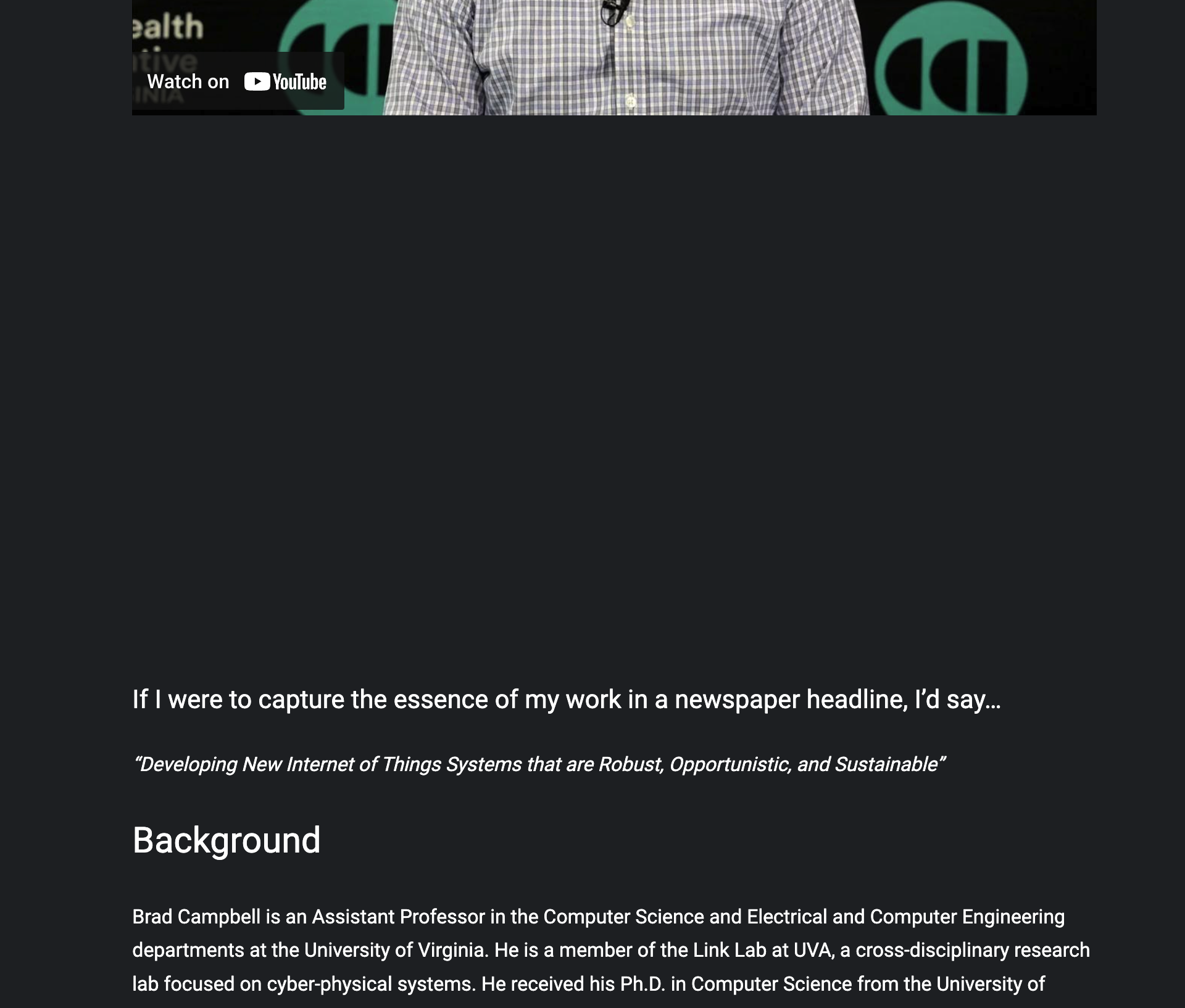
Hi,
Currently my team and I are trying to implement a team about page where we can filter through the different teams as well. We saw your this plugin and thought it would be a good fit. We saw the filter ability and we bought the Pro version. However, we see that there is no ability to make the filter a drop down. Is there any way we can do that? Possible with some custom CSS?
Thanks, Jonathan
]]>I’ve input the description for the member. No matter how I attempt to change the styling of the description (either using the visual editor or HTML editor) the formatting does not display on the single page. I need to be able to break up the description using headings, etc..
How can I make this possible? Right now it’s all the same text size/font.
FYI, I am on the 10 day free trial trying to see if this is going to be a good fit for us.
]]>The name of the member is wrapping to the next line leaving the first name on line 1 and lastname on line 2. The names are long, but I can’t seem to find a way to change the text wrapping settings or alignment.
The major issue with the name wrapping is that it extends the box further down and the alignment of the boxes for the members do not line up.
How can I fix this? I need to be able to change the wrapping, font size, or something to get the names on a single line.
See screenshot here.
https://drive.google.com/file/d/16tzKYelHrOJbEfttNQbnIDaGOu2Hx6jf/view?usp=sharing
FYI, I am on the 10 day free trial trying to see if this is going to be a good fit for us.
]]>Please advice how can I add a custom field like MEMBERSHIP NUMBER? Thanks
]]>Is it possible (and if so, how) to
i) disable the links leading to the member pages? This looks something like …/wps-members/name-x for member name-x
ii) remove the links from the picture and the name of a team shortcode?
Thank you very much
We purchased the Easy Accordion Pro plugin. We’ve installed the Pro version however it will not take the key provided. When the key is added, their is an error message…
Error:
stream_socket_client(): SSL operation failed with code 1. OpenSSL Error messages:error:14094410:SSL routines:ssl3_read_bytes:sslv3 alert handshake failurestream_socket_client(): Failed to enable cryptostream_socket_client(): Unable to connect to ssl://shapedplugin.com:443 (Unknown error)
Any help to being able activate and use this plugin would be greatly appreciated.
Hi there. How do I change the font and background colour on the modal pop-up?
]]>Hello. The sort order feature doesn’t work. I upgraded to the pro version and I sorted the members in the order I wanted them under the “Sort Order” tab but it doesn’t show up on the website. I cleared the cache and updated the page where the shortcode is on but it still doesn’t update. Please help. Thanks!
]]>I have been trying to figure how to create a custom template for when someone clicks on the team name and it takes them to the single page. I am using Brizy, and I create templates for my posts. Unfotunately, for WPS plugin, the single page lacks a template.
]]>I have 16 team memebrs who need to be sorted by these groups/roles (Director, Associate Directors, Assistant Directors, Coordinators, Administrative Associates). As we move through each role, the members at that level need to be alphabetized.
What’s the easiest way to do this?
]]>hello, I purchased the pro version.
I have some questions have to resolve:
Q1.How can I modify the fields displayed in the front-end? For example, I need to display the winning rewarwds in members details.
Q2.How could I add carousel Widget or photo gallery blocks in back-end and it can display in front-end.
Hi,
I want to swop around the “title” and “designation” in my shortcode.
So for example, the 4th picture would read “Hazel Bugler | Yoga”
See the page linked to. This is with theme “square 5”. Can you help?
Hi,
if you look at the page, there is custom tab “Tren��?i” – if you click on it for the first time, there is only H2 heading. Now you click on another tab and then again on “Tren��?i” – now there are team members in grid…
Where is the problem? I tried a few plugins for custom tabs, the behaviour is always the same. How to force it to load at the first time displaing the tab content?
]]>The updated version of WPS Teams v2.8.6 does not work. I had this on 3 sites and all sites shortcode did not display.
I rollback the plugin to the previous version and it worked fine.
Regards
]]>Hi there,
We have set up the WPS Team Pro and are having difficulty in getting the side panel to work. When you click on the team member, it just scrolls to the top of the page and nothing else seems to happen. The side panel content seems to be there in the background, but doesn’t reveal. The modal doesn’t work either but the new page or reveal work fine.
I have ben through all of the settings but nothing is standing out as not set up correctly.
Any help would be much appreciated.
Thanks and regards, Sam
]]>Good morning, I have updated the plugin to version 2.5.6 and when I modified the typography the name and description of the equipment components have disappeared. Now only the photos and the separator appear. What I can do? Thank you
]]>Filter options do not show up even though Filter is selected as Display Type. Is there a limit to the number of Groups that might prevent the Filter from showing? We have a lot of groups.
]]>I am getting a fatal error since updating to 2.5.3. I contacted freemius first and they said they updated their SDK a day ago to fix the bug. When I disable the teams plugin the error goes away. Wondering if there is an update coming. I am needing to either fix this or find a replacement very soon.
]]>