Hi there,
I was trying to connect the form to MailPoet.
Is there a way to create a newsletter form which collects addresses for MailPoet lists?
Thanks a lot in advance!
Since this morning, I noticed that the French translation does not work since the update of WordPres 6.7 and the premium version of WS Form Version 1.9.245
Can you quickly resolve this problem? Thank you
Hi,
just a general question.
How do I choose the email address where the messages are supposed to be sent to?
Thank you!
Hi,
The WS Form block preview does not work in the WordPress block editor when the Gutenberg plugin is active.
Steps to Reproduce:
- Install and activate the WS Form LITE plugin.
- Install and activate the Gutenberg plugin.
Or open: https://playground.wordpress.net/?networking=yes&plugin=gutenberg&plugin=ws-form
Then:
- Create a form in WS Form.
- Add the WS Form block in the editor.
- Confirm that the form preview does not display
In sending the form on this page, this error message appears. The form is received on the server but not mailed to the webmaster. I checked with WP-Email plugin which did work.
The same form on another site mailed to recipients without a problem
]]>Hello Mark!
I’ve just set up a new form and when I try to submit it, I’m seeing the message: “Error sending email.”
Submissions are being logged.
I’m using Postmark App for email sending, and test emails are working, so I’m not sure what the problem might be. Any ideas what might be causing the issue?
Thank you!
]]>Hi Folks,
I noticed the following WS Form CSS applied to labels:
label.wsf-label {
display: block;
font-family: inherit;
font-size: 18px;
font-weight: inherit;
line-height: 1.4;
margin-bottom: 5px;
user-select: none;
}What is the logic behind “user-select: none”?
Thanks.
]]>Hi ??
All Is in title ?? –> Does Lite version included redirection to specific page ?
Thx
Phil
]]>These strings use the echo_esc_attr function but have the text domain:
Thanks.
]]>Are tracking features only available with the Pro version?
]]>Hello,
I’ve been using this link for help on setting up an automatic email to be sent to myself when someone submits the form: https://wsform.com/knowledgebase/send-email/
I submitted the form 4 times to see if I would receive an email, but I haven’t received it once. WS Form says an email was sent each time, but it’s not true. I know the link recommends I also download Amazon SES, Mailgun, or SendGrid, but surely I can send/receive emails without this?
Thank you for the help!
]]>Currently, WS Form combined with the WS Form PRO Product Custom Fields Add-Ons allows me to perform complex product price calculations and add them to the cart. However, I now want to add an additional fee at the same time as adding the product to the cart, without affecting the product price. Is there a way to do this?
]]>Hi Mark. I’m not sure why I’m getting a console error in this page. I’ve tried checking for REST API errors but still nothing. Can you help me here? Thanks.
]]>Which version of reCAPTCHA does the free version of this plugin use? It’s not specified anywhere I can see.
]]>Hi,
In some suspicious way the forms just dissapered?
I deactivated all plugins but stil the forms did not show up.
Hello, looking to use form on kiosk-like device. After person A submits, she needs to see success notice, but within seconds, the page should reload so that person B can start fresh with a blank form to submit.
Thanks!
]]>I downloaded this demo to test it https://wsform.com/knowledgebase/cascade-select-and-radio-fields/ and imported to my page. Everything fine but I see no cascade choice like on the screenshots and demo doesn’t’ work at my site (because that?).
Is it PRO only?..
]]>Hi Mark.
Sorry mate, just neep help two things about css styling
- I want to remove the background for the hcaptcha field.
= https://imgur.com/ioszdR1.png - From the Customizer ? WS Form ? Primary, how can i edit the color code via css code. (i dont want to manually go on the Customizer to change the color)
= https://imgur.com/j8HQgVy.png
Below is my current css for the wsf-forms
.wsf-form .wsf-field-wrapper .wsf-field {
background: var(--surface-20);
color: var(--surface-90);
font-size: var(--fs-body);
font-family: var(--body-font);
}
.wsf-form .wsf-field-wrapper .wsf-label {
color: var(--surface-90);
font-size: var(--fs-body);
font-family: var(--body-font);
}
.wsf-form .wsf-field-wrapper .wsf-help {
color: var(--surface-70);
}Hi Mark,
Thanks for this great form plugin.
I don’t know just realised the following problem about the phone field. I have set the default country as AUS, however getting Afghanistan as default, Check the attached screenshots


i found when i put two ws from in same page, the tinymce will not display full toolbar correctly. i already checked i have set the Visual Editor Settings > Toolbar > full.
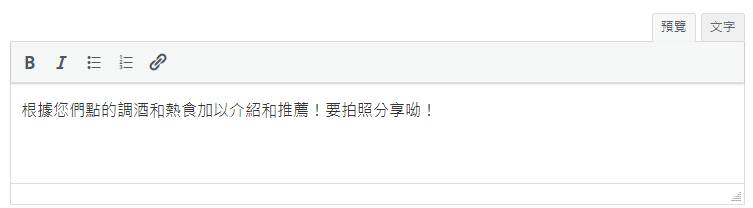
Hello,
I’ve been following an interesting thread in a Facebook group related to form submission issues (in this case Gravity Forms with Stripe).
There were several comments that suggested that all contact form pages should be excluded from cache.
I’m aware of the need to exclude checkout pages from ecommerce sites, but never simple contact forms.
Do you have any cache recommendations for users of WS Form LITE?
Thanks.
Using:
WP Engine hosting
WordPress 6.4.3
WS Form LITE 1.9.190
Cloudflare Turnstile
Honeypot not enabled
On MacOS, when running VoiceOver on Safari, the screen reader says invalid input on all required fields. It’s misleading as the input is currently blank and confusing. I recorded a short video showing what the screen reader is saying on screen (audio is difficult to hear, but the screen reader text is all displayed on screen).
https://komododecks.com/recordings/2gYdBrvjGmdcvlS6hORJ?uploadId=7JNRR8xF7i7KEfbhDFzX
It behaves as expected with Chrome & VoiceOver, however many VoiceOver users go with Safari as their browser.
The recent OS update has caused a new set of VoiceOver issues which is impacting several plugins.
]]>Hello, how do I run the downloaded demos? When I click download demo it downloads a json file I’m not sure what to do with. Would like to create buttons with icons.
I’m trying to see how customizable the buttons are. Would eventually like to create a multi-step form using mostly buttons on multiple pages that displays offers at the end of the form that match the user’s criteria. Is that possible?
Thanks.
]]>I have a site with WSForm PRO version 1.9.187 installed. I have PHP 7.2.24, WordPress 6.4.2 and using Oxygen plugin with no theme.
When I try to activate the plugin it can’t and get this PHP error:
PHP Parse error: syntax error, unexpected ‘)’ in …./wp-content/plugins/ws-form-pro/includes/core/class-ws-form-submit.php on line 3905
The following link is a screenshot with all the plugin I have installed.?https://ibb.co/wQK1gH0
Many thanks!
]]>Hi Guys,
I’m currently using WS Form LITE.
What is the process to upgrade to WS Form PRO?
I see the upgrade links in the WordPress admin area, but was wondering if I need uninstall anything to upgrade.
Thanks.
]]>Can you use Turnstile with the Lite Version?
]]>Hi,
I just installed the plugin on a new site (I have been using it on another site for a while and really like it). Unfortunately I can’t get it to work. I’m seeing the following Javascript error in the console when I try to click the submit button. The checks on the form (e.g. required fields) seem to be working properly, but when the form is valid then the submit button does not do anything visible. The form does not submit.
Error: Syntax error, unrecognized expression: unsupported pseudo: invalid
I don’t know if this could be a plugin conflict or if it’s something else, but I’m not sure how to debug it. Any suggestions? Has anyone seen this before?
]]>Hey there
I’m noticing some errors via Query monitor and digging in the Chrome console I continue to get the following error.
Please advise
Best,
Paooo
query-monitor.js?ver=3.15.0:400
{key: '29dd770efb5a09cd06b08b81f7e998a8', type: 'warning', message: 'Narrowing occurred during type inference of ZEND_F…g report on https://github.com/php/php-src/issues', file: 'wp-content/plugins/ws-form/includes/core/class-ws-form-form-stat.php', line: 324, …}
component
:
"Plugin: ws-form"
file
:
"wp-content/plugins/ws-form/includes/core/class-ws-form-form-stat.php"
key
:
"29dd770efb5a09cd06b08b81f7e998a8"
line
:
324
message
:
"Narrowing occurred during type inference of ZEND_FETCH_DIM_RW. Please file a bug report on https://github.com/php/php-src/issues"
stack
:
Array(3)
0
:
"WS_Form->load_dependencies()"
1
:
"WS_Form->__construct()"
2
:
"run_ws_form()"
length
:
3
lastIndex
:
(...)
lastItem
:
(...)
[[Prototype]]
:
Array(0)
type
:
"warning"
[[Prototype]]
:
Object
constructor
:
? Object()
hasOwnProperty
:
? hasOwnProperty()
isPrototypeOf
:
? isPrototypeOf()
propertyIsEnumerable
:
? propertyIsEnumerable()
toLocaleString
:
? toLocaleString()
toString
:
? toString()
valueOf
:
? valueOf()
__defineGetter__
:
? __defineGetter__()
__defineSetter__
:
? __defineSetter__()
__lookupGetter__
:
? __lookupGetter__()
__lookupSetter__
:
? __lookupSetter__()
__proto__
:
(...)
get __proto__
:
? __proto__()
set __proto__
:
? __proto__()Hi, this plugin is amazing, I need help setting up reply-to with user submitted email. here, i have #field(3) set but it still seems to take default reply email (admin) and not user submitted email which field is 3.
Also, is there any default value available like #fname #email instead of using specific field value?
Thanks
]]>I’ve had WS form on a website for a while now, but we’re moving to completely redesign the website. Is it possible to import the responses we’ve received into the new website?
Thanks
]]>