Hello,
Currently on my site, if I activate the fact that I have to validate a comment in the administration before it appears on the site, then the “Report comment” button no longer appears and the text “moderated” appears instead.
Is there any way to make the “Report comment” button appear anyway?
Best regards
]]>Hi!
I’ve discovered a serious issue, where this plugin is messing up the classic editor, and showing the “menu” for text mode in the “visual” mode on the frontend users, (not when using the editor inside wordpress)
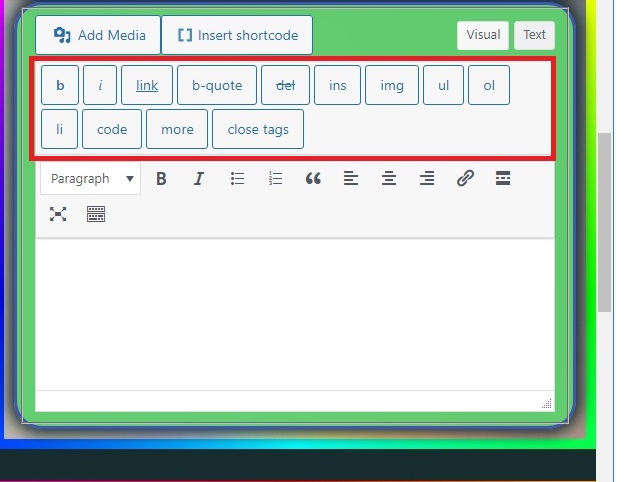
Hello all, I am using Golo theme and I a want to use Zeno Report Comments for my comments section but it doesn’t show up, is there any way to fix it? Thanks in advance.
]]>There is a huge amount of space before and after the Report button. See screenshot
https://prnt.sc/Ni7hm_eTfcO9
This plugin really needs bot protection! Can’t even use it. Maybe implement something like the cookie protection used on the comment like/dislike plugin?
]]>I’ve installed and activated Zeno Report Comments.
Now, after each comment on my site, there’s an error message:
Wrong usage of print_flagging_link().
I’m running WordPress 6.4.1 with the Twenty Twenty-Four theme.
]]>Hello I have used your plugin for many years thank you. On each update we changed the functions for the admin notifications to include the text of the comment by adding a variable. We get many comments so it is important for us to see it in the email. We simply added this variable to public function admin_notification for each type of notification.
$message .= "\r\n\r\n" . esc_html__( 'Comment:', 'zeno-report-comments' ) . ' ' . $my_comment_text . "\r\n";In the most recent update I will instead make the same change and add the variable but to the frontend-hook.php on lines 54 and 94.
Is this something that can be included in the next update? I think it would be helpful for all admins.
]]>Is there a way to modify the messages that display on comments? I’d like to shorten a few and hide others.
Examples:
REPORT COMMENT = REPORT
THANK YOU FOR YOUR FEEDBACK. WE WILL LOOK INTO IT. = THANKS
FLAGGED = blank or hidden
Is there a way to disable the “Report” link so only logged in users see it? I’m setting up a site that only allows users that are logged in to comment on a post. I thought this might limit visitors, to some extent, from going through posts and just clicking report on all comments.
Is there a way to separate the “Reply” link from the “Report” link and other Zeno text? Currently, it looks like one line of text that might confuse users. I was thinking a simple character like the | (pipe) symbol. I would think this could be set in the Discussion settings like the other settings for the plugin. This could either be a checkbox or a text box where admins could choose the character(s) they want to use. Also, this character shouldn’t be a link, this way it helps users to distinguish the two links.
Is there a reason that a user can report their own comment? I would think the report link would be disabled for their comments.
I realize this is a lot, but I thought I’d through it out there. Thanks for any help you can offer!
Thanks,
NicCrockett
Hi,
For example, change the “Site address” as the “root” from “/wp/”,
/wp-admin/admin-ajax.php will become 404.
Is there any solution?
]]>Does this plugin do anything to prevent or hinder bots from also pressing the ‘Report’ button while they scrape through websites? I thought about trying to add a javascript timer and hidden fields to it, but with so many duplicate buttons, I haven’t been able to figure out a way to do it (<< not a code).
]]>This filter does not change the output of the “thank you message”
add_filter( ‘zeno_report_comments_thank_you_message‘, ‘my_filter_thank_you_message’ );
hello, i want to ask how to change color link “report color”? Thank you your plugin.
]]>I created the secondary comment template base on comments.php as comments-rating.php
So reason is this template only use for rating the book cpt and I removed “reply comment” section from the loop.
How can I include the report comment button in my new comment template?
Taking a look at the plugin – looks great.
Was thinking that adding a popup entry box for people to type in the reason why they reported might be useful to the admins. Just a short text entry field, with maybe some optional text (like “Please let us know why you are reporting this comment”). That text could also be an option in settings.
Then maybe adding an optional message to pop up when someone reports a comment (like “thanks…we’ll take a look”. Also, perhaps an optional entry in Settings.
Great plugin, though, even as it currently exists.
]]>I want to move the report link into a dropdown menu elsewhere in the comments, to do this I need to get the report link via some PHP function – can anyone tell me what that function is?
]]>I make my own theme and I want to use this plugin, but the flag doesn’t show up. How I should do to make it appear?
]]>Hello,I am using the plugin Zeno Report Comments successfully with WordPress comments.Is this compatible with WPDicuz?How can I set that up?
]]>Comments that have been reported will be notified by email and you can check each one, but is it possible to display only the reported comments as a list?
If there are many reports, it will be difficult to check emails, so I think it would be very convenient to be able to list them.
]]>I am using the plugin Zeno Report Comments successfully with WordPress comments. I would like users to also be able to flag posts in the forum we use with bbPress. Is this compatible with bbPress?
How can I set that up?
Is it possible to disable reporting from comment moderation blacklisted IP addresses?
In the current situation, even if the comment is disabled, the report button can be used, so some people abuse the report button.
]]>Hello.
If you refresh the page after creating the report, you will be able to recreate the report.
Is it possible to remember the cookie and IP address so that the reporter cannot report the same comment once?
I have a function that calls the latest comments but when I install your plugin it causes a fatal error.
What would I need to change to my function so that they don’t conflict?
Here is my function which gets called in the sidebar
function bg_recent_comments($no_comments = 5, $comment_len = 80, $avatar_size = 48) {
$comments_query = new WP_Comment_Query();
$comments = $comments_query->query( array( 'number' => $no_comments ) );
$comm = '';
if ( $comments ) : foreach ( $comments as $comment ) :
$comm .= '<div class="individual-comment">Comment by <a class="author" href="' . get_permalink( $comment->comment_post_ID ) . '#comment-' . $comment->comment_ID . '">';
$comm .= get_comment_author( $comment->comment_ID ) . ':</a> ';
$comm .= '<p>' . strip_tags( substr( apply_filters( 'get_comment_text', $comment->comment_content ), 0, $comment_len ) ) . '...</p></div>';
endforeach; else :
$comm .= 'No comments.';
endif;
echo $comm;
}Many thanks for this excellent plugin.
There is one behaviour I would like to change, which I suspect has a straightforward solution.
At present if a comment goes into moderation and is approved, the box which usually states “Report Comment” changes to “Moderated”.
I would like to be able to hide the “Moderated” indication. At present it has the same CSS class as “Report Comment”. Could you assign it a different CSS class so I can hide it as needed? Or include an option to not display “Moderated”?
]]>I recently installed the JQuery Migrate Helper plugin to identify JQuery issues that will occur with the upgrade to WordPress 5.7 on March 9, 2021. The below warning was generated for Zeno Report Comments plugin.
jQuery.fn.click() event shorthand is deprecated – https://…/zeno-report-comments/js/ajax.js
I am using version 1.3.4 of the Zeno plugin.
Thanks.
This is a plug-in that I wanted completely.
By the way, can I change the location of the report button?
In my theme, the Report button occupies an unnecessary position and the design is not clean.
Is there a way to change the location?
Or is there a code for the report button that can be modified directly in the comments file?
Thank you for your effort.
]]>Hello Marcel,
is there any filter to add, to send the comment reports email to an email address that is not the admin one?
Kind regards,
Luigi
Hello,
I’ve implemented your plugin, but the link to report the comment are not working, the links url is only an hashtag.
Is there anything I missed
Kind regards,
Luigi
Hi, thanks for plug-in.
it seems not to work on Cocoon, a popular theme made by a Japanese author.
https://wp-cocoon.com/
I can send you theme file to your email.
It consist of parent theme file and child theme file.
Thank you!
Hi,
I’m currently experiencing an issue with your plugin.
My comment form is working with ajax in order not to refresh the page when the user is posting.
The problem is that your plugin returns me “Wrong usage of print_flagging_link().” when I’m calling comment_reply_link.
As a workaround I saw in your code I could use this to manually call the report link :
define('no_autostart_safe_report_comments', true);
$zeno_report_comments = new Zeno_Report_Comments(false);But unfortunately, this isn’t working.
Do you have any solution ?
]]>With (line 754) :
$pattern = '#(<a.+class=.+comment-(reply|login)-li(.*)[^>]+>)(.+)(</a>)#msiU';
Users who aren’t logged can’t access to link report.
If I change $pattern “l(i|o)” :
$pattern = '#(<a.+class=.+comment-(reply|login)-l(i|o)(.*)[^>]+>)(.+)(</a>)#msiU';
Users who aren’t logged have access to link report
]]>