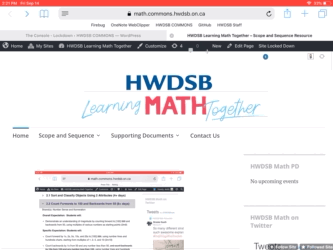Hi
i tired to try change widget color
how i can do that ?
]]>Hi, I’m struggling to find a way to add just a couple of pixels of space to the left margin of the thumbnail entries on the main page, but any changes I make to the “additional” .CSS get overridden by something in the main apostrophe theme .css files.
See how the thumbnails are squished together? How can I add just a couple of pixels of space horizontally between them?
thx!
]]>Hello, Quick general question. I’m using the Apostrophe 2 theme, and I really like how the date is boxed and on top of the image. I’m just curious if it’s possible to use that same home page template/layout on new pages that I create? More specifically, create a new page with a latest posts block, and have that same date style. Any pointers would be appreciated, thank you!
]]>FYI, WordPress.com released an updated Apostrophe 2 version that they��ve kept up to date. Apostrophe 2 has been updated twice in the last year (to 2.07 and now currently 2.08)
Apostrophe 2 isn��t in the www.ads-software.com directory, but they��ve made it available to download for free @ https://wordpress.com/theme/apostrophe-2 .
Installation takes just a minute or two.
For those who love this theme but want the latest features/code.
]]>Hello!
Can I please get a CSS-snippet which give me more colors to choose from in Apostrophe 2 Theme
Se bild:
https://prnt.sc/y14vEuX5-3t
W
BR
Anders Hidman
I recently activated the options for widgets on my website, on the home page I always left the most recent posts, what happens is that with the activation of the widgets, the most recent posts decrease in size and are on the side of the widgets and that’s fine, what I I would like to know if there is a way to make them return to normal size after the end of the display of widgets.
This blank space that is right after the widget, I would like it to be filled with posts again, is there a possibility? Thanks.
]]>Hello there.
I wanted to know if I could hide the Featured Image picture when viewing a full blog post. I like it in the category view to draw attention just not in the actual post itself.
I wondered if there was a CSS element I could add, very similar to the post found here with another theme:
https://www.ads-software.com/support/topic/remove-featured-image-on-post-view/
Using Apostrophe 2 – Version: 2.0.7
Many Thanks
Richard
On my WordPress dashboard I am getting a warning that my website is using the Enable jQuery Migrate Helper because it uses deprecated functions in the jQuery JavaScript library. The log says “wp-content/themes/apostrophe-2-wpcom/js/apostrophe.js: \’ready\’ event is deprecated”.
So far as I can tell I’m using the latest version of Apostrophe 2 (2.0.7) which I downloaded from the WordPress.com website.
The warning suggests that the deprecated function won’t work in WordPress 5.6.0.
Is this something I should worry about?
I’ve just made the leap over from .com to .org, and am having some trouble updating the colours. I managed to add additional CSS to change the colour of widgets and on the menu, but can’t work out how to change the box around the date (on both the homepage and on the posts). It’s stuck on blue, but I want it to be red to match the rest. How do I do this?
]]>Hi, I’m really struggling with this theme. The media library wont let me load anymore images. I’ve made them smaller using pixlr so that they are about 500kb size jpeg. Still doesn’t work. Keeps saying ‘failed to write to disk’. Anyone got any clues about what is happening?
]]>Hello, I recently changed to the Aopstrophe 2 theme on because I liked the way the demo showed featured posts as rectangles rather than squares.
I set the tag for featured posts to “featured,” and added the tag to two posts. However, the post grid is just showing the standard square thumbnails.
I have looked through all the support threads for this theme and can’t find an answer. Do I need a static homepage to take advantage of the featured content area of this theme, or am I just missing something in my setup?
Thanks
]]>My blog homepage shows each post title with its header image, but it only shows 10 per page. I’d like it to show 12, so it looks complete, like a 3 x 4 grid. How can I do that?
And is there a way to change the code to make the featured image size uniform, so that it looks cleaner? I know I can just adjust the actual size of the images themselves, but looking for an easier long-term solution.
THANK YOU!
]]>hello,
I��m trying to add a social links menu to the header in Apostrophe 2. I found a few mentions with people struggle in topics below, however, no clear solution on how to resolve this was given.
I realise that it’s feature with the Jetpack plugin which I have installed. I have enabled social icons there, etc. I did follow the steps given here https://en.support.wordpress.com/menus/social-links-menu/ but no avail.
I found the following article https://jetpack.com/support/social-menu/ but not sure where do I need to copy paste this information?
Please can someone guide me? ??
]]>I’m using Apostrophe 2 theme. I added Google Auto Ads to my header code which dynamically places ads on my site and on mobile there are display issues. The issue may exist on web as well but the ads are different and it’s less noticeable. The ads seem to be 20-30px lower and have large top white margin. This pushes ads outside of the area in which they are intended to display.
See screenshot of how this appears: https://eatingoutloud.com/wp-content/uploads/2019/06/IMG_3180.png. It repros the majority of the time for me.
Any ideas on how to fix this? I feel like it’s a CSS issue but not sure how to address it.
]]>Hi guys,
I am having this problem recently, the mobile menu toggle doesn’t show the menu, even though the state of the menu in code changes to toggled-on and aria-expanded changes from false to true, the menu is still hidden, the css still has display none for the mobile menu regardless of the code toggle.
Can you please assist me with this problem.
]]>Bonjour,
Depuis la derni��re mise �� jour de WordPress 5.0.1. Mon tableau de bord n’est ��crit qu’en anglais, ce qui est tr��s compliqu�� pour moi.
De plus, lorsque j’��crit un nouveau post, certains mot sont transformer ou traduit, ce qui fait que mon texte ne veut plus rien dire, je ne peut donc plus rien poster depuis quelques jours.
Que puis faire pour que mon tableau de bord soit de nouveau en fran?ais ?
et que mes ��crits soit exactement ce que j’��cris ?
Dans l’attente de vos conseils,
Rachel
Bonjour,
Je souhaiterais cr��er un album de photos ou une page priv��, et donc accessible uniquement avec un mot de passe, comment puis-je faire ???
Merci
A bient?t
Rachel
Bonjour,
je poss��de un site WordPress, h��berg�� chez OVH https://sainte-marie-melun.org , j’y ai un install�� la version Apostrophe, mais je n’ai pas d’emplacement pour mon Logo dans l’identit�� du site.
Je sais qu’il existe une version Apostrophe 2, sur laquelle on peut ins��r�� le logo, je l’utilisais sur un autre site h��berg�� chez WordPress https://saintemariemelun77-temporary.blog/, que je n’ai malheureusement pas pu garder.
Mais cette Apostrophe 2 ne m’est pas propos�� chez OVH.
Je suis d��butante dans le domaine et j’aurais d’autres questions �� poser … ??
A bient?t
Rachel
We are seeing an issue on iOS Safari on iPad where the Jetpack Twitter Widget (and the regular Twitter widget as well: we went over and created one manually and entered it in an HTML widget) is not respecting the side of the screen. You can see the issue in the following gif.
This issue doesn’t seem to occur in other browsers or on other devices.
]]>I will request any support person to look at this problem. I already created a topic with that problem, but no solution. Here is the discussion:
https://www.ads-software.com/support/topic/ads-are-displaced/
I have placed adsense ad scripts on my site. But the ads are appearing displaced both on sidebar widgets and inside the post pages.
Need help. Thanks
]]>Hello. By default the theme is set to grid view with post title & thumbnail. But i want to change it to list view with post title & thumbnail. How to do that?
Thanks in advance.
Hello there,
I would like to delete the white space above my header and underneath my horizontal menu. I havent found a option that works yet. Anybody advice? ??
I am using Apostrophe 2 and am a total newby with wp
The blog I need help with is foodadviceonline.com.
]]>Was able to get the social media menu up through jetpack (many thanks, https://www.ads-software.com/support/topic/missing-social-menu-in-apostrophe-2/). But the menu doesn’t show on smaller devices (when collapsed). Any help would be appreciated. Thank you!!
]]>guys,
I (hosting provider) tried to add daughter theme as i wanted to add google tag manager codes to the head and body of the daughther theme
as a result mobile version of the site got broken. I tried to kill the daughter theme and restore changes but mobile version still doesnt work.
pls advise how to fix it or reinstall the theme.
thanks
]]>Added iTunes ads on the right side menu but they are not properly framed. What can I do to adjust it? I tried tinkering with the width settings of 270 and 250 in the html but it did not seem to make a difference. Thank you
]]>I really like apostrophe and I’m using it for two sites. I read the forum entries regarding the logo, but still need a bit of help.
I think the logo is taking too much of the header image. Especially in mobile devices.
Is there a way to resize (smaller) the logo image in “site identity”?
Thanks!
Jay
]]>Hey,
How do I remove / hide the tags and categories from the posts? (without going through and actually deleting them from the individual posts? is there some CSS for that?
Thanks! ??
]]>Hi guys!
Is it possible to change the way in which posts are displayed on mobile?
Currently I have a grid version with the post image on the left and the title on the right.
I’d like to have just one post per row with the title below just like in the desktop version.
In other words – something like the desktop version with just one post per row.
Thanks in advance and happy 2018. ??
]]>I moved over to SiteGround self hosted, and since I��ve been there I��ve used Apostrophe and Apostrophe 2 theme, and since the start for some reason when I go on mobile my theme doesn��t show up, but when on PC it works fine. I tried plugins that change the theme when people are on mobile, but still doesn��t work.
Any help would be appreciated.
Thanks.