I just noticed that comments do now show up.
Since WP 5.5 (~ August 2020) the comment_type for simple comments is ‘comment’ (before it was ”). Thus comments do not show up unter the post anymore.
To fix it edit the functions.php
and add the case 'comment' : in the bavotasan_comment function.
switch ( $comment->comment_type ) :
case '' :
case 'comment' :
Hello, Maybe this is an obvious question but i wonder how i could set all my pages and posts category pages (everything!) according to the same width and structure as my woocommerce product page?
Meaning i want to use the woocommerce product Page template for all pages (except that i dont the products to show on all pages)..
Any ideas? CSS?
I’m using Arcade Basic for a couple of years now and think it’s a great free theme. But today I’m getting insane. There seems to be a bug. When I change one url link at a thumbnail, the url link of another y=thumbnail changes too. When I try to correct it, it changes the first url link of the thumbnail.
At the bottom of the page mentioned above there are thumbnails. When you click on ‘LJG’ you are directed to the same page as when you click on ‘Coffee & Cacao’. That’s obviously not what I want. But when I change one of these the other one changes too.
I change the url link and save the changes (also at the mainpage) . It saves the changes but as I said it changes the settings of other thumbnails too.
I really hope someone can help me out. Oh I’m using Mac Os Majove 10.14.
Is that the problem maybe?
Thanks!
Femke
I’m newish to wordpress and just facerolling through it. Before I was trying to do too much on my site to tie it into my social media accounts and make it “look cool”. Now I’m simplifying it down to the art portfolio that I want to make. I liked the look of “Arcade Basic” as the theme to my site. I like the big header image area and that it doesn’t leave big blanks when my posts didn’t have featured images. While the current header is a nice collage of some of my works, I’d rather have a slideshow that links to categories in my site. One for 2d works, another for 3d works, and so on as I need them. I’ve been trying to find a plugin that will do this but no luck so far (tried a few and they tend to make a slideshow under the heading on non default pages). Of course it will likely get rid of the titles and “see more” button and I’d be OK with that. Thanks to anyone that helps.
]]>Hi, sometimes it works, sometimes it doesn’t, but lately it has not been working at all.
My menu bar has several “pages” that are all categorized. When I create a post and select the category/page that I would like for it to appear in, it does not appear in the page/section I have selected. Why aren’t my posts being sent to the pages that I select?
Thank you!
Hi, we are using Arcade theme and seem not to be working with Internet Explorer 11.
It works fine in Chrome but the menu is not available in IE11.
Also the top picture are not present in Internet Explorer.
Hi,
I’m trying to update the Jumbo Headline (widget) in the theme but the little gray wheel turns without saving the change.
Can you please help?
I’d be grateful.
When I activate the “Arcade basic” template, the bachelors image is blank, although I set up an image with an exact size of 1800×1200.
Even if I try to apply the image that comes by default, the header stays blank.
Find out that if I zoom or zoom in the browser the image appears. That is, there seems to be some problem.
This is my site: https://goo.gl/Te9CRH
]]>Hi, how to change the read more auto scroll down target? I made the button showing on other pages but the auto scroll down seems only goes half way.
]]>Does anyone know if it is possible either in the basic or premium version of Arcade to make the header smaller so that it doesn’t take up the entire page when you first click on my website? I would like people to be able to see maybe like half the header and half the beginning of some of my content.
]]>Hi,
When I had the arcade theme in wordpress.com, I had the option to add my logo where you can add the icons on the header. I no longer have that option now that I’ve switched to www.ads-software.com. Is this available in the update? Is there a way I can add it without updating?
Thanks
]]>How could I remove “Read more →”?
]]>Hi, I updated my page to the latest version of Arcade basic, I use a child theme. After the update all project pages are blank and missing content. I tried to flush the permalinks but it didn’t solve the problem. Thankful for any suggestions!
The portfolio page looks like this: https://zadissa.com/brexit-stories/
The project page displays no content: https://zadissa.com/portfolio/moniek/
in library/js/theme.js I made this change
// Arc the site title
if ( 0 != arcade_basic_vars.arc ) {
$( '#site-title a' ).arctext( {
radius: $(window).width(),
rotate: is_rtl,
fitText : arcade_basic_vars.fittext
} );
}to set radius to the width of the window. On my large monitor the arc is so pronounced it chopps off the site-title because it arcs below the image.
This is my fix. Posting here incase it helps someone else.
]]>Hi,
I use Arcade Basic and I used css to hide the See More button and the Jumbo, and now I want to show the Jumbo again. I tried to delete the css which did this, but the Jumbo headline doesn’t appear.
What can I do? What I want to do is add a text widget under the header image and before the icon&text widgets. Can I do it from another way?
Thank you
J.
Hi,
I’m wondering if it’s possible to delete the Title in the pages (not shown at least).
Thank you!
J.
]]>Hi,
I’m trying to add a Icon & Text Widget to the page “Empresa” (same structure like in the home page) but the icons are not shown in the settings to choose them. Nothing happens when I press “view icons” to select one of them.
Can you help me?
Thank you!
]]>I’m using all child theme & would like to change the “Read More” links on the category pages to something different, such as “View Gallery”.
What is the best way to do this? Is there a particular theme template that should be edited?
]]>Hi.
I am looking back in the support forum to find the solution.
I would like to have the header same height on all pages.
So my front page wouldnt be full screen high, but the same as on every page…
Please help.
Thank you!
]]>Theme adds site title to all title (pages title, post titles, etc.).
For example, I change my post title in All in Seo plugin like that:
%post_title%
and abc.com/topics-title/
Post title should be: Topic’s Title
However, it is like that:
Topic’s Title – Site Title
Where is problem?
]]>Hi.
I am using Arcade Basic theme.
I want my home page to display the big image, some text and the latest posts.
I get that if i pick ‘Latest posts’ in Customize menu..
But I would like to display only latest posts from certain category. Not from all categories that are in the side.
Where and how could i do that?
Thank you!
]]>Hi.
I would like to display my posts by categories.
So when i select the category it shows posts in this category.
The problem is in the title. It says “Category: New”.
Where and how can i make that it wouldnt display the “Category:” part. I would still like it to display the category name, but not the word “Category:”
Thank you
]]>Dear Sir/Madam,
I have a website with Arcade Basic theme. My problem is that the menu became vertical (instead of the original horizontal). My site: https://www.budakeszikutyaiskola.hu/
Can you help me, how can I solve this?
Thank you!
Anna Windhager
I have Arcade Basic Theme. If I go to one of the date archives, for example January, 2017, it is written at the top of the page:
Month: 2017 January. It’s in my language on the page (Hónap: 2017 január), but it means the same.(https://mijau.hu/2017/01/)
I would like to see a point after 2017, so, like this: 2017. It is how we write it here. But I can’t find how ??
I’m not even sure it’s the theme, because I did not have to translate it, like everything else, it is in my language from the beginning. Maybee it’s WordPress somehow. (It’s translated.)
So, if anybody has an idea, I would be very happy ??
Just noticed a typo.
%1$sJetpack’s Tiled Galleries%2%s
should be:
%1$sJetpack’s Tiled Galleries%2$s
https://themes.trac.www.ads-software.com/browser/arcade-basic/1.1.0/library/about.php#L208
Screenshot:
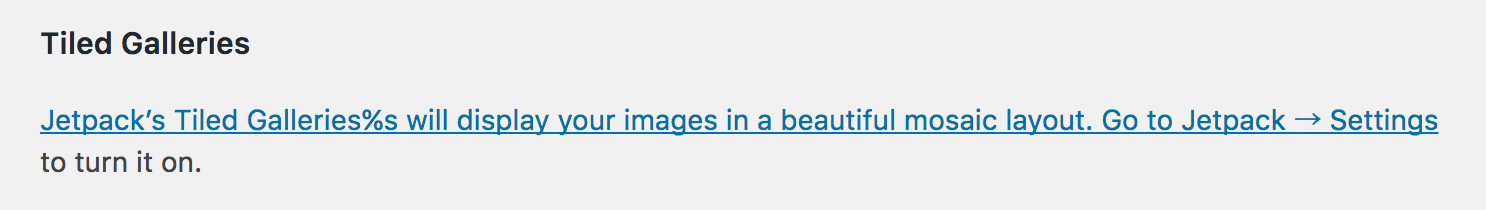
Cheers!
]]>Hi, I am using Arcade Basic and noticed that Google Search console pointing out, under Structured data, that I have such errors as Missing:author, Missing:updated. Most of my pages are showing this error. Any idea how I can fix it? I am pretty sure that the theme is causing it. Thank you in advance for your help!!
]]>I am using Arcade with a child theme. When I update the theme from 1.1.2 to 1.1.4 I notice that in posts the text does not display. Post image, sidebar, next and previous post links show just fine (as does navigation and header).
entry-title, entry-meta, entry-content do not display.
Is this a known issue? Anyone else experienced this?
]]>I just updated Arcade Basic to version 1.1.0, and now the header has two problems:
- The background image isn’t displaying, even though it shows up in the customizer as the current background. I even tried switching back to the default header image, but it also won’t display.
- The site title in the header no longer has an arc, even though I haven’t changed the arc radius settings.
Oddly enough, this only occurs in Chrome (version 56.0.2924.87 (64-bit)). When I test it in Safari, it looks normal.
]]>I’m using the Arcade Basic theme with view to upgrading and want to use the Child Theme Configurator plugin to create a child theme. Whilst analysing the theme the plugin reports this …
Notice: Undefined index: layout in /home/ellasq/WU11M65S/htdocs/wp-content/themes/arcade-basic/functions.php on line 498
Notice: Undefined index: sfsi_rectfb in /home/ellasq/WU11M65S/htdocs/wp-content/plugins/ultimate-social-media-icons/libs/controllers/sfsiocns_OnPosts.php on line 223
Notice: Undefined index: layout in /home/ellasq/WU11M65S/htdocs/wp-content/themes/arcade-basic/functions.php on line 511
Notice: Undefined index: sfsi_ytube_user in /home/ellasq/WU11M65S/htdocs/wp-content/plugins/ultimate-social-media-icons/libs/controllers/sfsi_socialhelper.php on line 370
“Please contact this Theme’s author and report the items above. You may or may not be able to use this Theme as a Child Theme while these conditions exist.”
I would appreciate your advice please.
]]>I liked the basic version of the Arcade theme, so I purchased the full version. In trying to set up the full version, though, I’m finding that not all the header icons that were available in basic are showing up in the full version ?? I really want to use battery-quarter. Does anyone know a way to edit the CSS to change this? I’m new to WP so am still a bit confused by everything.
I did put in a support request to the people who sell the theme, but I have to wait for a response, and I’d like to solve this sooner rather than later.
Thanks ??
]]>