Hello,
What is the best picture resolution to use for Ashe@woocoommerce page? After upgrading to Ashe theme,pictures are bit foggy@main woocommerce page,inside one product page all ok with pictures.
Previous theme main woocommerce page pictures where also bit smaller @ layout size as i remember and they where sharp / clear, all pictures are the same, no one has changed them. Someone help, Thank you all!
Foggy pics: E-Pood – HingeTee Sharp / Clear pic: Orgaanilise kanepi tilgad 8% 10ml – HingeTee
Do i need to change layout size or what would help at the moment. I think original pictures are good.
Previous sidebar/top menu question found solution with plugin.
Kind regards – MarxVeix
]]>Hello! How to remove sidebar and top menu from this page only? Thank you.
]]>The drop letter in dark mode is black. Can it be white like the other letters? ??
]]>Hi dear team,
how to set by default the dark mode? ?? At the moment default is the light mode.
]]>Hello,
My name is Rinka, and I am currently using the free Ashe theme on wordpress for my website https://withrinka.com
When I access my blog on my computer, on the right sidebar under the “Meet Rinka” widget, my profile image is a circle photo, which is what I like it to be (visit page on computer). However, the issue I am experiencing is that when I access my blog on my phone, the same profile image shows up 4 times, and 3 of the images are a square, not a circle (visit page on phone).
I have confirmed that the original Ashe theme works on my phone, and I did the same layout with the circular profile image. I consulted with WordPress and they informed me that this is an issue with the theme, so they told me to contact the theme vendor.
Please let me know how I can fix this issue. Thank you very much and I’m looking forward to your reply.
Sincerely, Rinka
]]>I have made my header to the specifications 1300 x 500 pixels. 72.dpi. When I upload it, it “just” fits. When I view it active on my website, the header looks like it’s increased in size, resolution has slightly lessened and the lower part of my header is cut off. My computer screen is at 100%. When I crop it, it’s never the same as the perimeters I cropped it at. Any suggestions?
]]>When I was creating blog post, I realized that <br> doesn’t work to change the line in the main title.
I think it happened after recent update. Does anyone know how to change the line in the main title of the blog now?
]]>For some times now, on Andorid devices, when I try to type someting in the Serach form of my website (using Ashe Pro), the keybord appears and disappears in an instant and I’m not able to write anything.
It is happening with Ivory Search and with the default WordPress Search form.
Video 1 (Ivory Search): https://drive.google.com/file/d/1ddDIThlBxb4WxG2jxIu0U0jzVFr3wrdP/view?usp=sharing
Video 2 (Default Search form): https://drive.google.com/file/d/1EL1c0dm8UeZjF45We1HrxnHwoC9hYm69/view?usp=sharing
On the video I’m using Huawei P Smart 2021 with Android 10 and Chrome.
Thank you!
]]>Dear WP Royal Support Team,
I hope this message finds you well. I am writing to urgently request assistance regarding an issue with the Royal Core plugin, which is causing significant disruption to my website.
I am a user of your HyperX WordPress theme and have been experiencing difficulties since the Royal Core plugin malfunctioned. This issue has led to my website being inaccessible, greatly impacting my online presence and business operations.
Despite sending several emails seeking support, I have yet to receive a response from your team. Understandably, this situation has left me frustrated and concerned about the reliability of your support services.
As a last resort before escalating this matter through social media channels, I implore you to prioritize my request for assistance and provide a resolution to the problem with the Royal Core plugin as soon as possible. Restoring functionality to my website is paramount, and I trust that your team will take swift action to address this issue.
Please acknowledge receipt of this message and provide an estimated timeframe for when I can expect a resolution. Your prompt attention to this matter is greatly appreciated.
Thank you for your understanding and cooperation.
Best regards,
Morteza
]]>Hello.
This string does not have the text domain:
Thanks.
]]>Hello,
Slider arrows are missing after update to wordpress 6.5 version.
Thank you
MarxVeix
]]>I purchased ashe pro, installed it, went into pro themes and selected style 3, when I went into my dashboard to customize it only pieces of the them show up, the entire theme should show but it doesn’t , need help please
]]>I have enabled the slider arrows but they are not showing up. In Chrome they are completely missing. In Firefox there is some other code displaying it it’s place.
I deactivated the plugins to see if there was a conflict and that didn’t fix it.
How can I get them to display?
Thanks.
]]>I use latest post on my home page. I us rank math SEO that tells me :”No H1 tag was found on your homepage. For the best SEO results there should be exactly one H1 tag on each page.” How can I fix it ?
]]>I have found that a certain plugin – “Kantbtrue about me” interferes with the Ashe theme.
The biggest issue is that any buttons on the page e.g. dropdown menu icons, social media icons, are not displayed. This occurs if the plugin is active even if I’m not currently using it on the site.
There’s also an additional issue with the homepage layout. Once the plugin is deactivated, the homepage suddenly has large margins applied to it on either side, squeezing the content into the centre.
I just want to keep the current layout of my homepage while also removing the Kantbtrue plugin so the icons can be displayed again. Any advice?
Thank you in advance
Hello,
Why ashe pro theme is much slower than the free version? I have both versions and i cant use ashe pro because of the slow speed. I would like to use some of the pro options and i cant use it @ free version.
Best regards, MarxVeix
]]>Hi. I see the the same excerpt on each blog. How to fix this? Thank you.
]]>Hi. I have a footer widget on each page with the latest posts, but for some reason whatever I do to get the blog to align horizontally centered doesn’t work, it just stays vertical. What am I doing wrong? Assistace would be appreciated.
]]>The site title is so very big. While it translates ok to a pc or laptop, it gets severely cut off on tablets and especially phones. Is there a css code that can help me to lower the font size? I tried looking in the style.css editor and found the line but it would not let me change (which makes sense…i am using free version at the moment). Any help would be gratefully accepted and appreciated. Thank you!
]]>Hi. First I love your theme. Thank you for it and all the updates.
Under all our blogs we should have the author’s bio, but they don’t show up under any of the 2 blogs we currently wrote. I went to users and added all the Biographical Info and still nothing. please help.
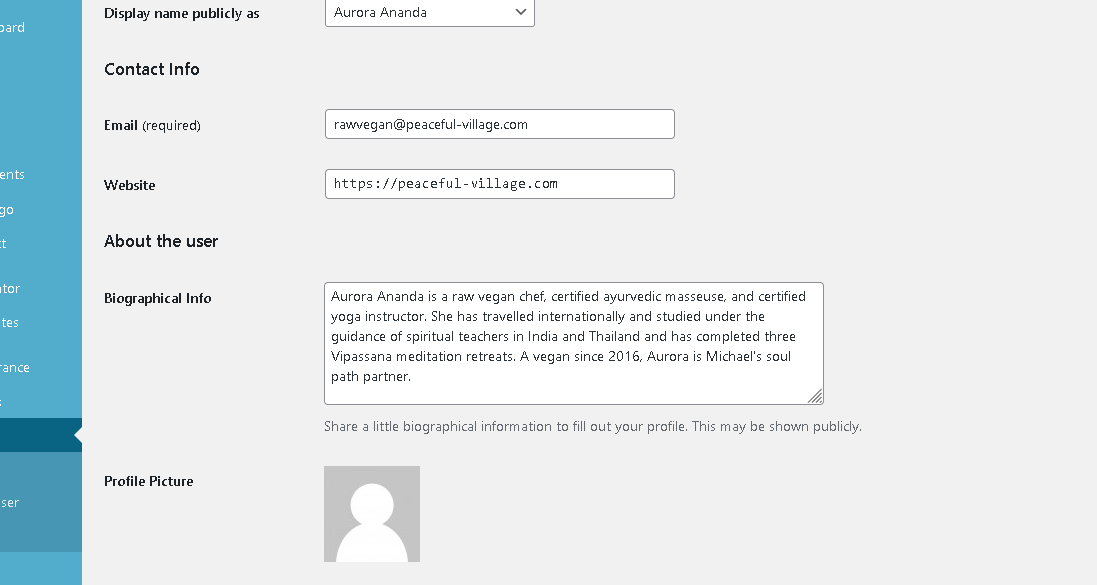
Also, how do I add at least 6 of the latest blog articles to the bottom of the homepage? thank you very much for the assistence.
]]>Hi guys! I need help with moving the blog post down towards the bottom of the front page instead of right under the header image. I don’t know code, or CSS, so please make this easier for a beginner to understand!! ha! Thanks so much!!
]]>I am wanting to add an image to my posts and want the desktop version to be a long banner, but the mobile version to be a square-ish.
Essentially the same as what Google Ads will do, but I want to be adding these images manually into posts.
What is the best way to do this?
]]>Hi,
I would love some help please.
- I would like to align my blog posts neatly like in the Ashe theme. When I try changing the way the page looks, this is what I get:
https://drive.google.com/file/d/1Mq4Rxu5PNSOF_TntIIgKiCjySwrKLD8u/view?usp=sharing
Whereas this is how I would like it, nice and neat:
https://drive.google.com/file/d/1HjGxqICz4QZ9LHKLKKtns-iHZYZmxnnb/view?usp=sharing
2. Do you know where I need to go to change the text heading size, just for this page?
Thank you so much.
Craig
]]>Hello,
I hope this message finds you well. I have a question regarding the images in the “Featured Slideshow.” I’ve noticed that the images appear to be blurry, and I’m wondering if there’s a way to change their resolution for better clarity. Could you please provide instructions on how to do this?
Thank you for your assistance.
Objet : Question concernant la qualité des images dans le “Diaporama mis en avant”
Bonjour,
J’espère que ce message vous trouve en bonne santé. J’ai une question concernant les images dans le “Diaporama mis en avant.” J’ai remarqué que les images semblent floues, et je me demande s’il est possible de changer leur résolution pour une meilleure netteté. Pourriez-vous me fournir des instructions sur la manière de procéder ?
Je vous remercie pour votre aide.
]]>The slider here doesn’t seem to auto rotate. Is that in the pro version? I checked the link that feature isn’t mentioned.
]]>Header html doesn’t match on none home/blog pages.
In page-header.php line 30 you have the title wrapped in h1 if its home or blog. But the rest of the pages don’t have the h1. This seems to be a coding error to me. Can you please fix this in future releases?
]]>CLS is very important metric and I have bad signals on the Google search console for my post pages. Here is the diag of GTMETRICS, Can you Help me ?
div#respond > form#commentform > p.form-submit > input#submit<input name="submit" type="submit" id="submit" class="submit" value="Publiez votre commentaire">Unsupported CSS Property: border-right-colorborder-right-colorUnsupported CSS Property: border-right-widthborder-right-widthUnsupported CSS Property: border-top-colorborder-top-colorUnsupported CSS Property: border-top-widthborder-top-widthUnsupported CSS Property: border-bottom-colorborder-bottom-colorUnsupported CSS Property: border-bottom-widthborder-bottom-widthUnsupported CSS Property: font-weightfont-weightUnsupported CSS Property: border-left-colorborder-left-colorUnsupported CSS Property: border-left-widthborder-left-width
div.VIpgJd-ZVi9od-aZ2wEe-wOHMyf > div.VIpgJd-ZVi9od-aZ2wEe-OiiCO > svg.VIpgJd-ZVi9od-aZ2wEe > circle.VIpgJd-ZVi9od-aZ2wEe-Jt5cK<circle class="VIpgJd-ZVi9od-aZ2wEe-Jt5cK" fill="none" stroke-width="6" stroke-linecap="round" cx="33" cy="33" r="30">Unsupported CSS Property: stroke-dashoffset
The Ashe theme search results page needs a featured image, and I’d like all the text to be aligned left, right now, it’s centered, with the excerpt to the left, and I have no photo. I did not see a search.php template file anywhere, is that the only way to edit the search results page?
]]>There is no related post on mobile … and this is 80% of my audience. Can I change this behavior ?
]]>The title font is not matching the the theme preview. What font is that and how do we get it to work in the theme?
]]>