I found a really small, obscure bug related to breadcrumbs. On a taxonomy archive page, if the taxonomy has multiple ancestors, they will be displayed in reverse order.
The issue is in parts/template-tags.php around line 919. Below is the fix that worked for me. I added the array_reverse, which matches the logic used elsewhere in the breadcrumb logic.
if ( $ancestors ) {
$ancestors = array_reverse( $ancestors );
foreach ( $ancestors as $ancestor_id ) {
...Thanks!
]]>Any chance we can bring the full site editing that WordPress provides with the new version? I really wish I could edit everything including templates.
Thank you.
]]>Which / Where is the block styles for cover, media and text, group…
Block styles in the editor – Is that wp core as some displays properly and lack padding on the live site?
i’m assuming its in styles css abd would have to copy ut to my child theme to fix most of the issues i’m having as well add additional styles without breakibg the theme.
]]>Which theme file should I edit to use
$query->set( 'orderby', 'modified' );I tried… but I just can’t find the right file. Thank you.
]]>Hello. My home page the featured imaged gets cropped nd I lose part of the photo. I have tried all sort of things. Any suggestions on how to stop the cropping? Thank you
]]>When viewed in Mobile, this image is cropped. I want to use a different picture for mobile. Can someone help me with the CSS and anything else needed?
Thank you
]]>Dear @anlino,
Since the most recent WordPress update to 6.5, the nested groups are not working properly in terms of alignment.
Examples:
- I have a group set to full width with an accent color. Within this is another group with a wide width containing further content. The nested group, which is set to wide width, is suddenly shown at full width. A live example can be found at https://hijis.nl/, on all underlying blocks under the cover.
- Same as above, but the nested group is set to the default width. The content is now suddenly centered instead of being placed on the default alignment. A live example of this can be found at https://hijis.nl/uitgelogd/, the first anthracite-colored block.
It is striking that this happens after the WordPress update. I have not made any adjustments myself.
Do you have any idea how I can solve this?
]]>I have put countless hours trying to round the corners on this block around an embedded video. Nothing has worked. Any ideas? Help would be most appreciated.
]]>Chaplin is STILL a great starter to build with, I think theres some parts are broken abd beeds an update with the latest version of wP
Can the editor styles be updated to reflect the front-end apparence correctly? some blocks like groups lack paddings
Is there any changes can be made not to use coblocks as it doesnt seem necessary with the new built in features – Im assuming replace coblock with wp-block style?
A no-title template is that necessary or to just apply display block page titles for specific pages?
Within a child theme, can we build a layout to be a small width like in eksell instead of using the default aligned left layout? I know there is a full width option that is too wide.
I’m trying to organize the files – cant seem to call it in functions to run. BUT best practices is using a child theme (don’t know if youre still updating these themes OTHERWISE build on it) – HOW can I remove the social font awesome codes and replace with the simple Eksell one?
]]>HI Anders,
in the template-tags.php file, section breadcrumbs you write (l 988):
// Make the markup of the breadcrumbs list items filterable.
// Child themes and plugins can set the list items with their own logic here!
echo apply_filters( ‘chaplin_breadcrumbs_list_items_markup’, ob_get_clean(), $args );
I want to remove the link to CPT archive template but display the CPT slug (ligne 955 et 956). Can you give me a advise, filter how ?
best regards,
Monica
Hi Anders,
i lookink for a way to translate the file : modal-search.php in french.
Any advise > apply filter, how ?
Thank you for your help.
Monica
Is there a way to import the demo content to a fresh WP site?
]]>Hello, I love your theme! But The blog posts I had been creating (from the WP Twenty Twenty theme) are not showing up since I installed your theme. When you click on the blank thumb they DO show up on the post page. How can I fix this so that they show up on the blog page?
Thanks @anlino
]]>I created this site before I was fully comfortable with the block editor. I just updated WP to 6.4.2, as I have done on a few other sites without problems, and suddenly appeared the White Screen of Death (WSoD). I had just updated plug-ins, and tested the site after doing so before updating WordPress. When I attempted to edit a page, WSoD appeared—I tried a few, and I think also a post, same result.
It appears that this theme has been left behind by 6.4.2; is that right? Will it be updated, or is there another suggestion that will appear similar without a lot of editing? I saw a suggestion of twenty-twenty, but being of similar age, I wonder if I would have the same issue if I updated WordPress (and it appears to be less easily customizable, though with more menu locations). I have restored a back-up of the site using 6.3.2, and editing works fine, so I am not so much trouble-shooting now as thinking ahead as to what will work with future updates of WordPress, etc.
Hi Anders,
I’m using Chaplin (Version 2.6.7, WordPress?6.3.2) for a client’s website. It looks fab. However, I just encountered a problem with the plugin ‘Postie’ (posting via email, version 1.9.65). All works perfectly fine, except for one setting: Postie has the option ‘Use First Image [in the email] as Featured Image’. This feature works with every other theme I’ve tested, but not with Chaplin.
We’d hate to ditch the Chaplin theme. Therefore, can you suggest a workaround for this?
]]>Hello,
I am loving the clean design and functionality of the Chaplin theme, thank you. I have a few questions on the topic of the home page
- How might I add additional elements to this area. I see that on the demo version, there is a <p> element that appears over the main image along with the page title (“Build it with Blocks”). I would like to add a few additional elements. Perfect world I could actually work with the block editor so I could format it. Perhaps this is a lack in my general WordPress knowledge, but help would still be greatly appreciated!
- Is there a way that I can change the cover feature so that it does not fade as the user scrolls?
- Can I move the text (and hopefully other elements) to be in the middle (height-wise) of the image?
Thanks!
Cheers, Ian
]]>Hello.
Looking at wp-content I see 7 images sizes in addition to the standard WordPress generated ones.
Am I safe to assume that these are generated by Chaplin, and does anyone know if there is a documentation that explains where the different sizes fit?
I might not need all of them so I’m also interested in how to disable the ones that are unnecessary.
Asking as I intend to keep the overall size of the site to a minimum.
Regards, Th
]]>Dear @anlino,
The display of the tables does not seem to work well on my website. In the editor, the display of the table border color is as I would like. However, once published, the table borders are shown in white.
See https://hijis.nl/wp-content/uploads/2023/07/table_color.png for an example.
Hopefully you can help me with this. Thank you in advance!
]]>Hi there! I love the Chaplin theme, it’s pretty versitile and friendly user. The only thing I didn’t find how to solve without a plugin and decided to ask here is the gallery.
Is there a native way to show images in fullscreen mode after the user clicked at one and the possibility of swipe between those images in the gallery? (I’m not sure if the correct term is “lightbox”)
Thank you!
]]>is chaplin compatible with woo commerce plugin? any known issues?
]]>Main menu is not visible on the page (near the top). When I reload the page, it is visible for a fraction of a second, then it disappears. I inspected the page HTML code, but it is beyond my skills.
The menu is defined and properly set – it has been there for more than a year. Also, it is visible in the admin in the “Customize a template” page.
Plugins I use: “All In One WP Security”, “Cookie banner plugin for WordPress”, “Elementor”, “GA Google Analytics”, “Polylang”, “Statistiky Burst” and “Yoast SEO”
]]>Hi Anders,
Is there a hook to add the caption to article images and cover images? Somewhat similar to the way EKSELL adds the caption?
Cheers!
-martin
Following the advice in this thread I found that deactivating Modal Block solved the issue, although introduced another one.
If
“which likely means that one of your plugins modify the enqueue order of jQuery”
applies, is it a correct assumption that the plugin would need to be updated in order to work with Chaplin?
Regards, Th
]]>Hi Anders,
I noticed that with Eksell it’s possible to specify individual post meta for posts and jetpack portfolio posts with the customizer.
Is there a way to retrofit Chaplin with this option?

Can I even do the same for my own custom post types? I looked at the parameters for registering post types at https://developer.www.ads-software.com/reference/functions/register_post_type/ but could not find anything suitable …
It’s such a great feature in Eksell.
All the best,
-martin
Hi Anders, am a huge fan of your themes and using one for my design portfolio website. Thanks so much for your amazing work and generosity.
I often edit my website on iPad OS and Android tablet browsers and facing an issue with all browsers on all tablets: In the block editor, the figcaption disappears (is rendered in white colour). In the screen shot below, notice the gap between the bottom of the image and the paragraph below it. There is where the figure caption is, white in colour and invisible (am able to select it). This makes editing articles on-the-go (using tablets) very difficult for me. I’ve tried to tweak the block editor css file and use a dark theme but it does not make any difference on any of the tablet browsers. The figcaption shows correctly (in black colour) on all browsers on my Mac. Any help would be appreciated, thank you!
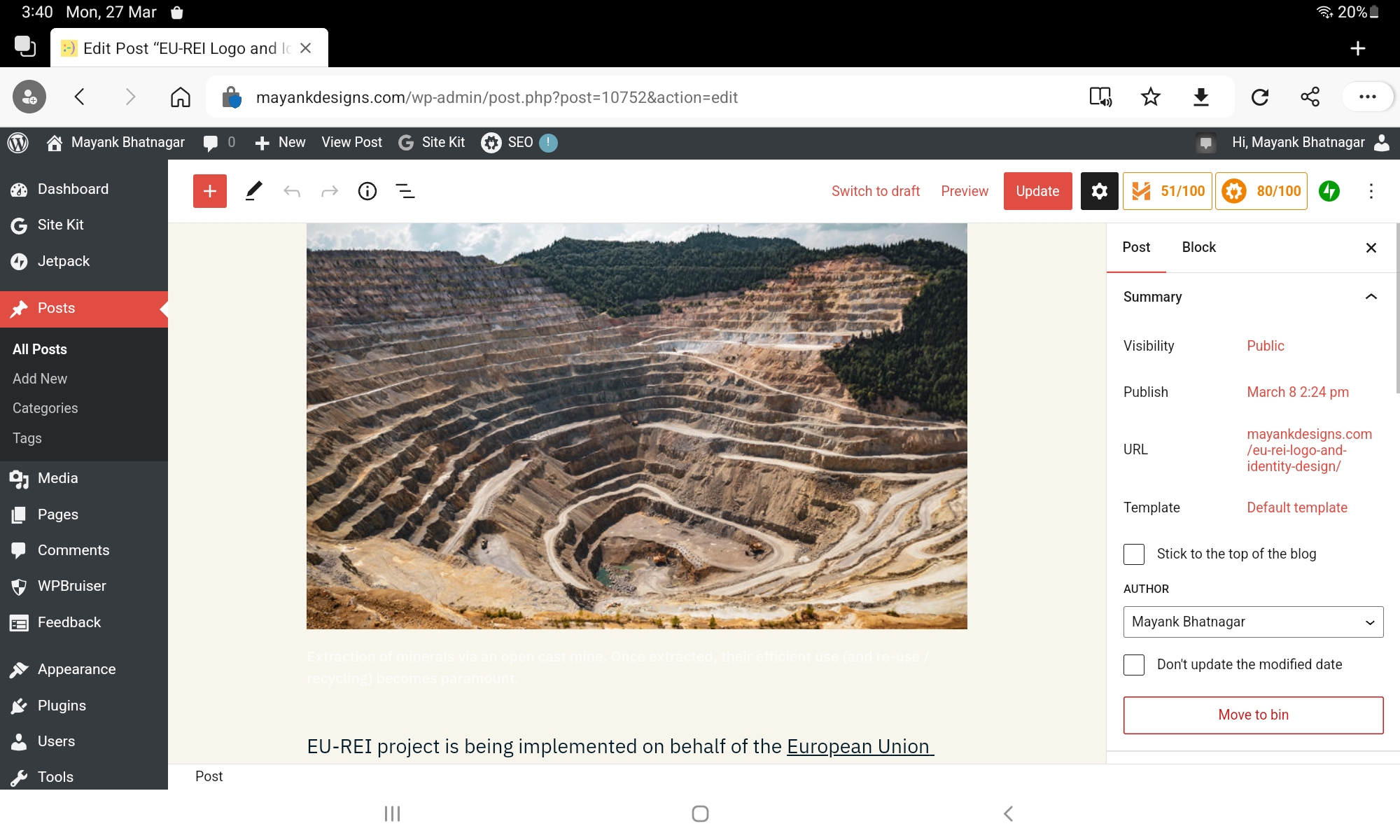
Hi, I’ve set my local language in the general settings of wordpress and the Chaplin theme is reported to have a 100% translation rate into Italian; nevertheless I keep seeing labels in english, as “search”, as “We could not find any results for your search. You can give it another try through the search form below.”
The website is under the provider Altervista and is still at work
Am I missing anything?
Thanks
Hi.
Setting up a site using Chaplin. All was going well but after restart the pages suddenly don’t show.
- Backend works as expected.
- Site works with the other themes I’ve tested so far; one other them by Noren (Tove), some of the recent default WordPress themes.
- Have restarted MAMP (6.4),
- tried both PHP versions available in MAMP (7.4.16 and 8.03).
- Also restarted computer.
Any idea what might be the cause?
]]>When I open the blogpage for a specific category, the category name in the title at the top of the page has been missing for some time now.
Where exactly is this going wrong?
I would like to add a borders around columns using the customization settings in block editor that came with WP 6.0. But my WP does not have “dimensions” settings in block editor. My WP version is 6.1.1. Is it the theme that does not support all available options in WP?
]]>I input a query loop with featured image and title.
But image can not show in cover scale, even though it look good in the backend.
Backend:

Frontend:

What happen?
]]>