Hi, AF Support team.
I’m trying to display the post excerpt right below the title (between the title and the meta author) on the Single Post page, but I’m not succeeding. I’ve already tried editing some files, but the excerpt is always either above the title or below the entire post. Please, could you tell me exactly which file to edit and in which position to place it? Thanks!
]]>How to remove this files section and add new banners?
]]>Hi. All widgets are showing error. How to solve?
]]>Hello . On the mobile version, when the title is a bit longer , the trending section doenst minimize it so that it fits into the block. IT shows ok on the PC not on mobile devices. Any way i can remedy this?
]]>I purchased this theme with the hopes of recreating the same look as demo. It worked pretty well right out of the box, but boy oh boy is it slow to load. Codebase needs to be optimized because right now it is too slow to use given Google’s affinity for site speed.
]]>Bom dia,
Preciso colocar duas imagens no cabe?alho, já testei vários plugins sem sucesso. Uma é a logomarca e a outra s?o anúncios que iremos colocar todos os meses.
Vou mandar o link para você verificar como deve ficar: https://prnt.sc/QxiGOs-FMypD
Agrade?o se me indicar um código CSS ou um plugin que funcione.
]]>The footer menu section of my site is not showing, even after putting content into the footer widgets. Which options should I be checking to make it appear?
Thanks
]]>this theme is absolutely perfect, the only problem i’ve encountered so far is when i add multiple affiliate links to a product in my woo commerce store it shows “Buy on amazon, Buy on eBay”
however when i put a ‘single product’ onto a post it shows 2 of the same primary buttons – “Buy on Amazon, Buy on Amazon”
I’ve added a second affiliate link to the first product on this page, is there a way i can fix this, or would you be able to fix it in the next update please, many thanks! ConVer93
edit: This isn’t a plugin function problem – i’ve tried multiple plugins and i’ve had the same result
]]>Hello,
i again have to ask how to hide something, i do not want the editor′s picks to be shown. can i disable this section?
And i also struggle to rename the “trending now” and the minutes to read. I want it to be in german language, but i do not find a way to rename it.
]]>Hello ??
i need help please, i would like to hide the “about author” at the end of a post. I wasn’t able to find a way to turn that off. I don’t mean the author name on the post, where the date and reading time is. I mean right below every post. Can somebody help please?
]]>My theme sidebar was working fine since installation but now it suddenly disappears. I have tweaked all theme settings but nothing works. In theme customization setting my sidebar widgets are showing but in live page they are not showing.
]]>Since the update the OFF CANVAS section does not work. Not on phone or PC. The AFTA Post List is included.
]]>когда статья в записи заканчивается блоком ?цитата? и другим блоком кроме абзаца, то ваш блок ?предыдущие и следующие записи? сливается туда и принимает форматирование последнего блока статьи
вам следует разделить ваш блок ?следующие записи? отдельным div чтобы он не принимал формат и стили блоков записи
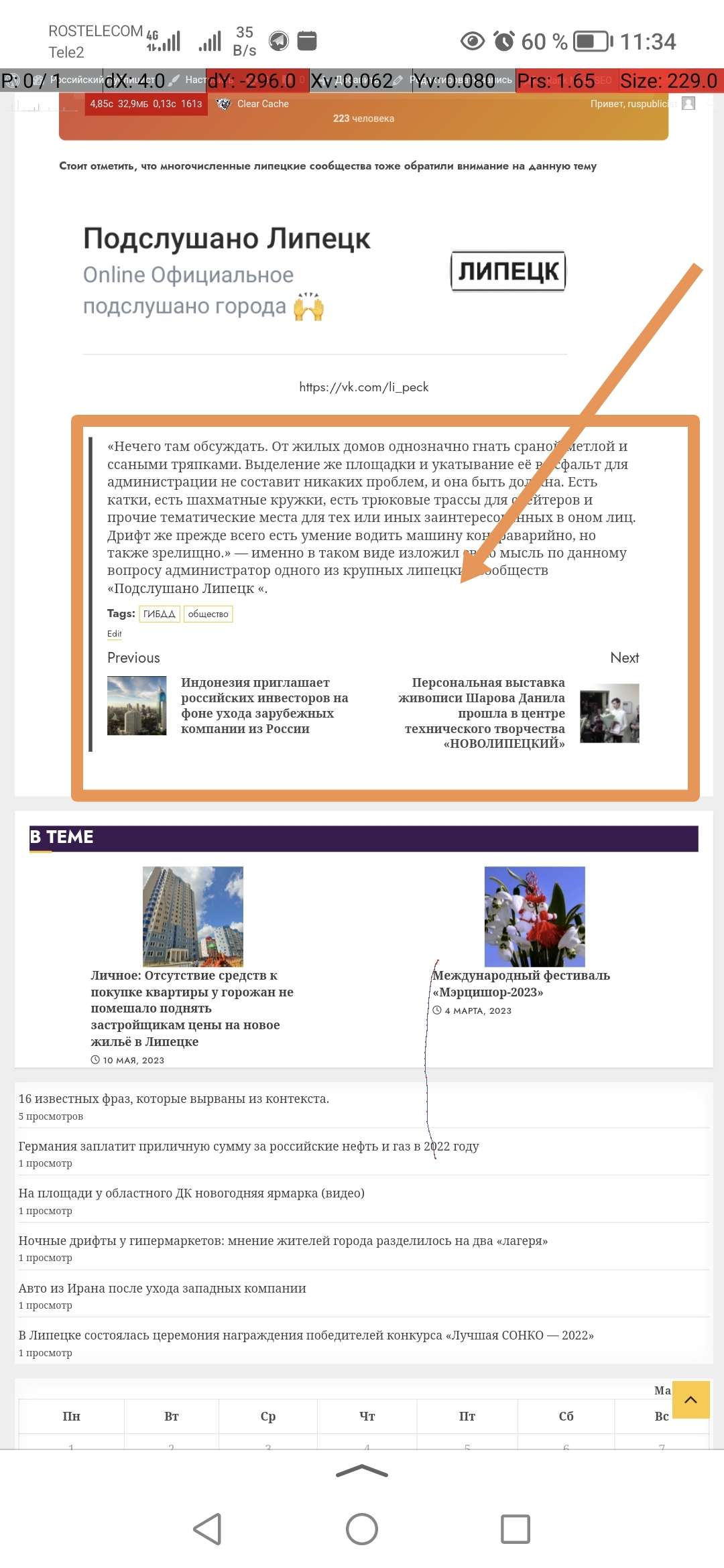
Ребят тема у вас очень удобная и красивая, молодцы!
скажите пожалуйста, у меня во многих записях не назначены thumbnail и в предыдущей теме я вставил функцию, которая вытягивала первое изображение записи, если не задана миниатюра.
но эта функция в вашей теме не работает, тут у вас нужно в каждом разделе добавить код, с условием
{ } else { ?>
<img src="<?php echo first_post_image() ?>" >
<?php } ?>скажите пожалуйста, в каких файлах и строках добавить эту конструкцию?
]]>Hello okay? I’m not able to change the theme logo, I can not change the logo of the site icon.
How to translate theme? for example “Previous” text in the post navbar.
]]>There is no control over text colour in dark or light mode that I can see. Is this correct?
]]>Hi folks,
There seems to be something seriously wrong with the back end of the theme at the moment.
My front page content widgets – the sliders – have completely vanished from the dashboard and customizer meaning they cannot ever be changed.
A wordpress engineer informed me there is a glitch likely to have arisen from conflicts with wordpress updates. They tried to fix it but couldn’t.
I think I’m about done with this theme. It looks good, has a great layout but the technical side is just not optimised properly.
Hi Team,
In the theme description, it is described as ‘fully responsive’, yet homepage images are not properly sized/scaled. This causes needless delays in loading time, and in the cut throat world of Google rankings, speed is essential.
The theme appears to not offer suitably sized images from the thumbnails created in wordpress on the homepage, instead always offering the full size featured image which the browser must then scale.
Is this correct, or should Chromenews be performing better?
I’ve asked support, but they don’t seem to offer more than a recommended image size which is not the problem.
We need multiple image sizes, not just one full sized image offered for all purposes?
Hello,
I am using chromenews template and the new wordpress editor, not the classic one. I have uploaded the video and placed at the bottom of the post, but i can’t adjust the video player or the parent block size. It always displays like the full width of the column. I need to show these videos with 400×400 px dimensions.
Thanks,
Mert
this is the SS
https://postimg.cc/14HVMq39
# Infinite scroll
————————————————————–*/
/* Globally hidden elements when Infinite Scroll is supported and in use. */
.infinite-scroll .chromenews-pagination,
.infinite-scroll.neverending .site-footer {
/* Theme Footer (when set to scrolling) */
display: none;
}
/* When Infinite Scroll has reached its end we need to re-display elements that were hidden (via .neverending) before. */
.infinity-end.neverending .site-footer {
display: block;
}
These are infinite-scroll css classes. How can l get active on my site .
]]>Hi, I don’t why I can’t see WPdiscuz Comment box on pages. Have no problem in posts, only in pages. Any idea how to fix that?
]]>Is it possible to make the header full sticky?
]]>What exactly is the images size for the featured image?
I want it to look good, not square or some part cropped out from the images I add to my site or posts
As much as I loved this chromeNews theme. The font styles and everything about it. Finally, I decided to switch to this theme. I spent 2 days customizing my site according to this theme. When I finally uploaded the theme. My site got infinitely slow.
It was so slow that even page speed wasn’t responding to it. It just didn’t load no matter what I tried.
Finally, I gave up and reverted back to my original theme.
What did I do wrong? I want to use this theme but not at the cost of my site’s performance.
]]>In the marque banner up top, the icon does not display a thumbnail of the image displayed as the story. I don’t know if this is a bug or I haven’t associated the image properly. I just added an image into the story, and it appeared. If there is a better way or just some documentation on doing this right let me know.
]]>When i tried indexing my pages in Google search console, they successfully got indexed and showed “page is Mobile friendly”, but after i checked again the next day its showing “page is on Google ,but has issues”. I did everything, again it’s happening the same. One day it’s showing mobile friendly ,next day its not. I am very confused and irritated too. Please help me.
I have checked all my posts, pages and uploads. Everything is good. Image size, text size, alignments ,plugins and even my theme is also mobile responsive.
I am using ChromeNews theme
Thankyou !
]]>Hi,
Is there a mobile version of this theme? Or is there a way so we can edit things on the mobile version?
I think right now the desktop version is pretty much the same as the mobile version. If we remove anything from the desktop version, we will also remove from the mobile version, and vise versa.
Thankyou
]]>When users select the dark mode option, it does not remember the selection. Clicking on any post or page will bring back light mode, and the user will have to select dark mode again. Even when navigating to already viewed pages.
]]>