I’m helping someone with their site and I’m getting errors running a lighthouse report for the site:
[aria-*]?attributes do not match their roles- ARIA input fields do not have accessible names
How could I add those values from the admin area? If I can’t do you have the theme on GitHub where I could contribute to the code to fix these errors?
]]>Hi Everyone!
For the past 7-10 days I have a major issue with cover news, and I’m trying to fix it, but with no success so far.
The page is slow at opening, but the real issue starts from there. When clicking on a Post, before this preload wheel even shows it takes up to 20 seconds per post, then the loading another 5-10 seconds.. It happenned from one day to another. I am not highest skilled in troubleshooting, but i tried different things with caching, image optimizing, updated everything, removed other themes and Plugins I don’t need – but nothing helped so far.
Feel free to check on https://blackouthiphop.com
Thank you for any advice.
Simon
Hi, before of last update the header image was full displayed, now just a a resizing, can I show again my header image in full?
]]>I linked to one of my recent blog posts as an example. I’d like to be able to cut down the size of the first image with Alice and the White Rabbit down by at least half. Stuff I’ve already tried include looking at the theme settings and adjusting the image settings in WordPress’s “media settings” and nothing worked yet. This isn’t the only post I want to adjust the feature image size for; there’s others that are way too big for my liking. Thanks!
]]>Hello, I have a private website that uses CoverNews pro, I have tried to use Elementor with Header/Footer Builder along with it & it has boded well, however I still have a few erks.
Firstly, I cannot get my footer the entire way to the edge of the screen, I have read that it cannot go full width if it is within a container (which I believe it is seeming as how it lines up with the ends of the sidebar, content etc.) but the header seems perfectly able to stretch to the edges of the page, is there a string of code I can alter in the Footer.php file to fix this issue? It really has been bothering me and I have gone so far as to attempt to altar the code which caused a critical error and had to roll back my entire website. The image I attached has the entire full width webpage, but the footer is unable to go to the edge, now I saw that the normal footer can have its COLOR go to the edge, but not its content, and I would really wish my content would go to the edge, is this possible?
I have scratched out any information that I do not wish to share publically, thanks.
Is there any way to list the tags that are being used? In CoverNews, I have the Homepage settings configured to show a Static Page with the Latest News selected.
Thanks,
John
]]>Only in some entries, it happens to me that: files, categories, recent post appear incorrectly, on the left, not in the right place, the PC. In others it comes out normal.
]]>I tried making a custom header using widgets or customize theme but it doesn’t have any option to customize it. I tried the Blockspare plugin but that can’t import to the website. I also used the Elespare plugin and I got the header template that looks the same as the one in the thumbnails.

At the top I wanted to add the extra header that has the date and time and the social media icons. When I added it I couldn’t choose for it to only display on the homepage.


I tried adding the header template provided.
Below is what it looks like originally.

I’m not sure how to add it on, or am I doing something wrong and there is a better way of doing it.
Thanks
]]>Hey, is the a possibility to have 2 different pics in this theme? The teaser (thumbnail) picture with maybe big letters like a slogan, and the picture in the blog w/o these letters/slogan?
]]>I have noticed that for single posts, the German translation appears to be incomplete: the links ��previous�� and ��next�� remain in English, as well as the comment heading ��# thoughts on ��������. This looks a bit unprofessional on my website at the moment, for example on https://sanremo-festival.de/2023/02/05/zweifel-an-den-sanremo-jurys/. Can this be fixed somewhere?
]]>Hi, I am trying to understand how to replace the former code of Twitter (with the bird) with the new one icon, black and the X white.
There is a new code, but it seems it doesn’t work replacing directly it into the css main template- Any advise?
]]>I have a Trending Posts banner on top of my home page. I want to override it with my own trending posts php file from within my child theme. But, it’s not overriding.
I cloned to my child theme inc/hooks/hook-front-page-banner-trending-posts.php and inc/hooks/hook-front-page-main-banner-section-1.php as well as inc/hooks/blocks/block-post-header-layout-1.php since they’re all involved in rendering the trending posts banner on the home page.
Then, I’ve updated the functions in each of those files and added “child_” in their names. Finally, I also updated my child’s functions.php to remove the reference to parent’s functions and use the child ones instead.
Unfortunately, the end result is that the entire header disappears, including not only the trending banner but also featured and exclusive banners. In my investigation, I found an extract in inc/template-functions.php which renders the entire header. It seems to be overriding my changes. When I remove all the child-level changes, the header is back but the trending banner is still the same.
I’d prefer to stick to editing my child theme’s files instead of directly changing the parent theme. Anyone can help with my issue? I feel like I’m running in circles by now and I’m getting concerned whether CoverNews is really customizable in that regard.
]]>Hello,
How to change the font size for titles in single pages? The font is too big.
And also on mobile the words go beyond the screen width when they are long. Can the font size be responsive?
Kind regards,
Aleksandar
I recently migrated my blog from Squarespace to WordPress. However, there are huge spaces between the image caption and the next heading in all the posts. How do I fix this?
]]>Hi, I have a problem encountered with the ‘UsersWP’ plugin, basically inside the login page there are two links to the page ‘register’ and ‘forgot password’, however unfortunately I can’t get those two links to work, when clicking on the buttons nothing happens, while instead if I try to change the theme, those buttons come back to work.
From the console it looks like a problem with the ‘service-worker.js’ file as if it can’t find it, is it possible to know how to solve this problem? thanks
]]>No text appears in my editor. Can someone please help me. I can share screenshots.
]]>I had to downgrade the theme version because the latest update
make disappear the slider feature and scrolling vertical section of last posts
Can you help?
]]>I’m using your theme for the last 2 years. Suddenly the Menu and search bar are not clickable on the mobile device. Please help.
]]>EDIT: Solved by itself with an update
]]>Hi guys
Great theme.
Is the trending widget showing the most viewed posts? How does it calculate whats trending?
Thanks
]]>I have been trying to adjust the mobile view. Not able to find the right way is there any one is facing the same issue
: Trying to access array offset on value of type null in/bitnami/wordpress/wp-content/themes/covernews/inc/widgets/widgets-common-functions.php
I am using Covernews theme. Errors are displayed in the individual Posts widget.
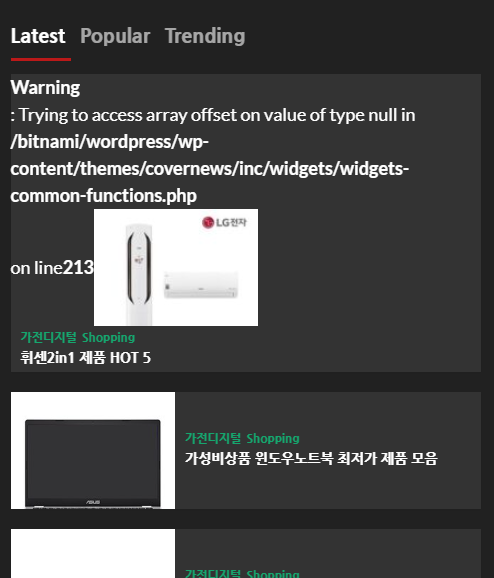
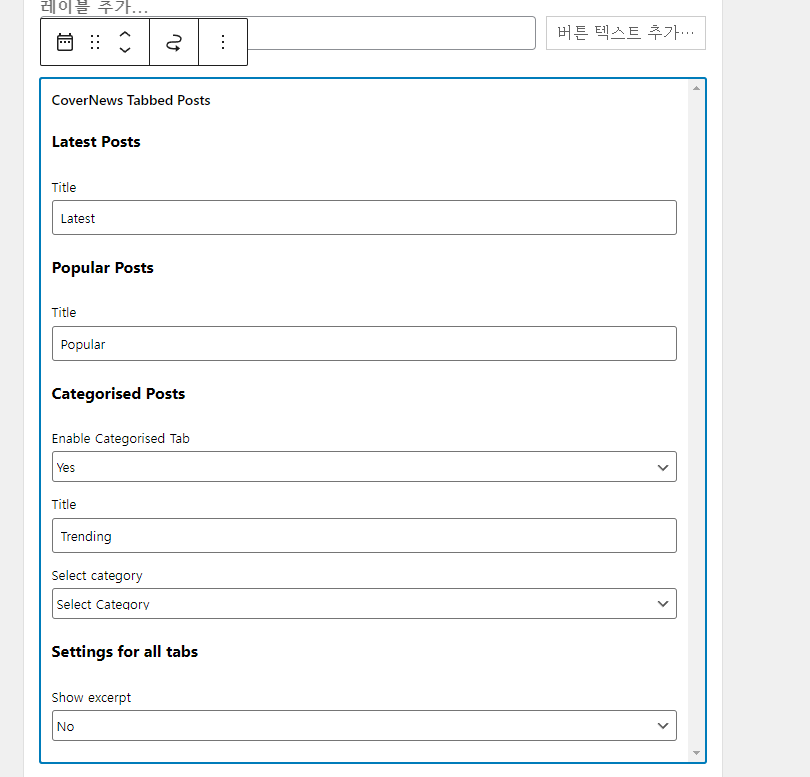
Hi! Im trying to fix that the main banner of my site was broken since I updated the theme. If you look the mobile version you are gonna see that the Main Banner is now displayed and not working as it was before. Can you help me?
]]>Am trying to activate covernews theme but i get this error everytime “Theme not yet available for this site”. Please help
]]>If I use the standard editor then the banner is present, but the standard editor is very basic
]]>Hello
Respected Cover News team.
I use COWERNEWS theme for my news website.
I have two issues in my website.
1. Website Loading Speed is too Slow. When I check my website speed in GOOGLE SPEED CHECKER. It shows 8/100 on Mobile and 20/100 on Desktop.
Please tell me how I speed up loading of my website.
2. Core Web Vital Issue
My website has a lot of CSS and JavaScript files.
Please check my website Loading in Google speed checker. You can see the issue there. And please tell me how to solve these issues
I’m waiting for your response.
Regards
HAMAD
Where do I set the thumbnail?
]]>Hey,
I find the Flash Stoy annoying, any way to freeze the displacement ?
I checked every option, didn’t find anything… am I missing something ?
]]>If you set the wordpress in thai the with the permelink in to domain.com/post-name (in thai) it not load the post page but if change to eng it seem to work grate
]]>I can’t view the monetization of my subdomain , it says “invalid site state null” kindly guide me. All my.other sites are functional.
]]>