Hello, I have a problem with editing the style.css file -> any changes made to the font color or margin size are unfortunately not visible on the page. Do I need to make changes to a file other than endurance/style.css? Thank you for your help and answer!
]]>When I try to upload mp3 files to the media center, there is the following error notification (in German); the files cannot be uploaded:
Unerwartete Antwort des Servers. Die Datei wurde m?glicherweise erfolgreich hochgeladen. Schau in der Mediathek nach oder lade die Seite neu.
I would be glad to receive a solution for this problem. If it is useful, I can provide the text of the error log.
]]>Notice: Undefined index: action in /home/kccbke/public_html/wp-content/themes/endurance/functions.php on line 2
Warning: Cannot modify header information – headers already sent by (output started at /home/kccbke/public_html/wp-content/themes/endurance/functions.php:2) in /home/kccbke/public_html/wp-includes/pluggable.php on line 1427
Warning: Cannot modify header information – headers already sent by (output started at /home/kccbke/public_html/wp-content/themes/endurance/functions.php:2) in /home/kccbke/public_html/wp-includes/pluggable.php on line 1430
]]>Hi,
I recently added two new posts with featured images to my website, and it somehow added a ‘gap’ after the welcome message box. This wasn’t there before. I can’t seem to figure out what caused it and how to fix it. Please see the attached screenshot.
Thanks so much for your help!
Leo
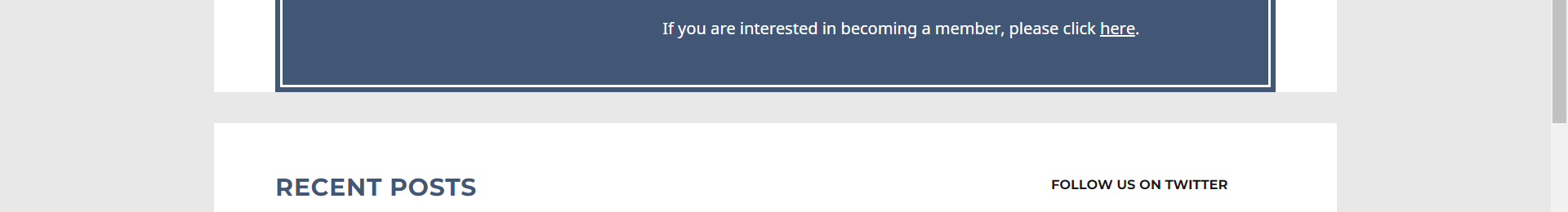
Hello,
Could you advise if there is a way to limit the number of recent posts showing on the main page?
Many thanks.
]]>Thanks for Endurance – it’s great! One thing puzzles me. I’d like to add a crumb trail. Header.php includes:
Function to display Breadcrumbs
ilovewp_helper_display_breadcrumbs();
But I can’t see where to activate or configure it …
Thanks.
]]>Hello,
The sidebar widget works fine for the homepage, the js content is correctly displayed.
But on other pages, I have only the sidebar title, the content is not displayed (neither text, nor images).
Can you please help recover the sidebar js content on all pages?
Thanks and best regards,
Mihnea
How to import demo content for endurance theme https://demo.ilovewp.com/?theme=endurance
please let me know
Hi,
I am using the Endurance Theme and it is really fantastic (THANK YOU!). I have óne challenge. The Website is in German so I want the Words “Recent Posts” on the StartPage of the Website not to be in English but in German, something like “Aktuelle Nachrichten”.
How can I change that?
Thanks for your help and best regards,
Sebastian
We have been using Endurance for our church website for two months now.
It has been working very well, but unfortunately the header photo slider has stopped working. Instead of shifting through the selection of pictures, it simply shows all six pictures all together.
We’ve looked through the header settings but cannot find what has changed. Can anyone suggest possible solutions?
Thanks!
]]>Not sure why, but the Recent Posts section on the homepage has shrunk to small image and wrapped text. It’s as if it has a huge padding between the 3 columns. I’ve tried deleting and reinstalling the theme, removing all posts and creating new ones, tried Settings, Reading, etc. but cannot seem to fix this.
HELP? Please?
Hi all,
Version 1.1.0 of Endurance went live just a few minutes ago.
Many things were improved in this version, so it is worth knowing about them:
- The theme’s responsive behavior is a lot better (looks better on smartphones);
- New responsive menu in the header;
- Improved the color contrast between some of the theme’s main colors (improved accessibility);
- Footer still has 4 columns. But if you don’t add widgets to any of the footer sidebars, the remaining space will be automatically distributed to the other columns;
- The height of the Featured Pages on the homepage is now equal;
- Numerous code improvements and optimizations.
If you experience any difficulties with this new version, please post in the forums or send me a message here: https://www.ilovewp.com/contact/
Best regards,
Dumitru B.
Hello!
The person who set up our website indicates (I am the admin in the office who maintains it) that we should be able to include a video in place of the slideshow here. The only problem would be that the video may lag out on mobile devices.
Is this a feature that is available on the Endurance Theme? The only other post I saw was from 7 months ago indicating that it is just a spot for the slideshow. We want a video there instead and my boss thinks it’s possible as the website designer said it could be done. But, I am not sure how to go about it. Please help as I am new to this kind of thing.
Thank you so much!
Liv
Hi all,
I’m having a hard time trying to set the homepage slideshow of my Endurance (child) theme so that it displays the pictures i select in the proper order.
I select images A, B, C, D, E, F and they display as F, E, D, C, B, A.
But when I try to select them in the other way (F first, down to A) they still display as F, E, D, C, B, A.
Also it’s impossible to drag and drop them in the expected order from the customize theme menu…
How can I fix this problem ?
Any help would be much appreciated.
Thanks in advance
I have not been able to add a video as the header on my page.
I’ve followed all the guidelines on the Appearance/Customize/Header Media page:
“Upload your video in .mp4 format and minimize its file size for best results. Your theme recommends dimensions of 980 × 450 pixels.”
.mp4 format
980 x 450 size
under 8MB filesize
I converted the original video file from .mov (303.6MB QuickTime movie) to .mp4 (13.3MB) and kept compressing it until it reached 7.7 MB.
It also says “Or, enter a YouTube URL:” so
I even uploaded it to YouTube and tried sharing the URL – https://youtu.be/KWhggHA-82M
but it will not show up on my page. It just leaves the header section blank.
Any suggestions?
Thanks,
Marcia
I downloaded endurance. I tried to follow the video but nothing matches up. Should what I downloaded look like the demo in the video? for example I do not have Welcome to the house of God section nor can I find the widget location shown in the video? I have used other web builders that were so much easier. I like the demo site shown and would like to be able to just plug in my own words and pictures. Not try to recreate from scratch.
]]>Hi,
Before you open a new support thread, please watch the full video about the Endurance Theme.
The video is a complete walk-through of the theme’s features and settings.
I hope this video helps.
]]>For a number of weeks now my scheduled posts were not getting published just showing up as Missed Schedule. I added the Plug-in Scheduled Post Trigger which now gets the posts to publish but it doesn’t cause the Post-Expirator plug-in to trigger. If I run “website address”/wp-cron then the Post Expirator plug in does its job. Is this problem related to the 5.4 update? Help appreciated.
Derek T
]]>Hi, I’d like to position Slicknav Responsive Menu, and its content/links, on the left. Can this be easily changed? Thanks.
]]>Hello, would it be possible (by using CSS or other code settings) to have a certain degree of transparency or a different color of the main page (which is white by default?). That makes the background image visible only on the borders, but the logo, welcome text, articles are on their own white background.
Thanks and best regards,
Mihnea
How can I place form text input inline with form search button please?
]]>Hi, I’d like to display excerpts under each post on my homepage. Is this supported by the theme? The excerpts show ok under 3 featured pages on the homepage as per Endurance demo. Thanks.
]]>Hello, when customizing the appearance, there are the text fields Site Title and Slogan ; I tick the box Display Site Title and Slogan, but the text in the fields does not appear (only the image in the logo is visible). Is tehere a methode to make the Title and Slogan texts visible (and customize the fonts colour/size/ background…)? Thanks! Mihnea
]]>I created a page to be used as the posts page. But, after setting as the page for posts in Settings > Reading > Posts Page it pulls in only the title of each post, it’s date, and category, but no Read More text from it. Also it has the word “Archive” at the top, making it appear that it is creating an Archive page for the posts rather than an Index page for the posts. How can this be fixed? It seems like a problem with your theme, as other themes don’t do this to my content.
]]>Hi,
I would like to be able to show some social media icons in the menu of the site – is there any way to do this?
Many thanks,
Crev
]]>The theme dem looks great. I am trying to format the same as the site however, the Homepage Welcome message is the wrong size. I’ve copy and pasted the act same wording in the demo content. In the footer the column width is messed up as well.
I haven’t changed any css or modified the theme in any way. Is there a reason its doing this?
]]>How do I add a DONATE button and place top navigation between two lines as per demo site please?
]]>Hi Dumitru
I love the theme but would like to alter some of the details around the teal ‘Welcome’ block (colour is #009699). I would like to alter the padding and the margins around the text in the Welcome widget as when it’s viewed on a tablet or on a smartphone, I feel the text gets squeezed too much. I was trying to avoid editing the css to avoid any clashes with future updates you might make to the theme.
Thanks
]]>On the main page of the endurance theme, there is a row for 3 featured pages.
Each of these can have a image. I have an image of my pastor in the first one, I have tried many sizes, including making it the same size as the 2nd image. However it always stays the same size which crops off the top of his head and the bottom of the picture as well.
I will confess that I am new to the wordpress world but I can’t seem to figure out what to do with the image to make it display correctly.
Any help is appreciated.
Regards
which calendar plugin uses the endurance template?
tks.
]]>