Hi, please can you advise me how I can add an image into the header above the menu row? I want to make the header look not so empty. Thanks in advance for your help
screenshot – https://transfiles.ru/xgqyp
]]>Dear user,
Mobile menu has been replaced with new style and if you are seeing additional nav button in mobile then please do the following:
- Please clear the local mobile browser cache or try in private mode for testing
- Clear cache plugin cache if using cache plugin and refresh a couple of times.?
If you still face any issue: contact us using support tab on official home page https://themonic.com/
]]>Hi, please can you advise on how I can hide the tags and categories in our blog posts? Thank you in advance
]]>Здравствуйте, прошу помочь цвет навигации меню в мобильной версии изменился после обновлений как можно исправить? Благодарю.
]]>Загружена версия 2.6. Нужно откатиться до версии 1.9.5. Скачал ее. Как загрузить ее в вордпресс?
]]>Hello sir can you help in my website actually menu is not appear for mobile users.
]]>Поддерживает ли тема iconic one гибкие заголовки?
]]>Hello there,
is there any plugin out there that I could use to change the colour for each of my post titles? I want to have different colours in my titles but I don’t know how to do it.
Many thanks
]]>Hi there. We try to be totally respectful of copyrights, but we run into an issue when we have a featured image that requires attribution. Is there any way that feature could be added?
Thanks so much for an AWESOME theme.
]]>Hi,
I would like to change the menu hover colour of the top-level menu item.
]]>Hi,
Social media icons not showing on mobile.
It would be nice if it showed up under the logo
Sample: https://ibb.co/SrMZg89
]]>Not sure if this is the best place to ask the question but…
I’d like to change the default colours for embeded PDFs to match my changes to the Iconic One theme. As you can see in the link above, the shadow around the PDF looks awful, but I’d also like to change the top bar as well.
I’ve Googled until I’m blue in the face but haven’t been able to find a solution…
My colours are changed through the Additional CSS portion of Customise Iconic One. I get the feeling that I can’t do it here and I’ll need to edit a file (I’ve had a look for CSS files that contain the word embed but I’m no expert on CSS so I’m not sure which, if any, to change.
I’d rather not have to mess around guessing/uploading/checking/rinse-and-repeat if I don’t have to. So, hopefully, either someone can tell me what/where I need to change or at least point me in the right direction.
]]>Hi, how can I remove with code the date from posts within a specific category?
Thanks a lot!
]]>Hi, the active hover effect won’t work on single post. Do you have an idea about this issue?
Thank’s a lot.
Hi
validator.w3.org
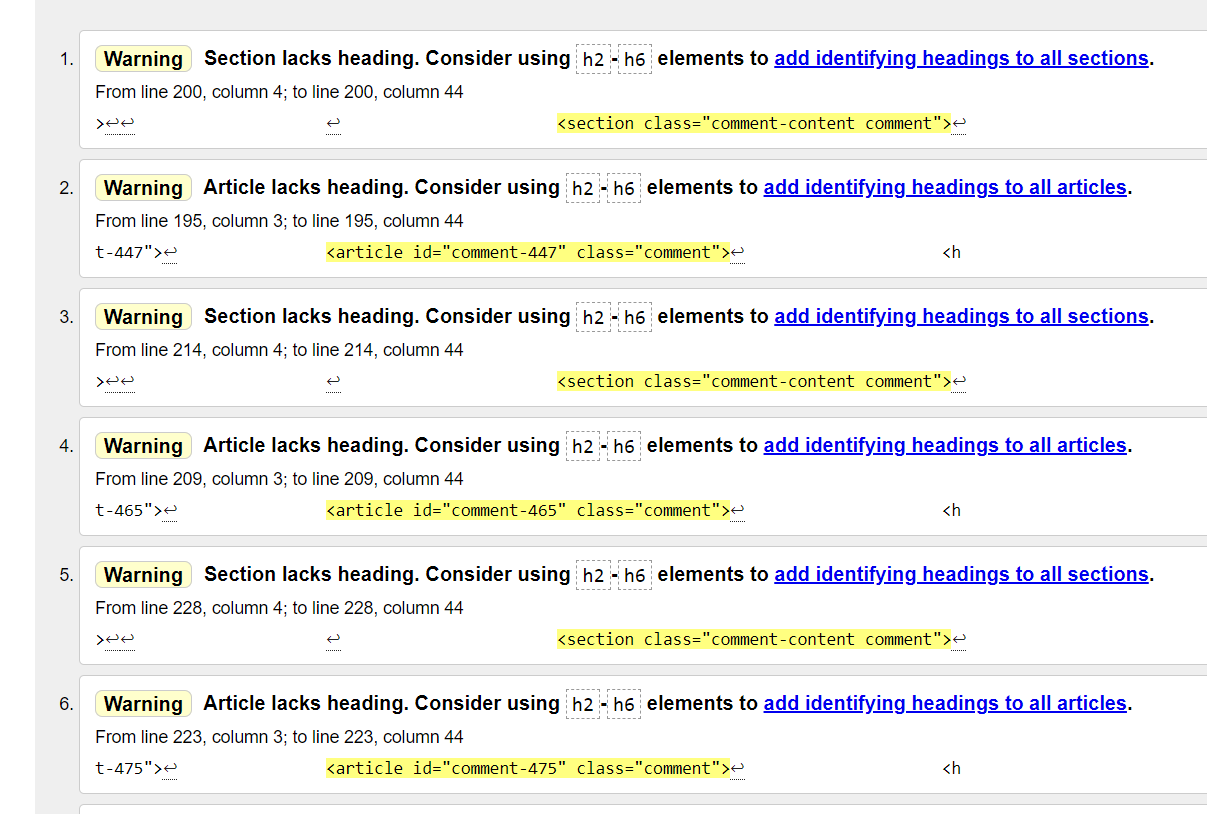
Hi,
Is it possible to change the down caret used in the responsive menu to the commonly expected bars ?
I found the caret code in .themonic-nav li a:after {} but changing it from \f0d7 to anything else doesn’t update. I’ve cleared caches etc but nothing works.
Is there somewhere else to edit it ?
Many thanks
]]>The default font is Ubuntu and different browser use different font.
On chrome and edge it use other font, only on firefox it use ubuntu.
My question is how to force the default font on gutenberg / classic editor?
thank you.
]]>Hello!
Need help, please.
How to make the top menu appear NOT as a slider on the mobile version, but as well as on the desktop version of the site?
I need same Top Menu for Desktop and Mobile versions )
Screenshots:
GOOD:

Not good (for me):

Thank you!
]]>Hi support.
I have been writing the site https://teaclub.e-lub.net on the ‘iconic
one’ free theme for a long time and I have no problem creating sidebar using the “navigation menu” widget. But when I began to write a website https://stomil.lg.ua on the same theme, I noticed this broken widget. I deleted the theme and downloaded it from the first site. The widget never worked. I’m asking you to explain why this widget doesn’t work?
Thanks in advance.
What is the recomended size for the featured image?
]]>How do I increase the width of the content pages to display it full size?
]]>New update:
= 2.1.7=
* Released: June 29, 2020
* Backward compatibility for the new wp_body_open function
This should help the users with older WordPress installations.
]]>== Changelog ==
= 2.1.6=
* Released: June 28, 2020
* Fix: Empty line in extra-functions.php
= 2.1.5=
* Released: June 27, 2020
* Added Calendar Table widget styles
* Updated Social icons
* New: Full width images in mobile view
* Security update
full changelog availabe here: https://themonic.com/iconic-one/
]]>Hello,
I need to show the date and the updated time of each entry in home page and the entry pages.
Customizer option only allows show or hide Date/Author Bar, but I need to add the hour!!
Thank you
]]>When excerpts are automatically generated for the blog page, the Read More link shows up. However, when I create a manual excerpt by filling out the Excerpt field for the post, or if I use the <!--more--> tag, then the excerpt doesn’t have the Read More link. Please take a look at the page linked below. You should be able to tell which posts had the excerpts automatically generated (with the Read More link) versus the ones where I provided a manual excerpt.
Is it possible to modify the theme so that the Read More link shows up with manual excerpts? If I need to create a child theme to do it, please let me know which function I need to modify. I looked at io_excerpt_more in functions.php and it looks like it should already be working, but maybe I don’t understand the code enough.
Thanks.
]]>Hello.
Please tell me, I did not find the answer on the forum.
how to disable the highlighted menu when visiting the page screenshot
Anyway, how to disable the color change menu on hover.
And how to add an arrow to the dropdown menu.
Thank you
Changes:
Added option to auto display the set featured image below post title. Option Available in Customizer -> Post Settings
Ref:
https://themonic.com/wp-content/uploads/2020/01/auto-featured-image-wordpress-iconic-one.png
]]>i use the free version, the featured image shows at the home page and the category page for all posts but when in the post itself the featured image not showing, how to show in in post
Thanks
Hello
I updated the theme and wordpress both to latest versions, I updated the header.php page of my child theme even though there wasn’t any changes, but now I encounter an issue with page title, it doesn’t show the text that has been entered in theme customization.
It worked before upgrade and if I try to replace the code in header.php by a simple text, it show correctly so it’s not getting replaced or anything, just not showing the text that is entered in the administration tool.
Any idea ?
Thanks
]]>How to remove featured image or thumb image in homepage ??
]]>