Hello everyone,
I am building a website using the Kadence theme.
in the header, I am wanting to color one column dark brown, like in the following website:https://gracethemesdemo.com/psyclone/ So the text box has a background color.
I am using the following code:
.site-header-top-section-right.site-header-section.site-header-section-right { background-color: green;}Unfortunately this code colors the column, but there is padding to the right of it?
If I changes the top row width to full width, Is there a way of controlling the width of each of the 2 columns so that it matches the website in the link?
Would be most greatful for some help with this tricky header!
Many thanks
]]>Hello! ?? When i turn on “variation swatches” (printscreen) variations are not clickable. Has anyone encountered such a problem?
Variations work if off. Default dropdown list in product page is good and work but when i “Enable swatches control with variations” = not clickable ??
]]>Hi everyone,
I’m experiencing an issue where all content inside a container or row layout is shifting to the right on my iPhone running iOS 18. I’m unsure on other Mobile devices. One of my plug in using Kadence Blocks and my theme is Kadence and while it looks perfectly fine in the mobile view within the WordPress editor, the alignment is off when viewed on my actual phone.
Has anyone else experienced this? Any tips on resolving the issue?
Thanks!
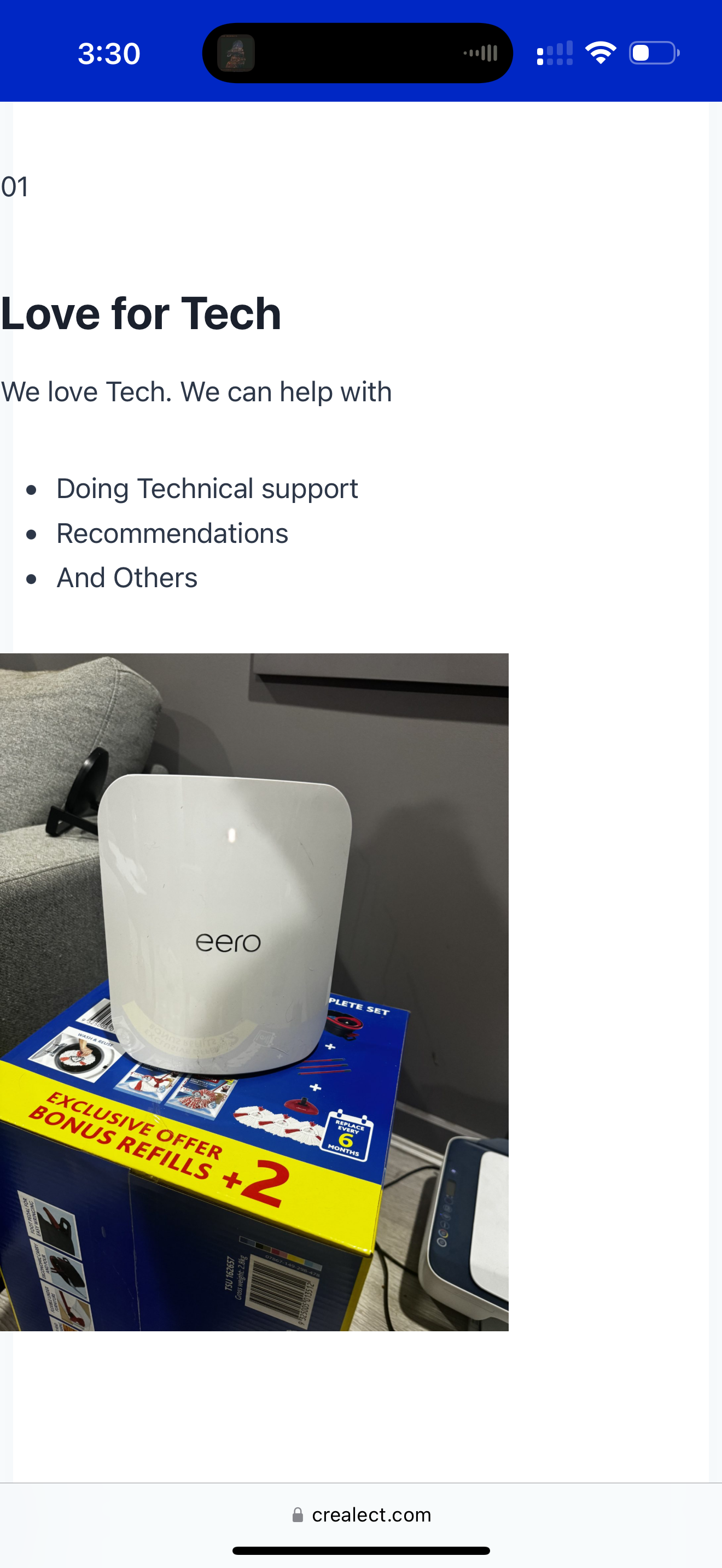

So I created a custom dark and light theme functionality in your theme and it is working fine in local version but when I move this site live and try to open customiser to edit css i get this error The theme directory "dark"(or "light" in some cases) does not exist.
Which makes me think maybe added classes to your theme html element is causing some issues…
I tried changing class names from dark-theme to mode-dark e.t.c
I also tried this code but nothing changed // Handle customizer loading function fix_customizer_theme_redirect() { if (is_customize_preview()) { add_filter('stylesheet', function() { return 'kadence'; }); add_filter('template', function() { return 'kadence'; }); } } add_action('init', 'fix_customizer_theme_redirect');
Hello! I want to change the icon used for the shopping cart on my header into a custom SVG icon.
I tried following the steps written over here on how to change an icon to a different custom icon, but it doesn’t seem to work. I’m using a child theme instead of a code snipet plugin and I’m assuming that this code:
add_filter( 'kadence_svg_icon', 'change_cart_icon', 10, 4 ); function change_cart_icon( $output, $icon, $icon_title, $base ) { if ( 'shopping-cart' === $icon ) { return '<svg xmlns="https://www.w3.org/2000/svg" width="24" height="24" viewBox="0 0 24 24"><path d="M10 19.5c0 .829-.672 1.5-1.5 1.5s-1.5-.671-1.5-1.5c0-.828.672-1.5 1.5-1.5s1.5.672 1.5 1.5zm3.5-1.5c-.828 0-1.5.671-1.5 1.5s.672 1.5 1.5 1.5 1.5-.671 1.5-1.5c0-.828-.672-1.5-1.5-1.5zm1.336-5l1.977-7h-16.813l2.938 7h11.898zm4.969-10l-3.432 12h-12.597l.839 2h13.239l3.474-12h1.929l.743-2h-4.195z"/></svg>'; } return $output; }
Should be placed in my child theme’s function.php file. I’ve double checked the svg class to make sure that it is already correct, but it doesn’t work.
]]>I use the theme’s default buttons for CTA. When I place two buttons together, the one with less text appears smaller, while the one with more text looks longer. It creates an uneven appearance, especially on mobile screens. I want to set one size for all buttons to ensure they look uniform and professional. Please assist me with this matter.
]]>I installed virgin wordpress + woocommerce + kadence. when i add search icon to the header, the search icon is invisible. all other icon like cart is shown correctly? Is that normal behaviour?
]]>Hello, I have a page with a Row Layout and I wanted that Row Layout to have 5 columns on desktop and 2 columns on mobile.

The number of columns that I set (as shown in the screenshots) is always applied to all layouts. If I click on the small mobile icon in the red square in the screenshot, and put “2” columns, the desktop view will also be changed to “2”. How do I set seperate number of columns for mobile, tablet and desktop?
Your help is greatly appreciated!
]]>Hey everyone! I just went to do a little work on this site and this message appeared when I attempt to edit any of the pages. I’m assuming it’s referring to Kadence Blocks. Would anyone know what I can do to fix it, please and thank you?
I don’t have a KB Toolbar Libray plugin installed, just the Kadence AI Starter Templates and Kadence Blocks. I also have Code Snippets, Popup Box and Yoast SEO for the installed and active plugins.
The “kb-toolbar-library” plugin has encountered an error and cannot be rendered
Kate
]]>Hello Kadence Team
Is it possible to have a video background in the area below the header you call “Title Above Content Background” in the customizer?
I’m currently using an image which is nice but I would like to see how a video looks and performs in that area, thanks
]]>Hello!
I have set my tagline to:?“Your Ultimate Guide to Exploring Puerto Vallarta Like a Local,”?however, when you look at the website’s tab, it shows the site TITLE TWICE.
The error was caused by YOAST so I deleted it. Then I installed Rank Math SEO and the problem is back.
Perhaps these plugins are conflicting with my theme?
Thanks for your help!
]]>Help Please, I’ve tried everything I can. I’m new to blogging and was in teh process of installing and learning how to use my Kadence theme. I The problem is that I’ve tested the site icon is a brand (refinery29) and now for whatever reason I can’t get rid of this site icon when I test the site in preview. This is despite deleting the site icon image from my Kadence media library and clearing my cache everywhere I can think of, watching a ton of youtube videos on how to rectify this I still have this icon showing up in the preview image.
Any assistance or thoughts on what I should do next would be appreciated. I’m afraid to launch my blog with this issue.
Many thanks!!!! Nadia ??
]]>Hi there,
I want to display category description on category archive below the title, How can i do this? I am using a child theme.
// Function to display category description on category archive page
function display_category_description() {
if (is_category()) { // Check if it's a category archive page
$category = get_queried_object(); // Get the current category object
$category_description = category_description($category->term_id); // Get the category description
if ($category_description) {
echo '<div class="category-description">';
echo '<h2>About ' . esc_html($category->name) . '</h2>';
echo wp_kses_post($category_description); // Display the description safely
echo '</div>';
}
}
}
// Hook to display category description before the category posts
add_action('loop_start', 'display_category_description');
Placed this in my function.php file but it displays the description above the header, I tried some tweaking but result is same.
How can i do this?
]]>Image in row layout disappears when setting minimum height to more than 500 px in Kadence. Why would that happen? Is there any way to make it larger than 500 px without it disappearing?
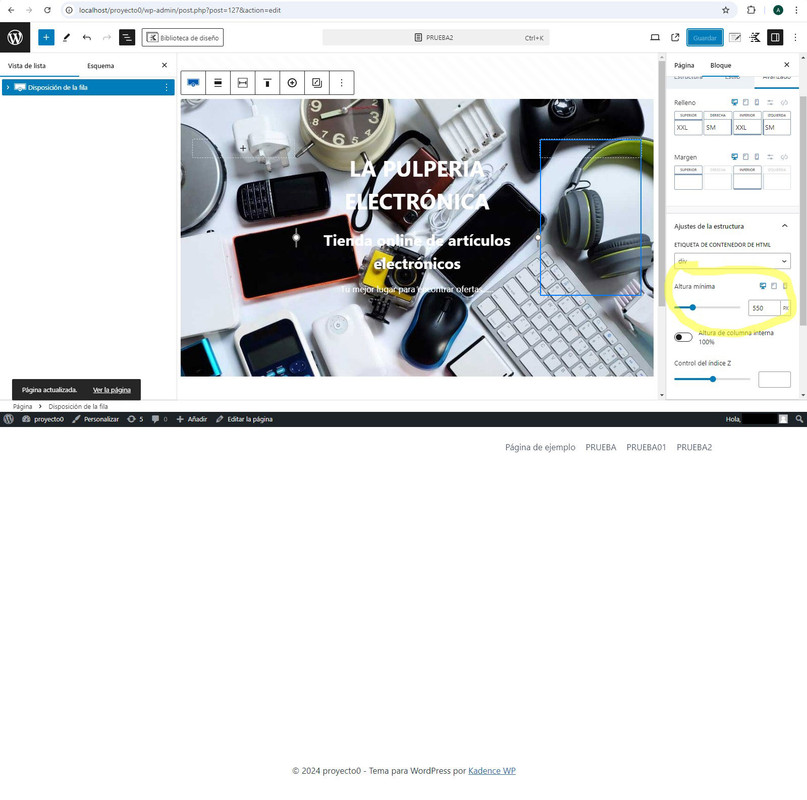
Appearance > Customize > Colors & Fonts
- Font Size
- Line Height
- Letter Spacing
*Add paragraph and heading spacing
]]>runayaq-hombre-polo-danza-de-tijeras/:2648
GET https://www.runayaq.com/wp-content/themes/kadence-child/js/custom.js net::ERR_ABORTED 404 (Not Found)I see this issue on console browser on my page, hot to fix this ?
]]>Our Latest News page is set to show 6 articles in three columns. It only ever shows 4 articles with a pager at the bottom of the 4th article. Even setting it to only show 3 articles doesn’t fix the problem. I want to have even rows of posts to display, but it doesn’t seem to be able to do that. Any ideas?
]]>Hi,
I would like to know how to reduce the ‘Post Comment’ box size using custom css as it looks very big.
Thanks & Regards,
Manojh
]]>I am using the Kadence theme on my website.
I have a menu with a long list of items, which exceeds the height of the screen.
The lower menu items are not shown, and there seems to be no way to view and select them – scroll, move down, etc.
Is there any way to handle this ?
I want to customize the kadence theme the header, footer, color and other but the theme did not display the feature to do the correction
Hello,
On the product pages here: https://bezpiecznaprzestrzen.eu/produkt/bomba-zamglawiajaca-na-karaluchy-i-prusaki-deltacaps-forte-zabezpiecza-do-210-m3/
The product short description don’t display. As well when I play arround with setting in customizer > woocommerce > single product : Product Elements, non of the setting have influence on the product page.
What can be the reason?
]]>hello! I already have a working web site and old theme. There are already products in shop and posts in blog.
I want to switch my theme to Kadence and import a starter template, so it will be easier to adjust website. I have a question, will my posts and products remain? What should I do to keep this data? How can I import demo content and keep my posts and WooCommerce products at the same time?
could you please explain, I’m not a professional IT specialist.
I changed the main menu font color to white, but nothing happens… I had to put the gradient hero background so the menu is visible. Can you help me, please?
Hey Guys,
This website has a fairly standard Kadence contact form on the contact page. The client has their email address in the backend as well as in the contact form, but if anyone sends an email, they receive the following message “Submission Success, Thanks for getting in touch!”
This email never reaches the client in their Gmail account. Would anyone know what I could try?
Thank you,
Kate
]]>In Woo commerce the main title of the products does not allow more than two short words – how can I extend the number of letters that it allows? Most of my products have extensive titles( i.e the one in question is ‘ode to things leafy silk screen’ )
It has been suggested that I need to change this through Kadence by changing the code. I am reluctant to venture into changing the code as I have no experience and might cause problems. I need guidance on this.
]]>Hello, I would like to know how to put rss to send newslater
]]>Hello!
I was told by a client that her phone shows one of my pages with broken text.
What happens in her phone is that the top line of text gets pushed over to the far left and forms into a single-character column.
(On my phone, it looks just fine.)
She sent me a screenshot, and I used Chrome on my laptop, going to the “Developer tools” built-in application, and set the dimensions to “Samsung Galaxy S20 Ultra” to be able to emulate the page to see what my client saw.
NOT pretty!
Going in to the Kadence Customizer, I thought it a simple fix to adjust the Narrow Layout Content slider from 812 px for the Desktop view, click on the Mobile view, adjust the max width to 360 px, and all would be well. While that indeed fixed the mobile view, the slider adjustment remains fixed for the desktop view, and makes the website unusably narrow when viewed on a desktop.
Is there a way to unlock this setting so that an adjustment made for mobile does NOT adjust the Desktop?
(Also, if you think it helpful, I can make some screen-captures, upload them to my Google Drive, and post a link to them here.)
Thanks!
]]>Hello.
Kadence Meta strings are not displayed translated (tested with Dutch language):
https://snipboard.io/hrdJQT.jpg
The file “wp-content/languages/themes/kadence-nl_NL-9b95ef7a6f1b3dc8c9c872211d7c3deb.json” with the translations is not loaded.
Thanks.
]]>Hello.
A string (‘Available Items‘) from Kadence customizer is not displayed translated (tested with Dutch language):
https://snipboard.io/JUWeyP.jpg
The file “wp-content/languages/themes/kadence-nl_NL-1b7bebf08e54e78000da3049c5c8193a.json” with the translations is not loaded.
Thanks.
]]>Hello.
Kadence dashboard strings are not displayed translated (tested with Dutch language):
https://snipboard.io/Qvj50x.jpg
The file “wp-content/languages/themes/kadence-nl_NL-2ad0d5343cc37a24844ae64bb8725753.json” with the translations is not loaded.
Thanks.
]]>