Hi,
I tried adding a privacy link to my footer, but it does not come up as clickable? Can you advise? Thanks
Kindly Luna
]]>Greetings. I’ve been using Kale for about 4 years now. I really love the theme. That said, I’m really bothered by how small the titles of a post are so small (see the page I linked). How can I make these bigger? I want my headlines to stand out more.
Thank you.
]]>I’ve used Kale for years and I’m very happy with it. However, I’ve run into a problem while setting up a tiny shop using Woocommerce. The position of labels for input fields on the checkout page is off, so that the labels overlay either the explanatory text under the input fields or the actual input. I have checked for other conflicts, but none of the very few plugins installed seem to cause this. Switching to Storefront theme solves the issue, returning to Kale produces the same result:
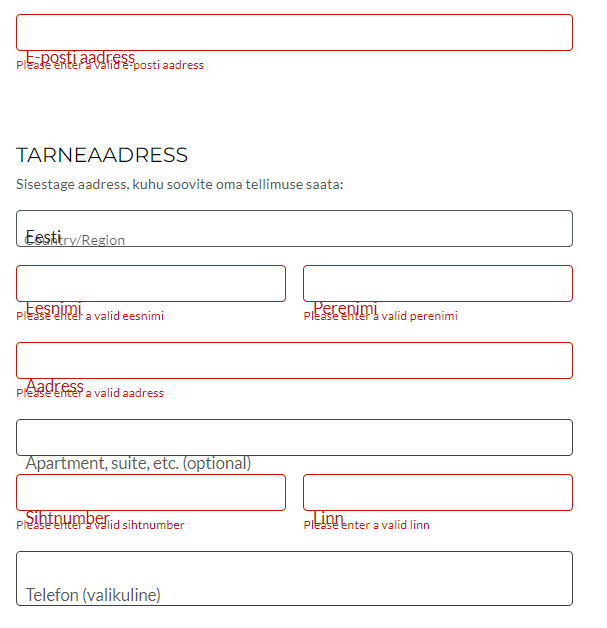
Grateful for advice regarding possible solutions.
]]>Tried to go to theme site cause I pay monthly for updates ( I have Kale) on a few sites for myself and friends. I timed out and it was a holiday, gave the benefit of doubt that everyone was out. Today is the 17th of July, almost 2 weeks later also can’t get to screen. The archive site has it working the 16th Are they having server issues??? are they gone,? does anyone know. I really like kale. Kirky plug in depreciated with latest wordpress and I am getting notices across the top. Thanks so much Kristina
]]>Can you tell me how to post what I have posted
Hi and thank you for your help –
I recently set my homepage as a static page and have a separate posts page for “recent blogposts.” I put a featured image on this posts page (using banner featured image layout) that will not display. I put featured images on all other pages on my website – using the banner featured image layout – that work just fine on those pages. Why can’t I get the featured image to work on the posts page? (It also won’t show the featured image if I use the default featured image layout option.)
Some more info…When I am editing the posts page and click “preview changes” it shows me the homepage, not the posts page that I am editing.
I use the Kale Theme, but I have a plugin that lets me use it the way it was before WordPress updated several years ago (if this makes sense).
Thanks for your help!!
]]>Hi team, when I choose a page to show in the homepage instead of latest posts, AND also have 3 featured posts on top of that page, an error occurs: instead of the “read more” tag in the featured posts, I get the WP reactions lite plugin copys and the number of reactions.
Is there anything that can be done? Many thanks.
*Please see the url in order to understand best. I will leave it until you can respond.
]]>Dear Support Team,
My name is Laci, and I am reaching out for assistance with the Kale theme that I’m currently using on my website varimeslaskou.sk. I’ve encountered an issue that I am hoping you can help me resolve.
At present, only two related articles are displayed at the end of my posts, but I would like to increase this number to six. I have looked through the theme settings but haven’t found an option where I can make this adjustment.
Could you please advise me on how to increase the number of related posts displayed on the post pages? If there is any code addition or modification required, I am willing to follow your instructions.
Thank you in advance for your assistance. I am looking forward to your prompt response.
Best regards, Laci
]]>Hey, I love the look of the theme. Very nice and clean. While configurating it I am running into a problem. I can’t seem to get the logo appearing. I can remove the Site Title and the Slogan/Tage line but the uploaded logo just doesnt appear. Changing the picture does work either. Cropping, no cropping doesnt change anything. File format doesnt change anything either. Size doesnt change anything either.
Anyone any idea what I am doing wrong?
Regards,
Pieter
]]>Is there a way to create a Read More Button under each recipe??I’m using the free theme.
]]>https://www.ads-software.com/support/topic/menu-hamburger-not-working-on-mobile/#post-17550429
]]>My site is not yet live. I am using the Kale Child Theme and when I select the ‘Posts Slider’ option on the Front Page from the Customise menu there is a massive white gap between the slider images and the content (feature articles). When I select the Banner option (a static image) this white gap disappears. Any ideas on how I can remove the gap when using the post sliders?
]]>Hello – I was curious how I can add alt image text to the front page banner on the Kale theme? It doesn’t inherit the images assigned alt image text when inspecting the banner like other images on the the front page.
]]>Does the Kale Pro version give more flexibility when using Elementor in adding elements where I want to add them on a page? Is the Pro version worth getting to add more flexibility in adding elements?
]]>Is there a way to hide the sidebar only on the about page or does it have appear on all pages?
]]>I would like to have my tagline “join us on our culinary expedition!, in my site identity have a larger font. How do i accomplish this?
]]>Hi again team, many thanks for all your support and great work.
Whenever I code a table in your theme, no matter if I place the CSS in the theme options or inside the current table HTML, the border “0” is ignored and replaced by a thin border (colour #E1E1E1).
Do you know how to make the table borders invisible.
Many thanks in advance.
]]>Hi team, really enjoying your beautiful theme here.
This time I have a question regarding how to hide the collapsed arrow and dark header that is showing on top of the logo in mobile versions of the theme.
I have realised that is a little bit confusing when there is no social menu as, being clickable, a user you would expect some type of content there.
Thanks in advance.
]]>Hello, i used kale theme to build this website a few years ago. For some reason i have completely forgotten where i made edits to the footer. I definitely did so at some point as it is customised. Can anyone point me where to make changes to it again? I just need to change the copyright date.
Many Thanks!
]]>The search icon (Appearance>Customize>General Settings) is toggled on, but it’s not working… Am I missing something?
]]>Hello! Hope you can help!
The issue is with my Front Page only, and I ONLY see this issue when using my android/samsung phone, and it happens via multiple browsers (chrome,samsung,edge). It looks fine in the “mobile view” when I am on my desktop editing the site. And it looks fine in multiple browsers via my desktop and my Ipad.
ISSUE: In the block that has Post View” selected, most of the posts are covered with a continuous blank rectangle. See screenshot pic via the url I inserted, below. I am not highly techie – mostly a WYSIWYG gal, here. I added no coding of my own. Thanks for any help!
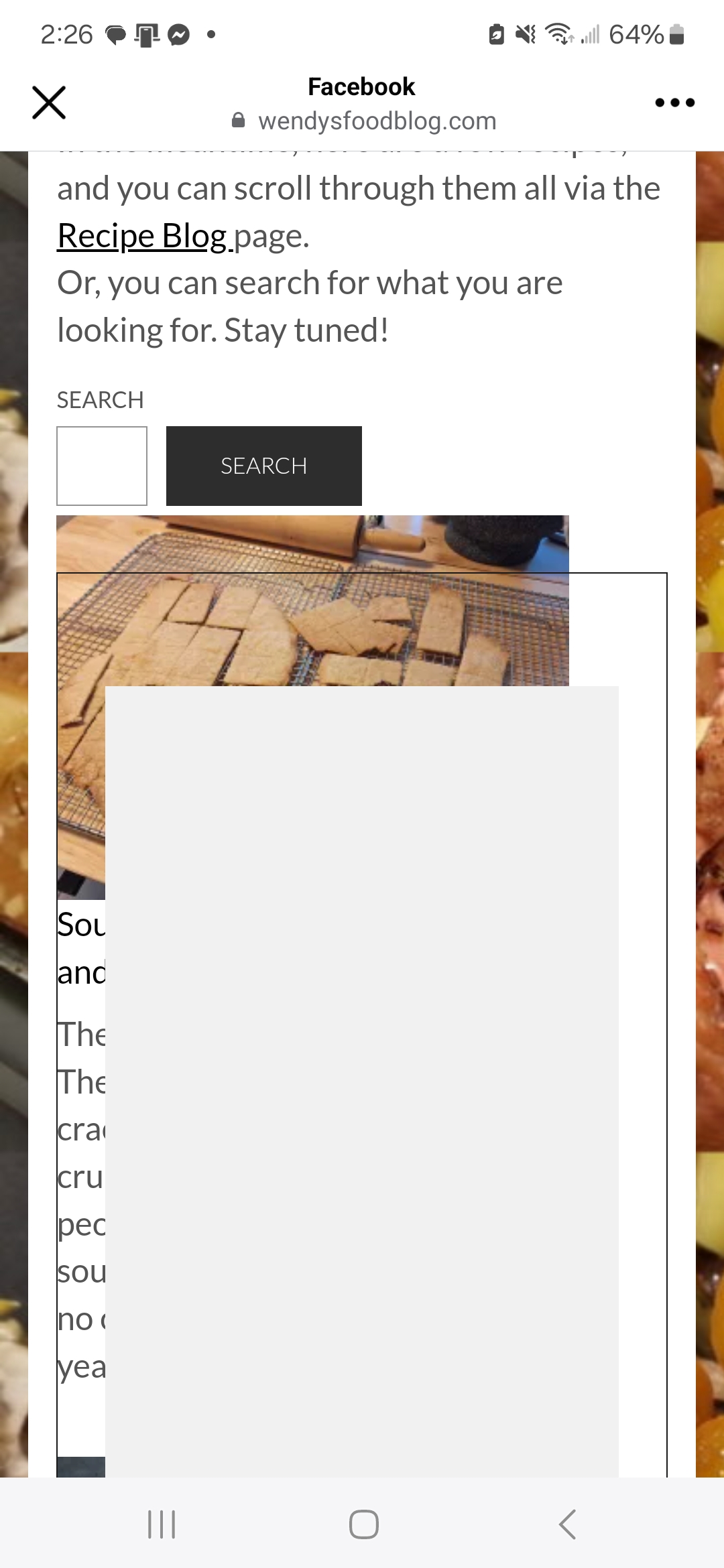
Hi there,
I am having trouble with the sizes of the thumbnails of the images for blog posts on my homepage. I downloaded the simple size plug in and regenerated the thumbnails but am noticing that when i’m signed out of wordpress that the most recent post’s thumbnail image is differently sized than the others, but when I’m signed into wordpress all of the images look the same size. I’m not sure what to do to adjust them so they have uniform sizing.
Thanks!
]]>How do I decrease the space in between columns? I would like this to be applied to posts and pages but not categories. Thank you in advance!
]]>Hi Steven,
Sorry for inundating you with all my design struggles!
I’ve build a new static home page and while it looks perfect on desktop, it’s not showing how I would like on mobile.
I would like for the titles to appear below my featured images for the posts listed under “The Latest” and “Must-Reads.”
Thanks in advance as always!
Best,
Michelle
]]>Hi Steven,
Well, I’ve tried for hours to figure this one out on my own but with no luck.
I’d simply like to have my logo on the far left side of my main menu on desktop only.
Is this possible?
Thanks in advance!
Best,
Michelle
]]>Hi team, many thanks for your great job giving us creators an opportunity to enjoy your theme.
I′d like to ask if its possible to hide the options “next post / previous post” from homepage and following pages.
Many thanks in advance.
]]>Hi Steven,
Is it possible for the author name to appear at the top of each blog post like in this article: https://www.instyle.com/fall-brunch-outfits-7852956 ?
I would like it to show up before the published date and to be separated with a |.
For example: By Michelle | November 14, 2023
I would also like my about page to link to the author name (so when you click on “Michelle” it brings you to my about page).
Instyle also has a nice hover feature that shows a picture, link to socials, and a short bio. Is this easy to recreate?
Thanks in advance!
Best,
Michelle
]]>Hi there, we were wondering if there is a setting or something within the theme that allows us to have the author name at the end of each post link to a short bio page, plus their posts listed? Right now it just goes to a posts page, which gives the user no info about the author. We are collectively using the “author widget” for our brand info, but for individual writers on our site, we can’t find options within the theme. Perhaps a small round picture and some rich text. Does Kale Pro offer any of that customization?
]]>Hi Steven,
The formatting of my website is showing distorted when I view it on the AMP version of my website on mobile (on an iphone in Safari).
It’s showing the featured image (even though I have that option toggled off in the settings), all of my links are showing in blue font rather than black with a purple underline, and my logo is squashed.
I figured out that these are the AMP pages created with the Accelerated Mobile Pages plugin. How can I fix these formatting issues? Is this plugin not compatible with the theme?
Thanks in advance,
Michelle
]]>Hello ??
Thank you for a great theme
I was wondering if it is possible to remove the two lines at each end of the tagline ( “=” )?
Kindly Luna
]]>