Hi Ben, when I first load the mobile version of my site evcaranswers.com, it seems fine but once i click a story and then click a header or link back to the homepage, it is broken as indicated in the screenshot attached. Any ideas as to why this is happening?
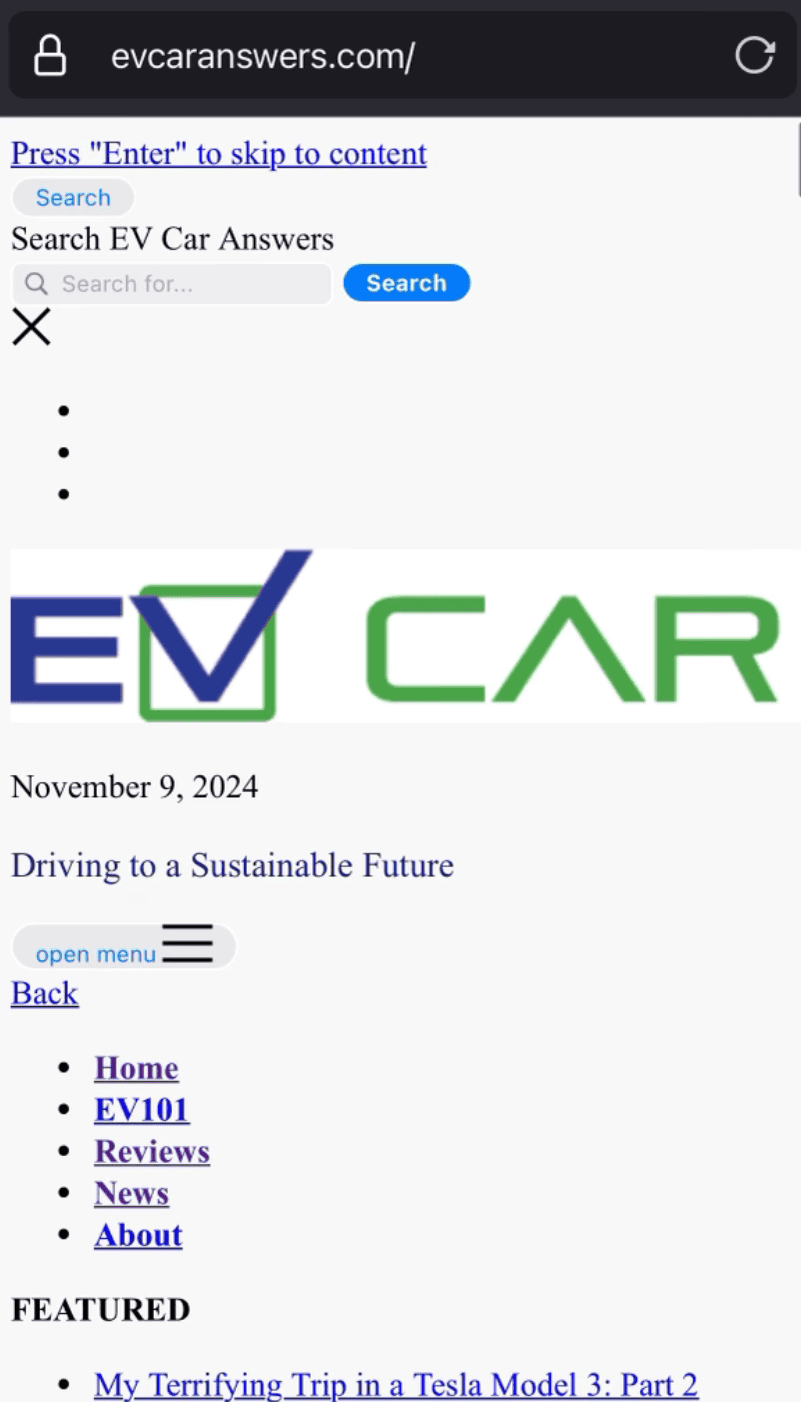
Hi,
We are trying the free version of Mission News theme.
We installed the free theme and try to import the sample data. But its not fully imported. ? Is there any issue to import the sample data to free version?
What is the supporting PHP version for the Mission News PRO version?
how do i edit “Posts published in “[category]” header on category page? I want it to say “Articles” instead of “Posts”. Also, can the folder open icon be removed?
]]>Hi Ben,
We use WordAds (via Jetpack) and we are noting the standard Medium Rectangle size (300×250) ad units in the left and right rails are getting cut off on the right side of the unit. Is there a tweak to the css (padding? size of the content wells?) that you can recommend?
Thanks-Jason
Hello..
I’m using Right sidebar – wide in the layout and I want to know how to remove this border? I cannot seem to find it in the style sheet.
I pasted a screenshot of my website below.
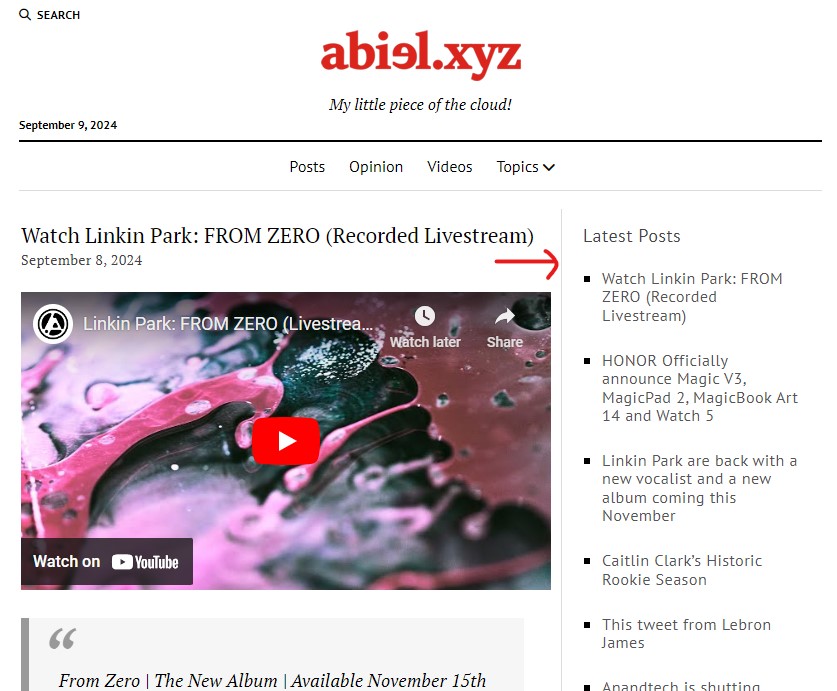
Hi Ben, how do I customize the search results page (for example, a title or some such that displays how many search results were returned)… and, more important, if there are no results, it currently just shows a blank page?
Here’s an example of results found but no header and no visual cue you are on search results and number of results found
https://evcaranswers.com/?s=battery
Here’s an example of no results found blank page:
https://evcaranswers.com/?s=pegasus
Thanks-Jason
Hi all – trying to figure out how to customize ad spot above header so I can do something similar to the New York Times homepage to clearly set off advertisement from content like a line or color block that separates the two. I’m using Jetpack and WordAds.
Also, is there anyway to move “Search” somewhere else?
Thanks!
I’ve got a problem with recaptcha in one of my plugins and their support says it seems to be related to the Mission News theme loading a second version of recaptcha on the same page.
Does the theme load reCaptcha at all and if so, can I turn it off?
]]>Hello
I am trying to remove the date from the byline on the posts that appear on the Mission News Theme’s home page.
I cannot find this line ct_mission_news_post_byline() in the functions.php file so I can put this – $date = ‘no’; – before it.
Is there a workaround?
Thanks
]]>Hi everyone – great theme and very helpful community.
I’m trying to remove the “Home” breadcrumb text on my homepage above first post, as well as breadcrumbs on other site sections (eg, Home ? EV101). I have tried to add the following code snippets below (per Mission News Code Snippets Library) – first one for removing homepage and second one for all pages. What am I doing wrong?
.home .post-header,
.home .entry-header {
display: none;
}.singular-page .post-header,
.singular-page .entry-header{
display: none;
}Hi! I am having trouble figuring out the code I need to reduce vertical white space in the right sidebar of my Mission News-themed site.
]]>Hello all,
I need some help with the mobile version of my website. The hamburger menu isn’t working on mobile. Can anyone help me with this?
]]>Hi, This here: Invalid Value.
]]>Hi,
PageSpeed ??Insights test says “Uses deprecated APIs” and shows: CSSValueAppearanceNonStandard
Do you have any information about this? Is this related to the theme? If so, how to fix it?
]]>Hi Ben, I hope you are well. I used code * { scroll-behavior: smooth; } for some links. But this was a problem for scroll-to-top. When clicked, it waits for a while and then accelerates. It moves slowly at first and then returns to normal. I think it does with js what can be done with css. Is there a way to override scrolling js scripts?
Hello!
I’m not sure why my website has been getting really, really slow. It’s been some time already, for a year, but now it has been ridiculously slow. Like, it can take up to 30 SECONDS to load a page within the website.
Any recommendations for this theme to manage bette the speed and response of each loading page within my website?
Or maybe any idea why this would be happening?
I’d really appreciate some help!!! ??
Hi there –
I have a CPT (called Podcasts) on this site that the “More from” section isn’t working for. Is there a function I can use to have the theme recognize the CPT for that section on the post pages?
Right now, I can see the section in the DOM, but it’s empty.
For clarity: I’m referring to the section in the customizer > Show/Hide Elements > Show the “More From…” section.
Thank you!
]]>Hi there –
For the main menu, is there an option (or a function) to have certain menu items open in a new tab? We have a few tabs linking to external websites.
If so, is there also an ARIA tag/warning for screen readers for accessibility?
Thanks!
]]>I have a dropdown menu item (Raw Tapes) that has transparency on the background for the drop-down. This makes it hard to read. I wan the dropdown to be 100% opacity, but no matter what I try, it remains transparent. I’m clearly styling the wrong class, etc.
Can you please suggest the custom CSS I should add to make the drop-down opaque? I also created a two-column layout for the drop-down, which works pretty well, but there may be a better way to do it? If so, please let me know about that as well. But for now, it works. (I don’t like that I had to set a -34px top margin on the float: right column of menu items, because they would stagger without it. Am I doing something wrong with my clear:both?
Here’s the CSS I’ve tried so far… just so you can see what’s not working:
@media (min-width: 992px) {
/* Add columns to Drop-Down Raw Tapes */
.sub-menu-columns ul.sub-menu {
display: inline-block;
width: 520px !important;
margin: 0px !important;
padding: 0px !important;
box-shadow: 4px 4px 10px black;
background: rgba(255,255,255,1.0) !important;
opacity: 1 !important;
}
.sub-menu-columns ul.sub-menu li.menu-item:nth-child(odd) {
float: left !important;
margin: 0px !important;
padding: 0px !important;
width: 260px !important;
clear: both !important;
background: rgba(255,255,255,1.0) !important;
opacity: 1 !important;
}
.sub-menu-columns ul.sub-menu li.menu-item:nth-child(even) {
float: right !important;
width: 260px !important;
margin: -34px 0px 0px 0px !important;
padding: 0px !important;
clear: both !important;
background: rgba(255,255,255,1.0) !important;
opacity: 1 !important;
}
}Thank you for your time and talent, and your willingness to share with others.
Cheers,
Matt
I’m using the child theme. May I know how to remove date from byline from all my posts, using theme file editor?
I would like to preserve the author’s name (as there are more than one authors). But, I would like to remove the word “on” that appears after the author’s name.
Because if it is not removed, it would like that all the authors have on as part of their names/surnames.
Thanks.
Hi Ben,
Thank you very much for having shared a so amazing theme!
I don’t understand why, sometimes, the header logo is not shown (sometimes, at different moments, also the footer logo is not shown).
I’ve tried several times to delete and change it, without a good result.
Please, could you help me?
Thank you
Ines

Hi,
I have created posts that have certain text and video. Video is either self hosted or picked up from my youtube channel. When these posts are listed on a ‘page’ or under a ‘category’ then these appear as titles or texts to be clicked. When a user clicks on a post then the video appears on that link. Is it possible to list down these posts on a ‘page’ or under a category in form of videos with descriptions? just like a gallery that has video posts with some description and each post having its own url so that the search engines can index these individual posts or videos?
Thanks.
]]>When I try to activate my Pro license key in the Mission News dashboard, there is no option to activate my license key.
]]>The author and co-authors are showing twice!!!!

[Couldn’t write here at first, had to look for where to click on the line you write on. Dashes and plus signs appear every now and then. Block editor is extremely bad idea if you want the work to go quickly!! What’s wrong with a regular editor?]
To the question:
I use the Classic editor and with this theme the editor looks completely wrong. I don’t get wyswyg feeling at all. Therefore, my idea is to edit the CSS file so that it becomes wyswyg. But its not working! Doesn’t matter how I change, it looks the same in the editor anyway.
This is how it looks now (this is what i do in my other themes and it works):
——————————–
functions.php
editor-style.css
style.php
——————————–
I functions.php har jag lagt till detta f?r att editor-style.php skall fungera:
function cd_add_editor_styles()
{
add_editor_style(‘editor-style.css’);
}
In this theme it doesn’t work, have tried everything I know without success. What am I doing wrong?
[It took a long time to write this because blue lines keep appearing across it. It was the most complicated forum editor I’ve ever seen!!!]
Hello everybody,
I’m thinking about changing the themes of my website to Mission News, I prob will upgrade too, I already tried a live preview of my website, but I can’t find a way to hide foot credit: Mission News Theme?by Compete Themes.
Before I make this big change of theme on my website I would like to know how can I hide foot credit, I appreciate your help in advance.
]]>It appears that my site is not loading the menu intermittently for some reason. It does not happen all the time, which makes it harder to pinpoint. You can see an example of this here: https://snipboard.io/AVYfFs.jpg
It happens in both Chrome and Firefox and I think indicates an issue with the coding but I am not sure why nor am I sure where to start in fixing it. Any ideas of what could be the cause and where I can begin correcting it?
Thanks.
]]>
Hello, the theme is overriding one of my plugins configurations to show the name of the author of each post.
As you can see, all the posts from the left are not Miguel’s posts. However, since I am in the author’s archive page, it is showing as if all the trending posts were written by Miguel.
How can I fix this?
Thanks in advance.
]]>Hello,
Where si the author page or archive page where all latest/all posts by an author are listed in the Theme File Editor?
I can’t find the file. I just want to put the author box for each author in their author pages.
Thanks.
]]>Since the Lastest Update of WordPress the Mission News content arent getting the changes in backoffice to get back the layout with doubled sidebars to the right.
My Layout was always that: first page with recents posts and with doubled right sidebars.
But since lastest wordpress update, my first page are full of problems:
First: no changes can be applied to get back the layout with doubled right sidebars
Second: all post in homepage are showing all content (and its configures only with 30 characters excerpt).
But the funny thing is that all “section/categorizes” archive pages are ok. Nothing changed (with the doubled right sidebard). ex: https://odireito.com/secao/noticias/. All are ok since before. But the layout of first page has this bug with the two problems related above
]]>