Hello.
How can I hide the “Back to top” button?
I have tried by adding in Additional CSS the following code:
-Version 1-
top-of-page {
display: none;
}-Version 2-
.top-of-page {
display: none;
}… but I didn’t get any results…
Can you please help me?
Thank you for your time.
Hi,
how can i remove date and author name with css codes?
Hello!
Thank you for using Mustang Lite WordPress theme by WebMan Design!
Please understand that this is a free theme and we prioritize support for our paid products first. That’s why you might experience delays in answering to your questions and issues.
If you would like to speed up your ticket resolution time, please log a support ticket at our dedicated WebMan Design Support Center at https://support.webmandesign.eu/forums/forum/mustang/
Thank you for understanding!
Best regards,
Oliver
WebMan Design
Hi,
I use WebMan Amplifier with the Mustang Lite theme. it was working great until last night when i took the backup using the WP-All-in-one-Migration plugin and restored the backup to a new domain name. I have used WP-All-in-one-Migration plugin many times with other themes and plugins and never got such issue so i dont think the backup has any corruption. apart from it, i took 3 backups and all shows the same icon issue after restore.
I have already re-installed the Mustang theme and WebMan Amplifier plugin both and Cleared all cache but no success yet.
See the attached screenshots in the link below.
https://prntscr.com/f6j27i (header – icon messed up)
https://prntscr.com/f6j68v (header – icon messed up on small screen)
https://prntscr.com/f6j4jb (footer – icon messed up)
Please help.
Thank you very much,
regards
Ravi
Hi,
I have noticed that the sticky menu is not working in the mobile devices like android phones, blackberry phones, etc.
How can i activate the sticky menu in the mobile devices too ?
Thank you !
Ravi Chauhan
hi there,
Suddenly, the social media icons and other icon fonts has broken don’t know how?
any clues?
thanks
]]>Hi,
I have created a footer menus and I am trying to get rid off bullet points created under the menus.
How do I get rid of them?
I have googled and tried to update this piece of code in the theme customize? additional CSS
/* hide bullets in the footer menus*/
.no-list-style ul {
list-style-type: none;
}
Unfortunately, I am not able to get rid of them.
Also I tried custom css plugin and implemented the same code.Still didn’t work.
Am I missing something? Any help is appreciated much.
]]>I installed Mustang lite a couple of days ago and in the beginning I was really enthousiastic about the theme. I started customizing it in the admin area via ‘Customizer > Theme’. I only changed some colours and afterwards the page layout was gone, like a stylesheet had been removed.
Please have a look at the screenshot below:
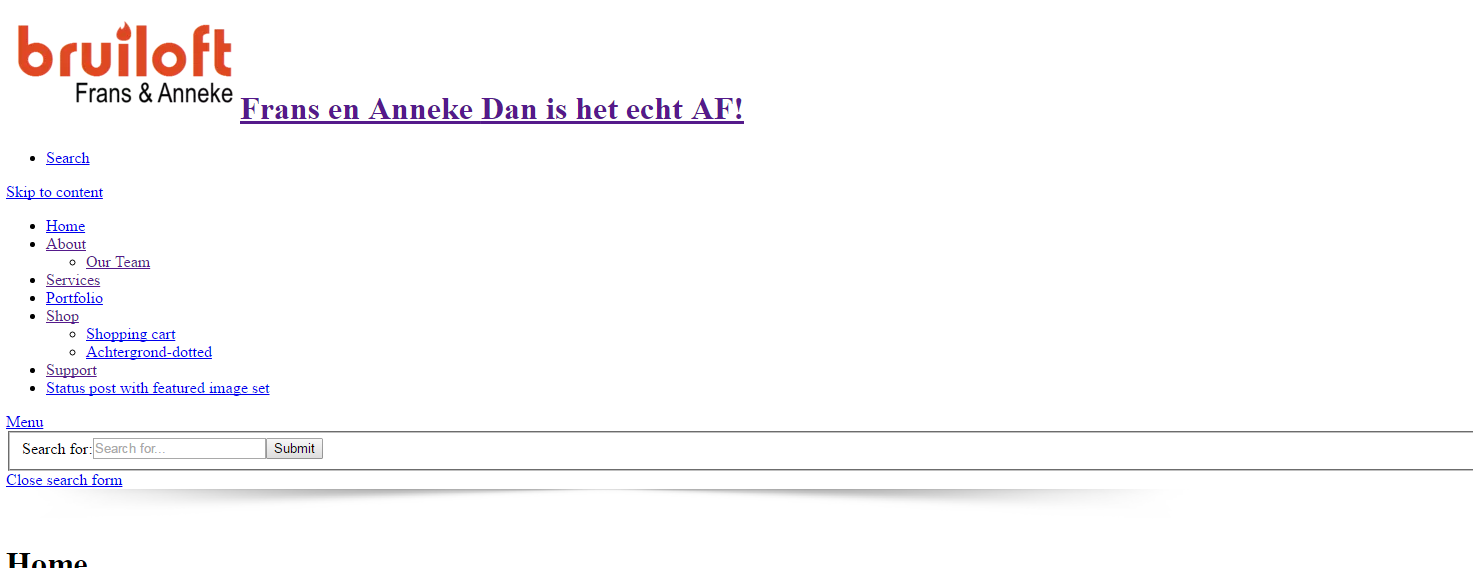
I have tried to de-instal the theme and installed it again but every time I face the same issue. Can someone please help me, as I really do like this Mustang theme. Thanks for your support.
]]>Hello, thank you for letting me try out the lite version of this theme. So far I am really impressed.
Can you tell me how to customize the size of the featured image for the “POST/Category” page for my site? When I add featured images they are display at 1400×1050. I would prefer a much smaller resolution/height to minimize scrolling on the page.
Thanks.
Hi Guys,
i have a little Problem with the entry-title. On each Site the entry title is the Heading 1. Do you know how i can delete the entry title as a H1?
https://www.landschaftsservice-seibold.de/
As you can see on the Page the entry-title ,,Startseite” is the heading 1.
Thank you for your help
Best regards
Jakob
]]>can you help me get rid of the whitespace on my website? https://www.iknowwemarketing.com thank you
right underneath the main slider is a whitespace.
]]>when i pull up a page to edit, i do not have the “backend editor” button that enables the visual composer functions that comes with the theme/plugin.
see this screenshot: https://www.screencast.com/t/52xmwcyqz.
how can i get that button in there so i can use the visual composer effectively?
if i can get that to work – this is the theme for me.
]]>Hi.
I downloaded the Mustang Lite version.
When I go to the theme customizer and modify the theme settings, like change header colors, then ‘Save and Publish’, they don’t work. It’s not being applied.
I tried clearing the cache and refreshing but still doesn’t work.
Please help me here!
Thanks.
]]>Hi,
This is a very nice template. I am customizing this template, mainly the header for now. I want to know if you could help me integrate a second (smaller) logo for smaller (viewports) screen sizes? I do NOT mean scaling the logo, could you please take a look how I could implement this. Thanks
]]>First let me say, this is the most amazing theme I’ve used, thank you for making this available. Couple quick questions, the user manual lists the theme options panel under appearance -> theme options, however I don’t have this menu. Also, I’ve tried to change the website layout to “boxed” on one of the pages and this option isn’t making the page/site boxed.
Any help with this would be really appreciated.
]]>Menu items in chrome, chromium and IE appear huge, any ideas why is that happening?
]]>Hi,
I have some issues with the theme, and I would be more than happy to get help ?? my site is https://www.media-buzz dot net/
Introduction: I can’t find the css code, it seems it isn’t concentrated in one file as in other themes, or I missed something?
Responsiveness:
1)I resized the size of the logo and the menu, and now when I the width of the browser is 1499px-1025px, the menu appears in two rows, although It has a lot of apace in order to remain in a single row.
2) The mobile menu start to appear in 1024px, which is too early. When I use 10 inch netbook or tablet in it’s wide posotion, there is mobile menu, and it isn’t good for me.
header:
I want the header to stay fixed. right now it is doing kind of jump when scrolling down, which is really annoying. (since I didn’t insert content yet, in order to see what I’m talking about, you need to reduce the height of the browser in order to see the jump when scrolling)
By thge way, this is the code I wrote in the css editor(if It can help..) thanks!
]]>.logo.type-img {
padding-right: 15%;
padding-top: .65%;
width: 35%;
}#nav-main {
float: left;
margin-left: 25%;
padding-top: 4%;
font-size: 160%;
color: black;
width: 35%;
}#navigation-special {
position: absolute;
right: 710px;
bottom: 0;
}#nav-main ul li {
padding-right: 2.5%;
padding-left: 2.5%;
padding-top: 4%;
padding-bottom: 4%;
border-radius: 20px 20px 0 0;
}#nav-main ul li hover {
color: #990000;
}#nav-main ul li.current_page_item {
background-color: #990000;
color: white;
}#nav-main ul li.current_page_item hover {
color: white;
}.header-wrapper.is-sticky .logo img {
max-height: none;
}.header-wrapper {
border-bottom: 5px #990000 solid;
}
Hi,
I guess this is a feature of header in one-pager page template but is giving me headache.
I have used a logo in the header (Appearance – Customizer). No matter how small image I use (have gone to 32 pixels as well), but every time during page scroll, the logo shrinks in size. It goes back to the original size once you reach the top of page.
I would like it to remain the same size at it is displayed when you first open the website (before the scroll).
I am hoping it is just a tick mark somewhere and I would not have to go into the code. Never done html/php/java coding. So if the solution involves coding, please give as detailed instructions as you possibly can (including the filename).
Thanks.
Bonjour, je suis un débutant en la matière et je vous contact aujourd’hui car je suis sur un problème ou même en cherchant sur les différents sitee parlant de wordpress ou Mustang Lite je ne trouve pas de solution à mon problème c’est pour cela que je sollicite votre aide aujourd’hui
Mon problème est que j’ai presque terminer ma “maquette” du site de mon entreprise et que je voulais enlevé en bas de page l’espace pour mettre un commentaire ainsi que le bouton “Laissez un commentaire”
j’ai dèja fouillez un peu partout sur mon wordpress pour solutionné mon problème hélas je n’est rien trouvé
Besoin d’aide au plus vite SVP
j
Je vous remercie d’avance ^^
Hi.
I’m using your amazing theme but I have a problem… When I share my site on Facebook it appear “MySite | WebMan – https://webmandesign.eu”.
How can I change this?
Thank you so much! ??
]]>Hi all,
After installing recommended plugins for Mustang theme, specially: WebMan Amplifier, the Mustang Logo showed up in the main menu, I would like to change that image to my personal logo but I can’t find the option or the best way to upload/change a different logo, I’ve spent a lot of time researching about it but i can’t find a solution for: Mustang lite theme.
I’ll appreciate any suggestion
I’m using wordpress 4.1, Mustang Lite theme
]]>Hi,
I installed this theme on a godaddy hosting, and the admin section just disapear, it shows a white screen whenever I try to access the site.
any idea why?
]]>