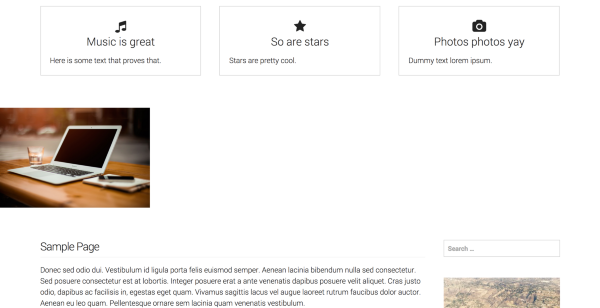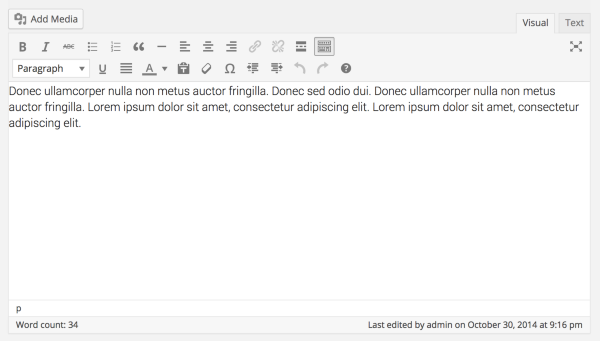Hi,
I used your free theme edition costumized for years. And now it is the first time that I have this problem. Do you can help me to figure out what wrong?
Thanks.
David Gámiz Jiménez
]]>Please can you tell me how to disable Google Fonts Roboto?
It does not work with the Plugins “Autoptimize” and “Disable Google Fonts”.
Thank you!
I just installed one click child theme, hoping to remove the wp admin bar on (login on the top left corner, and search icon on the top right corner). I put the code on the child theme, function php, now my page isn’t working. Please help. Where should i put the code for #wpadminbar
]]>Pardon, I’ve tried searching for this topic, but couldn’t find any. I’m using National Basic theme. On desktop view, categories and comment counts are shown on the left column of the post. This makes it look like 3 column layout. See https://hikmahbersama.or.id/wp
If categories and comment counts cannot be hidden, is there a way to re position them below or next to the author & date?
]]>Can you explain to me how do I get removed the light blue part, so that I can get the text higher up
]]>Would like to increase logo size on this theme with custom css. See dsrockschool.com
]]>This is our site – https://www.the-odyssey.org/ based on the basic theme. The problem is that I’ve created some categories, Events and Galleries in the menu so that they display as ‘pages’ on the site. The problem is that these ‘pages’ don’t display the posts allocated to those categories. If I go into the backend and save the menu it works again for a short while, but within a few hours I get the ‘nothing found’ message again. I can access the posts from the categories sections in the sidebar.
We host the site ourselves, and have several WordPress sites using different themes running from the same servers without any problems.
Although the menu has been set and saved (in WP Appearances) for more than one hierarchy level, the drop-down menu does not display anything past the initial level. Sub-levels are not being displayed as they are in other themes I use such as Twenty eleven.
Is there a setting I’ve missed?
Thanks.
Stan
For the life of me I can’t figure out how to get more posts to appear in this area:
]]>Since the editor styles seem to remove all padding inside of TinyMCE, it makes reading/writing content more difficult.
]]>The first time I tried to add the National Basic image/icon/text widget via the Customizer, I encountered this error notice:
https://cldup.com/MZv8Y9HG_w.png
Notice: Undefined index: url in /srv/www/wordpress-default/wp-content/themes/national-basic/library/widgets/widget-image-icon.php on line 31
Looks like the widget itself didn’t load properly, since later on, when the widget appeared to fix itself once I entered some content, I noticed it took up the full height of the customizer.
Also noticed that if you move the main sidebar over to the left side of the screen, the widget panel actually covers it so you can’t preview:
]]>