Hi there,
My site is up and working now but I have a problem with the display in phone mode. The elements don’t appear properly and the buttons are all tiny with no text showing. Can you tell me what might be wrong with the display on my phone?
]]>I am puzzled by the way my site’s front page appears in the editor compared with the way it appears online. In the editor, the full menu, including the Research tab is showing. But when I look at the site online a different menu appears, missing the research tab. I can’ figure out what’s going on.
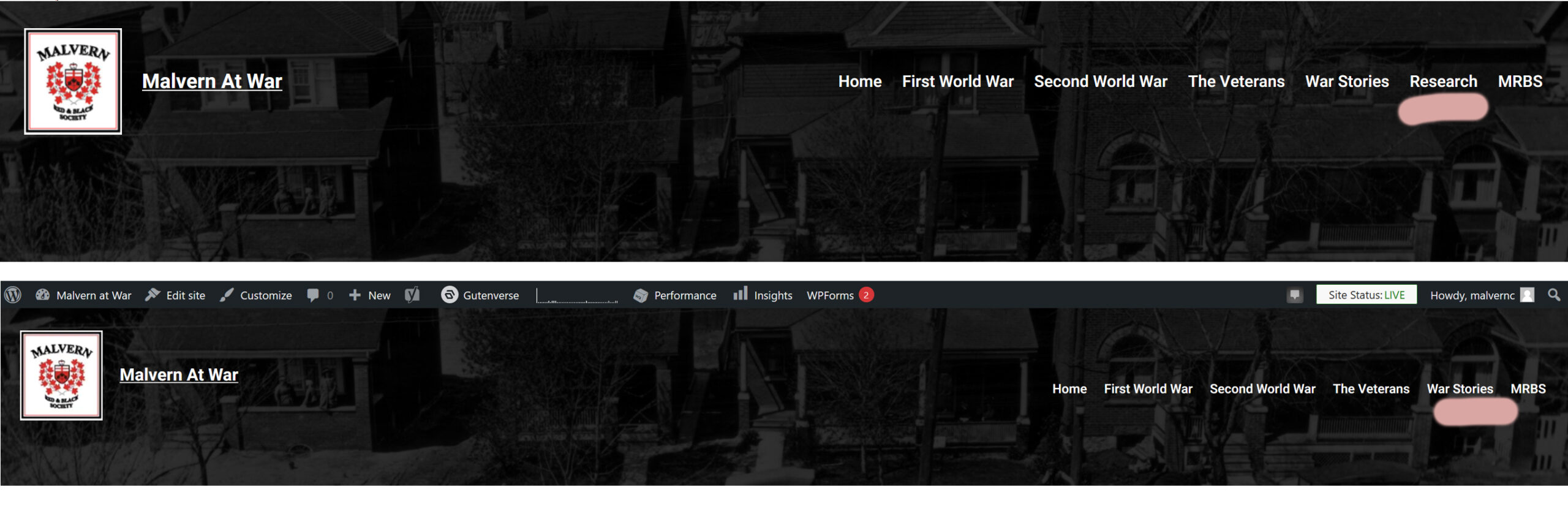
I know there are many posts about WordPress themes not behaving properly and I have read a lot of them, but none seem to provide the answer. I am using Photology,which is a nice theme, but it seems to have a mind of its own. When I make style changes, they revert to default settings randomly and fonts change. colours change, text disappears and many more things besides. I am an experienced WordPress user but I am not trying customize the theme with any extra code. I am just trying to use the bog standard controls – which are difficult to find and not very intuitive.
I hope someone can give me a good answer to why this is happening as it’s driving me mad. I have cleared the cache several times already but some changes don’t take effect and some do, but then revert on their own.
My site is hosted by Bluehost and I have several other sites that are working fine.
]]>When I add a paragraph block to the homepage, it doesn’t have the parallax or text animation that the other blocks have that came with the theme. How do I add that to the new paragraph block?
]]>How to add html elements in Photology theme to customize. Please share if any information available regarding above as when ever I am editing gutenverse blocks to add new html element, its asking for block recovery. Please suggest.
]]>I just copy my staging environment to my production environment and the Prata font is not displaying correct. I’ve cleared my caches. What else can I try?
]]>Are we able to use the text that comes with the theme? Specifically I wanted to use: “Photography is the Art of Catching Memories”.
]]>Hi, I’m creating a new website. It’s not live yet, but I just realized I never made a child theme. I used Child Theme Configurator plug in which is supposed to overwrite the Parent thems with my edits, but it just reverts it back to the original theme without my menu and copy. Would copying and pasting my style.css and functions.php from my dev site to the child theme files?
]]>Hi there,
My sister build her own website in the free WP-theme Photology. It is her first website. Therefore she assumed that she had to run the WordPress update but was not aware she had to make a back-up first. Now, the homepage the written content on the homepage is back to ‘Lorem Ipsum’.
Probably the WP update and the current version of the theme clash. I tried to retrieve the lost content within the ftp structure but am not able to find it.
If hesitate that if I downgrade the WP-update, the lost content will automatically return.
Can someone give any helpful information or can just confirmed that she can basically can start all over again?
This is the website: [ redundant link removed ]
Kind regards,
Mandy
Hi there,
This website is using the Photology theme, we want to work with the Gutenverse builder, but we can’t download it. Is the Gutenverse builder still available? Or is it something we can’t use any more.
Looking forward to your reply!
]]>