Attempting to edit home page and block widgets are not working
In the site customizer seeing the following:
~~~~~~~~~~~~~~~~~~~~~~~
Legacy Widget
Widget is missing.
In the Site Widgets option seeing the following:
~~~~~~~~~~~~~~~~~~~~~~~
The “media_gallery” block was affected by errors and may not function properly. Check the developer tools for more details.
]]>Hello, I’ve updated to php 8.0 and the same week my website started giving me a critical error on some pages of the site. I’ve tried to restore manually with our backups, but then the critical error takes over the whole site.
When I did the debug log, it says something like this (but there are 20+ more pages of it). Is this an error with the Theme? What else should I do to fix this?:
[02-Apr-2024 14:58:57 UTC] PHP Fatal error: Cannot redeclare _inject_theme_attribute_in_block_template_content() (previously declared in /home/ib0ui7bouupz/public_html/tokyoesque.com/wp-includes/block-template-utils.php:429) in /home/ib0ui7bouupz/public_html/tokyoesque.com/wp-includes/deprecated.php on line 6055
[02-Apr-2024 14:58:57 UTC] PHP Fatal error: Uncaught Error: Call to undefined function filter_block_content() in /home/ib0ui7bouupz/public_html/tokyoesque.com/wp-includes/formatting.php:5226
Stack trace: 0 /home/ib0ui7bouupz/public_html/tokyoesque.com/wp-includes/class-wp-hook.php(324): wp_pre_kses_block_attributes() 1 /home/ib0ui7bouupz/public_html/tokyoesque.com/wp-includes/plugin.php(205): WP_Hook->apply_filters() 2 /home/ib0ui7bouupz/public_html/tokyoesque.com/wp-includes/kses.php(946): apply_filters() 3 /home/ib0ui7bouupz/public_html/tokyoesque.com/wp-includes/kses.php(754): wp_kses_hook() 4 /home/ib0ui7bouupz/public_html/tokyoesque.com/wp-includes/functions.php(6028): wp_kses() 5 /home/ib0ui7bouupz/public_html/tokyoesque.com/wp-includes/functions.php(5975): wp_trigger_error() 6 /home/ib0ui7bouupz/public_html/tokyoesque.com/wp-includes/query.php(882): _doing_it_wrong() 7 /home/ib0ui7bouupz/public_html/tokyoesque.com/wp-includes/robots-template.php(93): is_embed() 8 /home/ib0ui7bouupz/public_html/tokyoesque.com/wp-includes/class-wp-hook.php(324): wp_robots_noindex_embeds() 9 /home/ib0ui7bouupz/public_html/tokyoesque.com/wp-includes/plugin.php(205): WP_Hook->apply_filters() 10 /home/ib0ui7bouupz/public_html/tokyoesque.com/wp-includes/robots-template.php(32): apply_filters() 11 /home/ib0ui7bouupz/public_html/tokyoesque.com/wp-includes/functions.php(3841): wp_robots() 12 /home/ib0ui7bouupz/public_html/tokyoesque.com/wp-includes/functions.php(3763): _default_wp_die_handler() 13 /home/ib0ui7bouupz/public_html/tokyoesque.com/wp-includes/class-wp-fatal-error-handler.php(239): wp_die() 14 /home/ib0ui7bouupz/public_html/tokyoesque.com/wp-includes/class-wp-fatal-error-handler.php(154): WP_Fatal_Error_Handler->display_default_error_template() 15 /home/ib0ui7bouupz/public_html/tokyoesque.com/wp-includes/class-wp-fatal-error-handler.php(58): WP_Fatal_Error_Handler->display_error_template() 16 [internal function]: WP_Fatal_Error_Handler->handle() 17 {main}
thrown in /home/ib0ui7bouupz/public_html/tokyoesque.com/wp-includes/formatting.php on line 5226
[02-Apr-2024 14:59:08 UTC] PHP Fatal error: Cannot redeclare _inject_theme_attribute_in_block_template_content() (previously declared in /home/ib0ui7bouupz/public_html/tokyoesque.com/wp-includes/block-template-utils.php:429) in /home/ib0ui7bouupz/public_html/tokyoesque.com/wp-includes/deprecated.php on line 6055
[02-Apr-2024 14:59:08 UTC] PHP Fatal error: Uncaught Error: Call to undefined function filter_block_content() in /home/ib0ui7bouupz/public_html/tokyoesque.com/wp-includes/formatting.php:5226
Stack trace:
Good morning!?I encountering alignment issues with Shpley template, particularly with two widgets containing HTML code. The misalignment occurs during the initial page load and affects all desktop browsers.
If I resize browser or refresh the issue is not present.
Could someone look the site and tell me why?
Below the error in first load


Below the correct visualization

When, if ever, is this theme going to be updated? Or is it time to abandon it?
]]>Hi there I have a site using the Shapely theme and all of a sudden today after publishing a password protected page and changing it to public all items in the navigation menu have changed to have the label “Unititled”. After fixing this in Appearance –> Menu the items appear correctly however instantly revert back to Untitled. Tried many times as well as clearing cache of the site, removing different plugins in case of conflict and testing 3 different browsers with no success. Also tried editing via the WordPress customize feature with the same issue. Wondering if this is a known issue with the theme??
]]>Hello,
I am using the Shapely Theme and when I am locked-in in WordPress and using the sneakpeak function my website is correctly shown like this
https://www.astendana-laskish.de
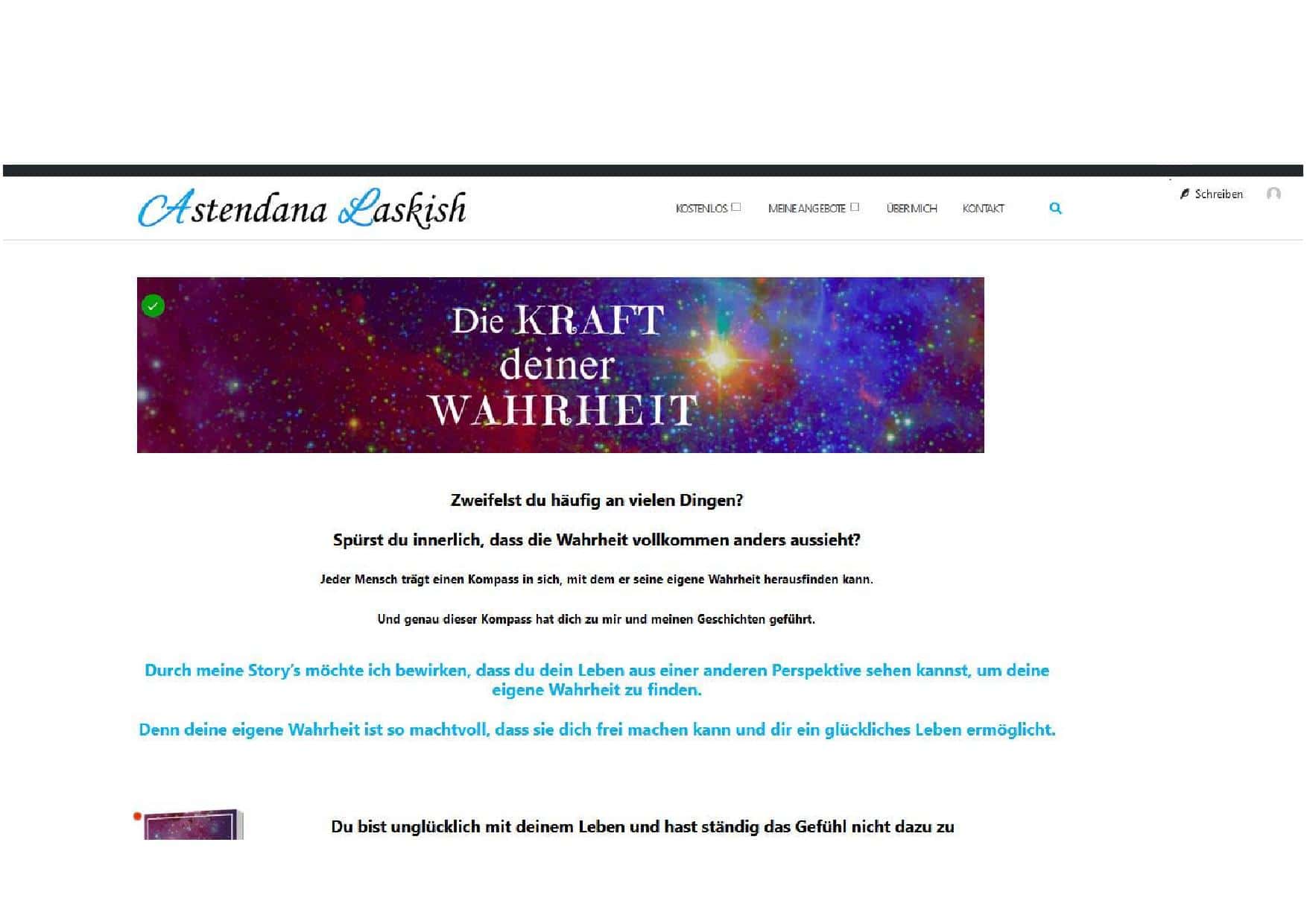
But when I am locked-out and looking at my website it looks like this (horrable) and it doesnt matter if I use Firefox or Google Chrome (the mobile version is working correct)

I didn’t changed anything in my website and I don’t know how to solve that problem.
Could please anybody help me?
Thank you and excuse my english, because I’m from Germany.
]]>Can please help to fix this issue? Thank you so much..
PHP Warning: The magic method Shapely_Related_Posts::__wakeup() must have public visibility in /var/www/html/wp-content/themes/shapely/inc/class-shapely-related-posts.php on line 89
Warning: The magic method Shapely_Related_Posts::__wakeup() must have public visibility in /var/www/html/wp-content/themes/shapely/inc/class-shapely-related-posts.php on line 89
The date shows twice in the header, why I don’t know. Can you please assist in fixing this issue? I can disable to show the date in the meantime, but if would be great if this could be fixed in the theme itself.
I’m running ShapelyVersion: 1.2.15.

In the child theme I have developed I’m trying to add an option to the select blog_layout_view (you can find it in Blog settings >Blog Index Settings under Blog Layout section. I’m talking about the one generated by
$wp_customize->add_control(
blog_layout_view’, array(
label’ => esc_html__( ‘Blog Layout’, ‘shapely’ ),
description’ => esc_html__( ‘Choose how you want to display posts in grid’, ‘shapely’ ),
‘section’ => ‘shapely_blog_section’,
type’ => ‘select’,
‘choices’ => array(
‘grid’ => esc_html__( ‘grid only’, ‘shapely’ ),
‘large_image_grid’ => esc_html__( ‘Large Image and Grid’, ‘shapely’ ),
‘large_image’ => esc_html__( ‘Large Images’, ‘shapely’ ),
),
)
);
I thought I could do this by editing the function.php file of my child theme by adding in it
function add_new_option_to_select( $choices ) {
$choices[‘new_option’] = ‘New option’;
return $choices;
}
add_filter( ‘customize_option_shapely_blog_section_layout_view_choices’, ‘add_new_option_to_select’, 999);
but it doesn’t work… what should be the correct procedure to do this?
]]>When I try to edit my homepage menu sub items, the pages under the menu are unable to be clicked. I am trying to add two of my homepage menus’s (Our location and Our team) under my About us page, but it does not allow me to click these pages after I add them as sub items in appearance – menus editor. Please help! ??
]]>When trying to run the import of sample data, all media imports fail.
Failed to import Media “canola2”
Failed to import Media “dsc20050727_091048_222”
Failed to import Media “dsc20050813_115856_52”
Failed to import Media “Bell on Wharf”
Failed to import Media “Golden Gate Bridge”
Failed to import Media “Sunburst Over River”
Failed to import Media “Boardwalk”
Failed to import Media “Yachtsody in Blue”
Failed to import Media “Rain Ripples”
Failed to import Media “Sydney Harbor Bridge”
Failed to import Media “Wind Farm”
Failed to import Media “Antique Farm Machinery”
Failed to import Media “Orange Iris”
Failed to import Media “Rusty Rail”
Failed to import Media “Sea and Rocks”
Failed to import Media “Big Sur”
Failed to import Media “Windmill”
Failed to import Media “Huatulco Coastline”
Failed to import Media “Brazil Beach”
Failed to import Media “Huatulco Coastline”
Failed to import Media “Boat Barco Texture”
Failed to import Media “dsc20040724_152504_532”
Failed to import Media “dsc20050604_133440_3421”
Failed to import Media “St. Louis Blues”
Failed to import Media “OLYMPUS DIGITAL CAMERA”
Failed to import Media “Image Alignment 580x300”
Failed to import Media “Image Alignment 150x150”
Failed to import Media “Horizontal Featured Image”
Failed to import Media “I Am Worth Loving Wallpaper”
Failed to import Media “Image Alignment 300x200”
Failed to import Media “Vertical Featured Image”
Failed to import Media “Image Alignment 1200x4002”
Failed to import Media “Unicorn Wallpaper”
Failed to import Media “triforce-wallpaper”
Failed to import Media “dsc20040724_152504_532”
Failed to import Media “dsc20050604_133440_34211”
Failed to import Media “2014-slider-mobile-behavior”
Failed to import Media “dsc20050315_145007_132”
Failed to import Media “spectacles”
Failed to import Media “oIpwxeeSPy1cnwYpqJ1w_Dufer-Collateral-test”
Failed to import Media “colorlib-logo-top”
Failed to import Media “photo-1443527216320-7e744084f5a7”
Failed to import Media “photo-1456428199391-a3b1cb5e93ab”
Failed to import Media “photo-1454982523318-4b6396f39d3a”
Failed to import Media “photo-1414115880398-afebc3d95efc”
Failed to import Media “photo-1422568374078-27d3842ba676”
Failed to import Media “photo-1428535172630-fb1c050ac3e0”
Failed to import Media “photo-1429979787503-f2d7d20550c8”
Failed to import Media “photo-1430329429612-babb42f88673”
Failed to import Media “photo-1431492299426-2ea1ce429cc0”
Failed to import Media “photo-1431887773042-803ed52bed26”
Failed to import Media “photo-1432256851563-20155d0b7a39”
Failed to import Media “photo-1433878455169-4698e60005b1”
Failed to import Media “photo-1434472007488-8d47f604f644”
Failed to import Media “photo-1434871619871-1f315a50efba”
Failed to import Media “photo-1437376576540-236661ddb41f”
Failed to import Media “photo-1437382944886-45a9f73d4158”
Failed to import Media “photo-1440557653082-e8e186733eeb”
Failed to import Media “photo-1442589031151-61d5645469d7”
Failed to import Media “photo-1443527216320-7e744084f5a7”
Failed to import Media “photo-1443890484047-5eaa67d1d630”
Failed to import Media “photo-1444760134166-9b8f7d0fc038”
Failed to import Media “photo-1444858345149-8ff40887589b”
Failed to import Media “photo-1445295029071-5151176738d0”
Failed to import Media “photo-1445299370299-fba06c02df22”
Failed to import Media “photo-1447687643809-e05fd462f350”
Failed to import Media “photo-1447834353189-91c48abf20e1”
Failed to import Media “photo-1447877085163-3cce903855cd”
Failed to import Media “photo-1447958374760-1ce70cf11ee3”
Failed to import Media “photo-1448518184296-a22facb4446f”
Failed to import Media “photo-1449057528837-7ca097b3520c”
Failed to import Media “photo-1449168013943-3a15804bb41c”
Failed to import Media “photo-1449452198679-05c7fd30f416”
Failed to import Media “photo-1451186859696-371d9477be93”
Failed to import Media “photo-1451337516015-6b6e9a44a8a3”
Failed to import Media “photo-1451417379553-15d8e8f49cde”
Failed to import Media “photo-1451444635319-e5e247fbb88d”
Failed to import Media “photo-1452723312111-3a7d0db0e024”
Failed to import Media “photo-1453282716202-de94e528067c”
Failed to import Media “photo-1454982523318-4b6396f39d3a”
Failed to import Media “photo-1443926886562-c91054221a5c”
Failed to import Media “photo-1443926886562-c91054221a5c”
Failed to import Media “adobe-logo”
Failed to import Media “bootstrap-logo”
Failed to import Media “colorlib-logo”
Failed to import Media “css-logo”
Failed to import Media “facebook-logo”
Failed to import Media “html5-logo”
Failed to import Media “js-logo”
Failed to import Media “less-logo”
Failed to import Media “sass-logo”
Failed to import Media “wordpress-logo”
Failed to import Media “Aigars-Silkalns”
Failed to import Media “mike-muller”
Failed to import Media “photo-1414115880398-afebc3d95efc”
Failed to import Media “photo-1422568374078-27d3842ba676”
Failed to import Media “photo-1428535172630-fb1c050ac3e0”
Failed to import Media “photo-1429979787503-f2d7d20550c8”
Failed to import Media “photo-1430329429612-babb42f88673”
Failed to import Media “photo-1431492299426-2ea1ce429cc0”
Failed to import Media “photo-1431887773042-803ed52bed26”
Failed to import Media “photo-1432256851563-20155d0b7a39”
Failed to import Media “photo-1433878455169-4698e60005b1”
Failed to import Media “photo-1434472007488-8d47f604f644”
Failed to import Media “photo-1434871619871-1f315a50efba”
Failed to import Media “photo-1437376576540-236661ddb41f”
Failed to import Media “photo-1437382944886-45a9f73d4158”
Failed to import Media “photo-1440557653082-e8e186733eeb”
Failed to import Media “photo-1442589031151-61d5645469d7”
Failed to import Media “photo-1443527216320-7e744084f5a7”
Failed to import Media “photo-1443890484047-5eaa67d1d630”
Failed to import Media “photo-1443926886562-c91054221a5c”
Failed to import Media “photo-1444760134166-9b8f7d0fc038”
Failed to import Media “photo-1444858345149-8ff40887589b”
Failed to import Media “photo-1445295029071-5151176738d0”
Failed to import Media “photo-1445299370299-fba06c02df22”
Failed to import Media “photo-1447687643809-e05fd462f350”
Failed to import Media “photo-1447834353189-91c48abf20e1”
Failed to import Media “photo-1447877085163-3cce903855cd”
Failed to import Media “photo-1447958374760-1ce70cf11ee3”
Failed to import “Project #1”: Invalid post type jetpack-portfolio
Failed to import “Another Project”: Invalid post type jetpack-portfolio
Failed to import “Lorem ipsum dolor sit amet”: Invalid post type jetpack-portfolio
Failed to import “Nulla ut sapien”: Invalid post type jetpack-portfolio
Failed to import “Maecenas vestibulum”: Invalid post type jetpack-portfolio
Failed to import Media “photo-1448518184296-a22facb4446f”
Failed to import Media “photo-1449057528837-7ca097b3520c”
Failed to import Media “photo-1449168013943-3a15804bb41c”
Failed to import Media “photo-1449452198679-05c7fd30f416”
Failed to import Media “photo-1451186859696-371d9477be93”
Failed to import Media “photo-1451337516015-6b6e9a44a8a3”
Failed to import Media “photo-1451417379553-15d8e8f49cde”
Failed to import Media “photo-1451444635319-e5e247fbb88d”
Failed to import Media “photo-1452723312111-3a7d0db0e024”
Failed to import Media “photo-1453282716202-de94e528067c”
Failed to import Media “photo-1454982523318-4b6396f39d3a”
Failed to import Media “colorlib-flexible-theme”
Failed to import Media “flexible-portfolio-page”
Failed to import Media “flexible-portfolio”
Failed to import Media “macbook-preview-flexible”
Failed to import “Project #5”: Invalid post type jetpack-portfolio
Failed to import “Project #6”: Invalid post type jetpack-portfolio
Failed to import “Project #7”: Invalid post type jetpack-portfolio
Failed to import “Project #8”: Invalid post type jetpack-portfolio
Failed to import “Project #9”: Invalid post type jetpack-portfolio
Failed to import “Project #10”: Invalid post type jetpack-portfolio
Failed to import “Project #11”: Invalid post type jetpack-portfolio
Failed to import “Project #12”: Invalid post type jetpack-portfolio
Failed to import “Project #12”: Invalid post type jetpack-portfolio
Failed to import “Project #13”: Invalid post type jetpack-portfolio
Failed to import “Project #14”: Invalid post type jetpack-portfolio
Failed to import “Project #15”: Invalid post type jetpack-portfolioLooks like one of the templates in the Shapely theme is outdated. Can we get this updated?
shapely/woocommerce/product-searchform.php?version?3.3.0?is out of date. The core version is 7.0.1,
Hi there
Will there be a block update for beautiful classic shapely theme? I want to update and continue a site which was originally created with shapely theme years ago when WP blocks did not exist…. I would like to evolve the site with the current FSE and WP’s nice block features instead of sticking in classic mode.
Best
Chris
Hello,
I am trying to change my PHP version to PHP 8 but I get the wollowing warnings:
EURL already defined in /wp-config.php on line 94
Warning: The magic method Shapely_Related_Posts::__wakeup() must have public visibility in resources/themes/shapely/inc/class-shapely-related-posts.php on line 89
Warning: Cannot modify header information – headers already sent by (output started at wp-config.php:94) in wp-admin/includes/misc.php on line 1416
Can the theme work with PHP 8???
]]>On my blog, the Shaply theme is showing the date, twice.
I have not been able to correct this, using custom format as is.
]]>Hello,
This is similar to another support request but there was no resolution.
In the post header a combined date appears if there is a revision to the post. In the linked page it says “November 14, 2022February 9, 2023” with the original post date being 11/14/22 and the revised date 2/9/23…
In this post https://jlcauvin.com/road-comedy-recap-heavy-lyfting-in-princeton/ that was not revised the proper date shows.
In the https://jlcauvin.com/blog/ page (listing all posts) the dates are correct so I believe it has to be an issue with a template that is only used in single post displays… but I have no idea where to look and what to look for.
Also, if I switch off dates in settings both dates are gone.
Please advise,
Steve
]]>Getting this error across a couple of sites, and need it not to be there???
Notice: Trying to access array offset on value of type bool in /var/www/wp-content/themes/shapely/inc/extras.php on line 760
https://gchallenge.org/about/
https://rsperry.com/rs-perry-adventure-books/
Any ideas?
]]>Hello,
The image on the header in the front page has a bug.
Special when I scroll from bottom to the top, there is like a gap. All my menu is mess up.
Couldn’t fix it by css code. Can you help me ?
BV


can anybody help me with this error ?
Warning: The magic method Shapely_Related_Posts::__wakeup() must have public visibility in /customers/7/3/5/perlarsen.dk/httpd.www/wp-content/themes/shapely/inc/class-shapely-related-posts.php on line 89 Warning: Cannot modify header information – headers already sent by (output started at /customers/7/3/5/perlarsen.dk/httpd.www/wp-content/themes/shapely/inc/class-shapely-related-posts.php:89) in /customers/7/3/5/perlarsen.dk/httpd.www/wp-includes/pluggable.php on line 1416 Warning: Cannot modify header information – headers already sent by (output started at /customers/7/3/5/perlarsen.dk/httpd.www/wp-content/themes/shapely/inc/class-shapely-related-posts.php:89) in /customers/7/3/5/perlarsen.dk/httpd.www/wp-includes/pluggable.php on line 1419
]]>Hello,
could you please help me with this:
how to make Mobile Menu Items bigger to be more readable on mobile/tablets?
concerned website: [ redundant link removed ]
Thank you in advance for your help!
Vojtěch
Hi there,
just saw, that the post date showing twice.
Looks like this: November 22, 2022November 22, 2022
Regarding this post here, it is a theme issue.
https://www.ads-software.com/support/topic/posts-date-showing-twice/
Maybe somebody can help? Thanks
]]>Hi there I am currently working with a WordPress site that uses Shapely for it’s theme. The blog is setup to point to a static full width page that shows all blog posts published.
The reader settings are set to excerpt in WordPress and no external plugins are in place regarding post excerpts.
I have gone to publish a blog post however which is set to private and when I go to preview the blog page whilst logged into WordPress all posts show with no excerpt just title, image and read link however this one blog post shows a full preview of the entire content.
I originally fixed this by adding a featured image which was missing however the issue has started appearing again and I need to get it sorted before I can publish the post live.
Wondering if this is a known issue and there is a workaround I can apply.
Thank you
]]>Hello,
I am trying to do two thing using the Shapely vesrion of the theme.
1) I am trying to embed a google maps iframe on the right part of the contact form of my home page.
2) I am trying to customize the black footer section by adding another menu and my contact information.
Is there a way to do those things?
Thank you in advance!
BR,
Dimitris
Good afternoon,
You have a really cool home page layout.
Is there a way to have several different pages use the homepage “template”/layout/customize feature of WP, while still being distinct pages?
]]>Hi there!
I′m running Shapely theme in my website.
The issue is when adding a new item in the main menu, it gets into 2 lines regardless I have enough space in both sides of the menu to include more elements without the necessity of add a new line.
For you info if it helps for the recommendation., I have also intalled Max Mega Menu plugin.
PD: Sorry for my low level English.
Thanks so much in advance for your help ??I have not been able to get my primary menu to work on mobile pages. I need to get this working.
Thanks for the help.
]]>Since the last update i can’t edit the front page, it says the_content is missing in the current theme. We use Elementor Pro. I have tried to shut down all the plugins but it still doesn’t work. But then I tried to switch theme, and then i could edit the front page.
Are there anyone else that has this problem since the last update? And have a solution that I can try to make it work?
]]>I noticed yesterday that my primary menu was not working on mobile devices. I then installed WP Mobile Menu and made a new menu for mobile pages.
The new mobile menu is working fine on all pages, except the homepage. I cannot get it to appear on my home page, which is a problem because the primary menu does not work on the mobile homepage.
]]>I have a new warning showing up on all of the pages on my site except the homepage. Here is the warning:
Warning: Undefined variable $options in /home/customer/www/intimacywithgod.com/public_html/wp-content/themes/shapely/inc/extras.php on line 766
Any idea how to fix this ?
]]>Looking for a way to decrease the height of the hero section (its the home parallax widget). In this specific example, reduce the space above “Welcome” and the space below the “New Visitors Please Start Here” button.
I found this code, but it doesn’t change the height of the section I’m trying to change. It just takes the section below it and slides it under the hero.
.widget.shapely_home_parallax {
height: 335px;
}
Thank you so much!
]]>