Hi,
my site uses the Twenty Fourteen theme and the screen width is not 100% used.
The wordpress version is 6.6.2.
I use the Photo Wp Album Plus extension version: 8.8.07.004
Photos are small when viewed.
an example here: https://jussymodeleclub.ch/albums-photos/wppaspec/oc1/lnfr/sd1/ab452dfbcca2c8a10e/pt1b004af9c028d2b1
In short, I’m losing a lot of space on the right-hand side.
Thank you in advance for your help.
Regards
Laurent
Translated with DeepL.com (free version)
]]>As mentioned in the topic, is there a way to set a page as “featured” and have it show up in the featured posts grid/slider (grid in our case)?
Any Ideas on doing this or how-to info would be helpful here.
And yes, I know this is a 10yr old theme but it works well with the current set of mods we’ve done for the type of site we have.
]]>I’m using the TwentyFourteen?Theme and can’t for the life of me figure out how to toggle on the Previous/Next Links on single Pages and Posts. The TwentyFourteen?demo site [ https://twentyfourteendemo.wordpress.com/ ] clearly shows them. Is this achieved by CSS?
]]>Hi! I haven’t checked this site on mobile for so long.
You can see that the old audio playlist widget is playing up:
It’s no longer sizing to the mobile screen but forces the whole page into a narrow band at the left.
Is there any way this can be fixed?
The same error ccurs on the homescreen, “chaswilliams.co.nz”
Apologies, the below screenshot keeps resizing to full size, even though I shrunk it down to a thumbnail when making the post.
-Best wishes,
-Brendoon
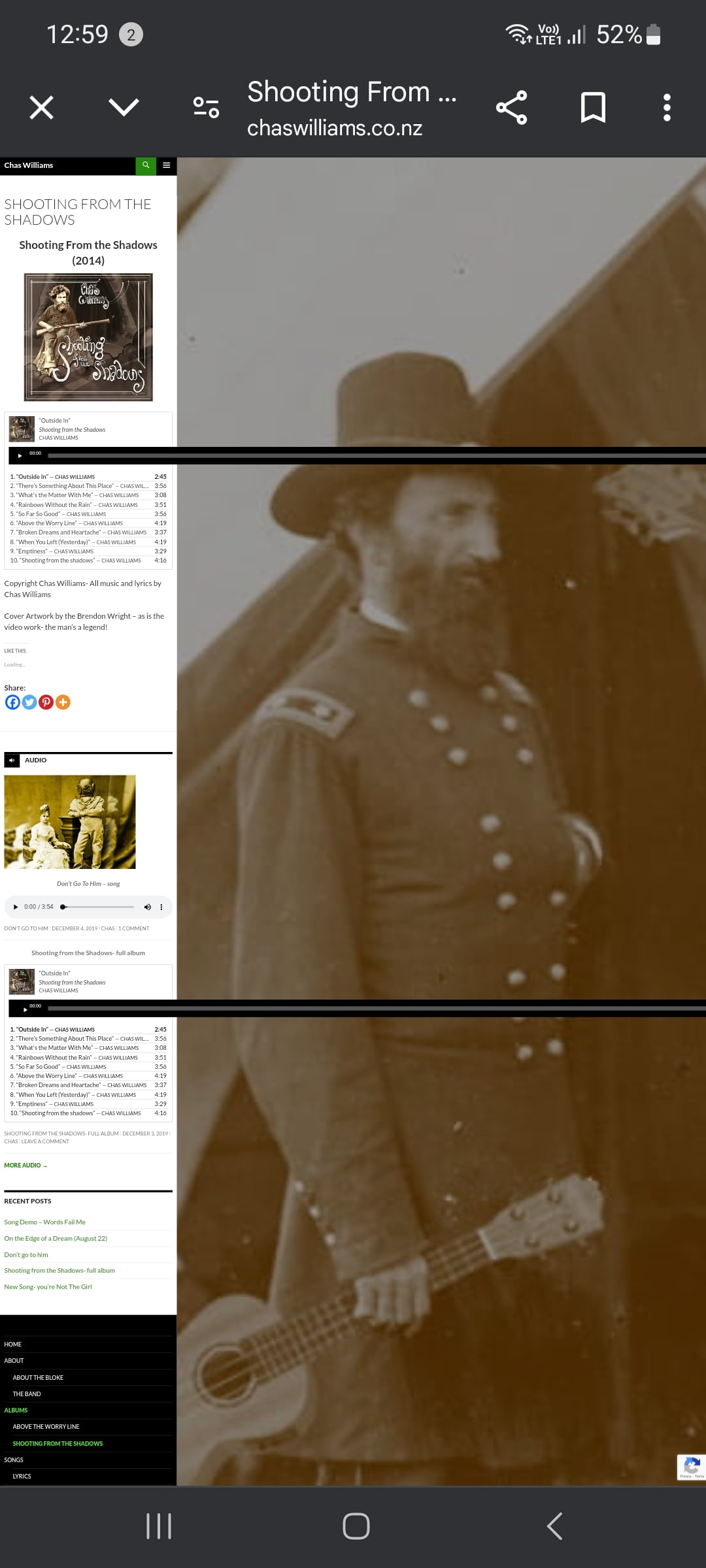
I’m using the 2014 theme. It has everything I need (exactly) for my website – specifically, both a left and top menu with a center content plane and room on top for featured headers. At some point, my main content window has defaulted to a compressed display for desktop viewing (and some kind of super-cropped version for phone).
No matter where I’ve looked, I can’t find where this error might be. Nothing in the CSS file looks off, the individual page editors look fine. I’m at a complete loss.
I am going to admit that I don’t have a lot of knowledge of WordPress and where everything is. My webhost has Jetpack installed, though I’m not using it when I go make my edits (to my knowledge).
I’m attaching an image to show how it’s currently displaying on my screen. All of the content has been compressed into a single pane in the middle like it’s buried in some grid that’s set to 20% width, but I cannot find where that may be. It’s done that on every single page except for the shop, and I’m losing my mind.
If you visit the actual site, note that the majority of the menu links are bad; I was goofing off and inadvertently activated new menu links before I had the pages ready. Thankfully, I have no traffic at current so nobody’s really noticed, hah.
I’m sure it’s a setting that I’ve inadvertently clicked somewhere but after a couple of weeks of on-and-off digging, I can’t find it at all.
I have tried selecting “full width page” from the template… and it’s doing absolutely nothing.
Help would be greatly appreciated. Thank you!

Hello,
I have noticed that the theme shows the desktop version on my iPhone 6s. I tried in Safari, Firefox and Brave. Everywhere the same result. The menue does not switch to Hamburger and the font size and pictures are very small.
When I narrow the window size of my desktop computer the breakpints are working and it looks good.
Display on my iPhone

Display on a narrowed window of a desktop computer

Look forward to any useful hint.
]]>Before i upgraded there was no blank space on the home page. See screenshot
If i create a new page and copy the html code from previous home page to the new one, it browses without the black area (see home2.jpg in folder below) until i use the Theme config to make it the home page then it also goes wrong with the blank area.
(front page.png)
So its something to do with the theme not the html of the actual page.
Has anyone else encountered this?
]]>I updated my site to WP 6.4.3 and PHP 7.4. Now I’d like to update to PHP 8.3, but if I activate 8.3 (and the matching .htaccess and PHP INI of course), I get a start page that seems OK, but none of the links is working.
Does anyone know whether the Twentyfourteen theme is 8.3 compatible?
(yes, I know it’s an old theme – but it is still receiving updates, and it is kind of hard to replace).
Dear Support Team,
I hope that this request will reach you safely. I have noticed for some time that when using SVGs as cover images in the Twenty Fourteen theme in the Safari browser, different margins occur. The margins are different depending on the SVG size and I am looking for support to resolve this issue.
Specifically, I have made the following observations:
- For SVG with dimensions width=”1800″ height=”1000″, a narrow margin is visible in the Safari browser on both the left and right sides.
- For SVG with the dimensions width=”1300″ height=”700″, a border is visible around the entire image.
- For very large SVGs, e.g. with the dimensions width=”2553″ height=”1433″, no border seems to be visible.
As I cannot find a clear solution to this problem at the moment, I would be very grateful if you could give me concrete steps to fix this SVG border problem in the Safari browser.
Thank you in advance for your help.
Yours sincerely
]]>there is a black section appear on my site when opened on desktop.
sometimes it is small and other times it is big
it takes part of the screen on the right side and it compress the posts too the left side
one of my friends tested the theme on his site and it showed the same problem
it only appear on desktop, not on mobile
]]>I’m trying to replace the featured content grid on the Home page with a slider. When I publish the change the slider sometimes, and sometimes not, displays, but always when I navigate away from the home page and then return it will disappear.
Can anyone help with fixing this please?
Thanks in advance.
]]>Hello,
I’m using the Twenty Fourteen theme on my website and I’ve noticed that there is a problematic behavior in the Safari browser. More specifically, it is the header bar, specifically the main menu (selector “#primary-menu”) when it is filled with content. The menu doesn’t seem to be in the right position and floats down instead.
Interestingly, this problem only occurs in the Safari browser, while in other browsers everything works as expected. After researching, I found out that this behavior does not only occur on my website, but also on other websites that use the Twenty Fourteen theme.
I have already tried to solve the problem by making CSS adjustments, but so far without success. In doing so, I noticed that Safari seems to ignore the selector. Therefore, I suspect that it might be a specific rendering behavior of Safari.
My questions are:
- Are you aware of this issue with other users of the Twenty Fourteen theme in the Safari browser?
- Are there any specific CSS adjustments or recommendations to fix this behavior in the Safari browser?
- Is it actually a problem in the themes, or could it possibly be Safari itself?
I would be grateful if you could help me fix this issue and ensure that the Twenty Fourteen theme works properly in the Safari browser.
Thank you very much in advance for your help.
With kind regards
]]>Hello,
At the bottom of the ‘Posts page’ in TwentyFourteen, there’s a PREVIOUS & NEXT with left and right arrows if there are enough posts to span over two or more pages.
I would like to remove the arrows but I’m having no luck in finding where in the code these arrows are.
I’ve tried looking for one of the HTML entities in the .php code with no luck.
https://www.compart.com/en/unicode/U+2192
I then thought I might be able to find it using Chrome DevTools and creating custom CSS to ‘display: none;’ but I can’t find a way of doing this either.
Can anyone help?
Thank you!
]]>By chance I noticed that there is a display issue with the Twenty Fourteen theme on the Apple iPad (iOS 17.0.1). The green search field with the magnifying glass is not displayed in one line with the horizontal navigation menu, but above it.
The navigation menu slides underneath, creating a wide black bar at the top of the screen. The effect occurs with various browsers (Safari, Firefox, Chrome), but only on the iPad. On the iPhone and with all browsers on a desktop the display is normal. Can anyone confirm this effect or know what to do about it?
]]>I am administrator of 3 web sites. All of them are using WP 6.3.1 and “Advanced editor tool” 5.9.2 (I still use the classic editor).
Only one of my websites is using “tweenty fourteen” theme and on this website i have observed a very strange comportment :
When i am editing the HOME PAGE of my website and when i presson the PREVIEW button, instead of showing the home page, it shows the list of all my posts !
I precise that this comportment is only observed while editing the HOME PAGE.
Hello. I’ve been using WordPress theme Twenty Fourteen for several years now and still like it. But I sometimes wonder if the design (layout code and font rendering) are somewhat obsolete for the different mix of devices and current browsers that viewers use. Any comment on this?
]]>Hello
I recently made a CSS change to the theme to address an issue with the entire not filling the entire width of the page. The original CSS syntax was:
.search-toggle {
display: none;
}
I was able to fix the overall width problem using the following syntax instead:
#page {
max-width: none;
}
#masthead {
max-width: none;
}
It seems to work for the overall width except the banner image does not use the entire width of the page leaving a blank white spot to the right of the image. Could you please help me to resize or even center this or any image horizontally on the page? I've attached a screenshot of the page as it appears in WordPress.
Your assistance would be greatly appreciated.
Thank you
Dave LangI have simple (only 5 plugins) wodpress blog that have AMP plugin enabled in standard mode. I use twentyfourteen theme and search does not work – no action after clicking on search button.
If I go to the non-amp version of website search works ok.
]]>Hi, Ive been using this template for many years but right now it not showing ‘sub categories’ when doing a mouse over on the left side *PRODUCT CATEGORIES, Would I need to change widget? is it even possible to get this done? Thanks for any help.
]]>I like the twenty-fourteen theme but the right (content) sidebar seems too wide. How could I make the center section a bit wider and the right sidebar a bit narrower? Thank you!
]]>How can I produce a header in twenty fourteen that has a logo and text. I tried creating a graphic and inserting it as an image but the quality is not very good. Currently I only have the logo in place and cannot figure out how to apply text to the right to look like this image.

I’m using feature images for all pages throughout this site. However, in mobile devices in portrait mode with a viewport width of 440px or less, the feature image on the homepage separates from the header with a whitespace gap about half the image height. This is occurring only on the homepage. All the other pages render with the feature image flush against the header. Tried changing the image and the homepage—doesn’t matter. No matter what page is designated homepage, the whitespace margin under the header occurs. I thought it might be my custom CSS or Child Theme changes, but not so. This issue also occurs using the bare-bones Twenty-Fourteen theme w/o modification. Any ideas on what might be occurring and how I can fix it. I’ve exhausted my CSS and media query chops and nothing will seem to close up that space. Thx
]]>Hi, I want to use 1 Grid with 6 featured-posts and below i want to use 1 Slider with other featured-posts with other category or tags.
Can I do that? how? I try make edits on the theme source but, nothing…
]]>I had a beautiful website, using another theme, that got hacked. The place where I had my blog says they don’t want me to use the same theme because they think the theme was part of the problem. So I have to start over from scratch. I can’t figure out how to get Twenty Fourteen to look like the site in the sample. Are there step by step instructions someplace?
]]>The default setting for this theme has too many H1 tags for the following words/sections/menus/navigation items:
— Archives, Categories, Recent Comments and Post Navigation.
All SEO plugins hate this overuse of the <H1> top level heading.
Can someone suggest how to change all these to <H3>?
Thanks.
]]>I’ve uninstalled all plugins, deleted and re-installed the theme, opened it in multiple browsers, and still the “Featured Content” section doesn’t appear in the customize options. What’s weird is it DOES show up on my other website.
]]>I couldn’t find a better way to explain this in the title but I’m having trouble with several plug-ins on the Twenty Fourteen theme. On some pages, my main navigation ends up in the background with the main page elements covering the navigation dropdowns. Best to take a look at my site as the issue is very clear on this page: https://www.w6ek.org/media/mediagallery
Load that page and then click on the “Activities” drop-down and you’ll instantly see what I’m talking about.
]]>Can someone help my to make my site full screen width? It currently is only about 2/3rds of screen width and is offset to the left.
Any help would be appreciated.
]]>I have just updated WordPress and Twenty Fourteeen theme. The backoffice works, but with Twenty Fourteeen the pages are no more visible. If I change theme, I can see the pages of my schoolblog, but I cannot modify the menus. I don’t have any idea about the cause of the problem.
At the moment I’m using Twenty Eleven, but the menus are not where I want them to be.
I was the webmaster of the school website, but since I have retired I only care the schoolblog, but I have non more full ftp access. I have to ask my successor.
Hi,
Is there a possibility to add shadow around the site-content (article), just like I did around the primary-navigation?
I have no idea where to find the right place for the code.
I hope somebody is able to help me with this item.
Thank you.