I read your article “https://cartflows.com/docs/abandoned-orders-not-capturing/” which mentioned a WP Cron issue.
I checked that too, and everything seems fine. Despite this, it’s still not working. Can you fix this for me?
I’m facing a lot of losses because I can’t retarget any users who add items to their cart, which is causing significant damage. Please let me know the solution.
Thanking You.
Regards,
BAGWANI
https://prnt.sc/evIdHSjTVg4X
https://prnt.sc/KQrIsVrhoyA7
Hi Google Site Kit Support Team,
I hope you are doing great!:)
I’m reaching out to report a compatibility issue we’ve encountered between the Google Site Kit plugin and the CartFlows plugin on our WordPress site.
Specifically, when the Google Site Kit plugin is activated, our CartFlows-generated "Thank You" page displays a critical error at the bottom. When we deactivate Google Site Kit, the error disappears, indicating a conflict between the two plugins.
We attempted to disable Google Analytics tracking specifically on this page by using a custom code snippet, as suggested in the support forum:
add_filter('googlesitekit_analytics-4_tag_blocked', 'restrict_analytics_snippet');
function restrict_analytics_snippet($original) {
if (is_page(12)) { // Our CartFlows Thank You page ID
return true;
}
return $original;
}
Unfortunately, even with this snippet, the critical error persists. The issue only affects the CartFlows "Thank You" page; the rest of the site operates without any problems.
Could you please advise on how to resolve this conflict? We rely on both Google Site Kit and CartFlows, so finding a solution is essential for us.
Thank you for your help and support.
Best regards,
Miguel
]]>when someone buys an online course made on woocommerce, cartflow and learndash but is a multi-user account. How can I send an automatic username and password with access to learndash automatically?
]]>There seems to be some issue using klarna payments and cartflow plugin (https://www.ads-software.com/plugins/cartflows/).
When doing checkout you can add social security number but after that you will get 401 (unauthorized).
Edit: this error occurs using that particular plugin, sales are flowing normally with it disabled
]]>Sua transa??o foi processada.
O status da sua transa??o é FALHOU.
Caso tenha alguma dúvida referente à transa??o, entre em contato conosco.
A compra n?o aparece no painel do pagar.me mas o cliente recebe o email de confirma??o de compra, gostaria de saber o que fazer diante dessa situa??o.
]]>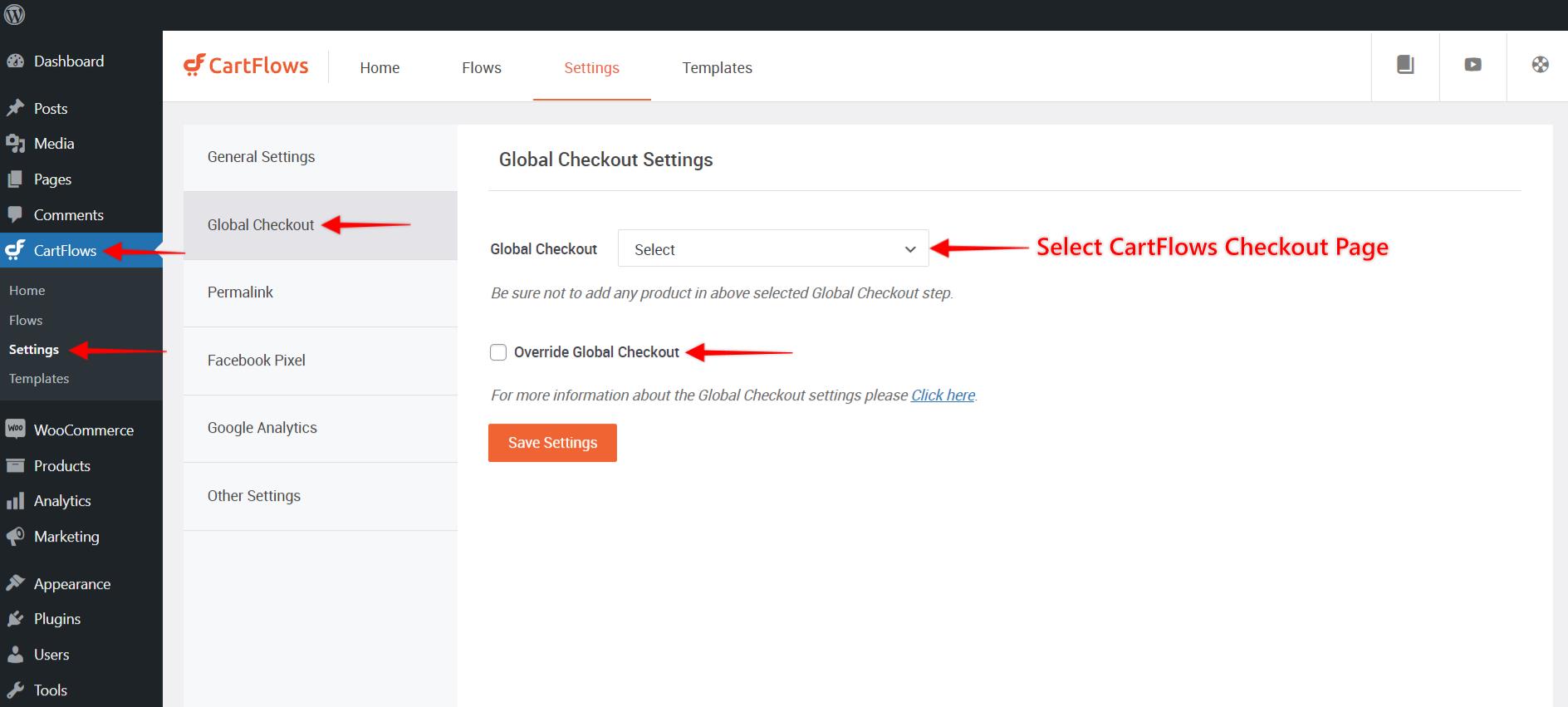
Now below is the screenshot of my settings page where I have setup a flow and want to activate it now in my global settings. This does not have any dropdown.

Now I am unable to change my Global Checkout Page using Cartflow and default WooCommerce one is there.
]]>To further confirm that the issue is related to the Braintree payment plugin, the checkout page was also tested with another payment plugin, which functioned correctly.
in the browser console, we have
[DOM] Found 2 elements with non-unique id #account_password: (More info: https://goo.gl/9p2vKq) input#account_password.input-text input#account_password.input-text
[DOM] Found 2 elements with non-unique id #billing_email: (More info: https://goo.gl/9p2vKq) input#billing_email.input-text input#billing_email.input-text
https://snipboard.io/1fkEFz.jpg
More I want to add that, I can remove the 2nd billing email, by using ‘woocommerce_billing_fields’ filter hook. but its end up with error
invalid email while processing the checkout, although the first one is having same name field value ‘billing_email’
To further confirm that the issue is related to the Braintree payment plugin, the checkout page was also tested with another payment plugin, which functioned correctly.
in the browser console, we have
[DOM] Found 2 elements with non-unique id #account_password: (More info: https://goo.gl/9p2vKq) input#account_password.input-text input#account_password.input-text
[DOM] Found 2 elements with non-unique id #billing_email: (More info: https://goo.gl/9p2vKq) input#billing_email.input-text input#billing_email.input-text
https://snipboard.io/1fkEFz.jpg
I know I am safe using their products.
]]>