Example: Q: A Panda Bear is White & _____________ If user insert black (not case sensitive) than show “submit” other wise hide the submit button
]]>[radio field1 use_label_element default:2 "Sí|Ja" "No|Nein"]I was expecting definig a condition like this would work:
show [group_field1] if [field1] equals "Ja"But its only working like this:
show [group_field1] if [field1] equals "Sí"
This is really inconvenient if I have to cover all languages.
]]>Is it possible to limit invoice creation to only some orders, based on shipping and/or payment method?
My client doesn’t need proper invoices for customer who come to pick up locally, since they get a receipt from his cash register.
]]>
It looks like the options in the swatch are not stored in a way the condition will be able to select it, like it does with the other option fields. Is there a way to make this happen?
]]>Please help, can I define a condition in Elementor that if one widget is clicked, it will display another widget, otherwise it will remain hidden? ]]>
Please help, can I define a condition in Elementor that if one widget is clicked, it will display another widget, otherwise it will remain hidden? ]]>
A year or two back I suggested adding labels for public holidays and you implemented these – many thanks
I have another suggestion, which is to add a note on a specific day. In our business over the holiday period, we dont typically reduce our hours of operation, however we have limited staff on, so offer a reduction in our service offering – I would like to add these specific days into the exceptions/holidays and have a note field, were we could type a small note ie. “Reduced Services” or similar and these notes would display after the operating hours, may in brackets or similar?
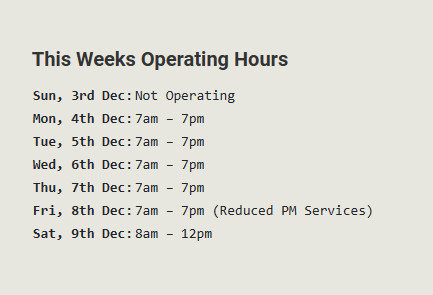
Thanks heaps in advance
]]>I’m building a form in cff. In a specific part, the users have to enter the sides and area of a space. FYI, this area is the accurate one gonna be used in future calculations. but I need an error for the case they make mistake. for example they enter 6 & 10 as sides but 600 as area. So i have to calculate the area with a tolerance of 3% myself to double check.
The problem is I don’t know how to define the error. if the entered area is close to my calculation, the process should go on, but if it’s not, I need to stop the process and ask the user to check his numbers. I know the condition, but don’t know the TRUE or FALSE definition in this case.
Would you please help me?
]]>I have a problem with the connect Polylang for Elementor plugin.
I created a footer in French and English then set the instance to “site-wide” but the footer only displays in the main language French and nothing in English.
When I deactivate the “connect Polylang for Elementor” plugin, the footer appears fine.
How can I do this?
]]>I have a PODS named “University” and a field type Yes/No, named “is_host“. I can display the universities that is_host equal to Yes, by using this short code:
[pods name="university" template="University List" limit="10" pagination="true" where="is_host.meta_value"]
Now, I’d like to display the universities that is_host equal to No, how to do that ?
Thanks for any suggestions.
]]>