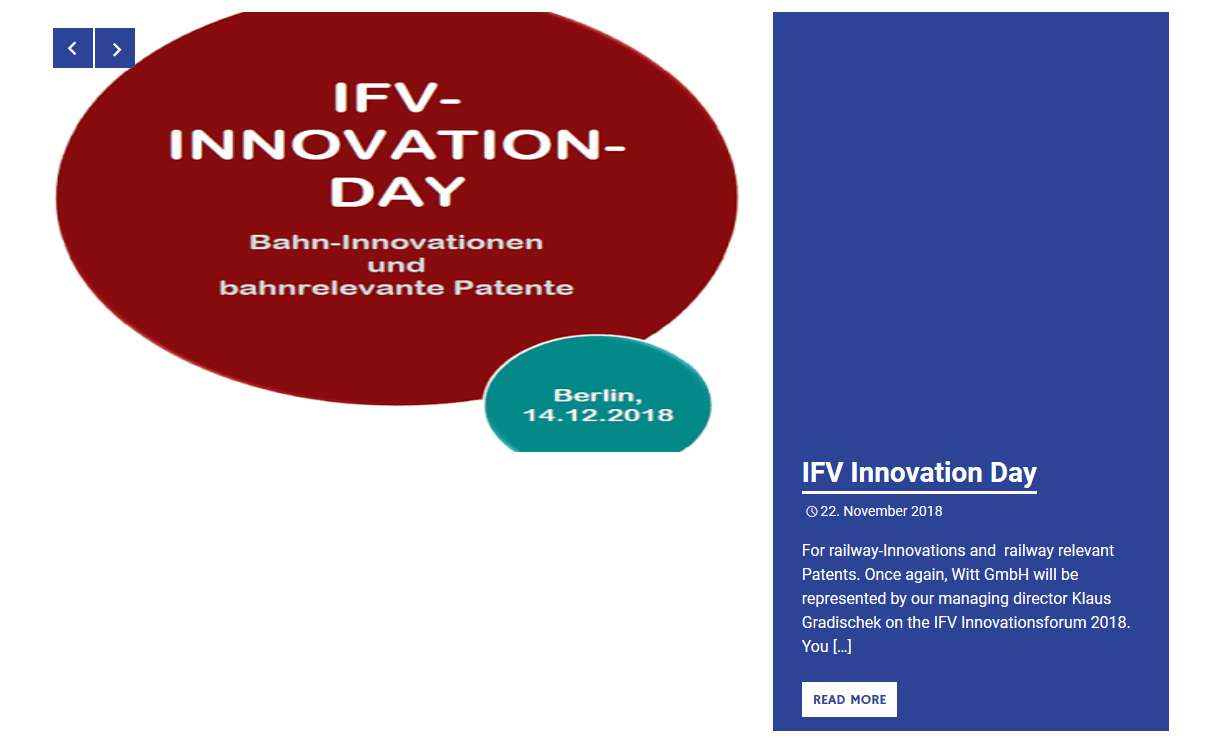I’m updating an old site to gutenberg and I have a problem: many posts have content boxes made in html. I know that the column block in gutenberg allows for borders, but when I use a column block in colormag I can’t find the settings for borders.
Is it really missing? If so, can you suggest a way to create boxes with borders?
thank you
regards
]]>1 – display thumbnails of the articles on the blog section, to look like this page.
2 – remove the content box to look like this other page
Thank you
]]>When I open my website and go to the Premium Blog widget, the content box is always displayed in the wrong way: https://snipboard.io/4IbQxw.jpg
After reloading the page or choosing one of the filters above the boxes, it will be displayed as it’s supposed to look: https://snipboard.io/pusAlJ.jpg
I would like to have it as in the second picture permanently. How can I fix this issue?
Thanks in advance.
]]>Your thoughts would be appreciated.
Thanks.
]]>I’m constructing a WordPress site with Sela theme (no jetpack) so I don’t have a link for your reference.
What I’m trying to do is to move the main content box beneath the featured image on the pages that have a featured image so that all of the image shows (no cropping). Is there a way to do this with CSS?
Thank you for any info! I’m basically not too knowledgeable in coding.
]]>have occurred wherever there was content box field. And on the Edit pages
the box and the content is not there. Please fix the issue ASAP. It is a
live website. ]]>
Current solution for me: enable SafeSVG for import, disable it for production. Would be nice if this compatibility issue is fixed.
]]>Have been looking for some css to change for border-box or content-box but can’t really find what to change in woocommerce css.
Same issue is at checkout for costumer notes.
In IE you can not even drag to expand.
Any ideas? ]]>
Since yesterday the postslider has been showing up as seen below. I didnt change anything, It seems to be related to a wordpress update. I have seen cases like this on other websites in the past. How can I resolve this?