We attempted to use the “Format” field in the Germanized settings (Germanized > Shopmarks > Delivery times), but it appears that HTML is being sanitized in this field.
Is there a way to implement this functionality and link the delivery time on the product detail page?
We are using GeneratePress with a child theme.
I have a problem and I would like to
Import price, offer price, shipping class and delivery time for my WooCommerce (incl. Germanized) articles.
Everything works except for the delivery time. Important the rest of the fields I want to touch.
I have attached my previous import and the CSV.
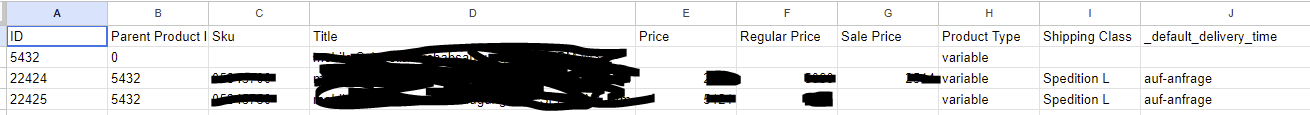

How can I print the delivery time?
thank you! ]]>
Please do not tell me to disable all plugins and change to the default theme. I have already done that the first time. I know it is a germanized bug
]]>Product delivery times are not showing on DE products.
@vendidero wrote:
Please make sure to either translate delivery times before translating the product or use the translation editor again after translating delivery times to sync the translated product. Works like a charm in my testing environment which uses the latest versions.
I did this by updated and all delivery times in the product delivery time taxonomy. Made no difference.
I also updated a DE product directly by adding the product delivery time and saving. Upon opening the edit page again, I noticed that the product delivery time field is blank again. The changes were not saved.
The default language is EN and the second language is DE.
Products are created in EN and translated into DE using WPML.
The delivery times appear correctly in EN but not at all for new products in DE.
For some older products that have not been edited, the delivery times do appear in DE as well.
Could this be a caching issue? I have “purged all caches” but this doesn’t make a difference.
]]>I am trying to figure out how to show different delivery times for product variations – because some of variations can be delivered in 2-3 days and some other in 10-15 days (for example). But I can’t find any option to change delivery time for variation.
And also I don’t understand how to turn on showing delivery time at product page (now it is not showing delivery time at all, even for simple products).
Can it be done without additional plugins, only with Woocommerce?
I will be very grateful for your help!
]]>can i display the delivery time / lead time of a product in the table?
]]>We are having problems since the last two updates with our delivery periods. Last time, most of the delivery periods were missing in both languages, this time, it is only affecting the English delivery periods.
We are running Germanized for WooCommerce 3.9.2, Germanized for WooCommerce Pro 3.5.3, WooCommerce 6.5.1, WooCommerce Multilingual 4.12.6 and WordPress 5.9.3.
When we first had this issue, the delivery times were simply gone and we had to re-enter them. This time, the delivery time is still there in the backend, but not displayed on the product page. Only when you choese a variation, the time appears. It also does not affect all products, mostly those in the accessories category.
And it also affects products that have no variations such as this one: https://www.induvid.com/en/produkt/iplore-battery-charger/
The delivery periods are correctly translated via WPML and, as I said, visible in the back-end (product editor). Is there anybode who can help us with this?
Thank you in advance!
Best regards,
viZaar Marketing Team
https://webdevtrust.com/woocommerce-delivery-time-on-backorder/
but it does not work.The field does not even show ]]>