Unfortunately, I have a problem that I haven’t been able to solve yet.
In the single event view there is a large gap between the image and the details of the event.
Everything seems fine in Desktop View, but when you shrink the browser window the spacing changes and the problem becomes visible. In Mobile View on the smartphone there is generally an ugly gap.
Does anyone have an idea how I can solve the problem?
Many thanks in advance and
Regards
Mo
And in the time summary, I want to only display hours and minutes, hide the seconds.
Is this possible?
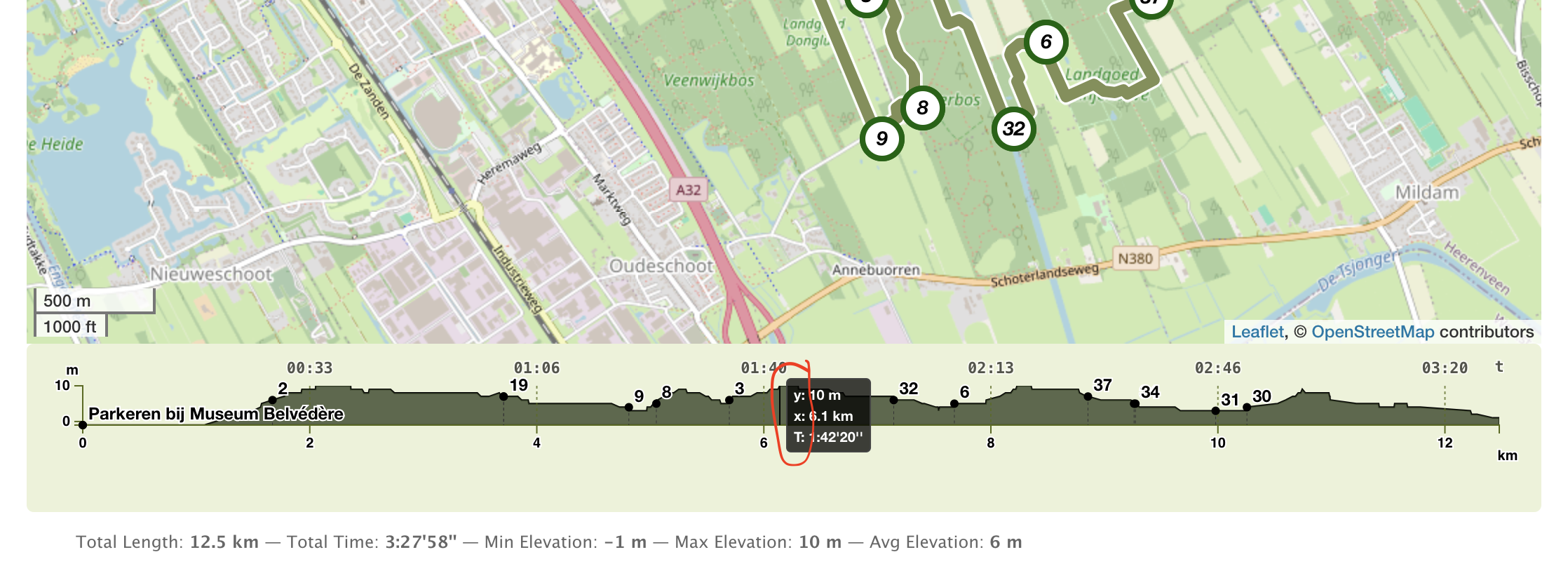
?
I have just built a new website using Elementor. The menu links do not work when viewing the site on a mac. I’ve tried both Chrome and Safari browsers. The menu links work on iPad and iPhone.
Does anyone have any clue what the problem might be?
]]>is there a way to create a automatic price calculation based on the input of the zip code?
Or to create a automatic rule. If the customer enters his address the plugin calculates the distance between him and the company address.
For example:
distance below 10km: 20€
distance between 11 and 50km: 50€
above 51km: 80€
Thank you for your help!
]]>Is it possible to make a calculator, which can calculate and show the price for driver fees?
When customers are fill out our form, they choose which department (our addresses) should drive out to customer. And later they fill in their own address. So the calculator needs to calculate the distance (in KM or kilometers) between these two addresses. And then calculate the price between KM x 5 DKK each KM.
Is that possible?
Best regards,
Marc
Is there a way that I can retrieve the distance to use in a calculation? For example I would like to write a functions to display the estimated cost in fuel for someone to drive from their current location to the store.
I know the distance is outputted with the underscore function <%= distance %> but not sure how I can retrieve that value?
Thanks
]]>E.g. this is how posts should be ordered
$args[‘orderby’] = [
‘meta_value’ => ‘DESC’,
// then
‘geo’ => ‘DESC’
]
However, they are always ordered by distance regardless, seemingly because of the ‘posts_orderby’ filter which is overwriting the query ‘orderby’.
Also, the ‘geo’ param referenced in the docs does not seem to work?
Appreciate anyone’s help on this.
]]>I have been using the woocommerce distance rate shipping for a year, but today i got an error in this plugin while customers put their location it does not detect the location and give this error “There Are No Shipping Options Available. Please Ensure That Your Address Has Been Entered Correctly, Or Contact Us If You Need Any Help”
Looking for your great help.
Thanks
I was wondering what would be the best approach to set shipping shipping classes?
What I mean by that is setting a price like (Price) up to 100km, (price) up to 250km, etc.
I want the cost to be automatically calculated via Google Maps too. So let’s say if you live like 60km away, the price it would use is the one for 100km. If you live 130km away, the price used should be from the “up to 250km” class.
Thank you for your time!
]]>