But it could be much better integrated with WordPress. I don’t like the custom template builder, because it doesn’t get the default values from the rest of my theme.
Instead of the custom template builder each part of the preview (image, title, summary, url) should be it’s own custom block. (These blocks should only be available within the main Visual Preview block).
Then, instead of the custom template editor, you’d just use the same styling options as for all other blocks. This would allow for much more customisation, make the plugin responsive by default and make the plugin less complicated.
The current function of templates could be handled with block patterns and custom styles.
]]>Thank you so much!
]]>WooCommerce Version: 8.5.2
Plugin Version: 2.6.3
PHP Version: 8.1
When I attempt to bulk edit products on the Products page to remove them from certain locations, the locations that the products are in are not selected. For example, if I have some products that are at Store 1 and Store 2, but they no longer are being sold in Store 2, I cannot select all of the products and remove them from Store 2. I thought that if I were to leave any of the locations empty, then it would just update it based on what was selected (if I don’t have Store 1 or Store 2 selected, then it would just remove those locations from the products selected) but that doesn’t work either. The only way I can find to remove locations from Products is via Quick Edit. Am I missing something?
]]>Hope you doing well & if you remember me(A Japanese developer who sent a securiy patch suggestion in 2021).
Today I want to let you know about a cool feature(for me at least..) I developed to output standard iCalendar format with this plugin that allows visitors can add a gig calendar provided this plugin into their own calendar apps(such as iCalendar,Google Calendar, etc).
I also want to hear about if it is a nice feature or not for other users..so I just try to share it through this forum.
You can find working example here(sorry this page is in Japanese basically, please check the iCalendar link below:
https://junsatsuma.com/live-schedule/
And here are some images working with some calendar apps:
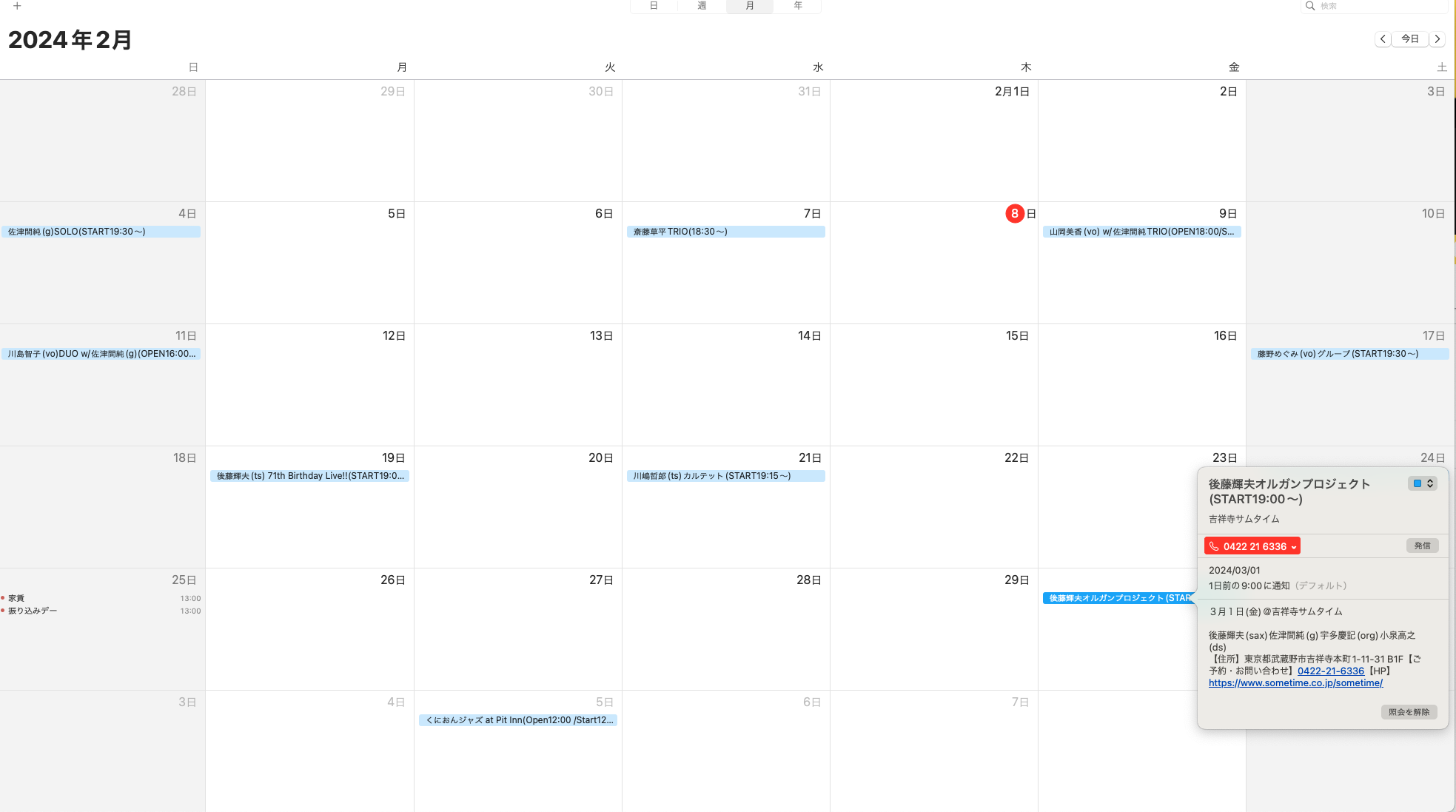
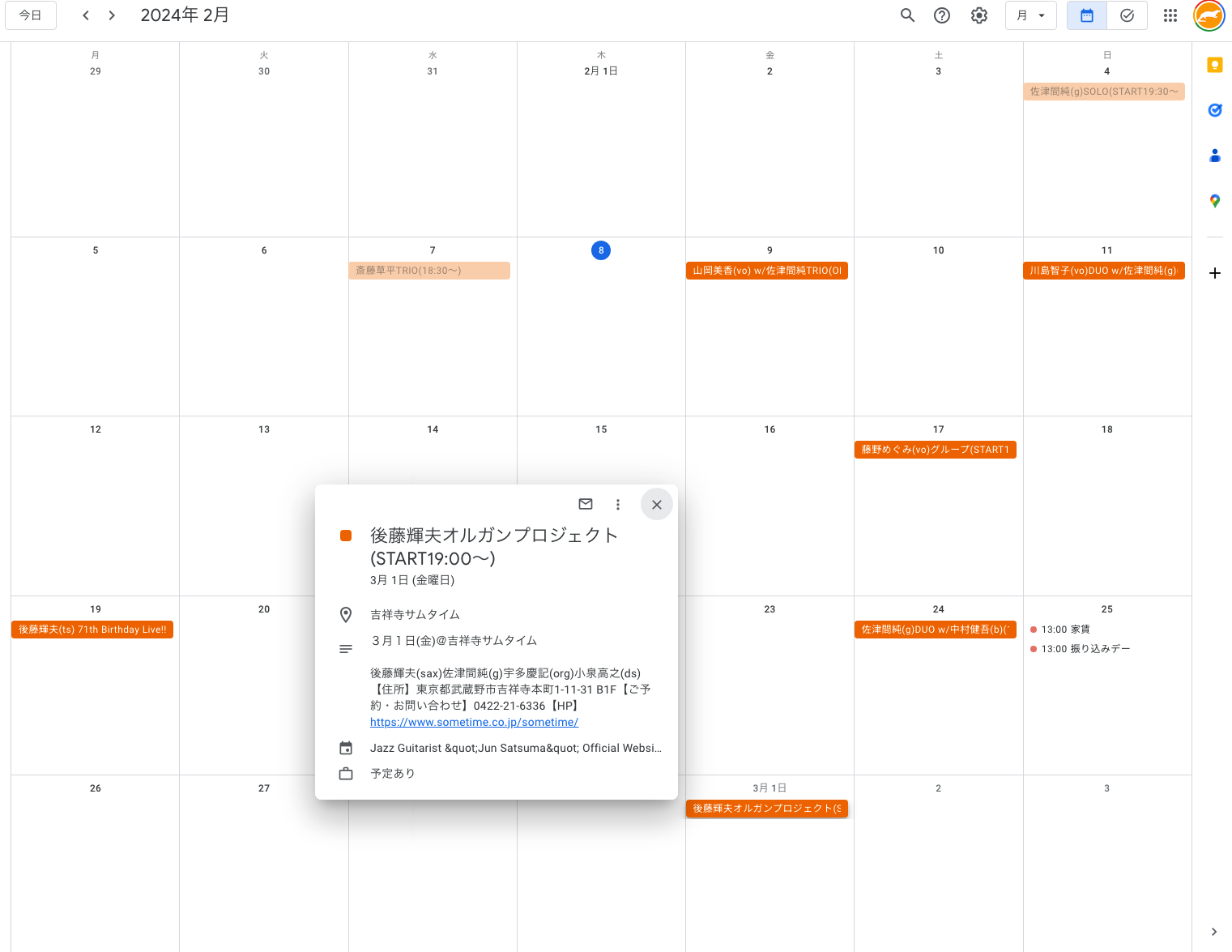
The actual change I made is here
https://github.com/egmc/mf-gig-calendar/pull/4/files
I know you want to keep your plugin simple as much as you can.Though if you are interested in this feature, I think there are several options to provide it for users(as another plugin, or merge it into this plugin) so please let me know how you think about it.
Thanks.
]]>/config/default.json or /backup.sql.gz
Being a cheeky person, I am using the Redirection plugin to send 404 errors like that to a /nope/ page on my site. For example, you can’t view https://just1voice.com/settings.py because it’ll just redirect you to https://just1voice.com/nope/
Similar to the brute force protection settings that allows me to check a box to immediately lock out invalid usernames, would it be possible for me to create a rule that immediately and temporarily blocks anyone who visits that /nope/ page? I thought maybe an additional text field in the “Custom Pattern” of the “Create a Blocking Rule” could be added and then additionally a dropdown to define what kind of block (permanent or temporary).
Thanks!
]]>Mastodon has an API that can make that possible
https://docs.joinmastodon.org/client/intro/
If I understood correctly, there are currently 2 different things:
1) The Author URL
2) The URL(s) mentioned in the comment
You can setup commenters email addresses for 2) and optionally select 1) by ticking a box. That’s very good (Maybe one could argue you cannot setup 1) without 2), but OK).
Now, I have commenters who put my website as their “Author URL” when they are commenting. And then, my SEO scanning tool is unhappy because I have internal nofollow links to my own site.
It would be great to be able to whitelist websites for 1). It would already be very useful for your own URL (the same box and system you use for email whitelisting would be good).
+ It would be great to be able to tick another box in the comment itself to make 1) dofollow. The current box only acts on 2), if I’m not mistaken.
If you could consider this for the future, it would be amazing. Cheers.
]]>So, it would be great if there is an option to import a bunch of coupon codes and reward them to visitors at the end of the quiz. Even better solution would be to be able to import coupons of different value and award them according to quiz results. For example 50% gets you 5% discount coupon, but 80% quiz result get you 20% discount coupon.
Every quiz – single and unique coupon code is taken down from the list. After all coupons from any list are spent the quiz automatically closes.
So what do you say? Is something like this possible? Maybe already implemented? :)) That would be great!
Thank you,
Marin
I’d like to suggest a feature. Currently when you install and active it, .htaccess is installed. However, this file has no purpose when running NGINX as the web server.
So basically a simple check to the installation process – if the server environment is running NGINX, skip installing .htaccess. Perhaps also a notification on the WordPress Dashboard that for the plugin to work your server environment needs additional configuration -> link to plugin FAQ on wp.org.
]]>This is simply a feature suggestion.
I would love to see a login that is dedicated to admins, authors, and other accounts or employees associated with the back-end of a WordPress site.
Any other user will login on a page completely separate from the employee login.
If this is possible I would love to see it implemented!
Thanks and regards,
J
]]>