I would like to create another front-end page on my events site so that logged in users see a list of events they’ve added with the option to edit to delete these events.
This is the code I’ve got atm, which correctly shows the number of associated events but fails to list them as expected…
https://pastecode.io/s/39zu0mc6
Any help would be greatly appreciated!
Cheers
]]>Simple problem. I have a front end post form to create a vanilla WordPress post. I insert a picture. I save, it shows correctly. I edit the post using the front end, the pictures are not there. Checking the picture, the link has been quoted.
So this is my correctly formatted post created using the form first time through – all good:
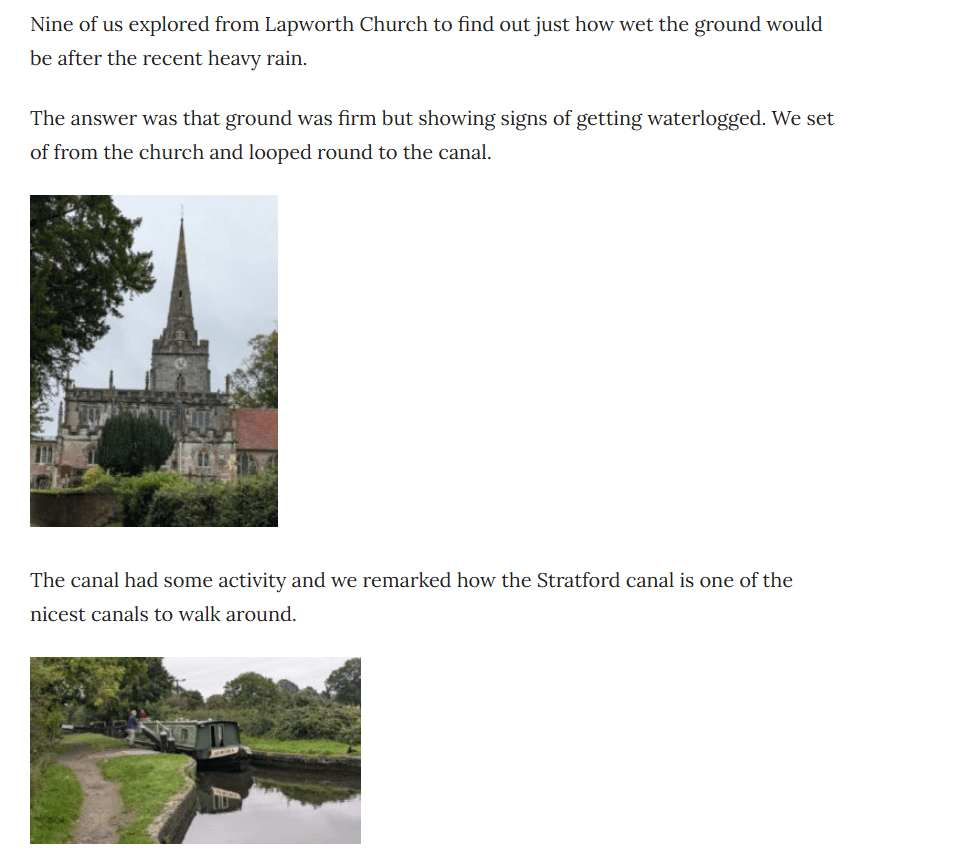
This is what I see if I then select the post through the WP User Front end and edit it:
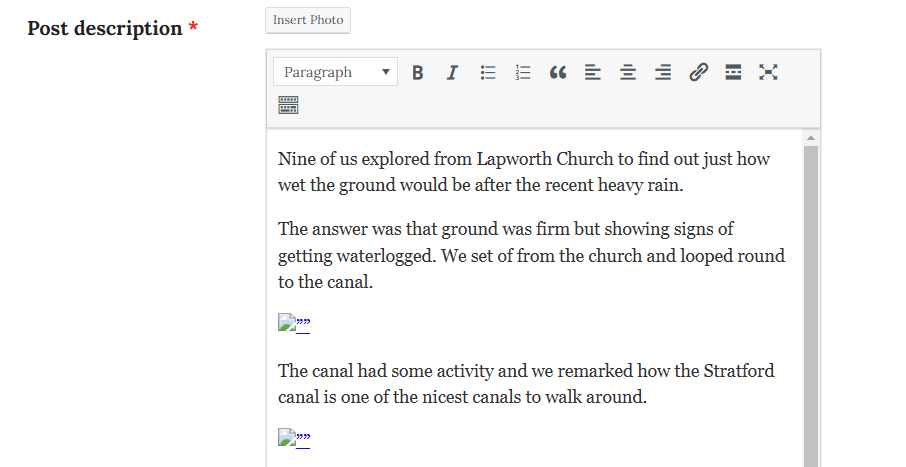
And clicking on the broken photo placeholders:
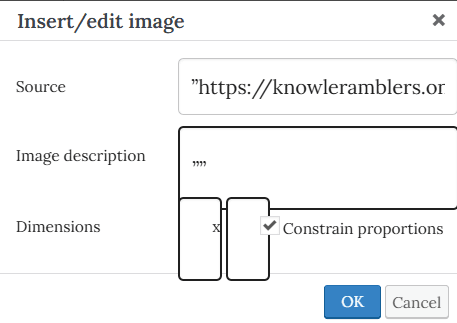
So simply reopening the post breaks the formatting.
If I go into the backend editor I see this:
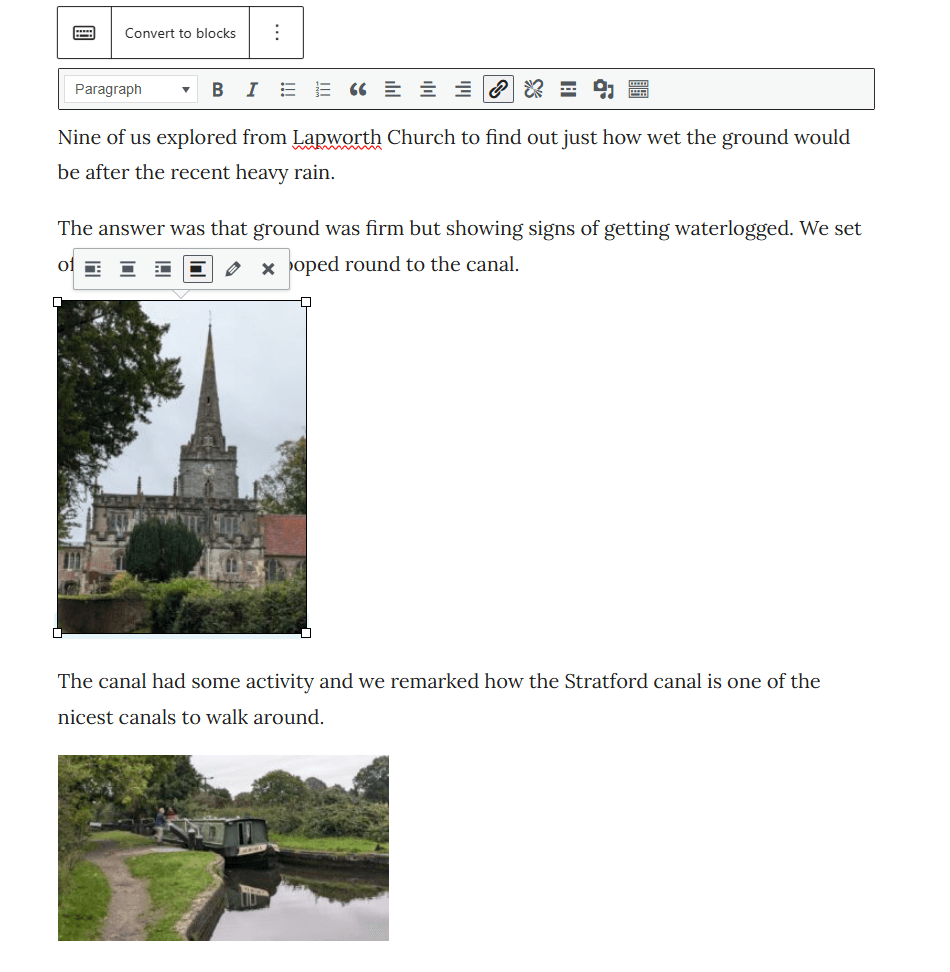
So it seems that the Rich Text Editor is incompatible with WordPress 6.6.1
Having Googled I’ve tried blocking the editor processing with:
// Add a hook.
add_filter( 'run_wptexturize', '__return_false', 10 );using WPCode to insert but that does not seem to help.
What to do?
WordPress 6.6.1
Theme Fork Version: 1.0.8
WP User Frontend Version 4.0.11
However, this happens on Pixelite Events Manager too, it is a problem with the editor.
]]>Using the Event Manager form, on settings using the Visual Editor setting, I get the event description field and I take an email and paste it in. It contains a link. This is on a Gutenberg site using the Fork theme.
Something happens when I paste, or when I edit and resave which seems to be a “well known problem”.
The link acquires an ever-growing number of quote marks so breaks on the original paste or when the event is edited with the front end editor. The link text remains so the error is hidden. I can go into the link, take out the quotes and save it, then save the event and it is ok, but if I re-edit the page, the editor breaks the link again.
Also, if I round-robin the editor, I use the excerpt break marker to allow for a sensible excerpt but if I re-save after an edit, on opening instead of the dotted line, it creates a <!—more —> piece of text in place of the hidden code.
It should be easy enough to reproduce.
I’ve tried setting off the visual editor but that looks nasty for my innocent users. From Googling I think it is a well-known problem, and it is not clear to me what I can do to poke my config to stop the underlying WP-Editor breaking my links.
]]>When writing the question explanations (Questions > Settings), I formatted the text (bold/strong, spacing…using the plugin’s text editor).
This HTML formatting is not effective on the front-end.
Do you have a solution?
Thank you for your help,
Martin
]]>After running a performance check of our affected (content-no-cache) web page, we noticed your plugin generates (i.e., displays) two files on the front end. They are:
- https://www.mysite.com/wp-includes/images/spinner.gif
- https://www.mysite.com/wp-admin/admin-ajax.php?action=eos_dyn_get_content
Is there any way you can modify your plugin such that these files are not displayed on the front end? If not, any suggestions on how to hide them programatically? Security reasons.
Thank you!
]]>style.css) instead of loading several small CSS files from different plugins.
So, I was wondering: how can I block jlad-frontend.css from loading on front-end?
Thanks!
]]>