Warning notice
You have purchased a label, but the purchase status is still pending. Please wait a few minutes and refresh the purchase status. If the status is still pending, please contact support.
It takes sometimes 30 minutes for mw to print 1 label its been like this for a month.
this massage also been stuck for a month and nothing is being migrated?
WooCommerce Shipping & Tax legacy settings and labels are being migrated to WooCommerce Shipping.
You may continue to use your website as usual. We will notify you once the migration process is complete.
Current progress:2 %
]]>Disabiling either Yoast or Gutenslider fixes the script conflict, but I can’t even use the debugger to find the script in question because the browser tab gets so thoroughly hung.
]]>Is there a fix for these delays?
]]>However, “Mailchimp for WooCommerce” store syncing with my Maichimp.com account is stuck at syncing orders, for days! The developers for some reason don’t offer any “stop syncing” button. I guess I have to delete the plugin to stop the syncing operation that is stuck. Genius?
I’ve asked at their support for this problem and offered to enable Remote Debugging (“Remote diagnostics for the Mailchimp for WooCommerce plugin allows our development team to troubleshoot syncing issues.”) and some Phabeon dude claims that this plugin is 3rd party and not theirs and that they can’t offer any support!
I’ve also chatted with a number of other people on their support team (unless it’s always the same person with different nicknames), and they often give unrelated “advice” as if they are participating in a conversation with someone else at a different Universe and dimension.
This is not because it takes long for the remote server to process images and create WEBP. The problem is that with each batch of images sent to be processed, several are not processed and remain in the queue. So, even though I have a group of 200 with around 1000 images in a batch, around 150 of them get processed within an hour. The rest don’t seem to get processed. I’ve waited 48 hours and those images are still in queue! So I have to press the “clear up unfinished data” button. That works and lets me send more pictures, but it starts again at the lowest image post id and seems to re-process any images with higher numbers, although they were already successfully processed and retrieved.
This means that I have to manually control the queues for submitting and pulling and cleaning them up between each 200 image batch. It has taken me most of a month to get close to finishing. Then, suddenly, the Percentage completion which showed 97% dropped back down to 10% and it seems that I have to start again.
I’ve reset everything using the “destroy optimization data” and started again, but the same issues continue to happen, I don’t get a single full group processed. I have changed the settings to not optimize the original images, as what I would really like is to have WEBP created. The same problems persist.
The QUIC.cloud shows no error messages, but doesn’t tell me how many or which images are queued for processing. I’ve turned on DEBUGging and couldn’t find any error messages that were relevant in the log.
]]>I checked my server if there was anything going on but the server is idling with no usage. I have multiple websites on the same server but non of them have/had this kind of issue even for once.
Here’s a screen recording of the same: https://imgur.com/a/6LBs3dH
]]>The steps:
– open a page in the editor
– open the List view to display the outline of all the blocks
– click one block
– shift-click on the next block down to try to select a second block
– page freezes
First I reverted the theme, and the problem persisted.
Then I deactivated Spectra, and the problem went away. I was able to go into the page, select all of the blocks (many now showing as “unsupported” since they’re Spectra blocks), and then paste them into a new page. After that I reactivated Spectra.
I’m using the latest version of the plugin, 2.3.5. I rely heavily on the ability to move blocks between pages. Please advise, thank you.
]]>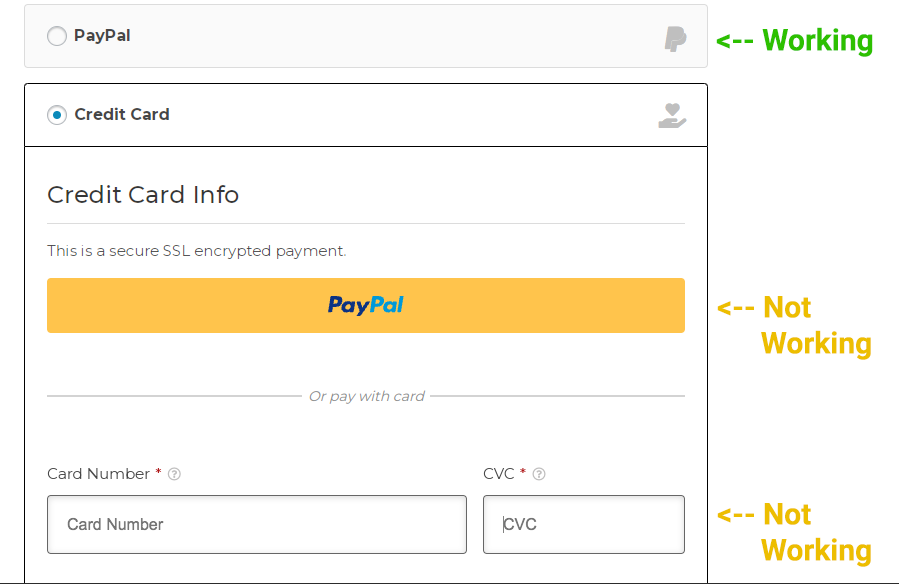
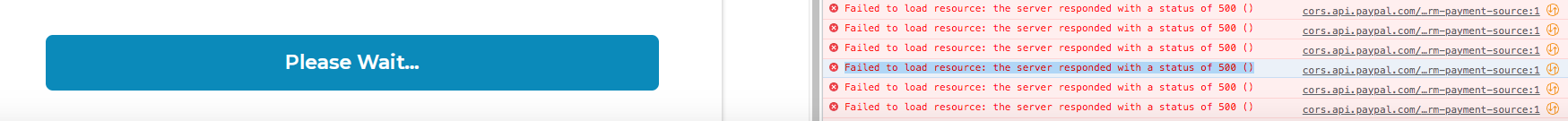
Having trouble with PayPal credit card tab not working properly.
It’s two parts:
1: The PayPal button appears to try to but cannot open a PayPal window
2: The Credit Card accepts payment intermittently. Payment button gives us a “Missing PayPal webhook header” Error in the plugin backend and when it hangs as seen above: the above 500 code in the browser console.
Steps Taken:
exclude all associated URI and Strings from caches
Ref: (https://www.ads-software.com/support/topic/error-your-access-token-has-expired-please-request-a-new-one/)
cleared all caches
disconnect and reconnect PayPal
Host Error stack trace
(redacted)
2023-01-12 19:17:05.366201 [NOTICE] [940] [*.*.*.*:*:HTTP2-1#catsanonymous.org] [STDERR] PHP Fatal error: Uncaught Error: Class 'HttpHeaderException' not found in /****/wp-content/plugins/give/src/Framework/Exceptions/Primitives/HttpHeaderException.php:8
Stack trace:
#0 /****/wp-content/plugins/query-monitor/vendor/composer/ClassLoader.php(578): include()
#1 /****/wp-content/plugins/query-monitor/vendor/composer/ClassLoader.php(432): Composer\Autoload\ClassLoader::Composer\Autoload\{closure}()
#2 [internal function]: Composer\Autoload\ClassLoader->loadClass()
#3 /****/wp-content/plugins/give/src/PaymentGateways/PayPalCommerce/DataTransferObjects/PayPalWebhookHeaders.php(88): spl_autoload_call()
#4 /****/wp-content/plugins/give/src/Controller/PayPalWebhooks.php(74): Give\PaymentGateways\PayPalCommerce\DataTransferObjects\PayPalWebhookHeaders::fromHeaders()
#5 /****/wp-content/plugins/give/src/Route/PayPalWebhooks.php(25): Give\Controller in /home/catsanonymous.org/public_html/wp-content/plugins/give/src/Framework/Exceptions/Primitives/HttpHeaderException.php on line 8
2023-01-12 19:30:38.249625 [NOTICE] [940] [*.*.*.*:*:HTTP2-1#catsanonymous.org] [STDERR] PHP Fatal error: Uncaught Error: Class 'HttpHeaderException' not found in /****/wp-content/plugins/give/src/Framework/Exceptions/Primitives/HttpHeaderException.php:8