type="number" value= like ID= “…” , but maybe I have to set it 2 times?
]]>Nice plugin. I’m using it for the blog section via shortcode in template, with enabled “Enable This option when the TOC shortcode is used inside custom template”.
But I’ve noticed it’s inserting additional HTML everywhere, even when I limit it to posts and tried to limit it to /blog/ pages only too. When limiting to /blog/ path only it’s also auto inserted additional TOC into template, while not requested.
Is there a way to auto add IDs into HTML only for the requested pages?
Thanks.
]]>I exported categories from my old site and want to import to my new site but what is extremely important in this case is that the categories in the two sites (new and old) should be the same, except by name, and by id. How do I achieve this with your plugin? Thanks in advance!
]]>I was successful at importing all of my website posts with the feature image and all, however all posts have galleries and even though the gallery element was imported, no images are attached to the galleries.
I think this might be because the image ids are different from the original posts. Is there a way I can import the images with the original id?
Thanks in advance!
]]>Our site is nearing #9999 in terms of unique user IDs.
I would assume that, when exceeding 4 digits, WordPress automatically adds a 5th and there is really nothing to be done on our end.
]]>
like for example like this
/* AggregateRating */
add_filter( ‘rank_math/snippet/rich_snippet_recipe_entity’, function( $entity ) {
$entity[‘aggregateRating’] = [
‘@type’ => ‘AggregateRating’,
‘ratingValue’ => ???
‘bestRating’ => ‘5’,
‘worstRating’ => ‘1’,
‘ratingCount’ => ???
];
return $entity;
});
Is there any function that can prioritize IDs or similar IDs at the top of the list? At the moment my search shows categories on top and related ID’s are shown at the very bottom of the results after a search has been done. As shown in the image attached. I would like the response to be rearranged and to have similar or exact match IDs on top of it. Is there any snippet that can do the work? Thanks in advance for any help you can provide.
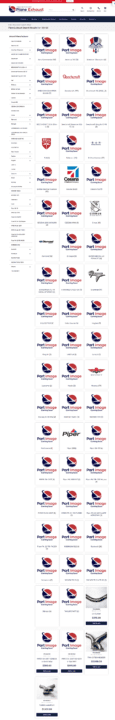
They have the same id=”mega-toggle-block-1″.
I tried this old solution, but doesn’t work. How can i solve this error? Thanks

On that page, using the anchors links works great.
My problem is if I try to link to an anchor on that page from another page/post or just try to visit the page with the anchor attached to the URL directly in the browser.
For example, in this blog post, the link for “feature releases” should be going to the same spot as the anchor link for “Long-Term Support…” in the page above. However it goes much further down. Or you can just view the direct link to the anchor for the Long Term Support and it creates the same problem.
I’ve set these up as standard anchor links, adding and id=”anchorLink” to the parts of the content I want to link to and when on the same page using the href=”#anchorLink” and from a different page the full page URL plus #anchorLink.
Wondering if anyone else has come across this issue?
The site uses the BeTheme and the BeBuilder for the content on the page with the anchor links. ]]>