We’ve noticed that going through images and setting their alignment to “Wide width” resolves the issue, the problem is, that we’re looking at hundreds of pages and posts, many with 3-5 images on them. This would take hours and hours to manually resolve.
Any idea on why this issue has suddenly appeared within your Blocks and how we can rectify it? ]]>
I used the Image Block in the WordPress editor and wrote text next to the image by aligning the image to the left or right. Initially, the text appears beside the image, but as soon as the text becomes longer and exceeds the height of the image, the text no longer wraps around the image. Instead, it continues below the image.
Is there a way to make the text properly wrap around the image even when the text is longer than the image? I have tried the alignment options, but it does not work as expected.
If anyone has any suggestions that can solve this issue, I would really appreciate your help.
Thank you in advance!
]]>One of my client brought it to my attention, they use pdfs all the time and was trying to update and replace an older pdf on a post (these all still work and display), but cannot replace or insert a new one.
I tried another site that uses your plugin, and it’s the same problem.
Any ideas?
]]>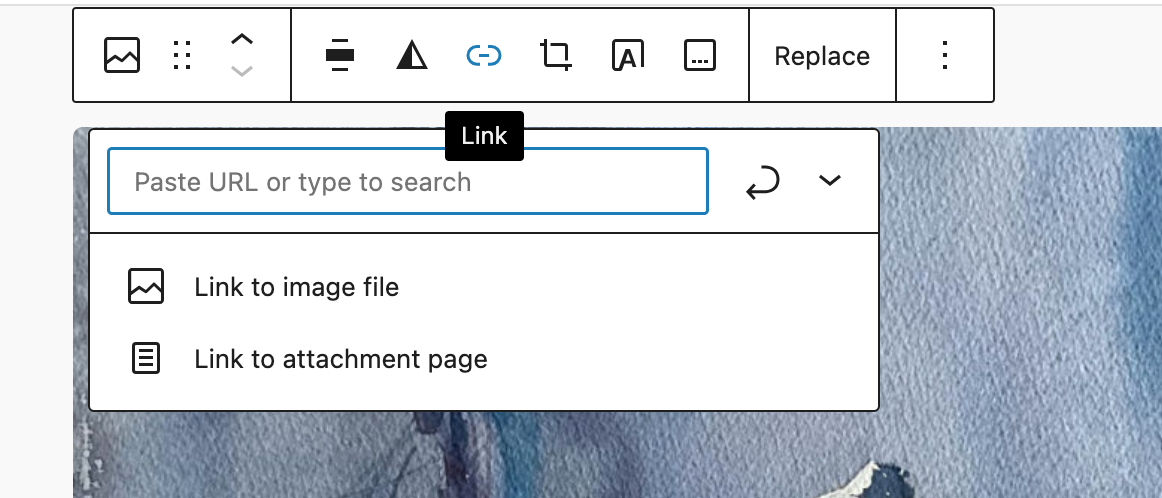
On a local installation, I replicated all the plugins and the theme and content on my live site. When I deactivated Jetpack, ‘expand on click’ was restored.
Is this a bug in the plugin, or is it likely to be another issue? I am using a child theme of twenty twenty-four.
]]>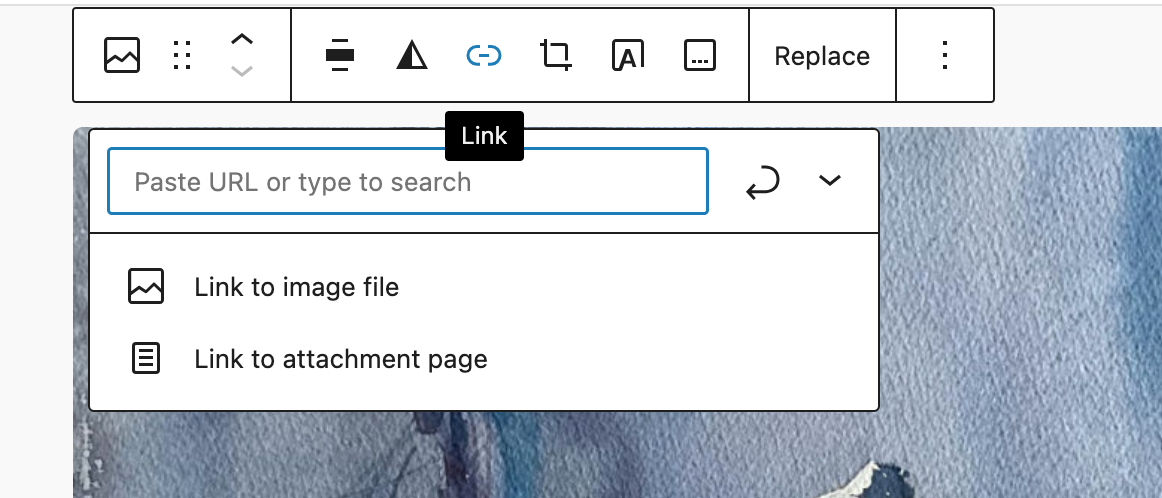
Has this been moved? I’m running a child theme of Twenty Twenty Four on a self-hosted version of WP 6.5. Gallery images open up in a lightbox, single images do not.
]]>Here’s a screenshot from the internet (alvand.dev) without bug:

I’m struggling to apply a hover state for images in the Image Gallery Block or at least the Image Block itself. After hovering the images should be clickable and redirect to other pages.
Here is an example of what I aiming to accomplish: Figma prototype
This is a typical gallery of portfolio projects, and I find it surprising that after browsing the forum and tons of tutorials, I did not find a clear solution to my problem. Unless I’m missing something…
My goal is to build this website using only with Gutenberg, I don’t want to use plugins. I’m open to use additional CSS, but I’m a beginner and it looks like I need some support.
I found this code on the W3Schools website: How to do it example
I added an additional CSS class “custom.img” to all Image Blocks in the Image Gallery Block and tried to insert the W3S code by replacing “.container” or “.image” with “.custom-img”.
It doesn’t work, so I guess it’s not the way to go.
I will be very grateful for a tip on how to implement the W3S code into my Editor, or how else I can achieve the intended effect.
All the best, Kacper
PS. I’m working on a website in a local environment, so I can’t send the link. ]]>
I want to be able to replace the image for every new use case where I apply the pattern, but I want the link to remain the same.
Is this possible ? Currently, whenever I replace the image in a new instance of the pattern, the link is lost and I have to re-type it.
Thank you
]]>