I was especially pleased with how easy it is to connect popular marketing platforms, CRM systems and process automation services. In particular, I’d like to mention the Mailchimp integration, which allows you to synchronize data with your subscribers with minimal effort. By setting it up in just a few minutes, I’ve greatly accelerated the work with my clients, as I no longer have to manually export or import contacts!
Automating processes to the next level! With Bit Integrations, I was able to integrate my website with Google Sheets – now all the data received through forms on the website automatically goes into the tables without any additional intervention on my part. This has certainly saved me a lot of time!
I can’t emphasize enough the intuitive interface. Even if you’re not an experienced user, it won’t take long to customize the plugin. On top of that, the plugin has great support – the team is always ready to help and answer questions!
For anyone looking for a solution to automate integrations between WordPress and various services, Bit Integrations is a MUST-HAVE! It greatly simplifies workflows, saves time and effort, and importantly – it works absolutely seamlessly.
]]>Currently, the only way to connect Google Tag Manager (GTM) in Quill Forms is by directly adding the container ID.
To enable server-side GTM setup, I need to replace “www.googletagmanager.com” in the script (see below) with my personal domain, such as “gtm.mysite.com.br.” Unfortunately, Quill Forms doesn’t currently support implementing GTM via header and body code or custom domains.
The google tag manager plugin allows you to put a custom domain, as you can see in the image below:
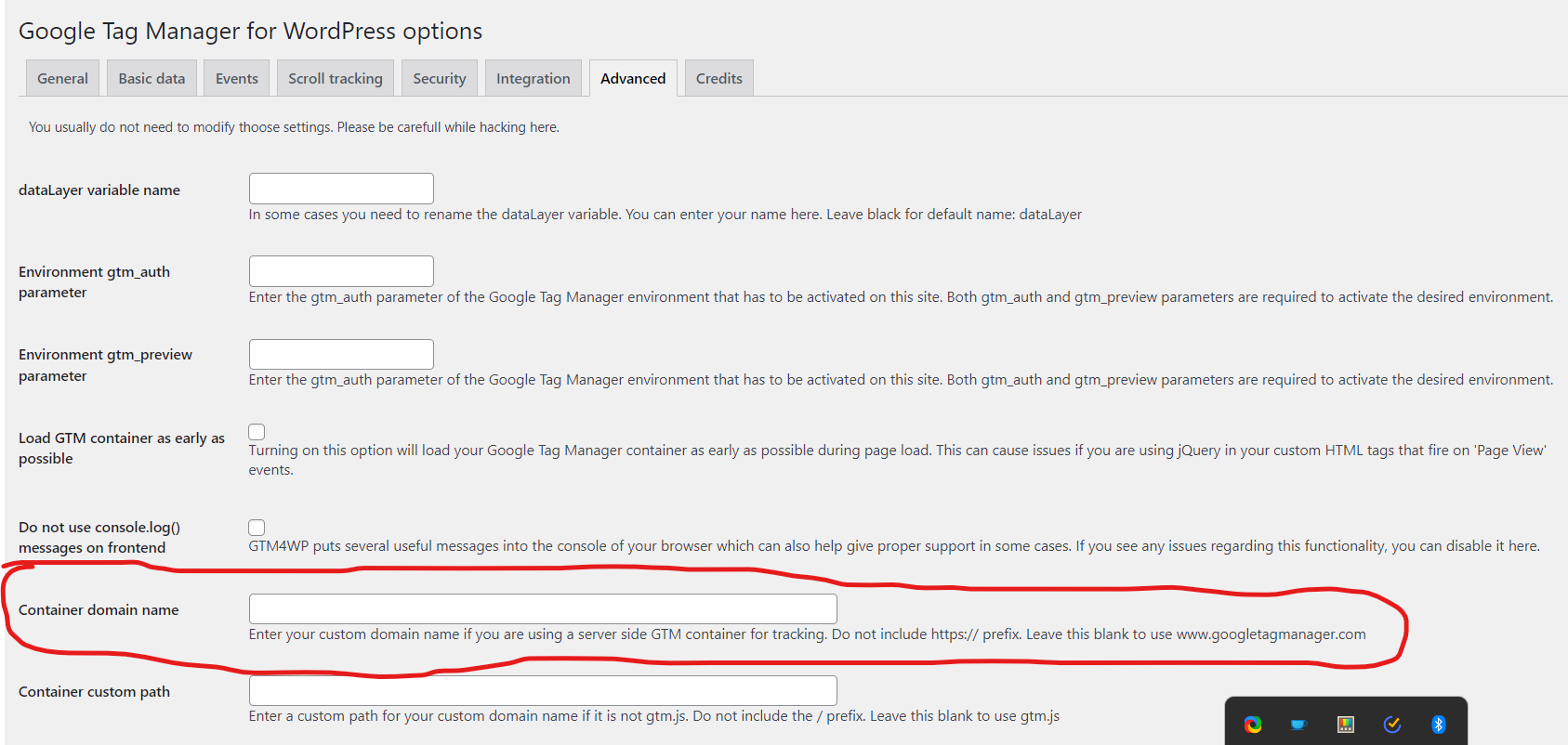
Since this feature doesn’t seem to be supported by Quill Forms at the moment, could you help me configure this setup, or consider adding an update to support custom GTM domains? The solution would be adding custom domain or simply let the user install de GTM via code. The code i need to install is right below, replacing the tag manger URL:
Thank you for your attention and assistance.
//instal on header replacing the tag manager url
<!-- Google Tag Manager -->
<script>(function(w,d,s,l,i){w[l]=w[l]||[];w[l].push({'gtm.start':
new Date().getTime(),event:'gtm.js'});var f=d.getElementsByTagName(s)[0],
j=d.createElement(s),dl=l!='dataLayer'?'&l='+l:'';j.async=true;j.src=
'https://www.googletagmanager.com/gtm.js?id='+i+dl;f.parentNode.insertBefore(j,f);
})(window,document,'script','dataLayer','GTM-XXXXXXX');</script>
<!-- End Google Tag Manager -->
//instal on header
// instal on body replacing the tag manager URL
<!-- Google Tag Manager (noscript) -->
<noscript><iframe src="https://www.googletagmanager.com/ns.html?id=GTM-XXXXXXX"
height="0" width="0" style="display:none;visibility:hidden"></iframe></noscript>
<!-- End Google Tag Manager (noscript) -->
// instal on body replacing the tag manager URL Thanks in advance.
]]>I am using a third party plugin for displaying Analytics in my WordPress Dashboard.
The intrgrations screen mentiones, “Please ensure that you remove any hard-coded GA/GTM or Facebook/Meta Pixel scripts from your website theme or other plugins (including any other parts of this plugin) to prevent duplicate activation of the same scripts.”
Does that mean, I I have to disable the third party plugin and lose my visual analytics on the WordPress dashbard?
]]>I voted on as many as I could find in January but now I only see one related feature request – and it only has 5 votes… This was one of the feature requests that I voted on and it is set to be deleted but again it was one of a number of related feature requests when I visited on January 22nd.
Needless to say, this is not a very good policy for managing feature requests. I don’t use WooCommerce for anything else and I decided against renewing my license with Advanced Ads because of it. I will renew my license when another option is available – preferably either a direct integration with a payment gateway or by extending the existing Paid Memberships Pro integration to include subscription-based pricing models.
Otherwise, what plugin would wpforo developers recommend alongside it, to create a more complete membership website?
]]>