We store download links in Ontraport and these are added to the membership program pages so that program files are accessible to users at any time. Ontraport adds an expiration date to these files with a 5-year duration.
In the last few months, we have discovered that some of the download links are expiring. When this occurs, the following error is received:
“This XML file does not appear to have any style information associated with it. The document tree is shown below.
<Error>
<Code>MissingKey</Code>
<Message>Missing Key-Pair-Id query parameter or cookie value</Message>
</Error>”
We have attempted to update the links in WordPress but we are still getting the same error and don’t understand why.
Here’s an example of a full link that gives the error. Notice the part that begins: Expires=
https://files.ontraport.com/media/phpQqw1lk?Expires=1710093291&Signature=xxx-xxxx-xxx~xxx-xxx~xxx-xxx&Key-Pair-Id=xx
Even when the link is updated in WP, we still get the same error but now we can only see shortcode and not the full link: https://files.ontraport.com/media/phpQqw1lk
Conversely, if we copy the link from Ontraport and paste it into a browser, the same link works perfectly. This is the link I am trying to update to (notice new expiration date):
https://file.ontraport.com/media/phpQqw1lk?Expires=1878664527&Signature=xxx~xx-xxxxx&Key-Pair-Id=xxxxx
I would really appreciate some direction.
Thanks.
]]>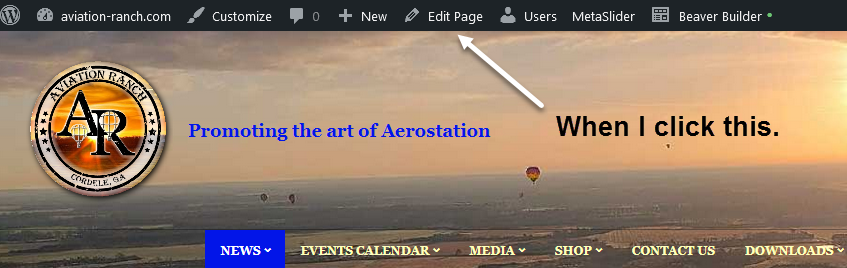
The system takes me here.
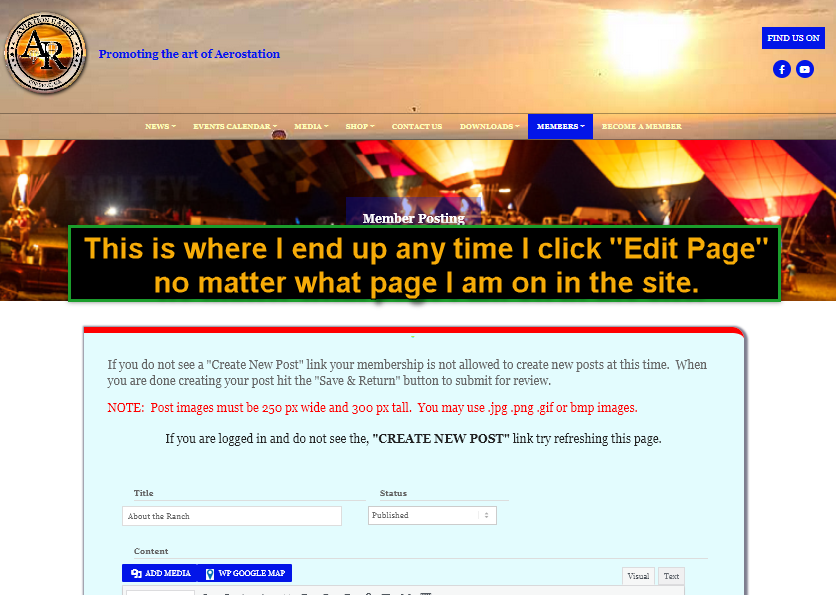
So I have to go to the page in the directory and click directly on the Edit Page button to be able to edit ANY page in the site.
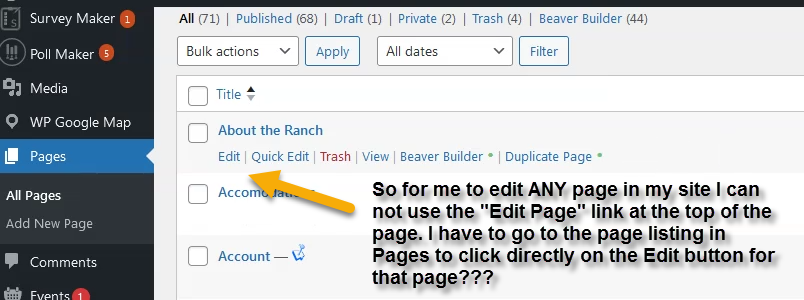
PLEASE understand that I do not work with this blocks thing. If you have a fix for this please explain step by step how to fix. I am horribly litteral and know NOTHING… Do not use terms like “simply” or “Easy” or “All you have to do” or JUST….. The moment you say something like that I know I am doomed. Meanwhile I will go back to taking 6 different steps to edit pages to work around this issue.
Thank you.
Jeff A Thompson
]]>I reached out to Amazon Seller Central about the issue, and they told me I need to contact the app developer: “Unfortunately this error is as a result of an issue with the developer’s app settings in their account. While we understand that it is impacting sellers such as yourself we need the app developer to get in touch and actively work with us so that their app can be authorised. As the issue is not caused by any factors directly related to your seller account we cannot resolve it on this case. I am afraid that restrictions mean that we are not authorised to take any action in relation to the App Developer’s account until they contact us. We would appreciate it if you could pass this information on to the App Developer.” Woo Commerce Amazon Fulfillment Developer, please help!
]]>The link appears to add some random info to the link, so instead of being https://website.com/track/ it points to something like https://delivery.website.com/TVFCYUEJA?id=151501=dkxSCQ=&fl=XUQ/XgIZfVF/Wi1sU=
Would appreciate any insight anyone can provide on how to fix this issue!
Thanks,
R
Since yesterday when I try to add a video from Vimeo or YouTube by putting the url it doesn't work. It has been working until now but something is wrong. Put the link you put does not work. The video is shown without problems when putting the url but then it is not saved correctly and the same error always appears that the link is not valid.
]]>If I click on distant reiki treatment it opens https://www.moonlightvibes.org/index.php//product/distant-reiki-treatment/.
Hoe can I resolve this issue? ]]>
I was hoping someone may be able to assist me.
I’m currently running a free broken link checker, and I’m getting pages of a server response 500 against the link text bloglovin.
Could it be something to do with plugins?
I’ve never had a bloglovin error before.
Thank you.
]]>please excuse my English:
Since one of the last Updates, the new “Links” ar formatted wrong. The names of the persons at the example look like “crossed” (layout problem). But at the html source code it looks the same as the right ones (see example link, newer names at the end). But as soon as I do any changes even at the existent Links and save it, the error appears.
I’m using:
Wordpress Version 5.3–de_DE
and WordPress Standard-Theme:
Twenty Fourteen (without changes)
and the “Classic Editor” (newes Version)
source code part, where the first Link is fine and the second one is formatted wrong (look at link), I don’t find a difference:
—
<tr>
<td>Carsten Borck</td>
<td></td>
<td>Praxisbeispiel: Lernzirkel bei der Polizei Rheinland-Pfalz</td>
</tr>
<tr>
<td>Agnes Zlotkiewicz</td>
<td></td>
<td>Praxisbeispiel: Meusburger – WBI</td>
</tr>
<tr>
—
Do yo have any idea or help? Is the problem known already?
Thanks for your help
Dirk