Is there a setting so the admin can see a reply or message back? Other then clicking on each order to see if there is a reply, some type of notification icon would be ideal.
]]>document.addEventListener("DOMContentLoaded", function () {
const updateEventMessage = () => {
const noEventsMessage = document.querySelector(
".tribe-events-c-messages__message-list-item[data-key='0']"
);
if (noEventsMessage && noEventsMessage.textContent.trim() === "There are no upcoming events.") {
noEventsMessage.textContent = "My NEW text.";
}
};
const observer = new MutationObserver(function (mutationsList) {
mutationsList.forEach(function (mutation) {
if (mutation.type === "childList") {
updateEventMessage();
}
});
});
const targetNode = document.querySelector(".tribe-events-c-messages__message-list");
if (targetNode) {
observer.observe(targetNode, {
childList: true,
subtree: true
});
}
updateEventMessage();
});Hello,
I am reaching out regarding a conflict with BuddyBoss. Specifically, when Support Candy is activated, members are unable to respond to messages received in their member space.
I initially contacted the BuddyBoss support team, but they were unable to assist and referred me to you.
Have you encountered this issue before? Do you have a potential solution?
Best regards.
]]>I want to send board messages with some HTML to show e.g. a logo on top of all messages that a user receives.
Unfortunately I′m not a programmer and don′t know how to do this.
Can anybody help me?
THX, John
I’m currently going through spam message attack from an unknown source and I’ve tried to locate where my blog is located but i cant really find it on my wordpress but each spam message always comes in, i have installed several plugins and other connections but it is not stopping
]]>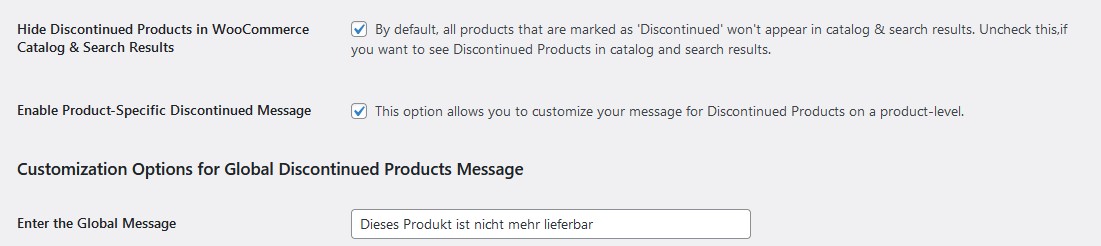
And this is how the page of the discontinued product looks like: https://www.kaerchercentersg.ch/shop/kaercher-akku-besen-kb-5/
Neither the user-defined message nor the standard message.
Do you have an idea how I can solve this?
]]>I have placed several posts behind the login, and now each one displays the message “Login required to view this page. Please Login. (with the log in page link).
Also, if I look at all posts in a category, each one shows the title and then this text: “Login required to view this page. Please Login.” But without the log in page link.
I want to customize these messages. Where in ProfileGrid can I edit these two messages?
Your help is much appreciated!
]]>Is it possible to display a different custom message at the end of the quiz for each different score (20, 40, 80%…) ?
Thank you very much
Martin
]]>