You can see that the old audio playlist widget is playing up:
It’s no longer sizing to the mobile screen but forces the whole page into a narrow band at the left.
Is there any way this can be fixed?
The same error ccurs on the homescreen, “chaswilliams.co.nz”
Apologies, the below screenshot keeps resizing to full size, even though I shrunk it down to a thumbnail when making the post.
-Best wishes,
-Brendoon
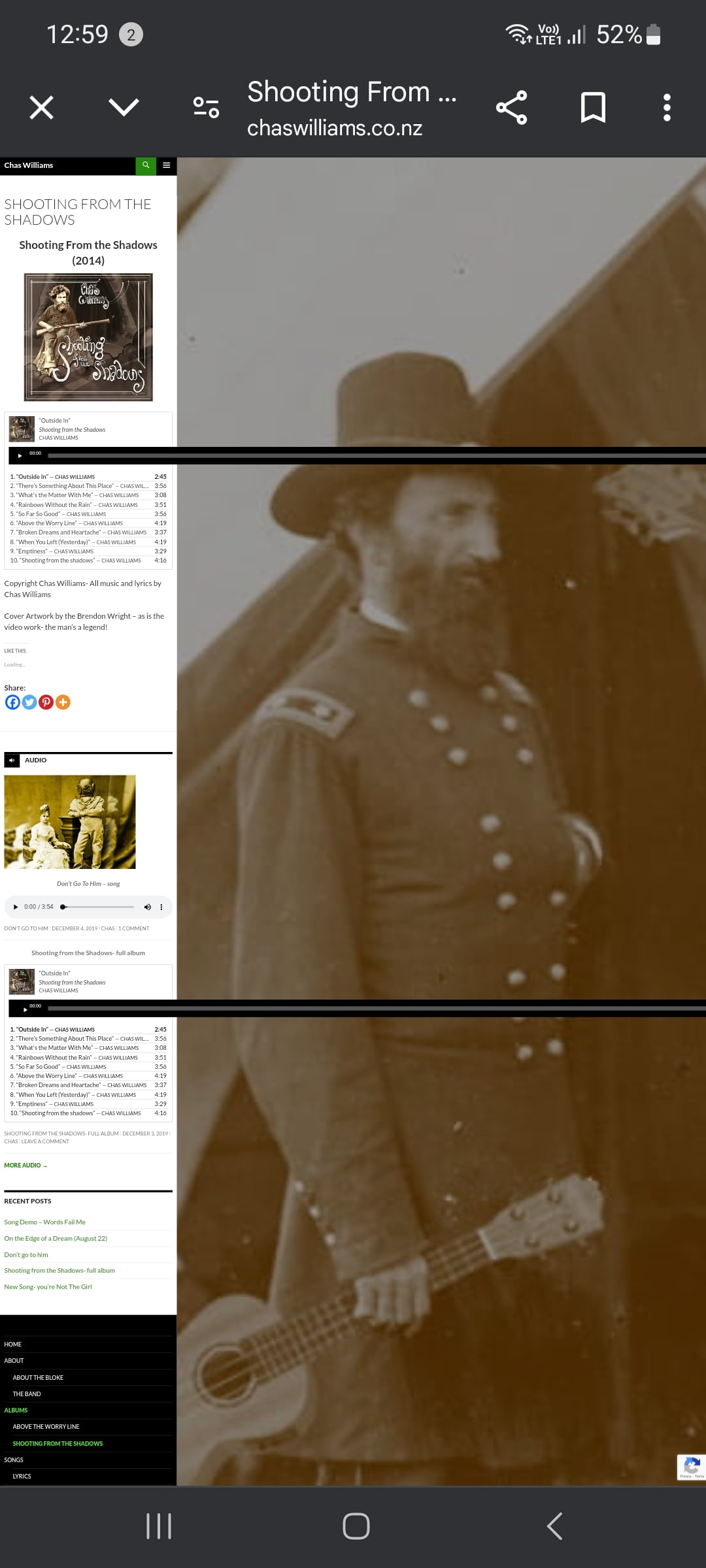
While using the
Notice: Undefined index: file in /var/www/web/wp-includes/media.php on line 1723
I have checked by passing the images attribute value false but it seems not working. Need your help on this.
Please note that I am using the self hosted mp3 file.
Thanks in advance
]]>What it doesn’t do is provide attractive, customizable styling – the free version is a little 1990’s looking. And the free version provides no widget but there are shortcodes for embedding playlists into pages. And there’s no built-in analytics for plays/completions/etc. Also, the volume controls have some minor accessibility failures as flagged by Google Lighthouse and Axe DevTools.
I would consider upgrading to Pro to gain more styling customization but it’s an annual license as opposed to one-time fee. The only viable competitor in the FREE category is Sonaar which is more modern/polished looking but it has its own issues/challenges without unlocking its Pro version which is slightly more expensive.
]]>For example, to set a value to show whether a show takes phone calls which could be used to add the phone number to the current show on the home page? Or to set whether a show has ‘now playing’ artist and title data or not, to determine whether to show the artist and title or a placeholder.
If the values were in the API but not widgets it would still be useful.
Thanks – enjoying using the plugin which is working great.
]]>“If you just want to organize episodes within the same feed we suggest using Tags.” ]]>
Can the free or the paid version do this? Can’t find anything in the documentation about it!
]]>