This is a bug report—I don’t need assistance.
The “Sort by” filter is currently arranged alphabetically in reverse order (Z to A), which causes a UX issue. By default, the filter organizes reviews by “Most Recent” first. However, when translations are applied, the first option may appear as “Most Useful,” even though the default behavior is still showing the “Most Recent” reviews first.
This can confuse users, as they might assume the displayed reviews are sorted by “Most Useful,” even when those reviews haven’t been voted on.
I believe this needs addressing to ensure the filter order is intuitive and consistent across translations.
Thanks for looking into this!
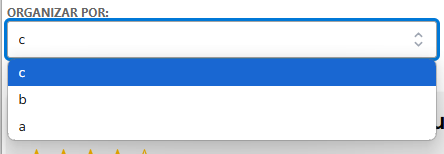
This is my search page, it shows 13 results. But after sort by any item, it will display full result and not 13
=> https://el4.thembaydev.com/fana/?swoof=1&post_type=product&orderby=popularity
Where do I need to configure to fix that?
]]>I want to add an extra option to the sorting options list to sory products by the Discount amount. I don’t mind writing a custom function, but I’d like some guidance on how to do so.
I’m using wordpress 6.5.4 with woocommerce 8.7 and php 8.0.28
Using a plugin is also a very good solution, if you know one that can do what we need.
Thank you in advance.
]]>Rank Math HTML sitemap can be ordered by Published date, Modified date, Alphabetical, and Post ID.
However, the most important is missing: order by Menu Order.
Most WordPress websites will find a way to re-order their pages, and would like to show pages sorted by Menu Order.
Is this something you could consider to add, or should I look elsewhere?
Or could you give code snippet to do this?
Best regards
]]>if (in_array('woocommerce/woocommerce.php', apply_filters('active_plugins', get_option('active_plugins')))) {
add_filter('posts_clauses', 'order_by_stock_status', 2000);
}
function order_by_stock_status($posts_clauses) {
global $wpdb;
if (is_woocommerce() && (is_shop() || is_product_category() || is_product_tag())) {
$posts_clauses['join'] .= " INNER JOIN $wpdb->postmeta istockstatus ON ($wpdb->posts.ID = istockstatus.post_id) ";
$posts_clauses['orderby'] = " istockstatus.meta_value ASC, " . $posts_clauses['orderby'];
$posts_clauses['where'] = " AND istockstatus.meta_key = '_stock_status' AND istockstatus.meta_value <> '' " . $posts_clauses['where'];
}
return $posts_clauses;
}i am using the above code to display out of stock products at the bottom of the page on my website, this code works perfectly on my shop page however does not work on pages where i use this shortcode to display products: [products limit=”8″ columns=”4″ orderby=”date” category=”zara men perfumes” cat_operator=”IN”].
I would like to modify this shortcode to also show instock products first, or only show instock products. Thanks.
]]>Currently the sort is set to Name in ascending order.
How can we do this on the free version
]]>I am working on a site that requires the use to rank posts that are linked to external sites. I have added the star ranking but need to be able to sort through the posts based on the rankings.
I am currently using another plugin (Search & Filter) that filters and sorts based on other parameter. I want to include the YASR ratings into their plugin to sort by.
When talking with the dev team from Search & Filter, they said it is possible depending on how the ratings are being stored. (email included).
It rather depends on how that plugin produces those ratings. You would need to check if the plugin you use stores the average rating for a post in a single custom field (and not calculate the average rating dynamically). If it does store the average rating in a custom field in the WordPress post meta table, then you should be able to sort by meta key. However, if some posts have no score at all (as opposed to a default -stored- rating of 0), then those posts would be missing from the results completely (when you sort in SQL, and record that is missing a value for the sort key is not returned in the results.
Email from Search & Filter Plugin
I plan to purchase the pro version of YASR but need to know if this is possible first.
Questions summed up:
Can YASR work with Search & Filter plug in?
Does the PRO version allow you access to the meta tags that store the voting data?
So I’ve noticed that “sort by” doesn’t work when there are multiple categories/tags separated by “+” are in url. I’m using a filter which lets select more than one tag/category to filter items. If I select only one tag/category in the filter then sorting works just fine but when there’s more than one everything crashes. Example:
Two are selected (sorting crashes): https://www.zoop.lt/product-tag/moteriski+bc-collection/
One is selected (sorting works): https://www.zoop.lt/product-tag/bc-collection/
How can I solve this problem? Looking forward to your help.
]]>