I’m using WPML and after creating a View where I added labels (in Fields tab), I can’t see those labels for translation in WPML even after rescanning for new strings. I read this support file (https://docs.acfviews.com/templates/multilingual), where it says:
Advanced Views uses the built-in WordPress translation function __('field label', 'themeDomain') for all View and Card labels. This allows you to translate labels seamlessly using your preferred multilingual plugin, eliminating the need for creating a separate View or Card for every language.
I thought this meant the labels would appear automatically in the strings to translate. Since that didn’t work, I did activate the File system storage, and it did create a multilingual file in my child theme with all the labels set in the Fields tab of the View and also the one I manually added to the template (ex: {{ __(‘Coordonnées’, ‘acf-views’) }}).
I noticed that in the multilingual file, the labels that I set in Fields tab of the View do not have a textdomain. Does this mean I have to manually edit this language file to add a textdomain?
The label I added manually in the template does have the textdomain I specified in the template. I wasn’t sure which textdomain to use: acf-views or my theme’s (generatepress), but either way, this label also does not show up in the string translations in WPML.
So after trying all this, none of my labels seem translatable. I must be missing something. Can you help with this?
Thanks!
First: In the translation of some texts there are some texts that are not translated into Arabic, knowing that I use WPML to translate into Arabic, and I translated texts that indicate the status of the request, yet these words do not appear when translating into Arabic.
And the second problem: it’s about the vehicle being moving towards the last stage when you convert to Arabic moving opposite direction I want to solve this problem and thank you.
you can wach the vedio by Wetransleat click here
]]>It seems that you have not taken into account the translations of message strings using JavaScript.
In a “.js” file I use the function “__(‘Back’, ‘hitemplate’)” but this text does not appear in the list of translations. I have also tried to put a text that I am using in the PHP part, but it does not translate it either. For example, “__(‘Close’, ‘hitemplate’);” shows the translated text from PHP, but from JS it always shows “Close”.
Am I making any mistakes? Is it possible to make it work?
Thanks in advance for your help
]]>Great plugin! Only issue I am having is that the PDFs generated in the order detail and thank you page (print invoice / download invoice) are not the same ones as the ones sent via email! While the PDF in my email is exactly how I want it (translated with WPML) the one available for print/download contains a mix of both languages… I searched for all strings and they are all correctly translated, no caching on the site but the issue remains no matter what I try…
Any help is really appreciated!
Thank you, Pascal ]]>
Great plugin! Only issue I am having is that the PDFs generated in the order detail and thank you page (print invoice / download invoice) are not the same ones as the ones sent via email! While the PDF in my email is exactly how I want it (translated with WPML) the one available for print/download contains a mix of both languages… I searched for all strings and they are all correctly translated, no caching on the site but the issue remains no matter what I try…
Any help is really appreciated!
Thank you, Pascal ]]>
I am using Super Socializer – Social Login, and trying to translate the Title from “Login with your Social ID” to its French version using WPML String translation. The social login is used in the context of the WordPress comments form.
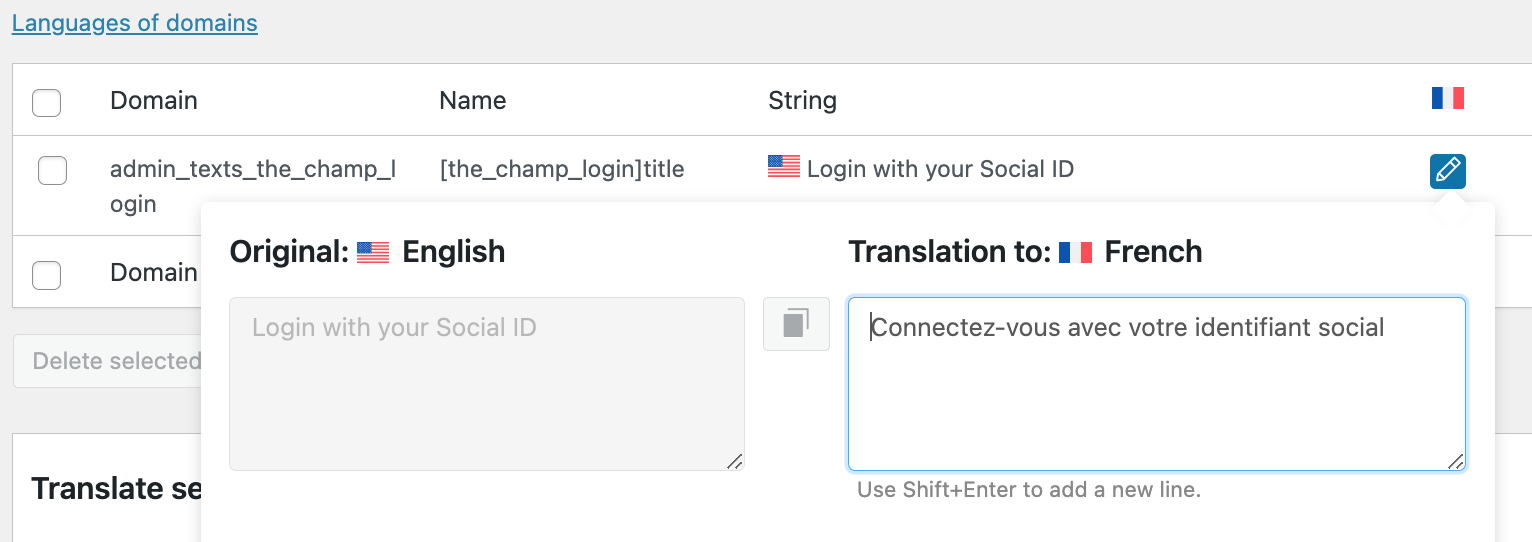
As we can see, WPML finds the entry in the string database, but on the frontend, the string does not get translated and stay with the default version.
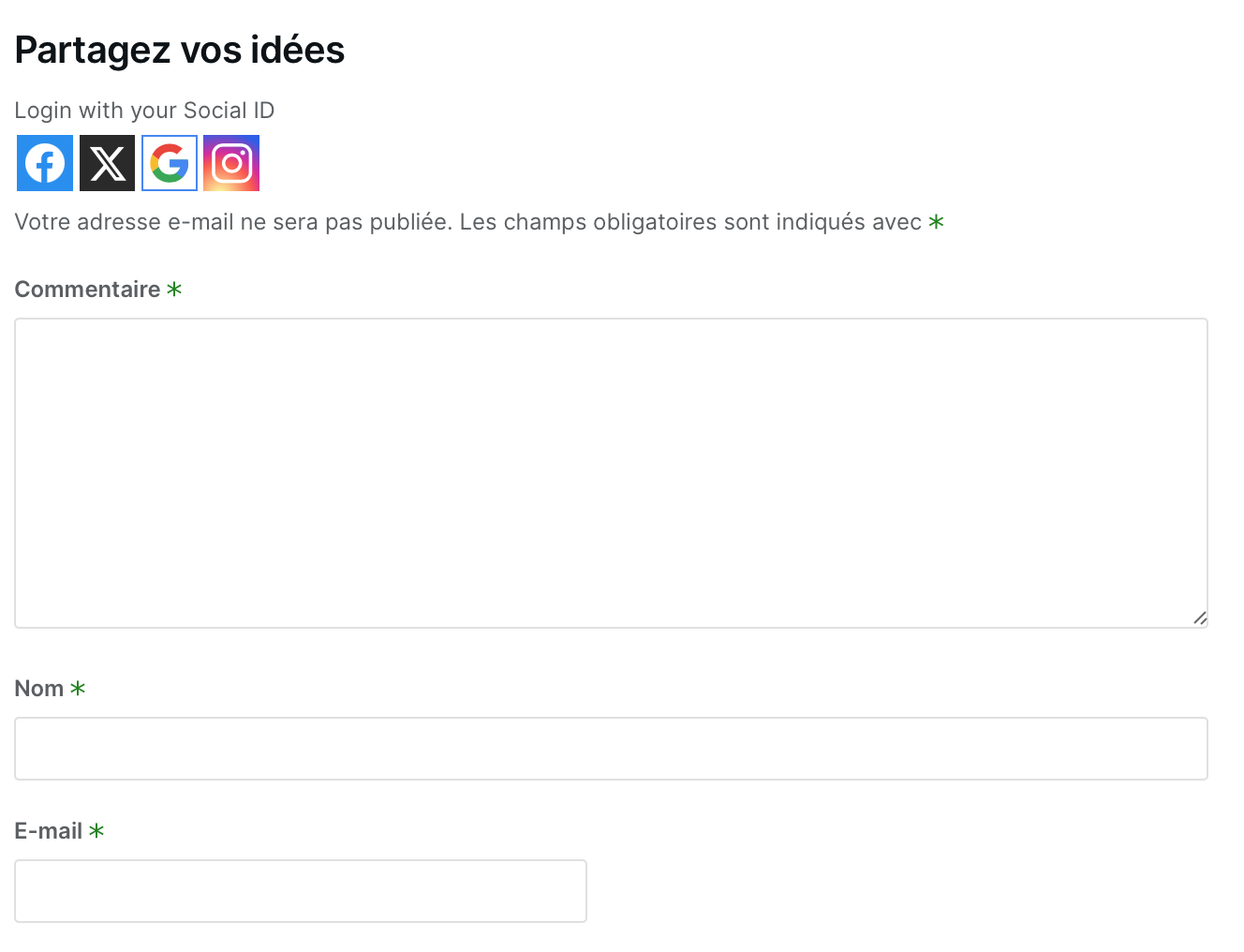
Am I doing the right thing to get the plug-in Title string translated?
]]>