I am experiencing an issue with my WooCommerce store where the product prices are changing based on the customer’s shipping location, despite having configured my settings to include VAT in the displayed prices. I have set the option to “Yes, I will enter prices inclusive of tax,” and I have verified that all products are assigned the correct tax class with appropriate rates for each location.
However, when I change the shipping address during checkout, the product price fluctuates instead of remaining constant.
My goal is for the product price to remain fixed while displaying the applicable VAT amount based on the specific location.
Could you please assist me in resolving this issue?




We are running a bookshop located in Vienna.
In accordance with EU tax regulations, we are required to adjust our tax calculation policy. Currently, we calculate taxes based on the location of our shop (Vienna). Now, we have to change calculating taxes based on the shipping destination of the customer.
This change presents a challenge due to varying tax rates across different countries; for instance, Austria imposes a tax rate of 10%, while Germany’s rate is 7%. Consequently, a customer from Germany could purchase a book from our shop at a lower price compared to an Austrian customer. This is against to our policy that our books have the same price in both Germany and Austria.
The root of this issue lies in WooCommerce’s method of tax calculation, which begins with the net price. This is basically the right way, but in Germany and Austria we have a fixed gross sales price for books and therefore operate differently.
My question: is it feasible to adjust the calculation method to start from the gross price?
Thanks for help!
]]>I am encountering an issue with the total amount calculation when updating the order status from “Processing” to “Completed”. I have noticed that the tax amount is not being correctly accounted for in the total amount displayed.
Here is the scenario:
During the “Processing” stage:
Subtotal of Items: €235.29
Fees: €70.00
Tax (19% DE): €44.71
Order Total: €350.00
After changing the status to “Completed”:
Subtotal of Items: €235.29
Fees: €70.00
Order Total: €305.29
Paid: €305.29
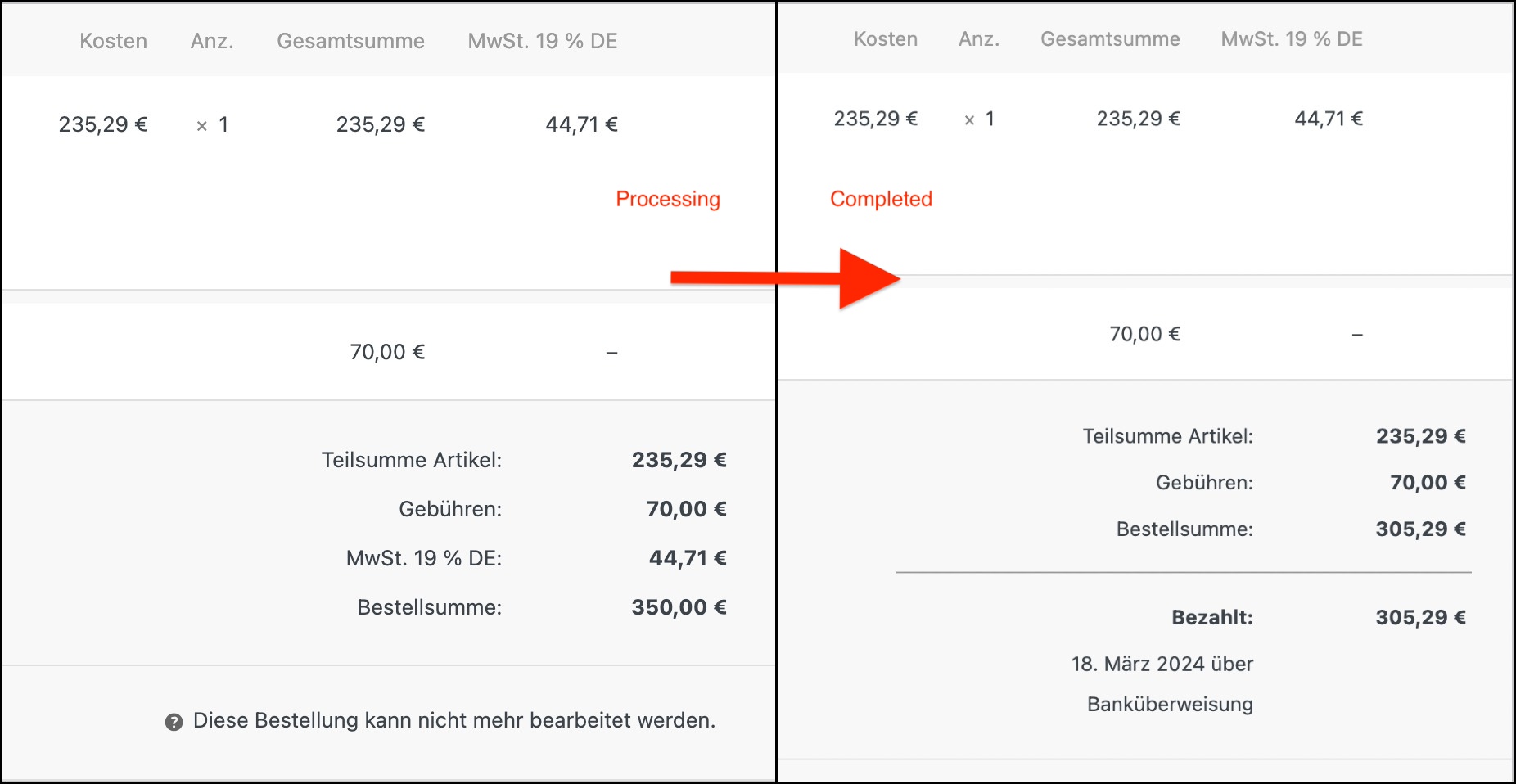
As you can see, the tax amount of €44.71 is not being included in the order total after changing the status to “Completed”, resulting in an incorrect total amount of €305.29 instead of the expected €350.00.
I have ensured that all plugins and WooCommerce itself are up to date, and the tax settings are correctly configured. Despite this, the issue persists.
Could you please assist me in resolving this issue? Any insights or guidance would be greatly appreciated.
Thank you in advance for your help.
Best regards,
Erik Küchle

This plugin cause incorrect calculations on my site. It happens since i activated this extension. Final price is correct but price before discount is way too high (tax added twice)
]]>I’m having an issue with the linked website. The taxes are not calculated correctly.
For example, when I have an item for $20.00 and shipping fees as $12.00, I am supposed to get a total of ($4.79) based on a 14.98% (shipped to Quebec) tax rate, but what I get is ($4.16).
I tried changing the taxation settings through WooCommerce dashboard on my WordPress site in many different ways, but I never got the calculation correctly.
To give you a better idea about my setting, please see the attached screenshots:


And here is the system report:
` WordPress Environment</p>
<p class=””>WordPress address (URL): https://zigmystermagnets.com<br>Site address (URL): https://zigmystermagnets.com<br>WC Version: 6.3.1<br>REST API Version:  6.3.1<br>WC Blocks Version:
6.3.1<br>WC Blocks Version:  6.9.0<br>Action Scheduler Version:
6.9.0<br>Action Scheduler Version:  3.4.0<br>WC Admin Version:
3.4.0<br>WC Admin Version:  3.2.1<br>Log Directory Writable:
3.2.1<br>Log Directory Writable:  <br>WP Version: 6.3<br>WP Multisite: –<br>WP Memory Limit: 256 MB<br>WP Debug Mode: –<br>WP Cron:
<br>WP Version: 6.3<br>WP Multisite: –<br>WP Memory Limit: 256 MB<br>WP Debug Mode: –<br>WP Cron:  <br>Language: en_CA<br>External object cache: – Server Environment</p>
<p class=””>Server Info: Apache<br>PHP Version: 7.4.33<br>PHP Post Max Size: 100 MB<br>PHP Time Limit: 600<br>PHP Max Input Vars: 1000<br>cURL Version: 7.87.0<br>OpenSSL/1.1.1p</p>
<p class=””>SUHOSIN Installed: –<br>MySQL Version: 10.3.38-MariaDB<br>Max Upload Size: 100 MB<br>Default Timezone is UTC:
<br>Language: en_CA<br>External object cache: – Server Environment</p>
<p class=””>Server Info: Apache<br>PHP Version: 7.4.33<br>PHP Post Max Size: 100 MB<br>PHP Time Limit: 600<br>PHP Max Input Vars: 1000<br>cURL Version: 7.87.0<br>OpenSSL/1.1.1p</p>
<p class=””>SUHOSIN Installed: –<br>MySQL Version: 10.3.38-MariaDB<br>Max Upload Size: 100 MB<br>Default Timezone is UTC:  <br>fsockopen/cURL:
<br>fsockopen/cURL:  <br>SoapClient:
<br>SoapClient:  <br>DOMDocument:
<br>DOMDocument:  <br>GZip:
<br>GZip:  <br>Multibyte String:
<br>Multibyte String:  <br>Remote Post:
<br>Remote Post:  <br>Remote Get:
<br>Remote Get:  Database</p>
<p class=””>WC Database Version: 2.6.2<br>WC Database Prefix: wp_<br>Total Database Size: 112.58MB<br>Database Data Size: 67.80MB<br>Database Index Size: 44.78MB<br>wp_woocommerce_sessions: Data: 0.31MB + Index: 0.00MB + Engine MyISAM<br>wp_woocommerce_api_keys: Data: 0.00MB + Index: 0.00MB + Engine MyISAM<br>wp_woocommerce_attribute_taxonomies: Data: 0.02MB + Index: 0.02MB + Engine InnoDB<br>wp_woocommerce_downloadable_product_permissions: Data: 0.02MB + Index: 0.06MB + Engine InnoDB<br>wp_woocommerce_order_items: Data: 1.52MB + Index: 0.20MB + Engine InnoDB<br>wp_woocommerce_order_itemmeta: Data: 4.52MB + Index: 5.03MB + Engine InnoDB<br>wp_woocommerce_tax_rates: Data: 0.02MB + Index: 0.06MB + Engine InnoDB<br>wp_woocommerce_tax_rate_locations: Data: 0.02MB + Index: 0.05MB + Engine InnoDB<br>wp_woocommerce_shipping_zones: Data: 0.00MB + Index: 0.00MB + Engine MyISAM<br>wp_woocommerce_shipping_zone_locations: Data: 0.00MB + Index: 0.00MB + Engine MyISAM<br>wp_woocommerce_shipping_zone_methods: Data: 0.00MB + Index: 0.00MB + Engine MyISAM<br>wp_woocommerce_payment_tokens: Data: 0.00MB + Index: 0.00MB + Engine MyISAM<br>wp_woocommerce_payment_tokenmeta: Data: 0.00MB + Index: 0.00MB + Engine MyISAM<br>wp_woocommerce_log: Data: 0.00MB + Index: 0.00MB + Engine MyISAM<br>wp_actionscheduler_actions: Data: 0.53MB + Index: 0.21MB + Engine MyISAM<br>wp_actionscheduler_claims: Data: 0.00MB + Index: 0.00MB + Engine MyISAM<br>wp_actionscheduler_groups: Data: 0.00MB + Index: 0.01MB + Engine MyISAM<br>wp_actionscheduler_logs: Data: 0.43MB + Index: 0.30MB + Engine MyISAM<br>wp_commentmeta: Data: 0.06MB + Index: 0.06MB + Engine InnoDB<br>wp_comments: Data: 2.52MB + Index: 1.27MB + Engine InnoDB<br>wp_links: Data: 0.02MB + Index: 0.02MB + Engine InnoDB<br>wp_options: Data: 24.11MB + Index: 0.47MB + Engine InnoDB<br>wp_postmeta: Data: 9.52MB + Index: 13.03MB + Engine InnoDB<br>wp_posts: Data: 2.50MB + Index: 0.94MB + Engine InnoDB<br>wp_termmeta: Data: 0.01MB + Index: 0.02MB + Engine MyISAM<br>wp_terms: Data: 0.02MB + Index: 0.03MB + Engine InnoDB<br>wp_term_relationships: Data: 0.13MB + Index: 0.09MB + Engine InnoDB<br>wp_term_taxonomy: Data: 0.09MB + Index: 0.03MB + Engine InnoDB<br>wp_usermeta: Data: 15.55MB + Index: 16.03MB + Engine InnoDB<br>wp_users: Data: 5.52MB + Index: 6.55MB + Engine InnoDB<br>wp_wc_admin_notes: Data: 0.06MB + Index: 0.00MB + Engine MyISAM<br>wp_wc_admin_note_actions: Data: 0.04MB + Index: 0.01MB + Engine MyISAM<br>wp_wc_category_lookup: Data: 0.00MB + Index: 0.00MB + Engine MyISAM<br>wp_wc_customer_lookup: Data: 0.02MB + Index: 0.02MB + Engine MyISAM<br>wp_wc_download_log: Data: 0.00MB + Index: 0.00MB + Engine MyISAM<br>wp_wc_order_coupon_lookup: Data: 0.00MB + Index: 0.00MB + Engine MyISAM<br>wp_wc_order_product_lookup: Data: 0.08MB + Index: 0.08MB + Engine MyISAM<br>wp_wc_order_stats: Data: 0.03MB + Index: 0.03MB + Engine MyISAM<br>wp_wc_order_tax_lookup: Data: 0.02MB + Index: 0.02MB + Engine MyISAM<br>wp_wc_product_attributes_lookup: Data: 0.02MB + Index: 0.02MB + Engine MyISAM<br>wp_wc_product_meta_lookup: Data: 0.07MB + Index: 0.11MB + Engine MyISAM<br>wp_wc_rate_limits: Data: 0.00MB + Index: 0.00MB + Engine MyISAM<br>wp_wc_reserved_stock: Data: 0.02MB + Index: 0.00MB + Engine MyISAM<br>wp_wc_tax_rate_classes: Data: 0.00MB + Index: 0.00MB + Engine MyISAM<br>wp_wc_webhooks: Data: 0.00MB + Index: 0.00MB + Engine MyISAM<br>wp_woocommerce_pickup_locations_geodata: Data: 0.00MB + Index: 0.01MB + Engine MyISAM Post Type Counts</p>
<p class=””>acf-field: 1<br>acf-field-group: 1<br>attachment: 1398<br>customize_changeset: 1<br>nav_menu_item: 5<br>page: 11<br>post: 2<br>product: 536<br>product_variation: 654<br>revision: 458<br>shop_order: 2430<br>shop_order_refund: 16<br>wc_pickup_location: 1<br>wp_global_styles: 1 Security</p>
<p class=””>Secure connection (HTTPS):
Database</p>
<p class=””>WC Database Version: 2.6.2<br>WC Database Prefix: wp_<br>Total Database Size: 112.58MB<br>Database Data Size: 67.80MB<br>Database Index Size: 44.78MB<br>wp_woocommerce_sessions: Data: 0.31MB + Index: 0.00MB + Engine MyISAM<br>wp_woocommerce_api_keys: Data: 0.00MB + Index: 0.00MB + Engine MyISAM<br>wp_woocommerce_attribute_taxonomies: Data: 0.02MB + Index: 0.02MB + Engine InnoDB<br>wp_woocommerce_downloadable_product_permissions: Data: 0.02MB + Index: 0.06MB + Engine InnoDB<br>wp_woocommerce_order_items: Data: 1.52MB + Index: 0.20MB + Engine InnoDB<br>wp_woocommerce_order_itemmeta: Data: 4.52MB + Index: 5.03MB + Engine InnoDB<br>wp_woocommerce_tax_rates: Data: 0.02MB + Index: 0.06MB + Engine InnoDB<br>wp_woocommerce_tax_rate_locations: Data: 0.02MB + Index: 0.05MB + Engine InnoDB<br>wp_woocommerce_shipping_zones: Data: 0.00MB + Index: 0.00MB + Engine MyISAM<br>wp_woocommerce_shipping_zone_locations: Data: 0.00MB + Index: 0.00MB + Engine MyISAM<br>wp_woocommerce_shipping_zone_methods: Data: 0.00MB + Index: 0.00MB + Engine MyISAM<br>wp_woocommerce_payment_tokens: Data: 0.00MB + Index: 0.00MB + Engine MyISAM<br>wp_woocommerce_payment_tokenmeta: Data: 0.00MB + Index: 0.00MB + Engine MyISAM<br>wp_woocommerce_log: Data: 0.00MB + Index: 0.00MB + Engine MyISAM<br>wp_actionscheduler_actions: Data: 0.53MB + Index: 0.21MB + Engine MyISAM<br>wp_actionscheduler_claims: Data: 0.00MB + Index: 0.00MB + Engine MyISAM<br>wp_actionscheduler_groups: Data: 0.00MB + Index: 0.01MB + Engine MyISAM<br>wp_actionscheduler_logs: Data: 0.43MB + Index: 0.30MB + Engine MyISAM<br>wp_commentmeta: Data: 0.06MB + Index: 0.06MB + Engine InnoDB<br>wp_comments: Data: 2.52MB + Index: 1.27MB + Engine InnoDB<br>wp_links: Data: 0.02MB + Index: 0.02MB + Engine InnoDB<br>wp_options: Data: 24.11MB + Index: 0.47MB + Engine InnoDB<br>wp_postmeta: Data: 9.52MB + Index: 13.03MB + Engine InnoDB<br>wp_posts: Data: 2.50MB + Index: 0.94MB + Engine InnoDB<br>wp_termmeta: Data: 0.01MB + Index: 0.02MB + Engine MyISAM<br>wp_terms: Data: 0.02MB + Index: 0.03MB + Engine InnoDB<br>wp_term_relationships: Data: 0.13MB + Index: 0.09MB + Engine InnoDB<br>wp_term_taxonomy: Data: 0.09MB + Index: 0.03MB + Engine InnoDB<br>wp_usermeta: Data: 15.55MB + Index: 16.03MB + Engine InnoDB<br>wp_users: Data: 5.52MB + Index: 6.55MB + Engine InnoDB<br>wp_wc_admin_notes: Data: 0.06MB + Index: 0.00MB + Engine MyISAM<br>wp_wc_admin_note_actions: Data: 0.04MB + Index: 0.01MB + Engine MyISAM<br>wp_wc_category_lookup: Data: 0.00MB + Index: 0.00MB + Engine MyISAM<br>wp_wc_customer_lookup: Data: 0.02MB + Index: 0.02MB + Engine MyISAM<br>wp_wc_download_log: Data: 0.00MB + Index: 0.00MB + Engine MyISAM<br>wp_wc_order_coupon_lookup: Data: 0.00MB + Index: 0.00MB + Engine MyISAM<br>wp_wc_order_product_lookup: Data: 0.08MB + Index: 0.08MB + Engine MyISAM<br>wp_wc_order_stats: Data: 0.03MB + Index: 0.03MB + Engine MyISAM<br>wp_wc_order_tax_lookup: Data: 0.02MB + Index: 0.02MB + Engine MyISAM<br>wp_wc_product_attributes_lookup: Data: 0.02MB + Index: 0.02MB + Engine MyISAM<br>wp_wc_product_meta_lookup: Data: 0.07MB + Index: 0.11MB + Engine MyISAM<br>wp_wc_rate_limits: Data: 0.00MB + Index: 0.00MB + Engine MyISAM<br>wp_wc_reserved_stock: Data: 0.02MB + Index: 0.00MB + Engine MyISAM<br>wp_wc_tax_rate_classes: Data: 0.00MB + Index: 0.00MB + Engine MyISAM<br>wp_wc_webhooks: Data: 0.00MB + Index: 0.00MB + Engine MyISAM<br>wp_woocommerce_pickup_locations_geodata: Data: 0.00MB + Index: 0.01MB + Engine MyISAM Post Type Counts</p>
<p class=””>acf-field: 1<br>acf-field-group: 1<br>attachment: 1398<br>customize_changeset: 1<br>nav_menu_item: 5<br>page: 11<br>post: 2<br>product: 536<br>product_variation: 654<br>revision: 458<br>shop_order: 2430<br>shop_order_refund: 16<br>wc_pickup_location: 1<br>wp_global_styles: 1 Security</p>
<p class=””>Secure connection (HTTPS):  <br>Hide errors from visitors:
<br>Hide errors from visitors:  Active Plugins (14)</p>
<p class=””>Advanced Custom Fields PRO: by Delicious Brains – 5.9.8<br>Better Search Replace: by Delicious Brains – 1.3.4<br>Category Editor: by Kevin Heath – 3.8.3<br>HTTP / HTTPS Removal: by Steve85b – 3.2.1<br>Pagely MultiEdit: by joshua.strebel – 0.9.8.6<br>Advanced Editor Tools (previously TinyMCE Advanced): by Automattic – 5.6.0<br>WooCommerce Elavon Converge Gateway: by SkyVerge – 2.11.5<br>WooCommerce Payments: by Automattic – 4.1.0 (update to version 6.3.2 is available)<br>WooCommerce Quantity Increment: by WooThemes<br>Bryce Adams – 1.0.0</p>
<p class=””>WooCommerce Canada Post Shipping: by WooCommerce – 2.5.27<br>WooCommerce FedEx Shipping: by WooCommerce – 3.4.41<br>WooCommerce Local Pickup Plus: by SkyVerge – 2.9.12<br>WooCommerce: by Automattic – 6.3.1 (update to version 8.0.2 is available)<br>WooThemes Helper: by WooThemes – 1.2.4 – Network enabled Inactive Plugins (2)</p>
<p class=””>Akismet Anti-Spam: Spam Protection: by Automattic – Anti Spam Team – 5.2<br>Hello Dolly: by Matt Mullenweg – 1.7.2 Must Use Plugins (1)</p>
<p class=””>CDN Cache Plugin: by – 1.1.3 Settings</p>
<p class=””>API Enabled:
Active Plugins (14)</p>
<p class=””>Advanced Custom Fields PRO: by Delicious Brains – 5.9.8<br>Better Search Replace: by Delicious Brains – 1.3.4<br>Category Editor: by Kevin Heath – 3.8.3<br>HTTP / HTTPS Removal: by Steve85b – 3.2.1<br>Pagely MultiEdit: by joshua.strebel – 0.9.8.6<br>Advanced Editor Tools (previously TinyMCE Advanced): by Automattic – 5.6.0<br>WooCommerce Elavon Converge Gateway: by SkyVerge – 2.11.5<br>WooCommerce Payments: by Automattic – 4.1.0 (update to version 6.3.2 is available)<br>WooCommerce Quantity Increment: by WooThemes<br>Bryce Adams – 1.0.0</p>
<p class=””>WooCommerce Canada Post Shipping: by WooCommerce – 2.5.27<br>WooCommerce FedEx Shipping: by WooCommerce – 3.4.41<br>WooCommerce Local Pickup Plus: by SkyVerge – 2.9.12<br>WooCommerce: by Automattic – 6.3.1 (update to version 8.0.2 is available)<br>WooThemes Helper: by WooThemes – 1.2.4 – Network enabled Inactive Plugins (2)</p>
<p class=””>Akismet Anti-Spam: Spam Protection: by Automattic – Anti Spam Team – 5.2<br>Hello Dolly: by Matt Mullenweg – 1.7.2 Must Use Plugins (1)</p>
<p class=””>CDN Cache Plugin: by – 1.1.3 Settings</p>
<p class=””>API Enabled:  <br>Force SSL: –<br>Currency: CAD ($)<br>Currency Position: left<br>Thousand Separator: ,<br>Decimal Separator: .<br>Number of Decimals: 2<br>Taxonomies: Product Types: external (external)<br>grouped (grouped)<br>simple (simple)<br>variable (variable)</p>
<p class=””>Taxonomies: Product Visibility: exclude-from-catalog (exclude-from-catalog)<br>exclude-from-search (exclude-from-search)<br>featured (featured)<br>outofstock (outofstock)<br>rated-1 (rated-1)<br>rated-2 (rated-2)<br>rated-3 (rated-3)<br>rated-4 (rated-4)<br>rated-5 (rated-5)</p>
<p class=””>Connected to WooCommerce.com: – WC Pages</p>
<p class=””>Shop base: #29 – /shop/<br>Cart: #30 – /cart/<br>Checkout: #31 – /checkout/<br>My account: #32 – /my-account/<br>Terms and conditions:
<br>Force SSL: –<br>Currency: CAD ($)<br>Currency Position: left<br>Thousand Separator: ,<br>Decimal Separator: .<br>Number of Decimals: 2<br>Taxonomies: Product Types: external (external)<br>grouped (grouped)<br>simple (simple)<br>variable (variable)</p>
<p class=””>Taxonomies: Product Visibility: exclude-from-catalog (exclude-from-catalog)<br>exclude-from-search (exclude-from-search)<br>featured (featured)<br>outofstock (outofstock)<br>rated-1 (rated-1)<br>rated-2 (rated-2)<br>rated-3 (rated-3)<br>rated-4 (rated-4)<br>rated-5 (rated-5)</p>
<p class=””>Connected to WooCommerce.com: – WC Pages</p>
<p class=””>Shop base: #29 – /shop/<br>Cart: #30 – /cart/<br>Checkout: #31 – /checkout/<br>My account: #32 – /my-account/<br>Terms and conditions:  Page not set Theme</p>
<p class=””>Name: Zigmyster Magnets<br>Version: (update to version 0 is available)<br>Author URL:<br>Child Theme:
Page not set Theme</p>
<p class=””>Name: Zigmyster Magnets<br>Version: (update to version 0 is available)<br>Author URL:<br>Child Theme:  – If you are modifying WooCommerce on a parent theme that you did not build personally we recommend using a child theme. See: How to create a child theme<br>WooCommerce Support:
– If you are modifying WooCommerce on a parent theme that you did not build personally we recommend using a child theme. See: How to create a child theme<br>WooCommerce Support:  Templates</p>
<p class=””>Overrides: zigmyster/woocommerce/archive-product.php version 2.0.0 is out of date. The core version is 3.4.0<br>zigmyster/woocommerce/cart/cart-empty.php version 2.0.0 is out of date. The core version is 3.5.0<br>zigmyster/woocommerce/cart/cart-shipping.php<br>zigmyster/woocommerce/cart/cart.php<br>zigmyster/woocommerce/content-product.php version 2.6.1 is out of date. The core version is 3.6.0<br>zigmyster/woocommerce/content-single-product.php<br>zigmyster/woocommerce/single-product/add-to-cart/variable.php version 2.5.0 is out of date. The core version is 6.1.0<br>zigmyster/woocommerce/single-product.php</p>
<p class=””>Outdated Templates:
Templates</p>
<p class=””>Overrides: zigmyster/woocommerce/archive-product.php version 2.0.0 is out of date. The core version is 3.4.0<br>zigmyster/woocommerce/cart/cart-empty.php version 2.0.0 is out of date. The core version is 3.5.0<br>zigmyster/woocommerce/cart/cart-shipping.php<br>zigmyster/woocommerce/cart/cart.php<br>zigmyster/woocommerce/content-product.php version 2.6.1 is out of date. The core version is 3.6.0<br>zigmyster/woocommerce/content-single-product.php<br>zigmyster/woocommerce/single-product/add-to-cart/variable.php version 2.5.0 is out of date. The core version is 6.1.0<br>zigmyster/woocommerce/single-product.php</p>
<p class=””>Outdated Templates:  </p>
<pre class=”wp-block-code”><code> Learn how to update</code></pre>
<p class=””>Elavon Converge Credit Card</p>
<p class=””>Environment: Production<br>Tokenization Enabled: –<br>Debug Mode: Off WooCommerce Payments</p>
<p class=””>Version: 4.1.0<br>Connected to WPCOM: Yes<br>Blog ID: 211538822<br>Account ID: acct_1LtwLFFo5Lga04U8 Local Pickup Plus</p>
<p class=””>Status:
</p>
<pre class=”wp-block-code”><code> Learn how to update</code></pre>
<p class=””>Elavon Converge Credit Card</p>
<p class=””>Environment: Production<br>Tokenization Enabled: –<br>Debug Mode: Off WooCommerce Payments</p>
<p class=””>Version: 4.1.0<br>Connected to WPCOM: Yes<br>Blog ID: 211538822<br>Account ID: acct_1LtwLFFo5Lga04U8 Local Pickup Plus</p>
<p class=””>Status:  Enabled<br>Geocoding: –<br>Pickup Locations: 1<br>Pickup Appointments: –<br>Pickup Location Tax:
Enabled<br>Geocoding: –<br>Pickup Locations: 1<br>Pickup Appointments: –<br>Pickup Location Tax:  <br>Checkout Display: Pickup selection mode: per orderCart item handling mode: automatic groupingDefault cart item handling: pickup items Action Scheduler</p>
<p class=””>Complete: 545<br>Oldest: 2023-08-14 09:43:59 -0400<br>Newest: 2023-08-29 08:48:54 -0400 Status report information</p>
<p class=””>Generated at: 2023-08-29 10:20:12 -04:00<br>`
<br>Checkout Display: Pickup selection mode: per orderCart item handling mode: automatic groupingDefault cart item handling: pickup items Action Scheduler</p>
<p class=””>Complete: 545<br>Oldest: 2023-08-14 09:43:59 -0400<br>Newest: 2023-08-29 08:48:54 -0400 Status report information</p>
<p class=””>Generated at: 2023-08-29 10:20:12 -04:00<br>`
Thank you so much, and I hope to get a solution for this issue.
]]>This causes an import problem when I synchronize my sales with my accounting system.
I have to manually adjust the amount to complete the synchronization. This is very time consuming.

As you can see in the example above TVQ (QST) which is 9,975%, the amount calculated should be 62,34$ but WooCommerce put 62,35$ (0,09975*625=62,34$).
Any way we can get that fixed?
]]>I want to achieve the following: if there’s a certain product in the cart I want to display an information box with a checkbox on the checkout page. If the customer checks this box I want to recalculate the total prize so that instead of 19% taxes it goes down to 0% taxes.
Is that possible and how?
Antonia ]]>
I’m currently looking for solution for making Woocommerce compatible with tax regulations in Slovakia.
Based on our law, the shipping tax should be calculated based on invoiced products tax rates, but here is the tricky part.
Let’s make an example.
I have a store where customers can buy books as well as artworks. Books are taxed with reduced 10% tax rate, and artworks are taxed with standard 20% tax rate.
If customer makes an order there all invoiced items are in the 10% tax rate, the shipping tax rate should be 10% as well. If customer makes an order with all products with 20% tax rate, the shipping tax rate should be 20% as well.
But! If customer makes order where for example 1 product has 10% tax rate and 1 product has 20% tax rate, than shipping must have tax rate calculated based on percentage of price of products with each tax rate.
So if I have order with books for 150€ with tax rate of 10%, and artworks worth 450€ with tax of 20% = together 600€, than shipping has to be calculated this way:
Right now shipping costs 4.17€ (excl. tax)
Price should be in this example calculated:
150€/600€ * 4.17€ = 1,04€ (this amount needs to be taxed with 10% tax)
450€/600€ * 4.17€ = 3.13€ (this amount needs to be taxed with 20% tax)
I hope it’s all makes sense.
And now here is my question. Is there a way to make this calculation possible somehow, just using Woocommerce setting? If yes, how?
If not. Do you have any hints, how to code this? I never made some additional code changes to Woocommerce so I am new to this.
Thank you so so much for every kind of help!
]]>I want to have total price the same for all countries, but subtotal price (without tax) must be dynamic. If i have 82.5 pounds (Subtotal) with 16.5 pounds VAT (20% for UK), i must have 81.81 pounds(Subtotal) and 17.19 pounds VAT (21% for Spain). In 2 cases total must be 99 pounds.
Will be glad to get help from you! Thank you!
]]>