I tried to copy the directory structure into the child theme like this: child-theme/estatik4-pro-1/includes/file-i-want-to-edit.php (file edited)
This is the standard method for overriding files in the child theme, but it doesn’t work. The site continues to use the original files in the plugins folder.
It’s not about templates, otherwise I would have used the method from the official documentation, which is to create a folder called estatik4 following the original structure. Despite this, I also tried this way but it doesn’t work. What can I do? ]]>
Too tedious to have to install a file management plugin or open FTP to put JS in the child theme…
Consider this improvement 
I have an issue with litespeed. My child theme’s style.css file is never updated when I visit my site. When I inspect my site I see an old version of my style.css. The version delivered is the one I had when I activated litespeed.
I purged all caches, tried disabling CSS/JS cache options but it didn’t change anything.
Even when I disable the plugin or delete it the problem persists. To display the correct version of my CSS file I have to disable Litespeed Web ADC – LSCache from my Cpannel administration.
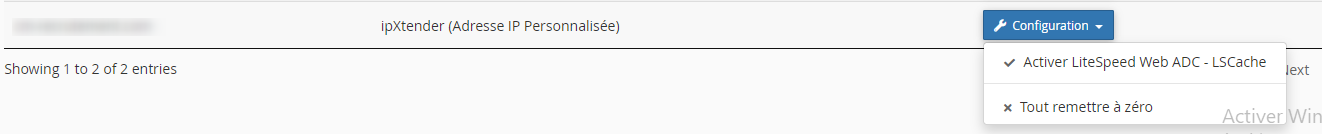
Would you have an idea of the problem?
PS : actually i disable litespeed on Cpanel so you can’t see my issue online. I’ve tried all the troubleshooting steps provide in first post forum.
Report number : YVIYFWMG
THANKS
]]>We need to change the text (and not translate):
“ERROR: The username or password you entered is incorrect. Lost your password?”
in something like this:
“ERROR: The username or password you entered is incorrect. Contact “company name“?”
We found the change in the wordfence > lib > wordfenceClass.php file.
Changing the correct strings and everything works. But we fear that the change will disappear in the next update.
Now, we would like to insert the change in the child theme, we built the same “tree” but the change doesn’t seem to work. Is our operation still correct? You can help us? regards. ]]>
It’s clear that I’m not doing things
I am using Flatsome, the child theme to be exact( faltsome-child )
I duplicated the flatsome.po file and moved it to the languages folder of the child theme (themes/flatsome-child/languages)
Now the text strings appear to be translated from flatsome.
The problem arises with WooCommerce is not translated, I do not see it translated although in loco Translae, it shows translated into Spanish.
I didn’t do something right.
I’m looking for information on the Loco Translate site, but I can’t find anything.
Why don’t I see WooCommerce translated when it is translated and everything is translated in the parent theme?
Do you know where to find more detailed documentation ?
I keep looking for solutions.
`define( ‘CMDM_THEME_FOLDER’, get_stylesheet_directory() );</p> <p>/* Traducciones<br>============================================================================ */</p> <p>function cmdm_child_theme_setup()<br>{<br>load_child_theme_textdomain( ‘flatsome-child’, CMDM_THEME_FOLDER . ‘/languages’ );<br>}</p> <p>add_action( ‘after_setup_theme’, ‘cmdm_child_theme_setup’ );`
]]>In order not to affect the parent theme, in the created file, I must reference the text-domain of my child theme, but by default it is the same as the parent theme.
How can I assign a text-domain to the child theme?
I searched for information and found the official WordPress documentation on child themes, but I don’t know how to interpret it, it is very technical language.
What are the steps to follow considering that I am not an expert girl on the subject?
Can you tell me the steps to follow without using any plugin?
Thank you
I’ve modified the template of Post Kadence gutemberg block.
The template that I’ve personalized is entry-loop-taxonomies.php.
The modifications done to the same file are working nice, but I want to do the mods in the child-theme and overriding the template for not loosing in the updates.
In the header of the same template, says:
“This template can be overridden by copying it to yourtheme/kadence-blocks/entry-loop-taxonomies.php.”
I’ve done exactly what the text says: create a kadence-blocks folder in my child theme folder and storing the modified entry-loop-taxonomies.php.
No luck, and modifications not showing as seems that wordpress don’t load the file in the theme child folder.
I’m using theme Kadence free version and my child folder is called kadence-child-cwp.
Any hints why wordpress is not loading the override?
]]>`a
{
color:#6DA9D8;
cursor: pointer;
transform: scale(1);
}
a:active, a:hover, a:focus
{
color: #164B7B;
font-weight: bold;
transform:scale(1.3);/*passage à 1.2 – 6 sept*/
}’
But this code is not taken into account. ]]>
I created the “themeName-child” folder
I created a stylesheet “style.css as written in the documentation.
After activating the child theme i have create the function.php file.
To load the parent stylesheet i put the following code in the function.php of the child theme folder:
<?php
add_action ('wp_enqueue_scripts', 'my_plugin_add_stylesheet');
function my_plugin_add_stylesheet () {
wp_enqueue_style ('my-style', get_stylesheet_directory_uri (). '/style.css', false, '1.0', 'all');
}I also tried this:
<?php
add_action ('wp_enqueue_scripts', 'my_theme_enqueue_styles');
function my_theme_enqueue_styles () {
$ parent_style = 'parent-style'; // This is 'twentyfifteen-style' for the Twenty Fifteen theme.
wp_enqueue_style ($ parent_style, get_template_directory_uri (). '/style.css');
wp_enqueue_style ('child-style',
get_stylesheet_directory_uri (). '/Style.css',
array ($ parent_style),
wp_get_theme () -> get ( 'Version')
);
}The parent stylesheet isnt loaded.
What am I doing wrong?
Thank you
Thanks a lot.
 ]]>
]]>