I am using the the RSVP pattern for pages on my site. I am trying to remove the Heading block with vertical text and then add the Archive Title block instead, so that it auto updates whatever page it’s showing.
For the sake of it, I cannot get it right. I have added some CSS but new title remain a bit off. Here I have left native RSVP but using normal case for comparison. Above is the Archive Title, in this case Romanticism. This is the css I have so far to verticalize the title:
/******** Rotate Text - Rotated Headings in RSVP pattern ********/
.rotate-counter-clock-90 {
transform: rotate(180deg);
writing-mode: vertical-rl;
white-space: inherit;
}Why does my new title drop a tiny bit left/down and how can I get this right? Theme is TT4
Also it appears that drop nose letters are hidden behind it’s container. How can I fix this?
]]>I would like to create a fixed vertical menu. I have seen it is possible but what I want is something like?zarahome.com/es?in Desktop.?
There is a sticky vertical menu but when you do hover out of the menu it dissapears, thats what I want to achieve.
]]>To be clear, it’s a simple thing: When you hit backspace under certain circumstances (I don’t yet know what those circumstances are), the page during post editing will shift focus. I am assuming it’s to make it easier for you to see what you want to delete (because it moves your view all the way to bottom). It’s incredibly disorientating for me though!
Also, hi everyone! Hope your new year is going well! I appreciate your input! Thanks!
]]>suddenly one of the charts can only be displayed in vertical view. How can I return to the horizontal view?
See Screen Shot:
Thanks for help!
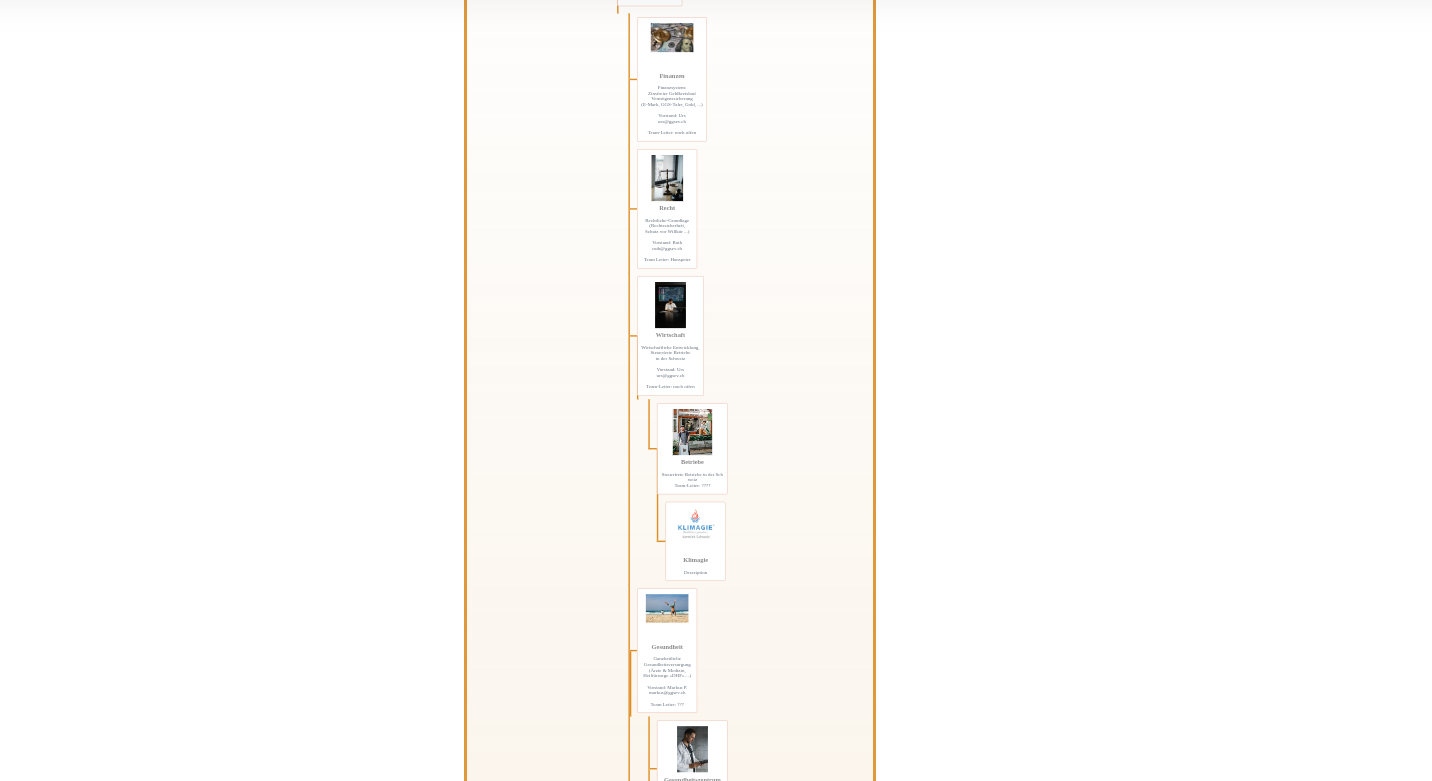
thanks
]]>- Popup loads and looks correct when using ‘preview’ mode
- But the live page loads the video elongated, over streched vertically and will ONLY display normal if u got FullScreen and then back to normal screen popup is correct, initial load of pages over streches the popUP????????? it overloads the vertical page of the browser.
I have been using Husky Products Filter for some time now and I’m loving it. I recently discovered a use case I’m not sure how implement. I want two filters in my store page. I have a horizontal filter at the top for filtering ‘Size’, ‘Color’, ‘Brand’ and ‘Price’. I also have a vertical filter for filtering ‘Product Categories’, this is placed in my woocommerce sidebar using shortcode.
The filtering itself works fine, but the issue arises when no products were found matching my filter selections. In this scenario, I am no longer able to see neither the currently active filters above the product archive nor the ‘Reset filters’ button next to the active filters.
Is there any way I can make this setup work?
Thanks!
 ]]>
]]>I’ve read the past help requests and saw the php code suggested to add to functions.php to solve the issue.
But for me the code doesn’t seem to be doing anything.
add_action(‘wp_footer’, function () { ?>
<script>
jQuery(function() {
if (!wp || !wp.hooks) return;
wp.hooks.addFilter(‘presto.playerSettings’, ‘pp-set-aspect-ratio’, function(settings) {
if (settings.id === 497 ) { // this is the video id of that first video
settings.ratio = ‘9:16’;
}
return settings;
});
});
</script>
<?php });I’ve also tried the other code:
add_action(‘wp_footer’, function () { ?>
<script>
jQuery(function() {
if (!wp || !wp.hooks) return;
wp.hooks.addFilter(‘presto.playerSettings’, ‘pp-set-aspect-ratio’, function(settings) {
settings.ratio = ’16:9′;
return settings;
});
});
</script>
<?php });I’m not sure what im doing wrong and would appreciate some assistance.
I’ve changed the settings.id to the correct media.
I’ve disabled other plugins.
and still getting no results, what am i missing?
]]>Currently I am implementing this as follows. I create a separate page for each gallery. I insert the appropriate Smart Slider gallery and the menu on each page. Thus each page has both a gallery and a menu when it loads. When you click on one menu item it brings up the appropriate gallery. Having a menu on each page doesn’t seem very efficient. Is there another way to implement this with a single menu?
]]>