With atec-debug you can easily toggle debug mode and display the content of the debug.log file. You can also toggle other wp-config.php constants, such as WP_DEBUG_DISPLAY, WP_DEBUG_LOG, SCRIPT_DEBUG, WP_ALLOW_REPAIR & SAVEQUERIES and set the WP_MEMORY_LIMIT.
It’s an absolutely essential tool for developers.
]]>Deprecated: Function is_staging_site is deprecated since version 3.3.0! Use in_safe_mode instead. in /opt/bitnami/wordpress/wp-includes/functions.php on line 6078
When I deactivate Jetpack Boost, the error goes away.
]]>
Fatal error: Uncaught Error: Call to undefined function ReactPress\Admin\repr_log() in /home/sites/23b/e/ecae83e2ed/public_html/wp-content/plugins/reactpress/public/User.php:209 Stack trace: #0 /home/sites/23b/e/ecae83e2ed/public_html/wp-content/plugins/reactpress/public/User.php(93): ReactPress\User\User->repr_load_react_app() #1 /home/sites/23b/e/ecae83e2ed/public_html/wp-includes/class-wp-hook.php(324): ReactPress\User\User->enqueue_scripts('') #2 /home/sites/23b/e/ecae83e2ed/public_html/wp-includes/class-wp-hook.php(348): WP_Hook->apply_filters(NULL, Array) #3 /home/sites/23b/e/ecae83e2ed/public_html/wp-includes/plugin.php(517): WP_Hook->do_action(Array) #4 /home/sites/23b/e/ecae83e2ed/public_html/wp-includes/script-loader.php(2262): do_action('wp_enqueue_scri...') #5 /home/sites/23b/e/ecae83e2ed/public_html/wp-includes/class-wp-hook.php(324): wp_enqueue_scripts('') #6 /home/sites/23b/e/ecae83e2ed/public_html/wp-includes/class-wp-hook.php(348): WP_Hook->apply_filters(NULL, Array) #7 /home/sites/23b/e/ecae83e2ed/public_html/wp-includes/plugin.php(517): WP_Hook->do_action(Array) #8 /home/sites/23b/e/ecae83e2ed/public_html/wp-includes/general-template.php(3052): do_action('wp_head') #9 /home/sites/23b/e/ecae83e2ed/public_html/wp-content/themes/hello-elementor/header.php(31): wp_head() #10 /home/sites/23b/e/ecae83e2ed/public_html/wp-includes/template.php(790): require_once('/home/sites/23b...') #11 /home/sites/23b/e/ecae83e2ed/public_html/wp-includes/template.php(725): load_template('/home/sites/23b...', true, Array) #12 /home/sites/23b/e/ecae83e2ed/public_html/wp-includes/general-template.php(48): locate_template(Array, true, true, Array) #13 /home/sites/23b/e/ecae83e2ed/public_html/wp-content/plugins/reactpress/templates/react-page-template.php(4): get_header() #14 /home/sites/23b/e/ecae83e2ed/public_html/wp-includes/template-loader.php(106): include('/home/sites/23b...') #15 /home/sites/23b/e/ecae83e2ed/public_html/wp-blog-header.php(19): require_once('/home/sites/23b...') #16 /home/sites/23b/e/ecae83e2ed/public_html/index.php(17): require('/home/sites/23b...') #17 {main} thrown in /home/sites/23b/e/ecae83e2ed/public_html/wp-content/plugins/reactpress/public/User.php on line 209
Il y a eu une erreur critique sur ce site.
En apprendre plus sur le débogage de WordPress.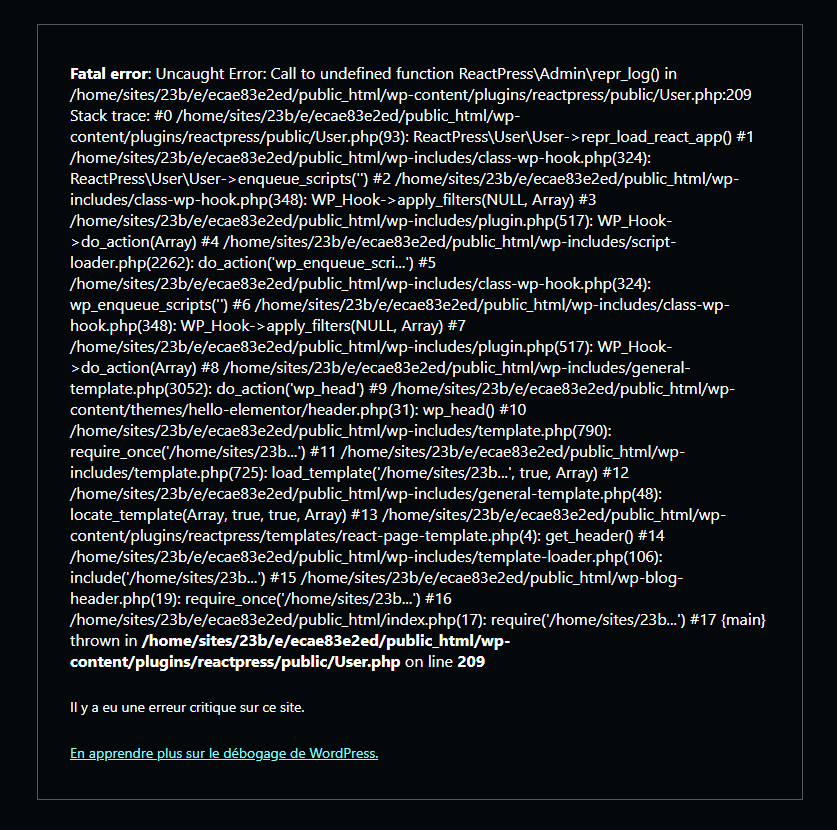
Pods is displaying SQL errors when WP_DEBUG is set to false.
Database Error; SQL: (...)
I have forced the variable on PodsData.php the value of $display_errors to false and seems to have fixed it. Shouldn’t this check if WP_DEBUG is active or not?
]]>Notice: Function register_block_script_handle was called incorrectly. The asset file for the “editorScript” defined in “contact-form-7/contact-form-selector” block definition is missing. Please see Debugging in WordPress for more information. (This message was added in version 5.5.0.) in …/public_html/wp-includes/functions.php on line 5835 ]]>
We got many errors (Deprecated ..) after the last upgrade.
Installed the plugin WP_DEBUG and now I have no access to the site. ]]>
only when I have set define(‘WP_DEBUG’, true) in the wp-config.php,
I get this warning after activation:
The plugin generated 215 characters of unexpected output during activation. If you notice “headers already sent” messages, problems with syndication feeds or other issues, try deactivating or removing this plugin.
What is this about?
Should I be worried?
Best wishes
Jürgen
This is shown on every article.
Auto insert enabled and disable TOC is not enabled in post meta.
Auto insert enabled and disable TOC is not enabled in post meta.
true
The the_content filter applied.
true
Post eligible.
true`
i have to enable wp_debug in wp_config.
is there any way to solve this problem?
defined( 'WP_DEBUG' ) or defined( 'WP_DEBUG', TRUE );
define( 'WP_DEBUG', true );
define( 'WP_DEBUG_LOG', true );
define( 'WP_DEBUG_DISPLAY', true);
error_reporting(E_ALL);
ini_set('display_errors', 1);writing these codes above “Happy blogging bla bla..” line.
Tried to deactivate all plugins, did not work.
Tried to call wp_debug_mode() by manual, website got down.
it also does not create a error-log file. it creates on migrated wordpress but not in original wordpress. definetly i should change something but can not find what.
What else i can try to fix it?
]]>