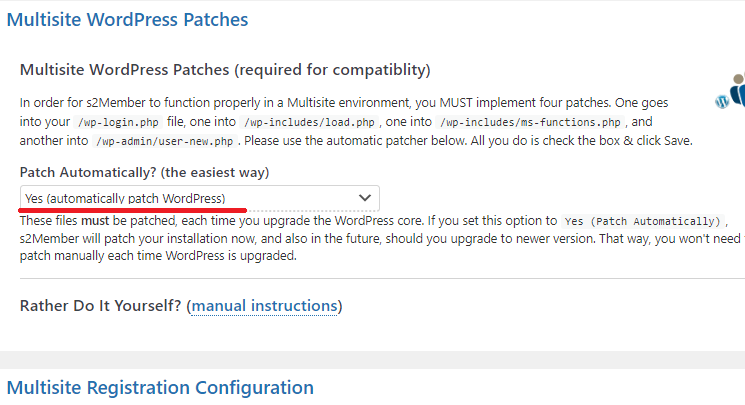registration error and cannot register
-
Hello. I would appreciate your advice. I am having trouble registering because I am getting a registration error when I try to register using the registration form.
In the Multisite Registration Configuration, I have selected Blog Farm for What Do You Plan To Offer? I have also selected Yes (allow Open Registration;Free Subscribers,with a free Blog) for Your Main Site/Allow Open Registration?
If I change the selection of “Your Main Site/Allow Open Registration?” to NO (do NOT allow Open Registration), the “Allow new registrations for user accounts” checkbox is checked in the site network settings and new registrations are allowed. However, I am having trouble with this because it prevents the registrant from being able to create a site. Please advise if you notice where the problem lies.
The page I need help with: [log in to see the link]
- The topic ‘registration error and cannot register’ is closed to new replies.