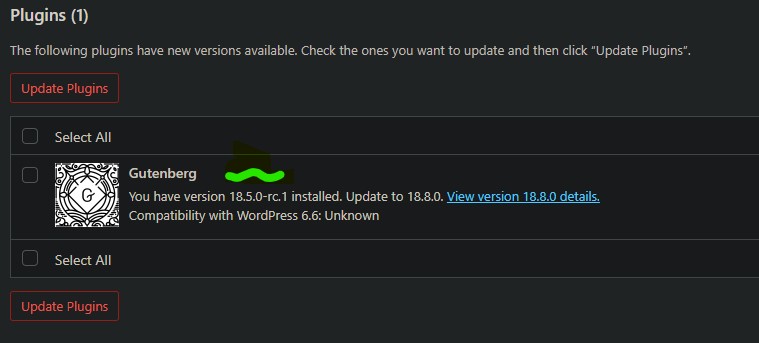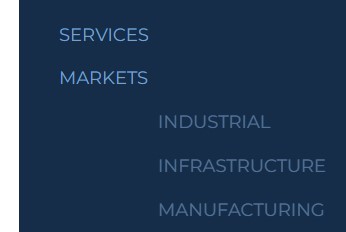6.6 update caused underline on all links
-
Updating to 6.6 caused all links to be immediately underlined on a staging divi themed site.
To cover questions you might have, after the WP 6.6 update: (a couple standard steps were done)
- I did clear all plugin caches (siteground host plugin and in hosting account, & browser).
- I did resave Permalinks.
- I did a quick search and it seems this was maybe a similar issue after the 6.1 update over a year back to some other themes. They proposed a temporary workaround then of adding the following CSS:
a:where(:not(.wp-element-button)) {
text-decoration: none;
}However, when I tried that it did not correct, and I also got an expected Rparen error flagged by wordpress in the divi options css area.
I used browser tools to check a couple of the links and they indeed do instead show something similar causing underlines (on line28, it says)::root :where(a:where(:not(.wp-element-button))) {
text-decoration: underline;
}So, I added the following near the top in my themes optional css area:
:root :where(a:where(:not(.wp-element-button))) {
text-decoration: none;
}
This cleared the underline issue. This also repeats the flagged red mark/error about expected Rparen error. (I don’t understand this error yet) However, leaving it in the CSS with the error as such it appears to have fixed the underlining at least. So, great! But does anyone think this means I still have something wrong with this staging site, or is this a WordPress version update issue, or more likely a divi theme issue I should speak to them about? Also, if anyone is even familiar with expected Rparen error…that I’m just riding with at the moment, that might help. Thanks.The page I need help with: [log in to see the link]
- You must be logged in to reply to this topic.