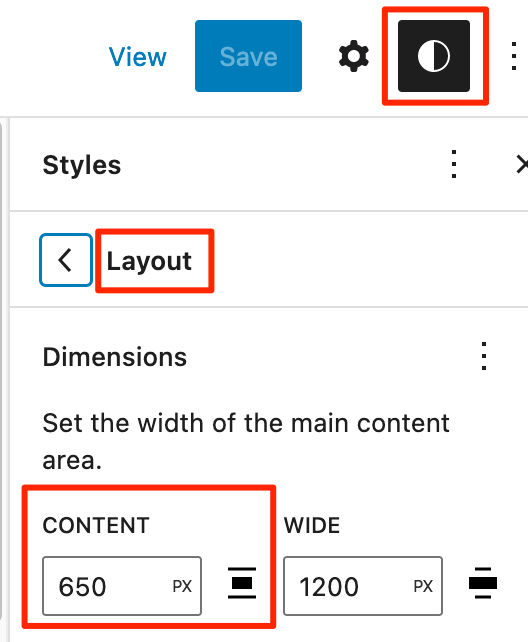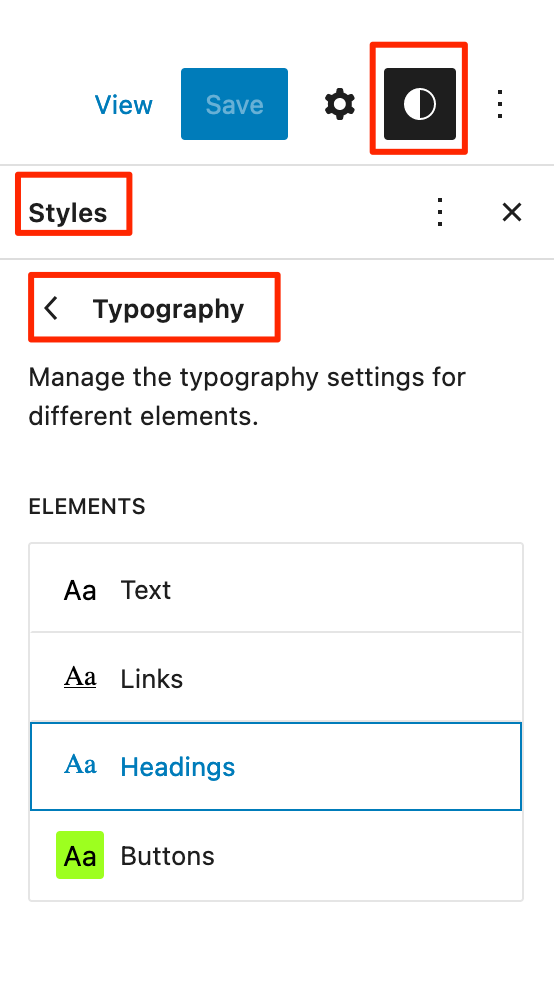650p width be default ?
-
Hi, i am not familiar with coding but i cant find where to define the default width. All my pages and articles are 650p wide “be default”. But where do i change those default settings ? Do i have to customize each item width such as header, footer etc ?
Same thing for the font. Where do i set up the default font size for the whole website ? Looks like “Styles” applies only to selected elements.
Guess i dont get the point on a top-down approach, from default global setup, to individual elements…
Viewing 4 replies - 1 through 4 (of 4 total)
Viewing 4 replies - 1 through 4 (of 4 total)
- The topic ‘650p width be default ?’ is closed to new replies.